
bjwest
-
Posts
59 -
Joined
-
Last visited
Content Type
Profiles
Forums
Articles
Downloads
Gallery
Blogs
Posts posted by bjwest
-
-
So I am trying to access the 3 dot menu on the top right hand corner on the Android version of Launchbox using my Nvidia Shield remote control.
The problem is I can't actually get to the 3 dots, I can only access the 3 stripes menu on the top left and that's by pressing the back button of my remote.
Does anyone have a fix for this? Thanks
-
Hi, will this app have the ability to play roms/media off a NAS drive?
-
16 hours ago, neil9000 said:
Lots of people use network storage for there roms, as long as you dont actually put Launchbox on it and keep that local it will be fine.
Would I add videos onto the NAS as well? If so I could get away with just an SSD for my PC and not have to rely on an internal HDD.
-
Hi,
I have a WD PR2100 NAS and am considering using that for my roms and using a PC for Launchbox (SSD), images/snaps and emulators (on HDD).
The NAS has two ethernet ports (one currently connected to modem) and I would use other port to connect to my PC.
Has anyone had much luck doing it this way?
I would be emulating N64 and PS1 as the most demanding systems.
Thanks
-
1 hour ago, dov_EL said:
I like it but I need something that can fit a 3.5 inch HDD (my roms are on a 4tb internal drive).
-
Hey guys,
I am in the process of planning to build a PC to emulate up to and including PS2.
What are your opinions/advice on this proposed build?
https://au.pcpartpicker.com/list/RFfPZR
Thanks
-
Hi all,
I am thinking about setting up a system with a Minix NEO Z83-4 (mini PC) and 2x 8bitdo bluetooth NES30 Pro controllers with built in re-chargable batteries.
I want to emulate platforms such as N64, Dreamcast, PSX and Saturn.
Would this do the job?
The specs for the Minix are as follows:
Processor
Intel X5-Z8300 (64-bit)
GPU
Intel HD Graphics
Memory
4GB DDR3L
Internal Storage
32GB eMMC 5.0
Wireless Connectivity
802.11ac Dual Band Wi-Fi (2.4GHz/5.0GHz), Bluetooth 4.2
Operating System
Windows 10 (64-bit)
Video Output
Mini DP + HDMI 1.4
Audio Output
3.5mm Stereo Jack
Peripheral Interface
RJ-45 Gigabit Ethernet
USB 2.0 port x 3, USB 3.0 port x 1
Kensington lock ready, microphone & headphone jack (combined)
Power
DC 12V, 3A adapter included (CE, FCC certified)
-
10 hours ago, ALIE said:
i am on a 4k screen and i have no problem playing older games just dont sit to close.
only game i have had an issue in was Eye of the Beholder (snes) the text was unreadable. but all other text rpgs on the system has been perfect. and if you want the screen smaller bezel can do wonders
What size screen do you have?
-
10 hours ago, Charco said:
I have a 4K 55" Samsung tv and everything looks great on it in LaunchBox. I use the crt-easymode shader on all of my RetroArch cores and it looks lovely. For the newer stuff, something like F-Zero GX on the Dolphin emulator looks absolutely stunning at 4K.
Is that the shader that gives the scan lines? I like that look!
-
12 minutes ago, DOS76 said:
If you have an emulator that supports 4k then those games will be in 4K. If the emulator doesn't the TV will just scale it back to the resolution the emulator supports. The majority of broadcast media isn't even in 4K yet so you will most likely only be using the 4K in limited amounts until it is more heavily supported by the content creators.
So the picture shouldn't be too pixelated on a large screen then when it's scaled back to the emulator limit?
-
Hi,
I am going to be getting a new TV soon (4K approx 60 inch) for my lounge room and plan to use Launch Box on that TV.
Will there be any resolution issues by emulating on a TV like this?
-
-
4 minutes ago, Mute64 said:
And yes this would be possible..... but i wont give you directions off the top of my head, ill post something up when im at my computer next.
Thank you so much! I would really appreciate that!! :-)
-
Hi all,
I was wondering if anyone had experience using Bulk Rename Utility program?
I have a bunch of Amiga videos that I need to rename and I am unsure how to go about it.
Typical file names are as like this example:
GameABC_v1_1234.mp4
GameCBA_v2.7_6556.mp4
Gameblahblah_v1.1_342.mp4
What I am wanting to do is remove all text from "_V....." while keeping the extension .mp4 in place.
Thanks in advance!
-
4 hours ago, orac31 said:
I think nibs are clean not ripped(but not sure) I have just watched brads video and never heard of the emulator he uses but given it a try and like it I'm just importing a nib set now to see how it gos.
Let me know how you go with the nib files.
-
Hi all,
I have 3 folders with C64 roms as follows:
C64 (PP) containing .nib files (within a zip file)
C64 (Tapes) containing .tap files (within a zip file)
C64 containing .crt files (within a zip file)
The first 2 folders mentioned above contain over 1600 zip folders each, however just 300 in the .crt folder
What would be the recommended folder to use for importing to Launchbox?
-
 1
1
-
-
Thanks guys, I will see how I go but I am happy as a worst case scenario to be able to emulate up to PSX and N64 :-)
-
Hi guys, sorry to re-hash this old thread but I have been considering using my laptop as my Launch/Big Box computer and just wanted to get some feedback about the specs and whether it could handle demanding platforms such as PS2, GameCube and Dreamcast.
I have a HP Envy running Windows 10 - i7-5500U @ 2.4GHz with 16gb memory. The Graphics are: Intel HD-Graphics 5500 & NVIDIA GeForce GTX 850M.
Thanks
-
I realise it's only early days, but has anyone experimented using LaunchBox on Raspberry Pi 3? would be interested to hear if some performance issues for N64 and PSX have been fixed.
-
What would be a recommended mini PC with enough specs to emulate PSX and N64?
-
Just wondering how the Raspberry Pi 2 performs running up to and including N64 and PS1? Is BigBox compatible as well as LaunchBox? Can you use wireless 360 controllers with a Pi? Thanks

-
No worries!

-
SentaiBrad sorry but this is in the wrong section and couldn't find out how to P.M you (is it possible?) but I was unable to reply to your news section thread about suggestions for youtube videos. Where is the best place to provide feedback?
-
Thanks Brad! Very well covered mate and appreciate it

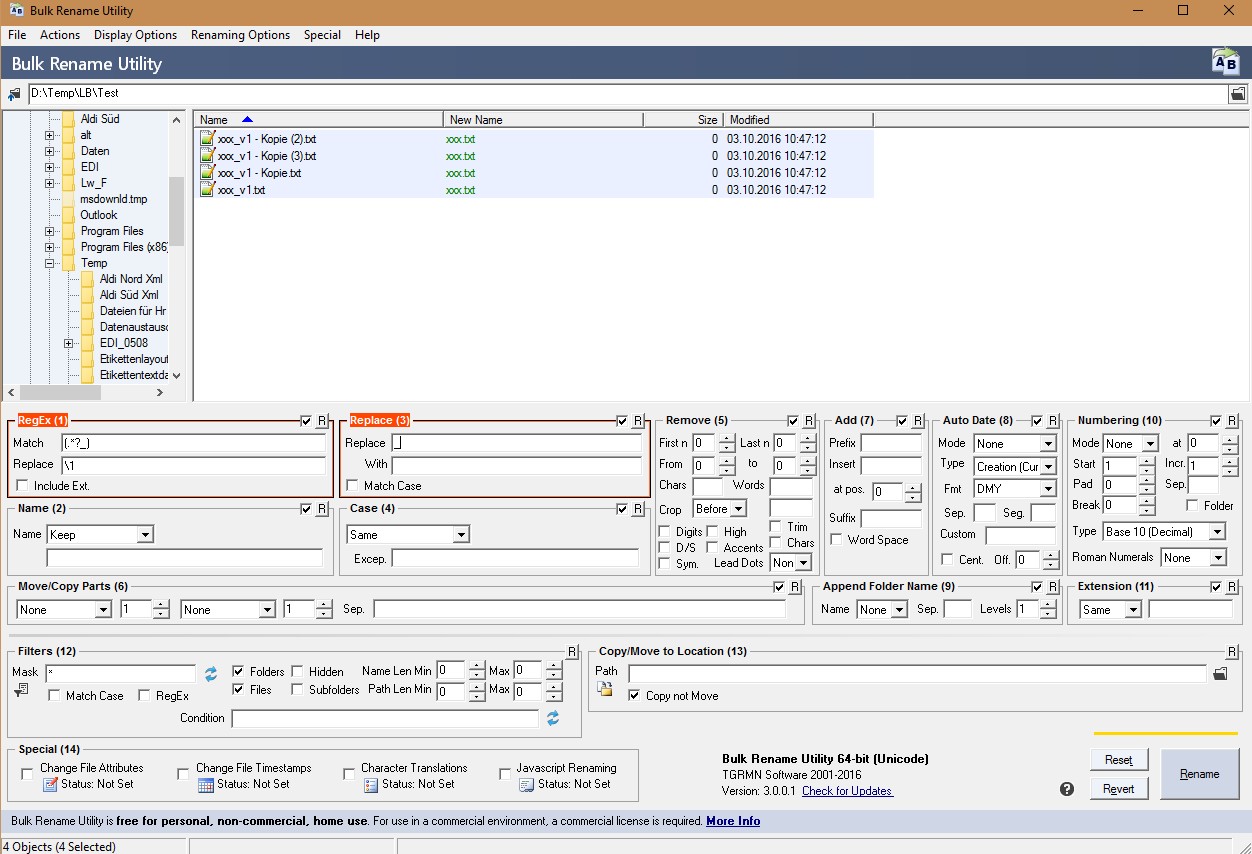

Can't change view on Android Launchbox using Nvidia Shield
in Noobs
Posted
That worked, thanks mate!