-
Posts
17 -
Joined
-
Last visited
Content Type
Profiles
Forums
Articles
Downloads
Gallery
Blogs
Posts posted by Seymour
-
-
Hi! In the example images the menu shows additional items like "Move list" , "Cheat Codes", "Strategy Guide", "Nintendo Power". How the extra files should be added in order to add these extra options in the pause menu? I've tried adding several pdfs to a game as "Additional Apps" but it doesn't work.
Thanks in advance!

-
On 21/2/2018 at 7:05 AM, alnyden said:
Okay, I figured out how to do this. But I get the black screen as well.
I have found the solution! You have to write the full path for the pdf, not the relative path that launchbox fill automatically when you select the file trough the "Browse..." button inside Adittional App Menu.
-
For example If I want to add a guide for a game, I add the pdf file as an Additional App, and when I try to open it in Big Box i get a nice Black Screen. I can configure it in order to use adobe acrobat but I would like to view it with the new built in viewer like "normal" manuals.
-
1 minute ago, Jason Carr said:
Keep in mind guys that not everything on this list will necessarily make it in before the next poll. Generally, everything on the top-voted half of the list will, but things with minimal votes probably won't. Just a clarification there.

Of course, I undertand that. I suppose that you will make a balance betwen the most voted options / ease of implementation. Anyway we trust your good judgement

-
 1
1
-
-
23 minutes ago, Jookie said:
So many good choices this time around. Nice work on the list, and keep up the good work LB team!
+1 Voted too many options even though I tried to contain myself

-
 1
1
-
-
Thanks, I was looking for this.

-
13 hours ago, Lordmonkus said:
None that I am aware of, even doing a quick google search I couldn't find anything to make it easy using a command line or anything.
This is why we don't recommend the merged rom set over the split or non-merged set.
What a shame
 Thanks anyway for clarifing the matter.
12 hours ago, DOS76 said:
Thanks anyway for clarifing the matter.
12 hours ago, DOS76 said:I believe if you try to launch the rom from LB using the clones name instead of the parents without the file extension it will work. You may have to check the box in the manage emulator edit window to not use file extensions.
mmm it's not what I am looking for, but thanks for the idea

-
Hello everyone!
I would like to know if it's possible to change an option in mame.ini or something similar in order to be able to choose which game version I want to play (instead of loading automatically the parent one).
For example I have a merged set of Street Fighter II': Champion Edition, with tons of crazy hacks, all inside sf2ce.zip; and I want to play some of them without dealing with all these different versions in Launchbox. So I launch the game normally from BigBox, and when mame load the merged set I want a menu asking me which version I'd like to play. I know a similar start menu can be shown to choose a specific BIOS, and I'm pretty sure that many years ago I saw a menu in-mame where I could choose different game versions... Does anyone Know if it can be done or it was a dream in my head
 ??
??
-
Tank you VERY MUCH for this. Excellent work

-
On 11/4/2017 at 9:26 PM, Jason Carr said:
The one issue that we have been seeing (several users have reported it now) is that apparently sometimes nVidia graphics card drivers get corrupted and then nothing that uses DirectX will work (including Big Box or games). It should be able to be fixed by just reinstalling nVidia drivers though. I just upgraded myself and haven't experienced any issues (outside of a dreadfully long install time).

I have noticed that opening launchbox now makes windows show the game bar, which means, I believe, that windows now detects LB as a game when previously it was not. My nvidia drivers are 376.53 (outdated a couple of months)
Apart from that no problems at all.
-
-
I can't wait to "play" with the new playlist feature! Thank you very much for all that good work, It's amazing how fast Launchbox, and the community around it, is growing!
-
 1
1
-
-
I was thinking about that! I think it would be a great adition, and it shouldn't be too difficult to implement. ( from a condition of ignorance
 )
)
Any news on that? How can I send feedback? sorry but I don't see where the option is.
-
A picture (or 2) is worth a thousand words:
In main menu:

List in Audit tool:

Missing Captain Toad and Pikmin for no apparent reason. Tested deleting and adding those games again and problem persists.
I've checked other platforms copypasting the audit list on excel in order to count rows, and seems to be a common thing in every platform. Always 2 ¿random? games missing... for example in nintendo GC "Lost Kingdoms" and "The Legacy of Kain: Blood Omen 2", in mega drive "Corporation ~ Cyber-Cop" and "Flink"
Does anyone run into the same problem?
-
Thank you very much! with shaders getting better and better support in mame I see no reason to use Retroarch for arcade games anymore.







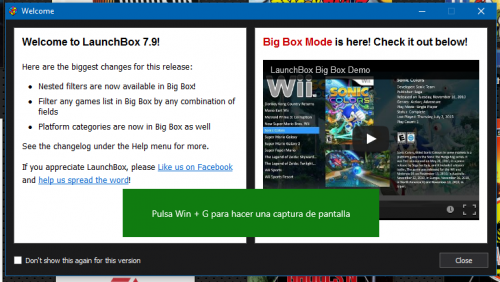


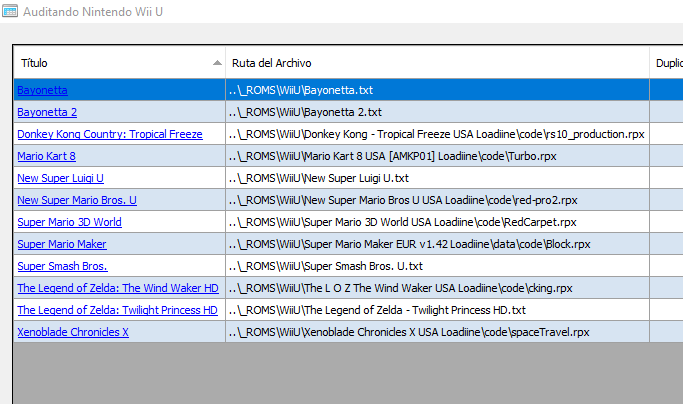
Pulse Pause
in Pause Themes
Posted
I'm stupid, I was cheking some games with pdfs I had previously with wrong path, that was the problem 😅 The new ones I add, and the old ones with corrected path are appearing in pause menu. Anyways thank you for your fast answer!