
codetvirus
-
Posts
23 -
Joined
-
Last visited
Content Type
Profiles
Forums
Articles
Downloads
Gallery
Blogs
Posts posted by codetvirus
-
-
Namco System 246/256 Platform Video
View File
Hope you like it.
-
Submitter
-
Submitted06/26/2025
-
Category
-
-
LaunchBox/BigBox Platform Categories Videos
View File
Hi, ill just created 5 videos for the main Platform Categories Videos. Hope you like it.
-
Submitter
-
Submitted05/14/2025
-
Category
-
-
In the latest version(DeSmuME_0.9.13_x64) this works for me in Windows 10 for fullscreen and exit button:
WinWaitActive, DeSmuME
Send !{Enter}$Esc::
{
Process, Close, {{{StartupEXE}}}
} -
Thanks, yes, I erase metadata file and downloaded again. The game its on the database so clearly its a software problem. I need to manually added it somehow i think...
-
-
Hi, i want to add this; https://gamesdb.launchbox-app.com/games/details/157019-rampage-2018 The thing is that never apears in the list when i try to add it. I check the database manually and its in there. Its another way to add it? Maybe with the game ID? Thanks.
-
Hi, i just installed this incredible called eXoDOS and works perfectly because its made to work under Launchbox. The thing is that comes with some extras like magazines and manuals(abd i love it) but i want to keep it in Launchbox but not in Bigbox.
EDIT: I just realizing that this was implemented. Just right click the platform to hide in bigbox and then you will see in the left corner a check box to hide in BigBox -
Hi. A simple paltform video. hope you like it.
-
 1
1
-
-
Just joining the wait haha.
-
-
1 hour ago, Retro808 said:
How are you launching the games? Nesica and Sega Ring Edge/Wide games can run through TeknoParrot and you just use that as the emulator. Then LB can exit using the key or button you mapped in LB/BB mapping sections.
Thanks, have no problem with those but for some games of Sega Rings and others systems i use jconfig and those games are launching from a .exe. Same for Nesica/Taito that in my case are launching from GameLoader All RH. Thanks
-
Hi, ill just add Arcade PC games(Nesica, Sega Rings, etc) and i need to exit from my arcade control but need to press escape to do that. Its any way to add a fake emulator to do that or maybe another method? Thanks
-
Thank a lot buddy!
-
 1
1
-
-
Hi. Does anybody knows how to add Yaba Sanshiro 2 Pro as a custom emulator? Thanks.
-
Can you please share your NeoGeo CD Bios pack?
-
6 minutes ago, Charco said:
Works perfect. Thanks a lot buddy!
-
 1
1
-
-
-
7 hours ago, Charco said:
In your LaunchBox\AutoHotkey folder, right click and select New-> AutoHotkey Script. Open the created file with Notepad and paste the script into the file and save it. Right click on the file and select Compile Script. Name the newly created file to whatever you wish, I named mine Full Screen, for example. Place that file in your Yatagarasu Attack on Cataclysm game folder.
In LaunchBox, click edit on the game, choose YatagarasuLauncher.exe in the Launcher tab:
 In the Additional Apps tab, click Add Application and browse to your compiled AHK script exe:
In the Additional Apps tab, click Add Application and browse to your compiled AHK script exe:
Its weird my AHK says its something wrong in the line 7. Can you please share how its looks yours? Thanks by the way.
-
On 2/19/2018 at 2:30 PM, Charco said:
Here's a script to launch Yatagarasu Attack on Cataclysm in full screen from the launcher:
#SingleInstance force
Loop
while WinExist("YatagarasuLauncher")
{
Send, {Tab}{Enter}
ExitApp
}Just point LaunchBox to the launcher and this script should do the trick.
Hi, how can i create a .bat with this?

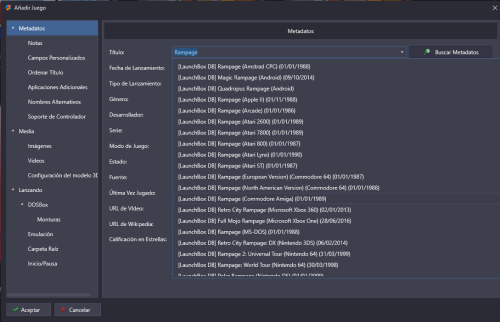
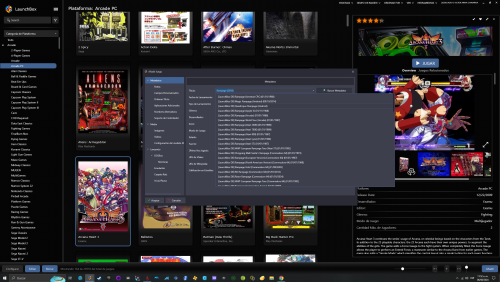



Sega Saturn Ymir Emulator Settings
in Noobs
Posted · Edited by codetvirus
Hi, simple settings to go fullscreen and to close the emulator.
Fullscreen:
-f
Close emulator:
$Esc::
{
WinClose, ahk_exe {{{StartupEXE}}}
}