-
Posts
14 -
Joined
-
Last visited
Content Type
Profiles
Forums
Articles
Downloads
Gallery
Blogs
Posts posted by Tallion
-
-
Yes the GUI will still launch games like normal
-
well nothing at all is running through command line now. I can start an emulator but it seems to ignore all other command line options or paths
-
Ok I just went back and tried running some more stuff through command line alone. It has to be something with my command line because now my emulators are doing the same thing outside of launchbox
-
Ok I have done a fresh install to a brand new location and it is still doing the same thing. I added one of my NEO GEO rom files and the emulator, and it just opens the emulator instead of launching the game.
-
Well I'm running a system Scan for any malware just to make sure. I'll check here again when I wake up tomorrow. Good night guys and thanks for the help so far.
-
5 minutes ago, ckp said:
Why dont you just try launching the same command that LB is trying for one of these games by running it in a command cmd.exe window without LB. if it works then its pretty certain some xml or something is messed up in your LB.
I just tried that and it all worked just fine. Very strange issue here.
-
I can do that really quick, but that would be super weird if that was affecting the command line launching roms on several emulators.
-
Yes I have tried. The only games that still work are my windows based games that don't require an emulator.
-
-
It's not just MAME that is doing this. All of my various emulators are doing this as well
-
I'm using Mamui64. It works outside of Launchbox and was previously working just fine before I reinstalled Launchbox to attempt to fix Big Box
-
-
Hello everyone. I have been using launchbox premium for about a month now. I tried to boot up my Big Box today and it would act like it wanted to start, then nothing would happen. After many failed attempts and a full CPU reboot, it was still not working. I went to the website and redownloaded the launchbox installer. After a reinstall, I can get both Big Box and the desktop version to boot up an all my settings are intact. However, none of my games will load up. When I try to load a rom file, the emulator will open and then do nothing. I checked all my emulators and settings for errors. Nothing seems to remedy the situation.
I'm on Windows 10 using Launchbox 7.4
thanks in advance for any help.

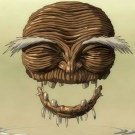

Games won't launch anymore
in Troubleshooting
Posted
Sorry I didn't reply sooner, I had to pick up my kiddo from school. Well I changed to a new antivirus software and I have found a mass infection spanning over many of my emulators and other pc programs. I'm going to attempt to fix that before taking up any more of your time since there is a very large likelihood that it is responsible for most of my problems. Thanks so much for your help so far.