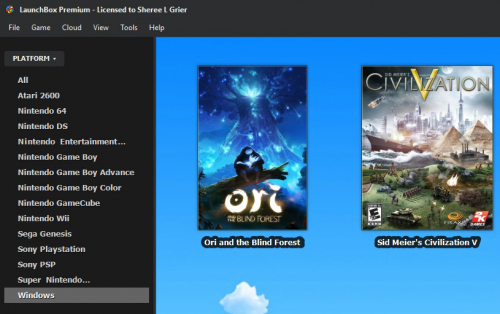Shaeree
Members-
Posts
24 -
Joined
-
Last visited
Recent Profile Visitors
The recent visitors block is disabled and is not being shown to other users.
Shaeree's Achievements

8-Bit Processor (3/7)
2
Reputation
-
All ^ that ^ script does is launch the .exe in a maximized window, but that's definitely not the limit to what VBScript can do! It's also an easy way to (just for example): launch multiple programs at once (like your game and your gamepad/joystick mapper with a specific profile); and/or control whether programs/games launch maximized/minimized/etc (e.g. hide Dolphin's or Xpadder's main program windows). The advantage to VBScript over Batch or Powershell is that it doesn't pop up any ugly console windows.
-
What I did for Windows games was create a fake emulator, associate it with the 'Windows' platform, and then "import" the games' .exe files as if they were ROMs. Any game--Steam, Blizzard, technically any .exe file will work. The scraper even works in this configuration. If you're interested: Create a text file, and name it "WindowsGame.vbs". Make sure its extension isn't actually .txt; Windows' default is to hide known file extensions. Its icon should change to a white sheet with a blue-ish scroll on it. Paste this into it, and save it: Set sh = CreateObject("Wscript.Shell") sh.Run """" & WScript.Arguments(0) & """",3,0 In LaunchBox, add a new emulator, and call it something like "Windows Game". Its Application Path will be C:\Windows\System32\wscript.exe, and its Command-Line Parameters will be the full path to the .vbs file you just created. Associate the "Windows" platform with your new fake emulator. Now you can import your games' .exe files as if they were ROMs. Don't forget to select 'Use the files in their current location'! During import, don't bother with searching for box art, because it won't find anything relevant. After the game's imported, right-click -> Edit, and change the game's Title to something you think a scraper can actually find (e.g. World of Warcraft instead of 'wow'), and click the Search for Metadata button. You should end up with something similar to what I ended up with in the attached picture.
-
Groovy, thanks! I found that I could force BigBox to show the image I want by setting the region on the individual game... Edit: Also looks like appending (USA) to the end makes LaunchBox correctly identify the region during import.
-
So... When I right-click, edit, there's a list of images in the lower right-hand corner... But how do I "set" one of those as the boxart to use for the game? (It seems to always want to pick the MegaDrive versions, when I'd rather have the Genesis version.) Edit: I just found 'Flip Box' which appears to cycle through all boxart... Will that persist through app/computer shutdowns, and is it the only way to explicity choose a boxart image? Edit 2: BigBox doesn't show the new images I picked out after 'flipping' to the alternate image--so BigBox and LaunchBox are showing different images from each other. I can go in to the game details and flip the box, but it doesn't stick. Is there any way to fix this? Edit 3: Digging around in the image folders, I noticed the images I don't want are all in the other regions' folders--is there a way to tell LaunchBox that I want it to prefer images from my own location/region?
-
Me: Wouldn't it be cool if... Y'all: NO. Me: Wouldn't you like it if there was an option to... Y'all: NO. ... And I'm the one with the attitude. No, I'm done. I thought this was the right place to offer suggestions and ideas, to bounce them off other people before they turned into actual feature requests, but it isn't. Thanks, I'll use Bitbucket.
-
Round and round in circles... Never mind. NEVER. MIND. Forget I said anything. LaunchBox is perfect for everyone in its current state. There is nothing wrong with LaunchBox. It's totally perfect. Jesus...
-
The explanations, however, end up sounding like "We like it designed that way, and we don't see why you want an option for it to be the other way, so your request is invalid." It's actually getting really frustrating. Everyone talks about how they like LaunchBox because "it's simple," yet, when I suggest an option for an enhancement which would make it simpler in my use case, I get (paraphrased) "no, you just need to use it the way I use it."
-
Okay... I'm getting a lot of pushback when I suggest design enhancements, and totally I get it. You guys like it the way it is, you've got a lot of time invested in it, and you don't want some newb jerkface coming out of nowhere saying its design could be better. I'm not asking for anyone to relinquish control here. If you haven't used Plex, its detection and scraping are fully automated, but of course it makes mistakes, which is why it has the ability to override with a manual edit or manual re-scrape. I'm not asking for anything that hasn't already been done by LaunchBox or some other emulation frontend. Ignoring .bin files--or even ignoring only the .bin files which have a matching .cue--is pretty easy code to write, and as an added bonus, it would be the first step toward full automation. I'm not asking anyone to solve cold fusion here. Just a baby step that would help, oh, most of your paying customers.
-
See, I also use Plex, and I think that is the way it (detection and scraping) should be--full automation. I don't like doing busy-work that can and should be automated.
-
Good point about the importing. I didn't even think of that, because, like most of the people here, I experiment with lots of different frontends and emulators, so yeah, those ROMs need to stay in an app-agnostic location. Honestly, I'm not even sure what the target audience is for the "move-your-ROMs-to-your-frontend's-folder" feature. In any case, I was just trying to point out that you'd solve a lot of people's frustration if you just had the "folder" selection for PlayStation ignore .bin files by default. There's always the option to import individual edge-case files in addition to that, but aren't the vast majority of psx roms .bin/.cue?
-
Yes, I was talking about importing. Also about design. Right now, importing is manual, but that's not exactly optimal. An inability to auto-detect which file is the correct one in a series would seem to affect the program's ability to automatically find added/deleted ROMs in your playstation platform folder, as well as any future ability to auto-detect like EmulationStation does.
-
Well, I meant when you select "folder". I don't really want to have to manage or import each game individually either. Ideally, I put games in platform folders and LaunchBox takes care of the rest automagically, so I'd like to get as close to that as possible.
-
Is there any chance of just having LaunchBox only detect .cue, or ignore .bin, by default for the PlayStation platform? I kind of went off on a "how do I convert my .bin/.cue to ISO" tangent there for a couple hours as well, until I realized the games are in that format for a reason. Customers never ask for what they want, they ask for what they think someone can do about their problem and the problem for most of the people asking this question is "I don't want 52 instances of my game showing up in LaunchBox just because it has 51 .bin files."
-
BigBox: First-time run requires "Run As Administrator"
Shaeree replied to Shaeree's topic in Troubleshooting
Butwaitwaitwait. I'm having a logic problem with this--I moved it from somehwere else. It had already been launched. Shouldn't that one-time change it needed to make have already been made, if it was indeed a change inside the LaunchBox folder? -
BigBox: First-time run requires "Run As Administrator"
Shaeree replied to Shaeree's topic in Troubleshooting
You're right--it was 'Windows' fault.' It's in a C:\Games folder I created where 'Authenticated Users' has modify+inherit... But I did copy it from an NTFS partition, and occasionally inheritance doesn't merge the way a person thinks it should during file copies, so I probably had broken inheritance somewhere. Hope that's helpful in case it happens to anyone else.