-
Posts
11 -
Joined
-
Last visited
Content Type
Profiles
Forums
Articles
Downloads
Gallery
Blogs
Posts posted by thatkookooguy
-
-
18 hours ago, C-Beats said:
Not sure if you were referring to what Fursphere was talking about regarding the LaunchBox image cache, but our cache isn't "in-memory". We create an on disc cache of image that have been scaled down to the required size to make loading from disc in the future much faster. Most images are cached this way unless the theme requests the raw image. The file does sit in memory while in use though so you're not entirely wrong, just that the image we store in memory isn't the raw image you have in your image folder, but is the cached image we created.
If we supported webp realistically it'd be support for the primary image to be in that format, and then use the cache the way it is now. Otherwise I'm fairly certain we'd have to do processing logic to get the file to render in the WPF Image control which would cause a fairly significant load time increase (especially on weaker CPUs). The conversion would still have the potential to save a lot of space though depending on how big your original artwork is and what file type.Thanks for the detailed response! Good to know!
It's great that LB\BB does the image optimization like that!
Is this preprossesing done in advance or on the fly?
Yeah I meant changing the original files to webp (and maybe even webm for videos).
Usually, with web applications, the performance gain from optimizing images and videos can be the difference between the application being rendered slowly or the application feels snappy
-
On 7/1/2022 at 2:56 AM, X1pheR said:
Did you ever made any progress on this?
Caching just means "in-memory" in this case. That's exactly why this can make a difference.
Not sure about you, but most of the images my launchbox downloaded are pngs. I wouldn't mind converting that to jpg as well.
Also, if you'll check those images and videos, most of them aren't really compressed in any way.
I will send the result of compressing one of my playlist's assets to show the difference (the games in the playlist I mean)
Changing the image+video compression can be done via a script. I don't expect anyone to do it manually 😅
-
On 1/24/2023 at 1:14 AM, Fursphere said:
From what little research I've done, its a new format that's better for WEB because its smaller / faster. It produces lower quality images - which makes sense. Its for WEB, not for local content.
It was designed for web because of the variety of internet speed and computers.
LaunchBox IMO fits the use case since it loads a lot of images at the same time. Loading all those images to memory is more performant and can contain more images with a format like webp.
-
On 7/1/2022 at 2:56 AM, X1pheR said:
Did you ever made any progress on this?
Unfortunately not. Since I never got an answer on how to get the statistics from launchbox.
But will try again soon hopefully since I'm learning this xmls structure anyway for another project. But a straight answer on where the statistics can be found will be very appreciated 😃 will leave a lot of the guest work out if the process.
-
Hi Everybody!
I just integrated home assistant in my home, and have some statistics about my gaming activity.
Mostly, I have steam integrated with home assistant, I see which game is being played, and some information about my account.

This also enables me to gather some overtime statistics like how long I played each game, what hours do I usually play, etc.
Which got me thinking, it would be nice to have some remote access to statistics coming from inside LaunchBox\BigBox!
I thought about writing a plugin that starts up a server (protected by an api key) which will report about the following information:- Now Playing status showing if a game is launched and some information about it (cover art, name, console, etc.)
- If attract mode is active or not
- Top played games\playtime analytics?
- LaunchBox\BigBox info (version, which mode is launched, total games count, console count, etc.)
- LaunchBox update availability indicator
Some more advanced things that would be amazing to have but can wait for phase 2:
- Integrate net-play status (hosting a game + showing the game's address), maybe if possible show usernames of currently playing with people
- Launch a game from afar or exit a game from afar
- Enable controlling automation of enabling\disabling: attract mode, kiosk mode, some sort of parental control (automation to password protect the machine from a certain hour of the day)
I already started looking into plugin development and will try to see what is possible to change\get data on from there. But I thought I'll share this to get some feedback from more experienced players here, and maybe someone might have some ideas to add to this, or even know of a plugin that already exists that does most\all of this?
I'll be happy to hear what you think!
Thanks,
thatkookooguy -
Hi Everyone! I found it really hard to search for games when looking at a console and none are expanded.
I wrote a little script that writes the name of each game on top of it's cover so I'll be able to find games easier and even use the browser's search functionality on a console.Here's the script and how to use it:
1. Create a new bookmark in your favorite browser2. Enter the following name: "Launchbox - inject names"
3. As the URL, enter the following code:
javascript:(function() { $('.box-item').each(function(){ let qElm = $(this); let boxWidth = this.clientWidth; let imgWidth = qElm.find('img')[0].clientWidth; let boxHeight = this.clientHeight; let imgHeight = qElm.find('img')[0].clientHeight; let hSpace = (boxHeight - imgHeight) / 2; let wSpace = (boxWidth - imgWidth) / 2; let name = $.trim(qElm.next().find('h3').text()); qElm.append(`<div style="position: absolute;bottom: ${hSpace + 5}px;left: ${wSpace}px;right: ${wSpace}px;color: white;display: flex;align-items: center;text-align: center;justify-content: center;background: rgba(0, 0, 0, 0.5)">${name}</div>`); });})()
I usually put this in my bookmark bar for easy access. Look at the gif for a quick demo.
I hope someone else will find this useful ?
Notice that it might take a while if your rom collection for a specific console is huge ?
-
7 minutes ago, thatkookooguy said:
Tried that after your suggestion, but I get the same results :-/
Actually, after I posted that I tried to remove the photo (deleted it from the platform), re-add it, and refresh the cache.
and it worked! so, thanks for the solution :-)
-
On 3/20/2017 at 6:16 PM, spycat said:
Hi
Have you tried refreshing the Platforms Wheel images in BigBox Options Images Cache?
Tried that after your suggestion, but I get the same results :-/
-
I'm using the Game & Watch image package for the games, but I wanted to add some pazzaz to the system itself.
I created the attached clear logo for the system, but even though I add it to the system and mark it as the clear logo, I still only see the system name in the default font when I enter Big Box
Anyone knows what I'm missing? maybe the image needs something changed like resolution or somthing?
thanks!
(sorry if I did something not by the rules in this post. it's my first one :-))



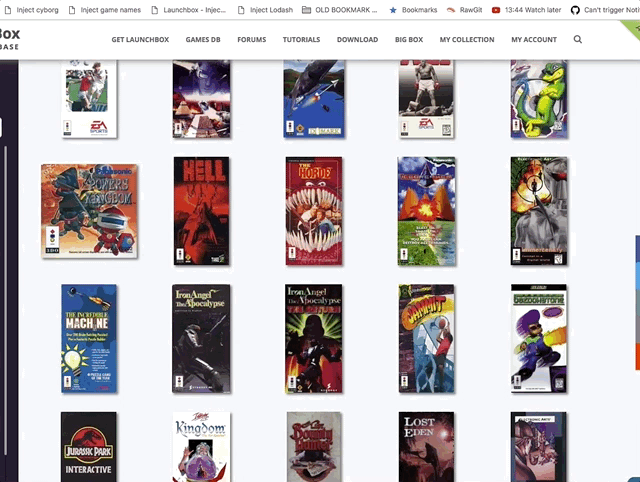


Support WEBP image format
in Features
Posted · Edited by thatkookooguy
Cool! I wanted to create a kind of add-on to share custom playlists with friends since currently LaunchBox only allows uploading your entire collection.
It's a work-in-progress currently but I needed to optimize the images for attract-mode to work as expected because with web I can't do it on-the-fly quickly enough.
Also, I had to add a button before attract-mode starts since on the web, I must have the user interact with the website in order to autoplay videos with sound 🙂
I would eventually announce this in its own forum post, but since it's relevant to the discussion, I'll publish the links here if you're curious.
https://thatkookooguy.github.io/arcade-playlist/game-collection?sortBy=A - Z
https://thatkookooguy.github.io/arcade-playlist/attract-mode
(There's a small button in each view to change between them if you want)
I have a copy of my LaunchBox installation on my Steam deck (running Windows 11), and I get some performance issues on attract mode. not major ones, but enough to be noticeable. At least for big collections like my arcade platform. that's why I was interested in if webp will have better performance since for this website version, it looks like the performance is a bit better even with big collections. Maybe it's because I'm only loading a single collection at a time (a playlist let's say) and not the entire LaunchBox database of my installation, but it's an interesting experiment\discussion.
Hopefully, this will be released soon! I still have some performance\UI\fun-factor fixes to do and also create a UI for the website generator.
Here I converted all images to webp files first which made the collection much smaller in size so loading all the images is really fast on good network connection
EXPECT BUGS! but here are some features I tried to do to give this a polished experience (and make it performant):