
Spottedfeather
-
Posts
15 -
Joined
-
Last visited
Content Type
Profiles
Forums
Articles
Downloads
Gallery
Blogs
Posts posted by Spottedfeather
-
-
I run MAME .236 for arcade games and .206 for Tiger handhelds. I don't know how to save state a game. I USED to know, but maybe my keyboard just doesn't work. Any ideas ? I've been tryin shift F7 plus a slot. Nothing happens.
-
2 hours ago, JoeViking245 said:
Well, they're not because otherwise they'd show. Maybe "on" was not the right word. "Selected" may be better. "Cab" is short for "Arcade Cabinet". My Arcade Cabinet is where I have LaunchBox and MAME installed. Since I didn't have access to at the time, I stated something like Display 0. As it turns out (now that I'm near my cab) it's actually "Screen 0". I was hoping you might have caught the assimilation.
Since you have the ktmnt.zip file (that one holds the .jpg and.lay files. Not the game ROM) in your ../artwork/ folder, it should just work.
When you start the game and then press Tab to bring up the in-game menu, then select Video Options, you'll see different options for how the game is displayed on your monitor. By default it looks something like (note "Screen 0"):
If your ../artwork/ktmnt.zip loaded with the game, you should see more than just the 3 options (or completely different options) on top. Use the arrow keys to change and Enter to "select".
If none of the options that come up show your games background image (bg.jpg), then most likely the .lay file format is incorrect and/or was written for a later version of MAME. MAME updated some of the formatting for lay files sometime after January 2019 (v.0206). Don't know exactly when.
Did you by chance change anything in the ktmnt.zip file? Add/remove any image files? Change the image format (i.e. .png to .jpg)? I ask because the one I have looks like this
I only have Screen 0 standard and cocktail. And that isn't the ktmnt.zip file that I have. Mine is what I posted.
I had to track down Mame 0.206 to get Tiger games to work. Now, I'm having the same trouble with the Konami games that I did with the Tiger games...not being able to get the backgrounds to appear.
Any ideas ?I can't find any artwork. All I can find is artwork for arcade MAME games, which isn't what I'm looking for. I downloaded several zip files of mame artwork, but none of it had artwork for either Tiger handhelds or Konami handhelds.
I could only find a couple of zip files of artwork, but neither of them work. One gave me the problems we've talked about. The other gave me a few more options....but the background didn't show. All that happened. is that there were these diagonal "cube" lines across the screen. I don't know what to do.
huh. I don't know what I did, but it seems to be working now. Luckily, I don't think I'll have to go through this crap again, as TMNT is the only Konami handheld I've wanted to play. Now...if I can just fine the Full House tiger handheld rom and artwork....Can't find Simon's Quest, either.
-
 1
1
-
-
1 minute ago, JoeViking245 said:
You may need to turn them on then. I'm not near my cab right now but start TMNT, press Tab, then select (something like) display, select (something like) Display 0, then you should have different view options to choose from.
They ARE on. That's the problem. I don't have anything that says Display 0. And...cab ?
-
-
4 minutes ago, JoeViking245 said:
It's probably the same as Game & Watch. Put the respective games' zipped background image files in the ../MAME/artwork/ folder. The files in the zip (I imagine) are setup just like a regular bezel is. It'll have a "default.lay" and several other files.
That doesn't do anything. When the game starts, it's just the characters without the background.
-
7 hours ago, JoeViking245 said:
Oh, those Tiger handhelds. 😊 My bad. Thanks sundogak!
@Spottedfeather Based on the "incorrect file length" error you received, your rom set is probably MAME v0.214 or older.
You best option is to get a romset that is made for the version of mame.exe you have. 0.236
But if you're doing that you may as well, as sundogak suggested, update your romset and MAME executable. (current is v0.245. At least until Wednesday)
You may be able to, instead, use mame.exe v0.228 or older in which it doesn't have "artwork required". requiresartwork="yes" started in v0.229.
With your current romset though, v0.214 back through v0.211 would probably match them better. But you will miss out on some improvements, emulation-wise that had been made since that release.
I got the Tiger handhelds working, but now I can't seem to get the Konami handhelds working. Like the tiger games, the Konami games start just fine, but it just refuses to show the background image. I've tried jpg, png, and putting them in any folder I could find that looked like it would work.
I got MAME .206 which let me play the Tiger games. Any ideas about how to get the Konami artwork to show ?
-
I found the background, but no matter where in the mame folders I put it, it doesn't show up. Any ideas ?
-
On 3/17/2020 at 5:25 PM, rexryan said:
You need the Mame artwork files for it.
Where can I find the artwork. The only thing that comes up in a search is pictures of the game it's self or the background except it's not blank.
On 3/17/2020 at 5:25 PM, rexryan said:You need the Mame artwork files for it.
-
9 minutes ago, JoeViking245 said:
Assuming it's MAME software list ROMs, are they the same versions your mame.exe?
With all respect, I don't know what that means. The game roms don't list mame versions. I have Mame .236.
-
Tiger handhelds don't work in mame. I've tried several. Every single one of them tell me that the "game title.svg" is an incorrect length...or other such nonsense. I opened the zip file and it's in there, though I don't know what's wrong or how to fix it.
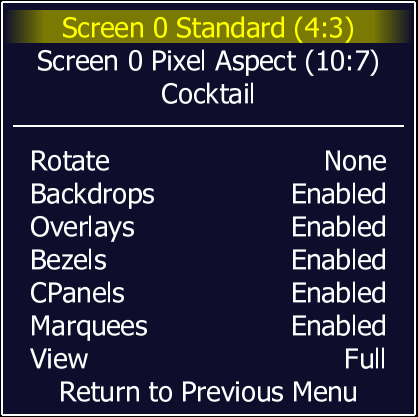
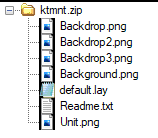


MAME Save States
in Games
Posted
Man, I hate windows 10. I got it figured out. I have to press Shift AND the FN button, THEN F7. Doing that, it works just fine.