
Qbertzelious
-
Posts
42 -
Joined
-
Last visited
Content Type
Profiles
Forums
Articles
Downloads
Gallery
Blogs
Posts posted by Qbertzelious
-
-
-
On 5/29/2022 at 7:00 AM, Lahma said:
Hey @Qbertzelious! If you used the LaunchBox importer tool to import your GOG games and you open up the properties of those titles and they point to a custom URL (such as gog://launch/XXXXX or something similar), then they cannot work with SteamLauncher simply because it is impossible to intercept and redirect the game launch process. If the game properties however point to the game EXE or a shortcut file (.lnk) that points to the game exe, then it should work fine with SteamLauncher. If the game does use a custom URL, you can simply modify it to point the game executable instead and it should work fine then. If you find that your GOG imported games are pointing to the game exe or a shortcut that points to the game exe and they still aren't working, let me know, and I can look into the issue further and figure out what is going on. I hope that was a sufficient explanation. If not, let me know, and I will try to articulate further. Thanks!
Thank you Lahma!
Ok, so I have a game pointing to the exe but still doesn't work. What do you need from me to figure out what the problem could be?
The game is Prodeus on GOG.
Have a great day!
-
This plugin is great! Thank you for this! I't does not seem to work with my GOG-games. Is there something I'm missing? I've just installed the plugin and enabled it. It does ROMs great. Thank you!
-
This is looking great! Good job!
-
 1
1
-
-
-
This is so awesome! You guys are the best! Anyone have any plans on making versions of the Windows video for Steam and GOG specifically? I have them sorted as different platforms.
-
Wow! This feature got implemented in the 10.10 release. 4 days after my question.
 I'll run the process now! Thank you C-Beats!
I'll run the process now! Thank you C-Beats!
-
I didn't even know this existed. I think it didn't when I first asked the question. I'll look for this!
-
So here's what to do:
Find the game ID in the game folder. There's usually an info file there.
For CyberPunk 2077 here's what to do:
Edit the game in Launchbox.
Application Path:
C:\Program Files (x86)\GOG Galaxy\GalaxyClient.exe
Application Command-Line Parameters:
/command=runGame /gameId=1423049311 /path="G:\Games\GoG\Cyberpunk 2077\bin\x64\Cyberpunk2077.exe"
Also make sure to put this in under Additional Apps:
C:\Program Files (x86)\GOG Galaxy\GalaxyClient.exe
And set it to automatically run before main application.
If I don't set this GOG Galaxy crashes for some reason.
Use your own paths to the software of course! Good luck!
-
Alright I found a file in the games folder.
For "The Plague Tale" the name of the file is "goggame-1901367087.info".
In this you can find the game-ID.
"gameId": "1901367087".
I'll see if I can make one for CyberPunk 2077.
-
Hi PeterFromM!
I'm sorry. You got me stumped. I found the ID of Witcher 3 from the shortcut created by GoG on the desktop during installation. I can't seem to find any info on where to find this info for other games.
I'll look around though!
Palandrose: Sorry I missed your question all together.
I'll look for a solution though.
Peace!
-
Thank you faeran!
-
I just took a couple of screenshots of Secret of Monkey Island playing through Launchbox. I quit out of the game. Launchbox asks me if I want to save the screenshots. But I can't find the images.
The game is playing through GoG.
Can anyone help me?
Thank you!
-
Thank you faeran! I guessed as much. Do you know of a way to do it in xml?
-
Hello!
I'm not so good with XML and I'm trying to figure out how to add columns for wall view created with Community Theme Creator.
Can anyone help me?
Thank you!
-
Pointless or not. I'd like to try. I'll see what I can come up with. Thank you!
-
Is there anyway to display platform and playlist clearlogo art instead of text on the left side of Launchbox?
Thank you!
-
Hi! I've stolen themes code and videos and put together a theme I'm very satisfied with. I didn't use any software but have been playing around in notepad++. I would like to make it from scratch and have read somewhere on here about a software to make themes. I can't for the life of me find where. Can somebody point me in the right direction?





-
I'm having a bit of trouble importing a handful of games. They don't get listed at all. I'm not sure if it's only these games.
The games not being listed are:
Ultra Foodmess
Full Animal Party
Smith & Winston.
Anybody have an idea why?
-
44 minutes ago, C-Beats said:
No not at the moment. I think Jason has on his list to change some of that code but unsure where it is in priority. If it bugs you that much there a tons of free online tools that generate online text images. Use of them to create one and then add it to the game as a clear logo
Thank you C-Beats!
-
Thank you very much! No need to search the theme any more. Is there any way to make Launchbox generate a clear logo with another font?
-
-
Hi! I can't get the pause screen to work while playing PC games through Steam. I've tried to map different buttons but I can't get it to work. Can somebody help me? Thank you!
-
Thank you!
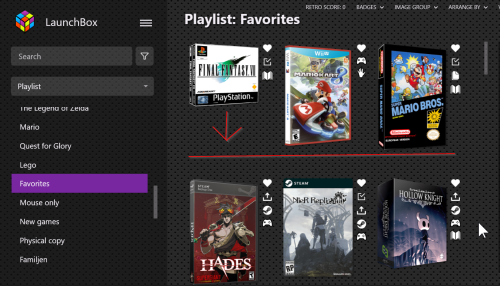
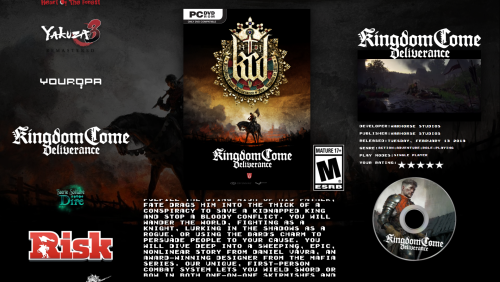
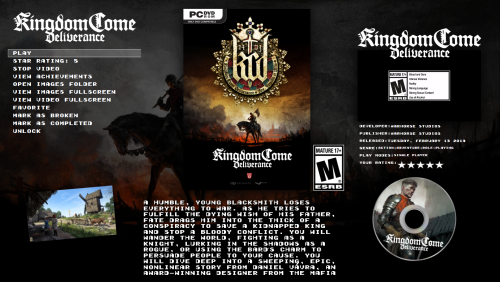
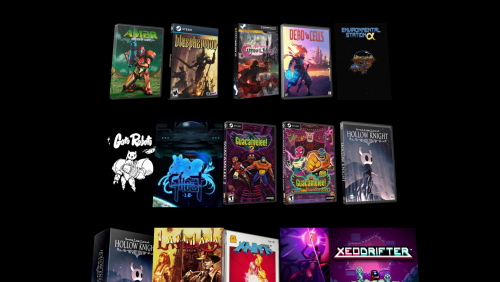

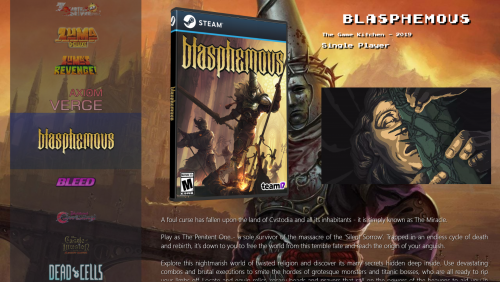

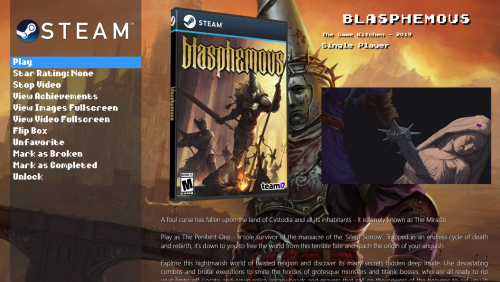


Display boxes on the bottom
in LaunchBox for Windows Custom Themes
Posted
I have! But I don't have the skills to add things if they aren't already there and I can't find the right value to change.