
plutonick
-
Posts
32 -
Joined
-
Last visited
Content Type
Profiles
Forums
Articles
Downloads
Gallery
Blogs
Posts posted by plutonick
-
-
1 hour ago, plutonick said:
Will download it once I get home.
I couldn't resist and downloaded it while at was at work.
Cauldron!!! What an awesome game. I loved it at first sight. The boxcover artwork is awesome. Same for Cauldron II (which is sadly missing from the collection ). Kudos for the Last Ninja collection. Always wanted to try this.
). Kudos for the Last Ninja collection. Always wanted to try this.
-
9 hours ago, Zombeaver said:
Okay, a metric buttload of work later... here's the new import version of C64 Dreams. I'm considering this the release candidate. If anybody has any issues, please let me know; otherwise I'll be working on finishing up work on the standalone version.
The install process is the same - just take the contents of the Launchbox folder and put them in your own Launchbox folder.
The Readme has been updated. Some things have changed and a number of things have been added. Please read it.
EDIT: Oh, and the "honorable mentions" aren't in this yet. The only thing in there currently is IO because I swapped in GI Joe in its place. I decided that I had quite a few shmups already, and IO was my least favorite of the bunch because of the extremely punishing difficulty; and I felt weird not putting GI Joe in there.
Will download it once I get home. I admit the previous release was hard to use. Mainly because I was unfamiliar with the emulator and didn't really know how C64 worked. Also, it was messing my display everytime I switched windows.
In case you release a second C64 pack, may I suggest
http://www.mobygames.com/game/vera-cruz
http://www.mobygames.com/game/sydney-affai
I used to own them for my Amstrad 6128 but never really played them because I was young and murder mysteries confused me. I always wanted to try them again but never had the time to learn how to use another (amstrad) emulator -
51 minutes ago, boon said:
But as Zombeaver pointed out and that i missed is that the config you get from openretro and the one that you use when just using the .lha dir is the "same thing" nowadays. Hence it must be something deeper.
I dont think it is the same thing, because for instance if you use the .lha you need to provided the switches yourself (such as PRELOAD or BUTTONWAIT). Also, users can change the openretro's config with better setups based on their experiences. Someone could easily break it though.
-
13 hours ago, Zombeaver said:
Stuff like that happens. When it does, you'll typically want to create your own config as I show in the video. It's less of an issue now with the newest dev versions - it now reads from the info file in the archive so it'll fill in the parameters that it finds there (in the past it didn't read/fill in anything), but sometimes some manual intervention is still required. When it is, you'll need to create your own config and then import the config into LB.
The thing is I used a dev version and it did the autoconfig thing, But it seems the autoconfig from openretro is faulty. I did submit a comment in the game entry and I am waiting for Frode to see it.
-
48 minutes ago, boon said:
Yep, i get guru on that game as well. So what you did there was to load the .lha file and doing so you used the config from the .lha archive directly which worked better this time. The config is taken from the gamename.info (not the readme.info) file in the .lha archive.
I have no knowloedge of how whdload works. I just solved the problem by trial and error.
I am using FS-UAE. I scanned my whdload dir using the appropriate settings option. Then I navigated to the 'HD' menu and I deleted the UUID version and pointed it instead to the WHDload file I originally had in my whdload dir.
I documented all the above to openretro's game entry (discussion area).
Hope it helps. -
27 minutes ago, boon said:
However since your using a recent version of FS-UAE it should pull the config from the whdload archive itself. Very few games needs special configs outside of whdload archives.
In fact, using FS-UAE and Openretro's autoconfig on Deja Vu II, will make the game crash. Can you verify this? I found a solution, by editing the autoconfig and simply deleting the UUID that is mounted on the HD0 drive and mounting the ,lha instead. This way the game loads.
-
25 minutes ago, boon said:
Not that i know of, hence my lists.
Ah. I am sorry, but I just now realised your lists were addressed to me as a reply to my original question. I will take a look. I suppose you made them manually, after crosschecking every game right? Must have taken ages.
-
Quick question.
Facts: I have the WHDload collection. I also followed this guide in order to create UUID (I am using latest dev version of FS-UAE).
Question: Is there a way for me to easily dinstinguish those games that have NO UUID (If i understood correctly, this means that they also have not been autoconfigured by retrogames.com database and also are not shown in the FS-UAE launcher) -
I am using latest dev version, and the Whdload version of said games and they show up just fine for me.
-
I have 8 gigs. When I boot windows I already got 3gigs wasted...
However the problem has not happened again. -
I am at work right now and I can't download this, but I am so curious to see what is included in this. I had never downloaded any C64 games (although there were some that I always wanted to play) mainly because I couldn't be bothered with the hassle of downloading more emulators (as if I didn't have enough already). The fact that this can be easily imported in launchbox is an added bonus!
-
I used notepad++ and mass edited all .bat files. Hopefully I didn't break anything

-
8 minutes ago, eXo said:
You have to type the line & place a file in your exodos\util\ folder
The file is called "setconsole.exe" and can be found her:
http://prozandcoms.stefanoz.com/setconsole-exe-console-window-control/
after you place it in your util folder, you then have to go to the launch file and add this line right under the @echo off line:
rem ..\..\..\util\setconsole.exe /minimize
It works provided I add "..\..\..\util\setconsole.exe /minimize" - (WITHOUT rem)
Thanks! -
If it's just typing a line, can you please post how to do it here, so I can "fix" those few games I currently play

-
Just now, dmjohn0x said:
Exo, can the command window be closed after the game launches?
I just tested it. I can close the 2nd windows and the main window runs fine.
-
1 minute ago, dmjohn0x said:
not weird. He explained its part of his batch file and thus not even something to do with the game really. He just hasnt found a good way of hiding it.
Ah I got it. You mean that the OTHER version runs no batch file so there is no need for a second window in the first place?
-
4 minutes ago, eXo said:
That is actually not the console window. If you remove the "-noconsole" line from the launch batch and run it again you will see a third window pop open. The window you are referring too is windows running the batch file.
I have looked into ways to hide it, but so far, none of the native options have worked.
It's weird because I already had wizardry in my d-fend reloaded collection and when I load THAT version, there is no second window. I got the game from the http://dos.liquiddoom.net/which is a d-fend repository package (like cydia for d-fend importable games). This mean that they are preconfigured, so I have no clue what they did exactly, but I can copy paste their setting if you'd like (or you can check them yourself)
-
Just the launchbox. It has exo's imported rpg library (MSDOS) and a whdload import collection (2000 Amiga games).
-
-
8 minutes ago, Zombeaver said:
DxWnd is okay, I've used it before.
Blade Runner has a normal (non-stretched) aspect ratio in fullscreen for me though...
Do you have black bars on the sides of your screen? Mine doesn't. It gets stretched all the way and people look funny and/or fat...
-
How to run Blade Runner in windowed Mode.
Haven't seen this discussed here, so...
I love Blade Runner, but playing it full screen makes the resolution seem awful. Also, fullscreen messes up the aspect ration. What you need is to get dxwnd from https://sourceforge.net/projects/dxwnd/ (and perhaps read this: https://sourceforge.net/projects/dxwnd/). Run it and direct it to blade runner's .exe (whichever you need). You also need to rename your ddraw.dll (or simply delete). Chose window mode and I think you are set. If not read the discussion I posted above.
-
I got it twice. Both times I left LB running while I was at work. When I came back, it had crashed with that message. It was idle before I left, wasn't updating metadata or anything. Any pointers? I am using the latest version
edit: win7 64bit. -
I followed Zomb's excellent tutorial and without having a clue of what I was doing I ended up with having an epic collection of whdload games that are ready to be played. However now I have a couple of burning questions.
1. I do not have the patience to manually edit those whdload that did not get autodetected by openretro. What are my options? I suppose if i am patient enough, the database will get updated and these will be detected over time?
2. Some of the detected games are reporting that there is a new whdload version. Does it mean I need to get a new workbench with the updated whdload on it, or does it mean that I need to update the games themselves somehow? Any pointers?
-
19 minutes ago, Zombeaver said:
There is a readme in all the installers. It's usually called the license section, though it depends on which program I'm using to make the package. They all have them though. They have the same "Please note" info I have on the archive.org description. If you want them in their own text file, you could just copy the text on each archive page. Again though, the installers themselves have this - you just have to not skip over them haha
Are you talking about the text that pops up once during installation? That can be easy to forget, especially if you are like me and install everything proactively only to play it months later


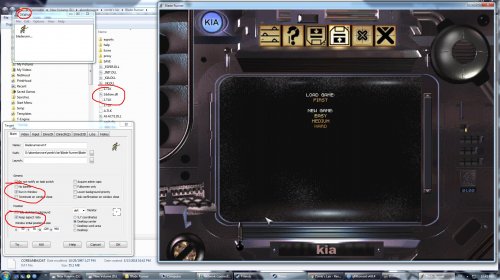
Zomb's Lair - Reviving Old Classics
in Games
Posted
Ah, this is an excellent Lovecraftian adventure. More than 6 years ago I had finished a dosbox version of The Scroll for the first time. It was oozing atmosphere and I am pretty sure the puzzles were more logical than 'Shadow of the Comet', which I never managed to finish out of boredom.