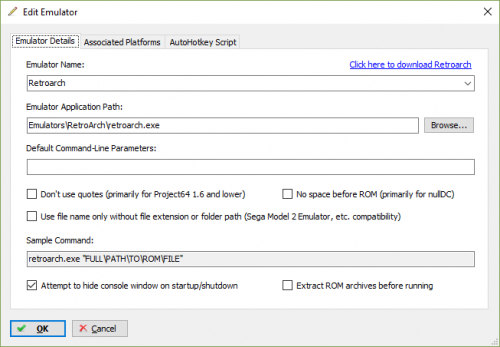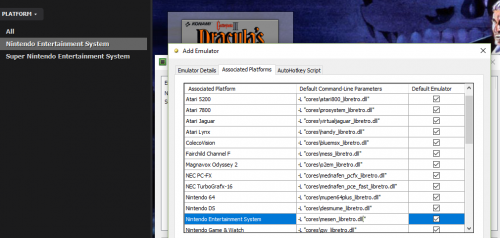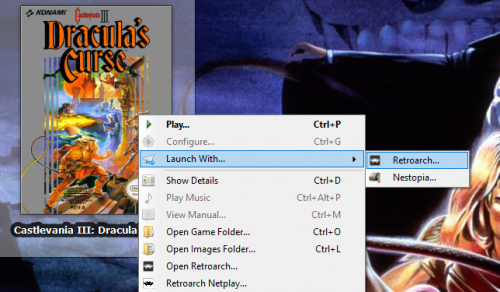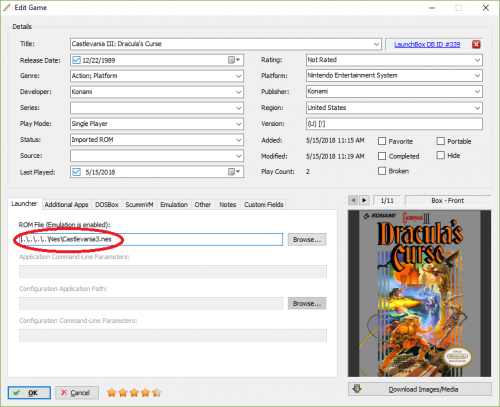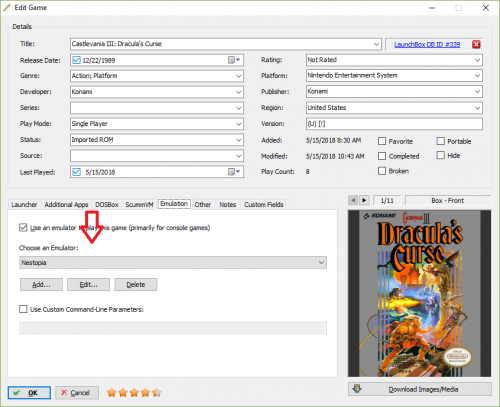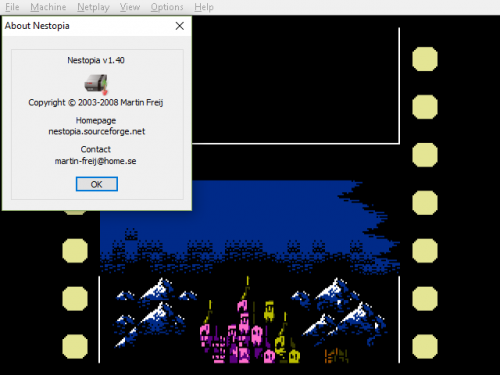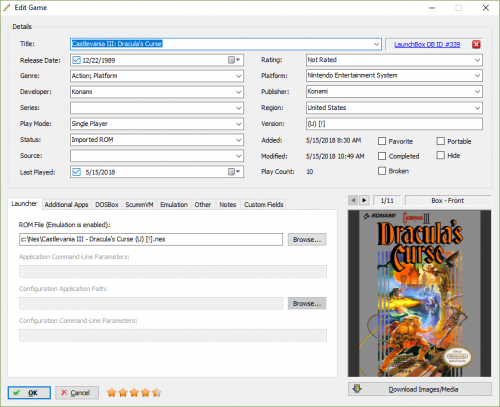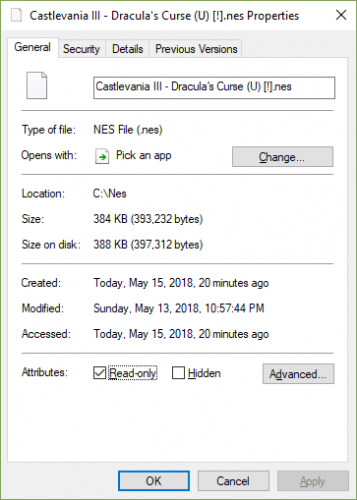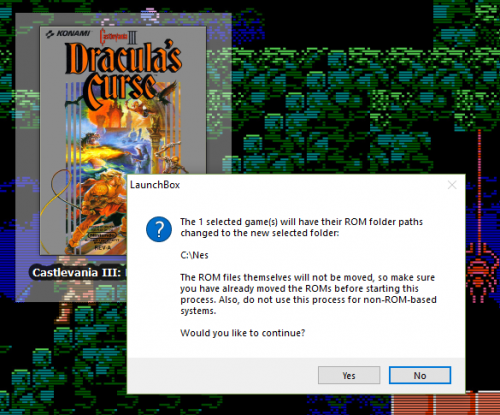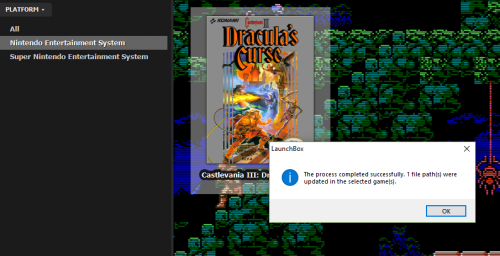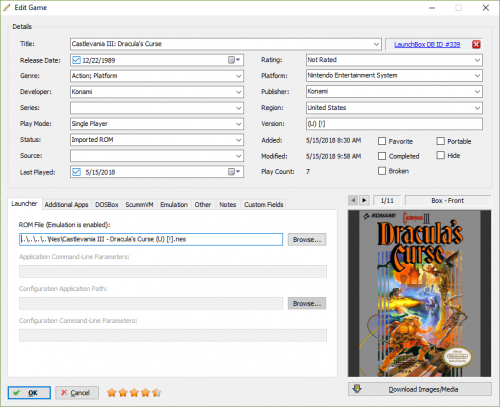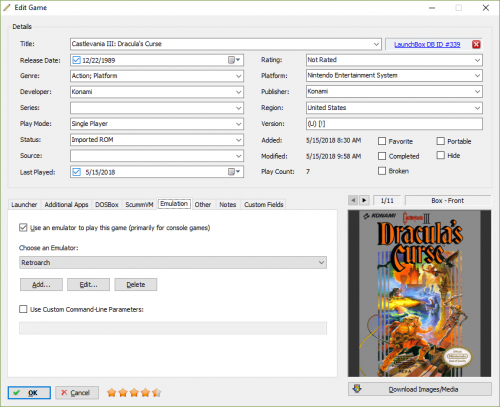d_dearlet
Members-
Posts
20 -
Joined
-
Last visited
Recent Profile Visitors
The recent visitors block is disabled and is not being shown to other users.
d_dearlet's Achievements

8-Bit Processor (3/7)
1
Reputation
-
...my job here is done.
-
Wait! Everything seems to be in working order now. I tried to launch yet again the castlevania3.nes rom and it worked. I've tried a couple of different cores and they all seem to be working (nestopia and mesen). I retried the snes9x core and it worked too. I guess reinstalling everything did something after all. What baffles me is that at first after reinstalling the game didn't load and now it does. I didn't do anything different. I would love to know what the culprit to all of this was so that could potentially help other users if they run into a similar issue. Anyway you guys rock! Thank you for your kind help. I'm off to get bigbox mode now. Sweet!
-
OK. I'm beginning to see a ray of light. To try something else I've imported the SNES game Super Mario World. I did try to run that game before, but it didn't work (using the snes9x core). This time around I tried the snes9x2010 core as I remembered reading somewhere in the forums that someone managed to run their snes roms with that specific core. And lo and behold it worked! I can now load snes games in RA through LB with that particular core. So how could this be? Does that mean I need to try every single NES core until I find one that works? And how come Neil9000 runs his NES games with mesen just fine, but I can't? If the cores run well directly within RA they should work from LB too. Is there anything else I can try to make RA run with all the cores from within LB just as it directly does?
-
I have completely uninstalled and deleted LB and RA. I reinstalled LB directly to c:\launchbox and reinstalled RA to c:\launchbox\emulators\retroarch. I have setup again RA within LB. Set the mesen core, but it won't run the game. Just to be clear, I downloaded the mesen core within RA and tested it on the game and it ran fine (directly on RA I mean). I also setup standalone Nestopia in LB too and that emulator runs ok. I don't know what else to try. Could it be a setting within RA itself? The only thing that I've modified is setting it to run fullscreen upon opening.
-
OK I moved my launchbox folder to my desktop. The rom path is still c:\nes\castlevania3.nes. It won't run. I even right clicked the launchbox.exe and ran it as the administratior (just in case the issue is a "privileges" one). Nothing.
-
OK. I deleted RA from Tools\manage emulators. Re-added it, on the Associated Platforms I changed the core from nestopia to mesen. I made sure the mesen core was downloaded in RA and actually tested it with the c:\nes\castlevania3.nes game and it runs fine. Unfortunately the game won't launch from within LB using retroarch. I tried again the Launch With... and chose Nestopia, to see if anything else could be wrong, but the standalone emulator just works, not RA.
-
That makes sense. LB is for a fact four levels deep from c:\.
-
When I right click on the game and use the "Launch with..." option and chose "Retroarch..." the game won't run (nothing happens), when I choose "Nestopia..." instead the rom runs ok. This gets me thinking I must be doing something wrong with the Retroarch setup, but I, for the love of god, don't know what. Now the rom runs perfectly fine directly from Retroarch using the same core setup within LB. So what gives? I'll delete retroarch and re-add it through Tools\Manage Emulators... and try with a different core (already downloaded in RA of course) in Associated Platforms. I'll try mesen as that is what Neil9000 is using successfully in his video. And then get back to you guys. Thanks in advance for your help and time.
-
Hi, I renamed the rom to Castlevania3.nes and updated the path in LB, but still it doesn't run. What looks odd though is that weird path LB assigns when pointing it to the rom. Anyway, I manually rewrote the path correctly to c:\nes\catlevania3.nes, and it's a no go. Tried it again through Nestopia choosing it on the emulation tab and it runs ok.
-
OK, I've deleted the platform. Reimported the rom and chose "use current locaton". The game was imported successfully, unfortunately it's still not running.
-
Yes it does! And that's what it seems so odd to me. Retroarch launches through the "Open Retroarch" option, the rom path is fine (as it launches through Nestopia), but the game won't run when clicking directly on it.
-
Again, to make sure there is nothing wrong with the rom path or rom file I clicked edit on the game and on the Emulation tab switched the emulator from Retroarch to Nestopia and the rom launched ok.
-
Yes that rom path looks wrong, but that is what LaunBox did automatically. OK, I've clicked edit on the game and changed it manually. I also double checked the rom is indeed in c:\nes. And still not running.
-
Wow! Bigbox looks niiiiiice. I really hope I can solve this issue and jump into to the bigbox bandwagon.
-
Great! That gets my hopes up. If it where a path problem for the rom wouldn't the Nestopia emulator (through LaunchBox) fail to load the game? It is not. Anyway I followed your suggestion. First I copied the rom (through windows explorer) "Castlevania III - Dracula's Curse (U) [!].nes" to c:\nes to keep things simple. Then I clicked the game went to tools/change roms folder path and pointed to the new folder. Still not running.