-
Posts
9 -
Joined
-
Last visited
Content Type
Profiles
Forums
Articles
Downloads
Gallery
Blogs
Posts posted by Solidus88
-
-
Thanks for the reply. My issue is that I have a real wii remote that I want to use. But, because of the Steam Controller config, I'm not able to use it, because the controller config is interfering. I'd like to know if there's a way to work around this.
-
For the purpose of using the Steam controller for my games, I opted to launch big box through Steam big picture, as it’s the only way to get the controller to be recognized as an xinput controller. The problem is that when I want to launch a game on dolphin that uses the wii remote, it’s not able to read the wii remote because of the Steam controller settings on big picture. Are there any suggestions as to how I can go around this?
-
I loaded up a game on PC engine Beetle core, and it freezes for a second and then keeps going. I believe it’s soemhrkng that has to do with the hard dive writing it’s data, because every time it happens I can hear the HDD making a sound. I entables CD cache in the options, but it still happens every so often.
-
Another question is: Can I load my emulators on the separate hard drive as well?
-
12 minutes ago, neil9000 said:
Yeah its totally doable, I used to have mine like that, I had Launchbox with all the images on my SSD, but then had all the games and videos on a HDD, works just fine.
And it worked great?
-
4 minutes ago, neil9000 said:
Yes, but you will have to tell Launchbox where your games have moved to on a per platform basis. Just highlight all the games in a platform with CTRL A and go to tools/change rom path and browse to the new location.
Alright so it sounds doable. Thanks!
-
I recently installed a M.2 to install Windows, but I have another hard drive in the same system with all of my Launchbox games. My question is can I have my games folder moved to a separate drive and have Launchbox/BigBox in the M.2 drive with Windows?
-
I programmed my Windows running machine to start in Big Box by removing explorer.exe on boot. But, soon after Big Box is launched and the videos on the platforms start playing, a process on windows it seems makes Big Box freeze. I have to tab out in order to get it running again.

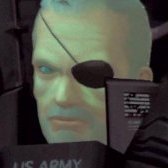
LaunchBox 2019 New Feature Poll
in Features
Posted
Linux support would be my number one feature to request.