-
Posts
11 -
Joined
-
Last visited
Content Type
Profiles
Forums
Articles
Downloads
Gallery
Blogs
Posts posted by BlackPredator72
-
-
Or an option when searching for new media, don't download normal video if a theme video was found.
-
This tutorial was very helpful: LaunchBox & RocketLauncher: Switch from ANY FrontEnd in Minutes!
Now I only have to import the rom folders and every settings that has been made in Rocket Launcher is still usable in LaunchBox.
So at least that saves me a lot of configuring and I still have my Bezels
-
Would be nice if you had the option, delete all standard videos if theme videos exists. (FEATURE REQUEST)
I'm at the point of copying my HyperSpin media to Launchbox but as I got 41663 video files to be precisely, I don't like to check every file if there is a theme video or not.
-
I've got a fully self configured, self collected and working 12TB setup with HyperSpin and RocketLauncher and has 180 systems, 7500 game themes and about 13000 bezels for different systems (not only MAME or RetroArch..
I recently purchased a Big Box license just to see if it's really that great what everybody says. I did a test on my other pc with only Windows games and that wasn't that hard and is looking very good. Downloaded some theme videos too.
But I'm not sure if I want to start all over with configuring 180 systems cause I already see some things that aren't that easy. Or maybe they are but I can't see it yet.
For example all the system.xml files. Yes I can import the current ROM folders and create LB romlist files but what about all the extra info that was in there? I searched here but I couldn't find a converter tool.
Then I have all those game themes that aren't theme videos like in LB, but gamename.zip but I read that the HS crew wasn't happy if LB could use those files, so can't use them anymore.
Last thing, all my bezels for all different kind of systems that aren't MAME or RetroArch will be useless? Or maybe they can be managed if I can integrate LB with RL somehow.
Does anyone know if there is a tutorial step by step for converting from HS/RL to LB/RL?
-
Thnx for the info. Will search for a merged collection then and keep them all in my collection.
-
Yes I understand that.
But I downsized my collection of roms from 110+ GB to 14GB, it would be nice to have LaunchBox do the same for the associated CHD files.
So instead of 500GB of CHD's only keep the necessary files and maybe have only 100GB. And how do I know which CHD's to keep? (working ones)
BIOS files can be downloaded again very simple so that's not the main issue.
-
I like this option in LaunchBox to import the working roms of a MAME collection.
It saves a lot of disk space with unplayable/not working roms, clones and other garbage.
Followed this tutorial: https://www.youtube.com/watch?v=GZfoOTckURA&ab_channel=4ppleseed
The only thing missing is that it will not import the needed BIOS files and the associated CHD files (or do the imported roms don't have CHD's?)
This could be a nice feature.
Or is it already possible?
-
-
Thnx for the wheels! When I saw them, I replaced my "wheels" without a blink ?
Still need 170 system wheels to go... tried one myself, but I think I let a professional do this.
These are the one I need (and maybe other people too): Wheels to do link

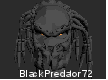

Big Fish Games Cinematic Video
in Platform Media
Posted
Can you re-upload this file?