About This File
NOTE THIS THEME IS BUILT FOR STEAM STYLE BANNERS FOR THE FAVOURITES & RECENTLY PLAYED BOX IMAGES.
This theme is designed for a screen resolution of 1920 X 1080. Steam Banner images need to be 400px X 215px in order to scale correctly.
This is Play Box 4, A continuation of Play Box 3 but with the views tweaked for a more Netflix for movies & games kind of feel. with many different types of games views.
Included in my theme is many different types of games views with alternative control layouts for Microsoft XBOX One, Microsoft XBOX 360 & Sony Playstation 4. There is also a collection of steam Banners for games of various platforms thrown in to get you started. I have recreated all the Widjets/Device icons from Retroarch to display all platform/playlists ect.
This theme is highly customisable as there are many Platform & Games views to choose from all with changeable menu controls, British/European & American Movie & Game age rating images, Avatar pictures for your profile & you can even put your own name with your avatar.
Important note**If the artwork & videoborder views do not display properly for a platform on your system, there will most likely be naming conflicts between your platforms & files in my theme. To fix this issue, you must locate these files in the background & videoborder folders of my Play Box theme then change the names to your actual platforms name.
Installation
Unzip the Play Box 4 folder to your Launchbox /Themes directory.
Setting up Steam Banners
Make sure you set Platform & Game images as Steam Banners within the game options in Launchbox. Then for them to be used in the theme correctly set the priority of the boxes view to prioritise Steam Banners first - if you ever want to revert this it is then simply a case of lowering the priority of the steam banners in the boxes list rather than having to remove or reorganise images. To do this open Launchbox and go to Tools --> Options and in the window that appear select Box Front Properties in the Images section and use the Up button to move the Steam Banners to the top of the list.
This will be the last Play Box theme in the series but i will continue to update Play Box 4 where possible.


























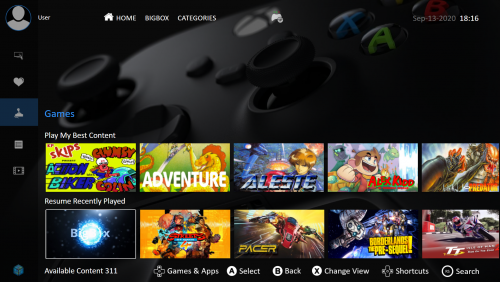

Recommended Comments
Join the conversation
You can post now and register later. If you have an account, sign in now to post with your account.