About This File
Just and edit I made specifically for the Gameboy Advance using All Night Long as a template. It is set under horizontal wheel 2. You may have to delete the texlistview in the theme folder to avoid a popup. You can change the background for each game by changing the fanart backgrounds.
What's New in Version 1.0.0 See changelog
Released
No changelog available for this version.



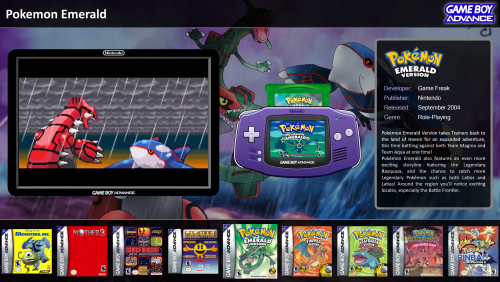








Recommended Comments
Join the conversation
You can post now and register later. If you have an account, sign in now to post with your account.