
midd
-
Posts
121 -
Joined
-
Last visited
Content Type
Profiles
Forums
Articles
Downloads
Gallery
Blogs
Posts posted by midd
-
-
-
ok I just realized I'm in the same boat as Maxforwarpspeed was earlier in this thread. My DreamCast games are in their own folders.
that was it. I pulled two games and all their files from their folders and moved them to the Sega dream cast folder. Those two are being converted.
I'm just going to download a CHD set. Might be easier that way and def. faster. I'll compare the sets and convert any missing from the new set to CHD from my original set.
-
 1
1
-
-
-
No server. Just an external drive
L:/Launchbox/Games/Sega Dreamcast
as a last resort, I’m going to delete the plug-in and reinstall.
-
They are in the right location and path file
-
-
-
When i use this to convert Dreamcast games, none of them convert? If I do one at a time using chdman and a bat file it converts individual games
-
IF you disable the 2nd screen from within Bigbox (not Windows settings) do you get the same result?
-
Nevermind, I forgot about the startup applications menu under Tools/options
-
I'm getting into MH for recoil action with my GUN4IR. How are some of you launching MH and enabling hooking without having to do it manually? It has to be a script or AHK file, yes?
Eventually I'm hoping to get it running with LED blinky to show damage on my buttons. Baby steps....
-
Are these 1080 or 4K?
-
Youtube is your friend...
-
yes that's right. Sometimes it works, other times it will not. Sometimes I have to go into BigBox and change the screen number for the primary screen because it will launch into the marquee.
-
I’m having an issue with the plug-in. When I set it up it works fine. But if I quit Launchbox and come back to it later on (without restarting Windows), I’m getting
 display is not currently detected. Then if I choose a display from the drop down window, the numbers are changed. They should be 1 for the 55”, 2 for the marquee up top and three for display below the 55”.
display is not currently detected. Then if I choose a display from the drop down window, the numbers are changed. They should be 1 for the 55”, 2 for the marquee up top and three for display below the 55”.
I’m using the current plugin with Launchbox 13.2. I have a RTX 2070 with the main screen plugged into the hdmi port and the other 2 in the display ports. I have the current drivers installed for the GTX.
-
Reviving this in hopes someone can help me out. I have the Autostart.exe file in the HOTD3 root folder. I followed Arcade Pirate’s YouTube video. So I have the no cd patch installed. When I launch the game, it wants to work. Launcher appears, pointer goes to play now. And it’s automatically selected. The my screen goes white for a few seconds but eventually the desktop returns. I do have a cmd prompt window open that shows the demulshooter command. But that’s it.
im using the EU version. Tried the U.S. version first with no luck.
-
I Keep my rom set current. However I do have a few games that I use an older version of mame to run (such as the two that the Mame developers were issued Cease and Desist Letters. If I were to use the the Full Rom Set Import, would my older games be deleted?
I guess if they were I can re- add them manually....
-
Yeah I have multiple sounds assigned. Just wondered if there were any more actions.
-
I'm making a Darth Vader soundpack for my Vader themed cabinet. Are Startup,Select and Back the only sounds you can assign?
-
ok, I have been doing that. Just thought there was another way. What about the .exe games? The Tools menu option only works with Roms?
-
I’m not sure if I’m missing something or if it’s a bug in LB.
initially my LB build and roms were all on the same drive, L:. As my collection grew, I moved Launchbox to an SSd and kept the games on L:. I made the redirections in LB, but for some reason it didn’t change everything.
For example, Neo Geo Cd, under “Manage platforms” the games folder is showing correctly as shown in the pic.
but when I go to the platform in LB all the games are unavailable.
so I select a game, select edit, edit metadata and choose Launching, this is what I’m seeing.
Now I know about changing the roms folder under tools. I just don’t know why it has to be done.
also for non-rom games such as .exe run games, how do I go about changing that folder?
-
I scored an old school cabinet on marketplace. It’s an XP system with a CRT monitor running Mame and mess for arcade and consoles up to Super Nintendo. In colecovision, utilizing MESS 0.8.9, I’m trying to play Slither. But I can’t switch the control to my trackball. I went to the ini file and turned on mouse and set trackball to mouse.
is there something else I’m missing?
-
can you make one for Jakks Pacific?
Thanks!

-
I'm sure you could use similar games in Winarcadia to simulate Telstar games.





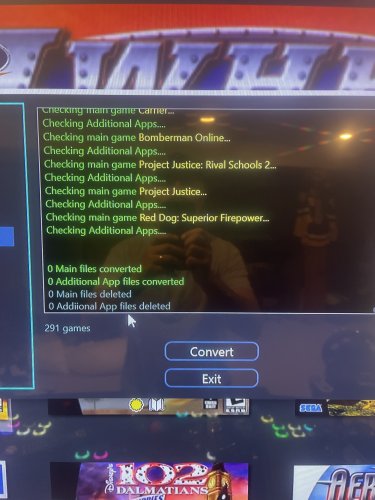







Game IDs
in Troubleshooting
Posted · Edited by midd
Added pics
I'm assuming GAME ID's are assigned by Launchbox as they are added? I'm not talking about the Launchbox Game Database ID; just the Game ID itself as found in a Platform's xml file?
I'm asking because I'm trying to merge 300+ games from one instance of Launchbox to another. The one's I'm trying to merge call on additional apps (basically 3-5 scripts depending on the game). Rather than add each application 3-5 times for each 300+ games. I was considering copying the additional apps info from the one xml file to mine. THat's where I noticed different game IDs for the same game in each xml. I'll add pics in a second for reference.