-
Posts
26 -
Joined
-
Last visited
Content Type
Profiles
Forums
Articles
Downloads
Gallery
Blogs
File Comments posted by gvl
-
-
2 hours ago, DerSchlachter said:
THX for your help.
No crashes, but the Nintendo Famicom Platform looks like this and is impossible to go back to preview menu (Platform Wheel). I have to kill the BigBox process via Taskmanager.
The Super Nintendo Platform works not like a charm, i can scroll but it takes up 2 to 5 seconds until the Boxart pop up and the clear logo wheel "stucks" if i scroll through the games, but i can go back to preview menu (Platform wheel) it tales up 5 seconds. Feels like a huge input lag.
🥺 I am lost and confused. Do you have C++ features installed? Could it be that you have lost some of them?
- In the search box on the taskbar, type Control Panel and select it from the results.
- Select Programs > Programs and Features.
I have installed these (I'm under Windows 10):
-
2 hours ago, DerSchlachter said:
Yes, the folder structure is correct. I delete the Theme, downloaded again, but still crashes and yes it is strange
Edit: Okay, no crashes until I get through the gamesInsdide this attached zip file you can find two files (Nintendo Famicom.xaml and Super Nintendo Entertainment System.xaml), copy and overwrite into the folder ......\LaunchBox\Themes\Kido Theme\Views\WheelGamesView\
and give me a feedback please.
-
13 hours ago, DerSchlachter said:
snes and famicom use the same class of the dll. Does your image folder have the correct structure? are the cover box located in "yourlaunchboxfolder\Images\Super Nintendo Entertainment System\Box - Front\" folder? .... is so strange, why box art is shown on tv instead at the cover box. ?¿
-
11 hours ago, DerSchlachter said:
Has some one a solution for this error message?
A Graphics object cannot be created from an image that has an indexed pixel format. (Parameter 'image')
App: Big Box
Version: 12.12-beta-2
Type: System.ArgumentException
Site: System.Drawing.Graphics FromImage(System.Drawing.Image)
Source: System.Drawing.Commonat System.Drawing.Graphics.FromImage(Image image)
at ConsoleApp1.ReturnImagHorientation.CalOrigenFilePath()
at ConsoleApp1.ReturnImagHorientation.OnValueChanged(DependencyObject d, DependencyPropertyChangedEventArgs e)
at System.Windows.DependencyObject.OnPropertyChanged(DependencyPropertyChangedEventArgs e)
at System.Windows.FrameworkElement.OnPropertyChanged(DependencyPropertyChangedEventArgs e)
at System.Windows.DependencyObject.NotifyPropertyChange(DependencyPropertyChangedEventArgs args)
at System.Windows.DependencyObject.UpdateEffectiveValue(EntryIndex entryIndex, DependencyProperty dp, PropertyMetadata metadata, EffectiveValueEntry oldEntry, EffectiveValueEntry& newEntry, Boolean coerceWithDeferredReference, Boolean coerceWithCurrentValue, OperationType operationType)
at System.Windows.DependencyObject.InvalidateProperty(DependencyProperty dp, Boolean preserveCurrentValue)
at System.Windows.Data.BindingExpression.TransferValue(Object newValue, Boolean isASubPropertyChange)
at MS.Internal.Data.PropertyPathWorker.UpdateSourceValueState(Int32 k, ICollectionView collectionView, Object newValue, Boolean isASubPropertyChange)
at MS.Internal.Data.ClrBindingWorker.OnSourcePropertyChanged(Object o, String propName)
at System.Windows.WeakEventManager.ListenerList`1.DeliverEvent(Object sender, EventArgs e, Type managerType)
at System.ComponentModel.PropertyChangedEventManager.OnPropertyChanged(Object sender, PropertyChangedEventArgs args)
at Unbroken.LaunchBox.Windows.BigBox.ViewModels.WheelGamesViewModel.set_SelectedGame(Game value)
at PrinterPrinter.InvokeMessage(Object , Game value, PrinterPrinter )
at Unbroken.LaunchBox.Windows.BigBox.ViewModels.WheelGamesViewModel.<>c__DisplayClass66_0.LoginAttr()
at System.Windows.Threading.DispatcherOperation.InvokeDelegateCore()
at System.Windows.Threading.DispatcherOperation.InvokeImpl()
--- End of stack trace from previous location where exception was thrown ---
at System.Windows.Threading.DispatcherOperation.Wait(TimeSpan timeout)
at System.Windows.Threading.Dispatcher.InvokeImpl(DispatcherOperation operation, CancellationToken cancellationToken, TimeSpan timeout)
at System.Windows.Threading.Dispatcher.Invoke(Action callback, DispatcherPriority priority, CancellationToken cancellationToken, TimeSpan timeout)
at System.Windows.Threading.Dispatcher.Invoke(Action callback, DispatcherPriority priority)
at Unbroken.LaunchBox.Windows.Threading.AddTransactionalGlobal(Object , Object , DispatcherPriority )
at Unbroken.LaunchBox.Windows.Threading.Invoke(Action callback, DispatcherPriority priority)
at Unbroken.LaunchBox.Windows.BigBox.ViewModels.WheelGamesViewModel.SelectTest()
at MerchantMessage.InvokeMessage(Object , MerchantMessage )
at Unbroken.LaunchBox.Windows.BigBox.ViewModels.WheelGamesViewModel.OnDown(Boolean held, Boolean onlyDownPressed)
at Unbroken.LaunchBox.Windows.BigBox.ViewModels.MainViewModel.SetupProxy(Object , Boolean , Boolean )
at Unbroken.LaunchBox.Windows.BigBox.ViewModels.MainViewModel.OnDown(Boolean onlyDownPressed)
at WrapperPrinter.InvokeMessage(Object , Boolean disposing, WrapperPrinter )
at Unbroken.LaunchBox.Windows.BigBox.ViewModels.MainViewModel.InvokeOrder(Guid var1)
at InterceptorMessage.InvokeMessage(Object , Guid first, InterceptorMessage )
at Unbroken.LaunchBox.Windows.BigBox.ViewModels.MainViewModel.<>c__DisplayClass345_1.LoginThread()
at System.Threading.ThreadHelper.ThreadStart_Context(Object state)
at System.Threading.ExecutionContext.RunInternal(ExecutionContext executionContext, ContextCallback callback, Object state)
--- End of stack trace from previous location where exception was thrown ---
at System.Threading.ThreadHelper.ThreadStart()Recent Log:
08:10:20 Exception
Hi.
This "ConsoleApp1.ReturnImagHorientation.CalOrigenFilePath()
at ConsoleApp1.ReturnImagHorientation.OnValueChanged(DependencyObject d, DependencyPropertyChangedEventArgs e)"is a public class called ReturnImagHorientation in the "WpfApp14.dll", writing in C#, that is used in this theme, but I'm not sure what is crashing.
Is This error shown with the same image or different images?
Could you save it as a 32 bit-depth colors? Just to try if is this the problem.
-
On 4/23/2022 at 12:35 PM, zengeek said:
Hey @gvl hope you’re well… how is the update for VLC progressing? would love to see this working with the latest version of BB..
Many thanks,
Hi zengeek.
I'm just finishing another project, in two week more or less I'll finish it, so I'll work back in this Bigbox theme soon.
-
13 minutes ago, zengeek said:
Hey @gvl great work! unfortunately this is broken for me in 12.9 - i get the error even with windows media player selected..
any plans for a 4x3 version?
Could not load type 'Meta.Vlc.Wpf.VlcPlayer' from assembly 'Unbroken.LaunchBox, Version=12.9.0.0, Culture=neutral, PublicKeyToken=null'.
App: Big Box
Version: 12.9
Type: System.TypeLoadException
Site: Void Dispose(Boolean)
Source: Ao.Bigbox.Themer.v3_9_2at Ao.Bigbox.Utils.Media.MediaPlayer_VLC.Dispose(Boolean disposing)
at Ao.Bigbox.Utils.Media.MediaPlayer_VLC.Finalize()Recent Log:
18:34:07 Exception
Hi, may be a version use vlc rather than wmp could fix this problen.... I'm working on vlc version.
About 4:3 version..... need thinking about it.
-
2 hours ago, NOLIN TITUS said:
Hi
Incredible theme. I use it in conjunction with my main theme..I love the touches with the box art covers that give the illusion of real box art covers.. I only have 2 requests. Can you fix the theme to use vlc rather than wmp and add xbox360?
Hi. I'm working on both requests for some time ago. I hope upload the update someday soon.
-
12 hours ago, Mr. Skerpentine said:
Great start to a theme that I'll definitely be using a lot of! I do have 2 things to ask
1. The Famicom Disk System's image files are listed as "Nintendo Famicom Disk" instead of "Nintendo Famicom Disk System" so the theme doesn't show up in Big Box
2. Is there a way to set specific console region images for games listed as World or N/A? Like I wanted to switch the default PAL PC-Engine graphics for the NTSC TG-16 graphics.
Also, in some of the arcade platform views, the marquee/banner and gameplay video window is misaligned.
Hi.
1.here attached can find the "Nintendo Famicom Disk System" in xaml format, put in "Yourlaunchboxinstallation"\Themes\Kido Theme\Views\WheelGamesView... I will add in the next release.
2.You can do it by change the xaml file.... I not sure if i will do a configuration file for this issue in the future.... attached you can find "NEC TurboGrafx-16.xaml" with "PAL" by default. Copy and overwrite to "Yourlaunchboxinstallation"\Themes\Kido Theme\Views\WheelGamesView
Yes, only some times Bigbox "lost the focus" ...I'm study this "X-File" of misaligned marquees -
28 minutes ago, Azgorath said:
Nice theme but it relies solely on Windows Media Player as your video player instead of VLC. As a result, the videos take about 3 to 5 seconds to appear on the tv screens. If you are getting error messages, change your video player to Windows Media Player and it should work fine. Regardless, VLC loads videos faster and therefore should be the primary player for almost all BB themes.
.....working on it for the next release. For me always works better the windows media playes tha vlc.... I'm on windows 7 ... I'm not sure if its has any relation
-
 1
1
-
-
...Yes, same problem here in ver.12.... I change the configuration (on bigbox) ... options-> videos->Video Playback Engine: Windows Media Player, and it works for me (until now)
Hope this helps you.
-
Nice work. I love it. Thanks a lot!
-
 1
1
-
-
-
17 minutes ago, y2guru said:
ok, I have that. I may have to create a special build that will report issues encountered when analyzing fonts and send that to you.
Thank you very much for all you effort.
-
27 minutes ago, y2guru said:
That's interesting because those same fonts should have been copied to the published theme and they were not, so … as you are using windows 7 I have a sneaky suspicion that the fonts are housed in a location I am not aware of, can you locate the installed fonts on your drive and send me the file path. thank you
ok, this is the path C:\Windows\Fonts
-
6 hours ago, y2guru said:
downloading now, but I have to ask... did you install the fonts that I supplied within the main folder? folder is called... ".Install these fonts first to allow the demo theme to load correctly in the editor"
yes, i installed all of them.
Did you find a manual fix to allow work meanwhile?
thanks you.
-
1 hour ago, y2guru said:
Please zip up the published theme and send to me, I can’t look at it until much later as I have my day job to finish first
There you got. Many thanks!
-
26 minutes ago, y2guru said:
Can you do me a favor, when you publish and the blue progress box is displayed in the bottom right, note the last thing it was doing before you get the exception window, it looks like it completed copying all the required fonts but I cannot tell
Ok thanks. It looks like it completed, but when i choose the theme on Bigbox i get the default theme. I could sent you the theme published in bigbox if you want
-
Hello. Thanks for your awesome work!
I'm new using this amazing tool. I'm getting this error when i try to plublish any theme, for example Neon theme included in version 1.0.3.6.
I'm on Windows 7 and using the COMMUNITY Theme Creator for BigBox version.1.0.3.6
at System.Drawing.Text.PrivateFontCollection.AddFontFile(String filename)
at COMMUNITY_Theme_Creator_for_BigBox.UcPublish.CopyFontsToThemeFolder()
at COMMUNITY_Theme_Creator_for_BigBox.UcPublish.MyTimer_Tick(Object sender, EventArgs e)
at System.Windows.Threading.DispatcherTimer.FireTick(Object unused)
at System.Windows.Threading.ExceptionWrapper.InternalRealCall(Delegate callback, Object args, Int32 numArgs)
at System.Windows.Threading.ExceptionWrapper.TryCatchWhen(Object source, Delegate callback, Object args, Int32 numArgs, Delegate catchHandler)
at System.Windows.Threading.DispatcherOperation.InvokeImpl()
at System.Windows.Threading.DispatcherOperation.InvokeInSecurityContext(Object state)
at MS.Internal.CulturePreservingExecutionContext.CallbackWrapper(Object obj)
at System.Threading.ExecutionContext.RunInternal(ExecutionContext executionContext, ContextCallback callback, Object state, Boolean preserveSyncCtx)
at System.Threading.ExecutionContext.Run(ExecutionContext executionContext, ContextCallback callback, Object state, Boolean preserveSyncCtx)
at System.Threading.ExecutionContext.Run(ExecutionContext executionContext, ContextCallback callback, Object state)
at MS.Internal.CulturePreservingExecutionContext.Run(CulturePreservingExecutionContext executionContext, ContextCallback callback, Object state)
at System.Windows.Threading.DispatcherOperation.Invoke()
at System.Windows.Threading.Dispatcher.ProcessQueue()
at System.Windows.Threading.Dispatcher.WndProcHook(IntPtr hwnd, Int32 msg, IntPtr wParam, IntPtr lParam, Boolean& handled)
at MS.Win32.HwndWrapper.WndProc(IntPtr hwnd, Int32 msg, IntPtr wParam, IntPtr lParam, Boolean& handled)
at MS.Win32.HwndSubclass.DispatcherCallbackOperation(Object o)
at System.Windows.Threading.ExceptionWrapper.InternalRealCall(Delegate callback, Object args, Int32 numArgs)
at System.Windows.Threading.ExceptionWrapper.TryCatchWhen(Object source, Delegate callback, Object args, Int32 numArgs, Delegate catchHandler)
at System.Windows.Threading.Dispatcher.LegacyInvokeImpl(DispatcherPriority priority, TimeSpan timeout, Delegate method, Object args, Int32 numArgs)
at MS.Win32.HwndSubclass.SubclassWndProc(IntPtr hwnd, Int32 msg, IntPtr wParam, IntPtr lParam)
at MS.Win32.UnsafeNativeMethods.DispatchMessage(MSG& msg)
at System.Windows.Threading.Dispatcher.PushFrameImpl(DispatcherFrame frame)
at System.Windows.Threading.Dispatcher.PushFrame(DispatcherFrame frame)
at System.Windows.Application.RunDispatcher(Object ignore)
at System.Windows.Application.RunInternal(Window window)
at System.Windows.Application.Run(Window window)
at COMMUNITY_Theme_Creator_for_BigBox.Application.Main()
File not found.Thanks a lot!

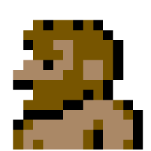











Kido Theme 16:9
in Custom Themes
Posted
Good idea.
Hope works.