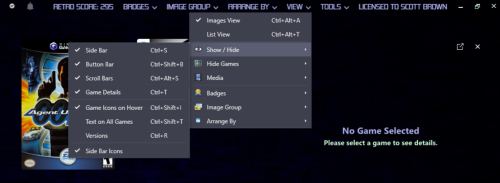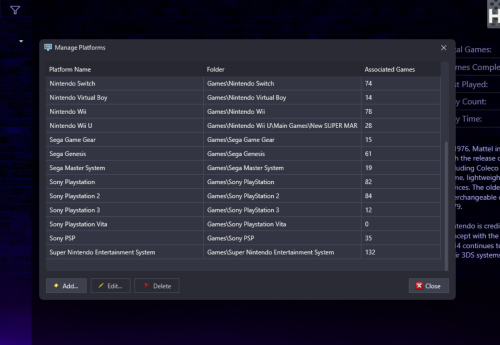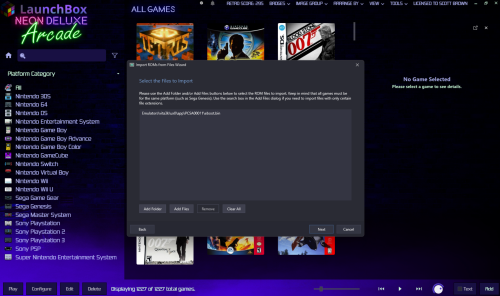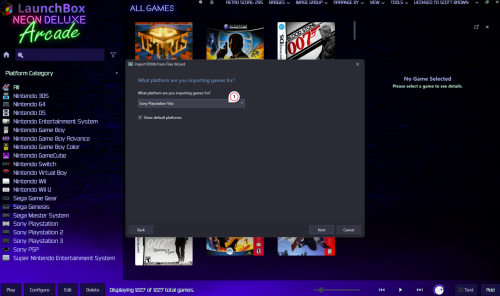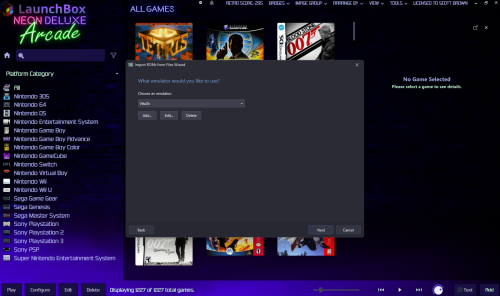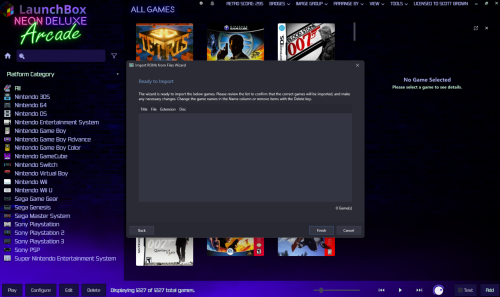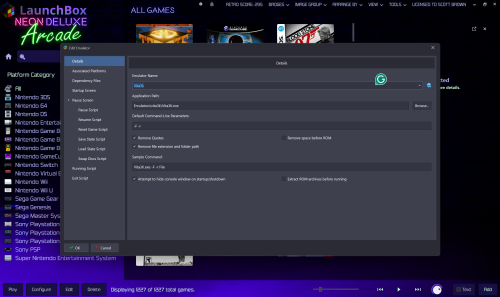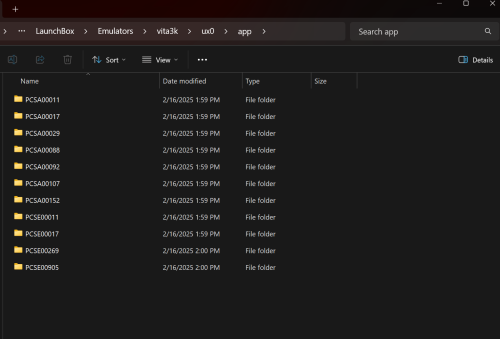-
Posts
42 -
Joined
-
Last visited
Recent Profile Visitors
The recent visitors block is disabled and is not being shown to other users.
cscottbrown's Achievements

8-Bit Processor (3/7)
5
Reputation
-
Hi folks. I've done some searching for this issue, but couldn't find anything, so apologies if this has been addressed elsewhere. I am trying to categorize my ROMs into one of three groups: Games that are linked to RetroAchievements properly and have achievements Games that are linked to RetroAchievements properly but DON'T have achievements Games that are NOT linked to RetroAchievements properly As far as I can tell, Launchbox only groups games into one of two categories: Games that are linked to RetroAchievements properly Games that are NOT linked to RetroAchievements properly, OR don't have achievements This binary system makes it very difficult for me to determine which ROMs need to be updated to connect with RA properly. For example, with N64 ROMs, I did some investigation and found that Virtual Chess 64 has no achievements, and Star Wars: Shadow of the Empire does, but the ROM I have must not have been hashed correctly. Since both of these ROMs are just listed as "No" in Launchbox when searching for RA connectivity, the only way to determine which category they actually fall under is to check manually, which would be a huge time suck. Of course, it is totally possible that I'm a) misunderstanding how this works or b) not using the tools properly. If anyone knows of a built-in tool (or third-party plugin) that could help me determine which ROMs I have that need to be hashed properly for RA connectivity that does NOT involve me manually checking them all, I'd greatly appreciate it!
-
cscottbrown changed their profile photo
-
@C-Beats Nice one! I can confirm this was the culprit. I cut config.yml from the Vita3k folder, opened LB, added the Vita3k emulator, closed LB, opened LB again, waited a few minutes, and all Vita games auto-imported as expected. Moved the config.yml file back to the folder, and everything's good. Thanks!
-
Thanks @C-Beats, I appreciate the troubleshooting assistance. And no, I am running LB locally without administrator privileges. I am running it from a partitioned drive, although I doubt that would be the cause of this. Also, just as an FYI, importing other ROMs for other systems works fine. Atuo-importing also works fine. It's just Vita that seems to be the problem.
-
@C-Beats Hi there! I did my best to follow your instructions. I decided to try and import an eboot.bin for an actual PlayStation Vita game. I've included screenshots of the significant steps here so you can see them. However, when I got to the point where the Import Wizard would list out the games, there was nothing listed (see screenshot). So the steps where I should have selected and deleted the row weren't possible. I pressed forward, though, importing an empty list. When I did so, LaunchBox did its usual thing of querying the LB database and "importing" the game. I then shut down and restarted LB, and waited five minutes. In the end, nothing happened. There was no PlayStation Vita game added, but there is now a listing for Vita in the Manasge Platforms list and a listing for Vita3k in the Manage Emulators list. Let me know if you want me to re-try this under different instructions/circumstances.
-
Thanks for the fast reply @AstroBob. Here are the answers to your questions: I have confirmed that Enable Automatic ROM Imports is checked in the Automated Imports section I have confirmed that the Sony PlayStation Vita platform does not have the Disable ROM Auto-Imports setting checked Vita3k is installed in the LaunchBox folder under "Emulators>vita3k." This is where I keep all my emulators. Screenshot attached. I have ZIP files of my PS Vita games. I open Vita3k and go to File>Install .zip and find the appropriate ZIP file and install it. I have attached a screenshot of the games folder for clarity. Let me know if you need anything else!
-
I have Vita3K installed properly with a bunch of games in the "ux0" folder. All have been left alone, so they should match perfectly with games. However, when I follow ETA Prime's tutorial for the 13.16 release, it doesn't import any of the ROMs. Vita3k is added to my emulators list just fine, but even with automatic ROM importing on, the ROMs never actually import. Is there something I'm doing incorrectly? What exactly was fixed in 13.19 to make Vita imports work again? What was broken before? I'd love to have my Vita games in LB, even if it means using some workaround method, but everything I find online doesn't work.
-
.thumb.jpg.33f798bbdd97fb1562874d67883f235e.jpg)
Which files NOT to duplicate when mirroring Launchbox install?
cscottbrown replied to cscottbrown's topic in Troubleshooting
Sweet, thanks for the additional input @Fursphere! Seems like I don't need to overthink this too much. I'll mark this as answered! -
.thumb.jpg.33f798bbdd97fb1562874d67883f235e.jpg)
Which files NOT to duplicate when mirroring Launchbox install?
cscottbrown replied to cscottbrown's topic in Troubleshooting
Thanks! I'll leave this thread open for a bit in case anyone else thinks of anything. If not, I'll mark it answered. -
I have Launchbox installed on my laptop in a partitioned drive. It is fully portable: all the Launchbox files are in there, as well as my emulators and ROMs. I also just built a gaming PC. I'm going to use SyncThing to mirror all the files in that Launchbox drive on my laptop to a drive on the gaming PC. That way anything I do in Launchbox on my laptop should be mirrored on my gaming PC, and vice versa. This will allow me to play a game on my laptop, save it, and then pick up right where I left off on my gaming PC (or the other way around). However, my gaming PC and my laptop have different specs. They also have different display resolutions and will have different controllers connected. This means I will need NOT to sync certain things. For example, I intend to tell SyncThing not to sync the config files for each emulator, so those files alone are independent of each machine. Theoretically, I should be able to update the emulator from either machine and not change its config file on the other, cutting down on maintenance. My question is, which Launchbox files should I also not sync? Are there any Launchbox or Big Box files that shouldn't carry over when being mirrored like this? Any insight into this that will save me headaches down the road will be most appreciated!

.thumb.jpg.33f798bbdd97fb1562874d67883f235e.jpg)