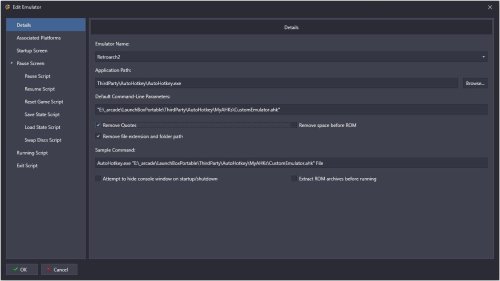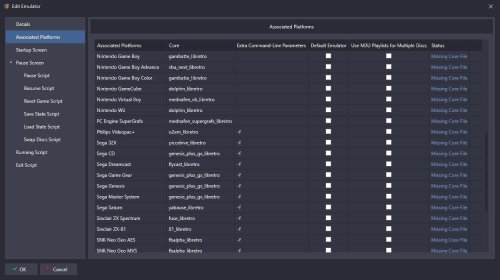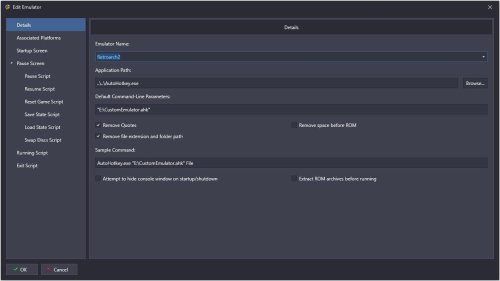whazzzzzup17
Members-
Posts
43 -
Joined
-
Last visited
Recent Profile Visitors
The recent visitors block is disabled and is not being shown to other users.
whazzzzzup17's Achievements

8-Bit Processor (3/7)
5
Reputation
-
Hahah my apologies, just thought I would report back. I'm actually doing fine with the original script you provided with the Sleep. I have used the exact scripts after that for testing, didn't change a thing, and can't get them to move. I'll continue using the Sleep one as it is working out great. Thank you
-
I'm still noticing the same issue about the windows not moving. I do however, have 3 screens, and it made me wonder, that even though this was intended to use on my single tv, is there in option to use (2) or (3) monitors and if the user selects 2 or 3, it could do full screen on those monitors?
-
Everything works except the move. For example, the windows taskbar is removed, the top headers and borders are removed - but thats also removed from Retroarch settings. When pressing (2) they open as small windows on top of each other.
-
I couldn't get them to align with this code. Probably the removal of the Sleep.
-
Wow, you're so awesome!! I didn't know RetroArch had that setting. After changing that setting, there are absolutely no gaps either. It lines up perfectly! Going back to the other method, not that it is needed anymore, here is my fix to remove the gaps and title bars that I did manually. ;Adjust spacing on left and right windows for (2) players. ;WinMove, ahk_pid %p1%, , -5, 0 ,A_ScreenWidth/2+18, A_ScreenHeight ;WinMove, ahk_pid %p2%, , A_ScreenWidth/2, 0 ,A_ScreenWidth/2+5, A_ScreenHeight ;Borderless Windows (Hide) LWIN & LButton:: SetTitleMatchMode, 2 WinGetPos, X, Y, Width, Height, A WinSet, Style, -0xC00000, A ;WinMove,A,,0,0,1920,1080 return Thanks again. I think that's everything.
-
Yeah, I tried that. Still playing around with it though. That sleep just delays the move. The top title/menu bar doesn't run.
-
Isn't working for me. Even if I change it to 0xC00000. The loop must not be working
-
Sorry for the delay, I have been a bit preoccupied. I tested it and it works. It seems to have a small gap that I can't seem to get rid of between the emulators, but at least it works. Also, the top borders on each window aren't removed, but I have a script for that — see below. I will try and finalize it in the next day or so, and post it for anyone else looking in the future. Thank you again! +b:: ; toggles border on active window. if (border := !border) misc.BorderOn() else misc.BorderOff() return class misc { BorderOn() { WinSet, Style, +0xC00000, A ;WinMove,A,,%X%,%Y%,%Width%,%Height% } BorderOff() { ; If the toggle is off (0 or false), do theo stuff in here SetTitleMatchMode, 2 WinGetPos, X, Y, Width, Height, A WinSet, Style, -0xC00000, A } }
-
First, I want to say thank you for all of your help. You have helped made playing single player games with my kids very easy. I think I was a little unclear about the alignment. I'm running into (2) problems for this script, both pertaining to the alignment. The alignment script isn't running at all. I think I am having an issue determining the correct window, and thus the commands aren't running for each RetroArch instance. Maybe since they all have the same window name, the script gets confused? The second thing is more of an issue on how to assign different window sizes determined by the users input. Meaning — If I input 1 RetroArch instance, it should play full screen, if I type 2, it should split half and half, if I type 3 or 4, it should adjust to the corners, and if I select 5-6, it should split 3 columns, and finally if I select 8 it should split in 8 boxes. I am more stuck on the best way to implement it. You see, I'm pretty sure I can just create tons of if statements, if %userinput% == 1, ==2, but it will make the code extremely long. This way I would remove the counter++ and just use (8) if statements. Either way, I think I can solve this issue that way, but I'm not an expert with AutoHotkey to determine a more effective solution.
-
If you don't mind, can you help me finalize this? I have the gist of it, but I'm not experience with AutoHotKey. Basically, I set up the script to ask the user for how many single players. I made the script for up to (4) players, which is all I need but with how big my TV is, it would be nice to have up to (8). I also need to exit the script upon completing. I have all the code, it runs, but I can't get it to align properly. HideShowTaskbar(hide) ;Hide taskbar ; RetroArch locations RA1 := "E:\_arcade\LaunchBoxPortable\Emulators\RetroArch1" RA2 := "E:\_arcade\LaunchBoxPortable\Emulators\RetroArch2" RA3 := "E:\_arcade\LaunchBoxPortable\Emulators\RetroArch3" RA4 := "E:\_arcade\LaunchBoxPortable\Emulators\RetroArch4" ;Ask the user how many single player games InputBox, UserInput, Enter RetroArch Instances (up to 4), Please enter the amount of single player games (<=4):, , 300, 150 ;Determine the window sizes height := (A_ScreenHeight/%UserInput%) width := (A_ScreenWidth/%UserInput%) UserCount = 0 Loop %UserInput% { GetName:=UserInput%A_Index% WinGetTitle, title, % "ahk_id " GetName If (UserCount == 0) { Run, "%RA1%\retroarch.exe" -L "%RA1%\cores\%1%.dll" "%2%" WinActivate, % "ahk_id " GetName WinSet, Style, -0xC00000, %title% WinSet, Style, -0x40000, %title% WinMove, % "ahk_id " GetName, , 0, 0 , %width%, %height% UserCount++ } If (UserCount == 1) { RunWait, "%RA2%\retroarch.exe" -L "%RA2%\cores\%1%.dll" "%2%" WinActivate, % "ahk_id " GetName WinSet, Style, -0xC00000, %title% WinSet, Style, -0x40000, %title% WinMove, % "ahk_id " GetName, , %width%, 0 , %width%, %height% UserCount++ } If (UserCount == 2) { RunWait, "%RA3%\retroarch.exe" -L "%RA3%\cores\%1%.dll" "%2%" WinActivate, % "ahk_id " GetName WinSet, Style, -0xC00000, %title% WinSet, Style, -0x40000, %title% WinMove, % "ahk_id " GetName, , 0, %height% , %width%, %height% UserCount++ } If (UserCount == 3) { RunWait, "%RA4%\retroarch.exe" -L "%RA4%\cores\%1%.dll" "%2%" WinActivate, % "ahk_id " GetName WinSet, Style, -0xC00000, %title% WinSet, Style, -0x40000, %title% WinMove, % "ahk_id " GetName, , %width%, %height% , %width%, %height% UserCount++ } If (UserCount == 4) { exit ; exit script UserCount++ } } UserCount = 0 $F12:: HideShowTaskbar(hide := !hide) ;Toggle taskbar. HideShowTaskbar(action) { ;https://www.autohotkey.com/boards/viewtopic.php?t=60866&p=257259 static ABM_SETSTATE := 0xA, ABS_AUTOHIDE := 0x1, ABS_ALWAYSONTOP := 0x2 VarSetCapacity(APPBARDATA, size := 2*A_PtrSize + 2*4 + 16 + A_PtrSize, 0) NumPut(size, APPBARDATA), NumPut(WinExist("ahk_class Shell_TrayWnd"), APPBARDATA, A_PtrSize) NumPut(action ? ABS_AUTOHIDE : ABS_ALWAYSONTOP, APPBARDATA, size - A_PtrSize) DllCall("Shell32\SHAppBarMessage", UInt, ABM_SETSTATE, Ptr, &APPBARDATA) } ; Borderless Windows (Hide) LWIN & LButton:: SetTitleMatchMode, 2 WinGetPos, X, Y, Width, Height, A WinSet, Style, -0xC00000, A ;WinMove,A,,0,0,1920,1080 return ; ; Borderless Windows (Show) ;+Caption LWIN & RButton:: WinSet, Style, +0xC00000, A ;WinMove,A,,%X%,%Y%,%Width%,%Height% Sleep, 1000 Sleep, 1000 return ;
-
Thank you both!!! I have been manually doing this for years to play Pokemon with my kids and this is going to be a life saver. Just need to work on aligning one to the left and right of the screen and removing the title bar. I can probably figure that out though. Thank you so much. Please read below on how I got it to work from your responses and for other future users. I did that on purpose, because the original fix wasn't doing anything. After creating a bogus file location, I was able to see the error above. You are absolutely correct. It didn't work at first, but I think it was some typos. - I added a " on the second line before %2%. You had it on the first line but not the second. Also, I don't think this matters, but your second line references the same core from RetroArch1 Run, E:\_arcade\LaunchBoxPortable\Emulators\RetroArch1\retroarch.exe -L E:\_arcade\LaunchBoxPortable\Emulators\RetroArch1\cores\%1%.dll "%2% RunWait, E:\_arcade\LaunchBoxPortable\Emulators\RetroArch2\retroarch.exe -L E:\_arcade\LaunchBoxPortable\Emulators\RetroArch2\cores\%1%.dll "%2% And here are the images of the configuration for those interested.
-
Thank you for all your help, but I think I almost got it after trying everything. So originally, after running, the error doesn't appear anymore but nothing happens. After tinkering with it, I thought about changing the location on the AutoHotkey file to a bogus location. After doing so, I get the following error.. It looks like the parameters are being transferred correctly. Maybe it isn't working because it can't unzip the archive? I don't know what else it could be. If I revise the ahk file to the right retroach.exe location, nothing happens.
-
I think its because after I set AutoHotkey as the emulator exe, the cores show up as missing. How would I fix that?
-
For some reason, my LaunchBox can't locate the ahk file, I setup the settings the same as yours. I also moved the files to the main E drive to see if that would work. Not sure what -L means on the error. Script file not found: E:\-L
-
Hello — How would I record the romPath variable to an ahk script? Basically, I'm trying to play the same game on multiple RetroArch's. That way I can play (2) 1-player games at the same time. For example, Pokemon LeafGreen twice. Currently, I set up (2) RetroArch folders, created an emulator that references RetroArch1, and within the RetroArch1 ahk Running Script, I added the second RetroArch location for reference, but I can't pull the same romPath location. Any ideas? launchboxPath := param in A_Args[1] romPath := param in A_Args[2] platformName := param in A_Args[3] SplitPath, launchboxPath,, launchboxFolder SplitPath, romPath, romName, romDir, romExt, romName_noExt, romDrive Run, E:\_arcade\LaunchBoxPortable\Emulators\RetroArch2\retroarch.exe romPath

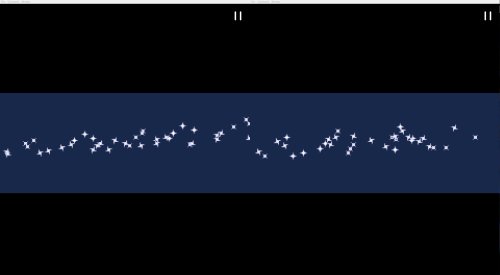
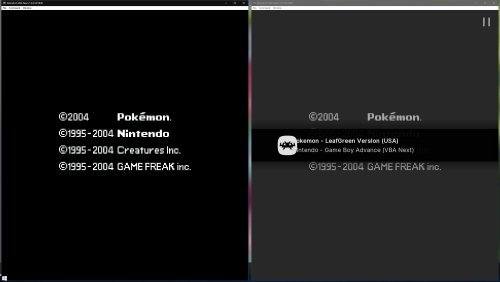

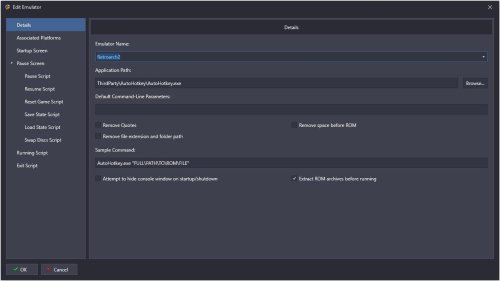
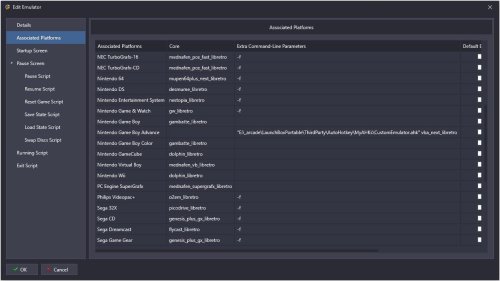


.thumb.jpg.b5eb633f1edbaf987b624b5111198554.jpg)
.thumb.jpg.69976041a6bc4761d829a1b9073b4754.jpg)