
magicray1028
-
Posts
34 -
Joined
-
Last visited
Content Type
Profiles
Forums
Articles
Downloads
Gallery
Blogs
File Comments posted by magicray1028
-
-
2 hours ago, superrob3000 said:
You should try the steps I have listed in the troubleshooting section of the file description.
unfortunately im also on windows 11 pro and the option to fix blurry apps button is missing. been trying to find a registry hack or something to bring it back but so far no luck
-
so checking the box for high dpi by system does make the marquee work perfectly regardless of whatever scale they both monitors are at. however that is the root cause of the incorrect reported resolutions. as far as i can tell the plug in is trying to handle the resolution in a way that forces the main screen to be on the same scale as itself. most emulator games dont matter but PC games with set resolutions start to get weird and go all big screen. i would imagine the solution would be to somehow also enable the plug in to ignore the PCs scaling and simply run along launchbox at 100%. while the rest of windows can be 150 or whatever it needs to be
-
1 hour ago, superrob3000 said:
Yes I've tested the plugin with 4k main monitor and main monitor dpi greater than 100% and a similarly sized marquee as yours.
First make sure your marquee is disabled in bigbox settings so that the plugin can use it. Then double check the following settings:
Disable "Fix scaling for apps->Let Windows try to fix apps so they're not blurry" under "Advanced scaling settings" in Windows Display Settings
Make sure all boxes are unchecked in Properties->Compatability->Change High DPI settings when you right click on the launchbox and bigbox executables and any shortcuts to them.
ok i figured it out! this is all that needs to be set on launchbox for it to work with different resolutions and scaling.
-
 1
1
-
-
so yea it was the scaling thing, im used to using my main screen at 150% since its quite large and 4K, im working on playing around with the settings to see if it can be done. and yes side to side seems to work best.
-
 1
1
-
-
so it turns out if both at 100% scaling it works . anyway around that? since 100% at 4K on a 50 inch screen is super tiny
-
great plug in, is there anyway to have a 4K monitor and a 1920x480 stretched lcd? it displays but the image wont center and scale properly. it works perfectly if i set my main game screen to 1080p though.
-
it works great if my main screen is on 1920 x1080 and my marquee is 1920 as well. any way to adjust for the main screen being in 4K?
-
works great in launchbox mode, just wondering is there a way to center the image? my main screen is 4K and my secondary is 1920x480 but it cant seem to scale the marquee images to fix my screen, itll be cut off partially. im on windows 11 in extended desktop mode. It would seem the position of the second screen changes the position of the image as well.
-
Ah nice thanks for the interim fix!
-
 1
1
-
-
ah ok cool i knew i wasnt going crazy. no worries, i did end up having to old school it, strangely adding applications still works but removing no longer does. I did try downgrading as well but that also didnt work . only manually removing it from launchbox did. Let me know if it works! be happy to buy u a beer for ur trouble.
-
 1
1
-
-
Hi viking! everything was working great but on the bulk remove app after 12.15 , i can remove stuff but the changes dont stick and revert after i close launchbox. is it a permissions issue of some sort?

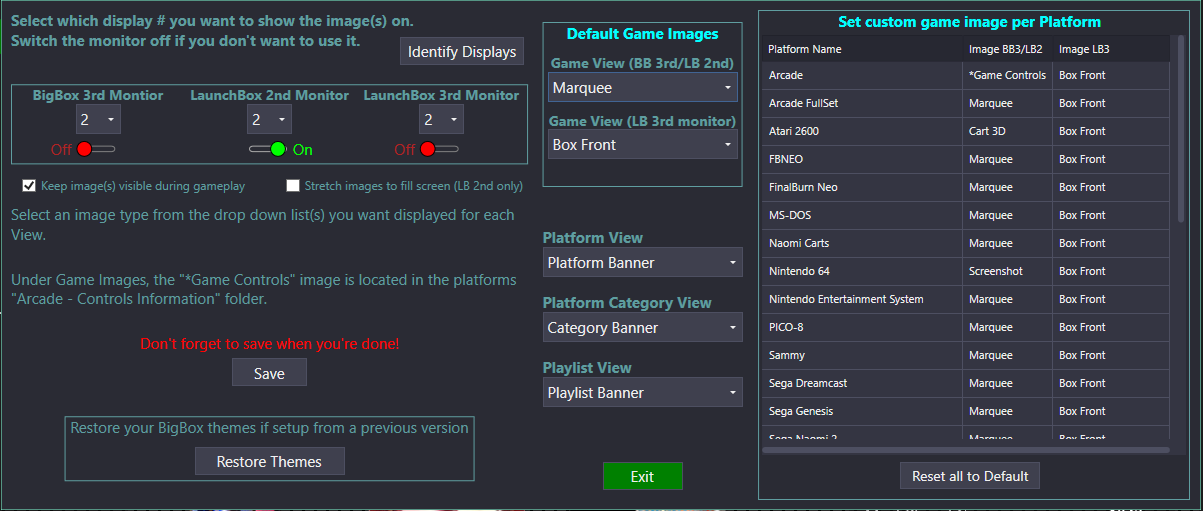
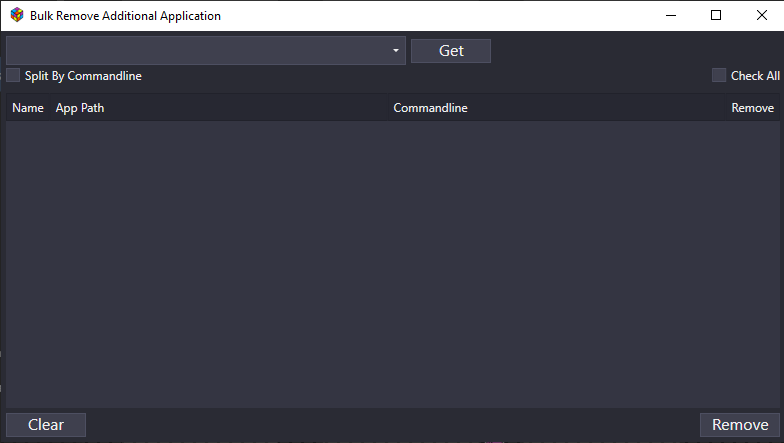
ThirdScreen Plugin for Platform Video Marquees, 3+ Screen Support, and more
in Third-party Apps and Plugins
Posted