-
Posts
53 -
Joined
-
Last visited
Content Type
Profiles
Forums
Articles
Downloads
Gallery
Blogs
Posts posted by meecob
-
-
-
4 hours ago, Jass_167 said:
does anyone know where i can find the gimp files for these banners?
Not sure why you keep calling them Gimp files. They're just png's
Your using Gimp
-
-
On 4/16/2017 at 10:13 PM, johnnyskullhead said:
Anyone ever got Ferrari f355 to run in Demul ?
I got it working once by changing dx11 video plugin to old. Looks bad though
-
cheers mate
-
On 6/7/2021 at 4:57 PM, kurzih said:
I recommend using Retroarch for PC-98 using the np2kai_libretro core. It can detect disk images, hd images and cd images.
You can even nowadays get CD-based games working with that setup using .cmd files as "roms" in launchbox (basically a plain text file) where you list the actual files like this for example:Policenauts.cmd file has this as text:
np2kai "L:\Policenauts User Disk.FDI" "L:\Policenauts.ccd"
This would automatically boot up with the user system disk and attach the CD image. Works perfectly.Or if you only have a single .HDi file, then you can skip the .cmd files and point/import directly to the HDi file in Launchbox. It will load it automatically as well.
G'day, I've set this up in Retroarch also but when I load hdi's it quits (after the initial dos screen)
Am I doing something wrong ?
-
On 4/18/2022 at 3:55 PM, AshleyYan said:
Anybody know how to boot games that required boot disk on launchbox?
CD games now working great but I have no idea how to play games with boot / user disk...
Thanks!
That's what I'm wondering too. I have CD's booting no problem. There's 70 gigs worth of CD's available. They need to be bin/cue files in there own folder.
-
send Alt F4
in Noobs
23 hours ago, bundangdon said:Try this in the "Running Script" section. (Copy and paste) This works for me with Yuzu and several other emulators. Then, you can press ESC to exit out of games.
; This section closes Yuzu when pressing Escape
$Esc::
{
Process, Close, {{{StartupEXE}}}
}I just typed a really long winded message and it didn't submit my reply.
I doesn't work for me. It just takes me back to windowed mode. Control Q does work fine but I wish to use Escape.
The bit where I said "I've tried everything, I literally mean everything" I meant it.
Thanks for trying.
-
send Alt F4
in Noobs
This doesn't work for Yuzu. I've tried everything, I literally mean everything. Hitting escape just goes to windowed mode and then I have to press ctrl+q.
Alt f4 does work but I'd like to use escape like all my other platforms.
Can't I map ctrl + f4 to escape or ctrl + q ?
Cheers my friend
-
-
Thanks for the tip
-
19 minutes ago, Headrush69 said:
Change to the following line:
cheers
-
25 minutes ago, meecob said:
Running hotkey script not working for me.
I notice that the very latest version of SSF (SSF_PreviewVer_R27) uses F12 to enter fullscreen mode.
Can you tell how to add that into Running Hotkey Scripts please ?
I'm still using rom selector
Cheers
I got it to work. I skipped using Rom selector and changed the script to:
Sleep, 2500
SetKeyDelay, -1, 110
Send !{F12}
ReturnThanks again.
-
Running hotkey script not working for me.
I notice that the very latest version of SSF (SSF_PreviewVer_R27) uses F12 to enter fullscreen mode.
Can you tell how to add that into Running Hotkey Scripts please ?
I'm still using rom selector
Cheers
-
On 9/20/2021 at 1:59 PM, bundangdon said:
A very important FYI, related to this post of course, the latest version of SSF now has the ability to load .iso and .chd files. From what I've tested so far, it's working great and there's no extra command lines needed in LaunchBox to load games directly. For anyone's reference, the latest version I tested is SSF .12 preview r27
Thats great news, thanks alot. I will try it soon
-
 1
1
-
-
On 2/14/2017 at 3:18 AM, SentaiBrad said:
In the comments of that video I replied with how to do this. The emulator is... quirky, but it's one of the best. My comment:
" It's backwards, but go in to the Options -> Resume screen, and check the box "Resume Window." Set it to fullscreen, then close out of the emulator. Now, when you launch a game it should start in full screen. "
I think part of the issue comes from that this emulator wasn't translated by someone who knew Japanese all that well, or they used Google Translate.
I've been looking all day for this. Cheers
-
Hey guys,
Just wondering if you know a way to rename TOSEC romsets to use acceptable names that Emumovies or the Launchbox Games Database can find.
I notice that when I tried some Amiga files that the names need changing because Launchbox image search can't find the images name in its database because of how they are named.
Thanks in advance.
-
Hello Eveyone.
I recently upgraded my Mame from 0.205b to 0.229. Most games work perfectly but I occasionally need to update some of the roms.
I go to my favourite rom repository and grab an updated version. 99% of the time this works great.
I don't not use a complete romset. This collection is what I procured over the last year or so.
So I'm in a situation where some roms don't work when I'm in the Mame UI but work when I run them through Launchbox.
When in Mame I get stuck on the "Initializing" screen and Mame crashes. One game in particular is Ajax but it runs through Launchbox. It's got me beat. I've tried several versions.
The only additional command that Launchbox is using is "Default Command-line Parameters" which I have set to "-keyboardprovider dinput"
Has anyone had this happen to them and is there a remedy ?
Thanks in advance
-
On 12/11/2016 at 11:00 AM, damageinc86 said:
yeah i wouldn't really care about overlap much. At least would like to get them sort of close to each other. I took a look at some of the xaml files that i thought might be related but there's no use, I don't know the first place to look. It's not very straightforward. Oh well. Maybe someday that will be another feature. Clear logo sizes. "actual size" , "small" , "medium" .
Fantastic idea. That goes for the platform clear logos too. ?
-
-
-
All these videos are private
-
Damn, I was hoping for a better result than this. :^ (
I'm looking at emulator.ini right now wondering the same thing.
-
On 9/13/2016 at 9:00 AM, latin625 said:
I got it.. I got it!!!!! Use Snes and it runs fine! Not a bad lil system. Off to scrub the old drive some more for goodies.
I've tried this with Snes 1.53 and 1.60 and I can't get it to run. I have the Bios placed in the correct folders. Also, I've tried Retroarch aswell and the same. Whats with the multicart thing ? what do I need to do ?
-
 1
1
-



.thumb.jpg.afb51ef0a2cd992c056a9ffe5d14db25.jpg)
.thumb.jpg.4c1faf828bda10345db9a702fb61bdba.jpg)


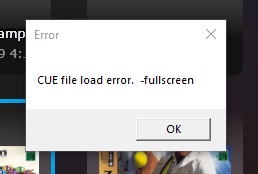
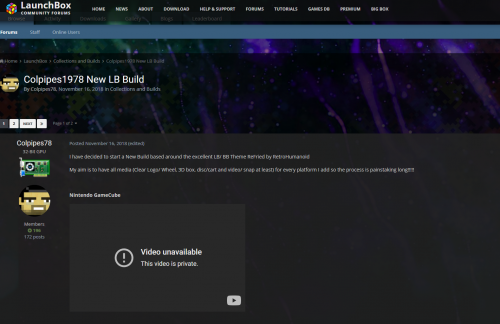
Platform Boot Videos Theme
in Startup Themes
Posted
Dude!
Novel idea but how do I set it up.
I have the lbtheme selected
Switch game startup on
Will this only run on older versions of LB ?
Cheers in advance