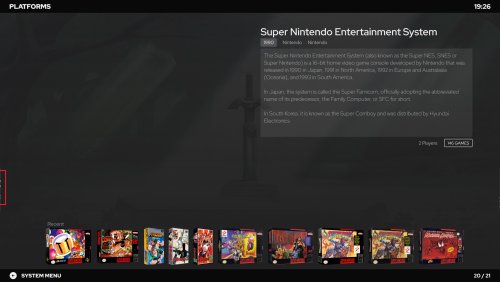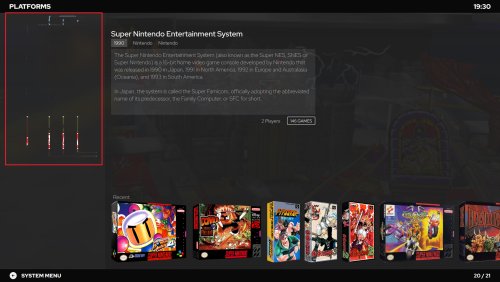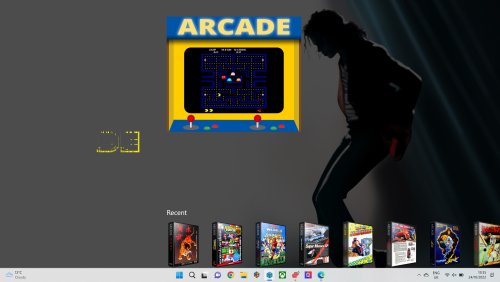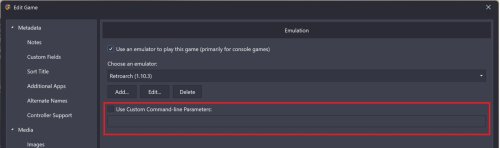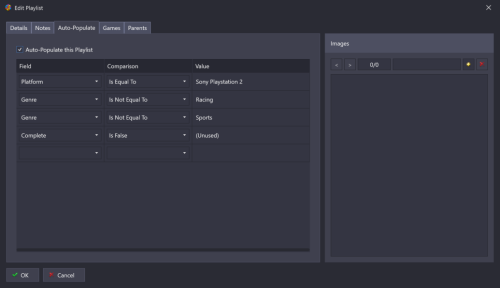DM2_uk
Members-
Posts
18 -
Joined
-
Last visited
Recent Profile Visitors
The recent visitors block is disabled and is not being shown to other users.
DM2_uk's Achievements

8-Bit Processor (3/7)
0
Reputation
-
I'm getting the below error. I've reported it on the github but can I just double check I am doing it correctly. I try and install 12.16 from the updates folder to the same location 13 is installed. That is the correct way isn't it? Requested value 'BigBoxRotateModelDown' was not found. App: LaunchBox Version: 12.16 Type: System.ArgumentException Site: Boolean TryParseByName(System.RuntimeType, System.String, System.ReadOnlySpan`1[System.Char], Boolean, Boolean, UInt64 ByRef) Source: System.Private.CoreLib at System.Enum.TryParseByName(RuntimeType enumType, String originalValueString, ReadOnlySpan1 value, Boolean ignoreCase, Boolean throwOnFailure, UInt64& result) at System.Enum.TryParseInt32Enum(RuntimeType enumType, String originalValueString, ReadOnlySpan1 value, Int32 minInclusive, Int32 maxInclusive, Boolean ignoreCase, Boolean throwOnFailure, TypeCode type, Int32& result) at System.Enum.TryParse(Type enumType, String value, Boolean ignoreCase, Boolean throwOnFailure, Object& result) at System.Enum.Parse(Type enumType, String value) at Unbroken.LaunchBox.Data.DataItem.PublishAdvisableTest(Type , Object ) at Unbroken.LaunchBox.Data.DataItem.LoadFromReader(XmlReader reader) at Unbroken.LaunchBox.Windows.Data.DataManager.LogoutConcreteFactory() at ParamsGetter.ValidateAdvisableTests(Object , ParamsGetter ) at Unbroken.LaunchBox.Windows.Data.DataManager.OrderConcreteFactory(Boolean initreguired, Boolean isord) at RegistryGetter.ValidateAdvisableTests(Object , Boolean initreguired, Boolean isord, RegistryGetter ) at Unbroken.LaunchBox.Windows.Data.DataManager..ctor(Boolean bare, Boolean settingsOnly) at Unbroken.LaunchBox.Windows.Desktop.App..ctor() at Unbroken.LaunchBox.Windows.Desktop.Program.Main(String[] args) Recent Log: 18:25:47 Exception
-
I want this as well. I cant stand the rotating box. Its not good when scrolling through your games. I posted this on another thread but not had a response. I tried to go back to 12.16 but its gives me an error so re-installed 13 to get it working again. Hopefully they post a quick update so we can turn it off.
-
Hi, I updated to Launchbox 13 yesterday and now in Big Box all my 3D covers are rotating and its really annoying. How do i stop this? I deliberately deleted all my box backs to save room. Im using Aeon MQ7 and cant find a setting to stop it. If it means downgrading back to 12.? Im gonna have to do it coz its really not good.
-
Thanks @C-Beats. It was the intel driver. My driver updater didn't pick up an update but i dowloaded the intel driver updater and that had one and its working again now. Much appreciated 🙏
-
Hi all, I am having an issue with the scroll wheel not showing images. Strangely I have been playing fine on my TV but on my laptop the images don't show correctly. Its not an issue when I have access to my TV but there are times when need to use my laptop screen. I have tried refreshing images, changing the wheel type, changing theme and I have also stopped Nahimic Service but with or without it, the wheel images still don't show. Any ideas? Edit 1. I also checked and Remember Separate View for Each Platform is unticked
-
Thanks for the replies, sorry I wasn't more clear I was talking about these settings within Launchbox What files do I need to move onto my drive to make sure I don't lose these settings?
-
Hey all, I moved my launchbox folder from my PC onto a drive to copy it to my new Laptop, all working fine but the laptop needs to go back coz something isn't right with it. The only thing I have changed it to tell Launchbox to tell Retroarch to use certain cores. Rather than re-copying everything to the drive, is there a specific file I can just copy so it remembers my core settings?
-
Thank you both for the replies much appreciated. @C-Beats I almost got this right, I tried adding them both but I didn't even see the 'Has None of the Values' in the dropdown DOH!, Thanks Again.
-
Hi All, Its been a while since I've used launchbox but kept updating when I got an email. After updating to 12.14 I've been using it again and tried to create a playlist under PS2. I'm trying to exclude Racing and Sports games but it doesn't seem to be working. Anyone know why or have the same issue? Have pasted a screen shot underneath. I even tried changing 'not equal to' to 'doesn't contain' but that didn't work either.
-
Hi All, Is there a way to get launchbox to load up a game in PCSX2 via Steam. I'm using steam for the controller support as I've had issues with just connecting the DS4 to windows (something seems off) and using DS4WIndows. Using steam for the DS4 controller support seems to work the best for me but I have to add PCSX2 to Steam for that and want to be able to launch straight from Launchbox. Any suggestions/help/advice would be very much appreciated
-
Hi, Thanks for replying and apologies for the delay in responding. Yeah it surprised me too. Having started to look into it, I seem to have a version of Launchbox on my C:/ Drive and one on my D:/Drive. Just gone onto the one on my D:/Drive and everything's back but on 11.7.. just updated to 11.8 again and it seems fine now... hmmnn... starting to think I messed something up here.. anyway its worked fine now and everything is all good. Thanks again for responding.
-
Oh god now I realise loads of my games are missing too, well won't be updating this again... absolutely fuming
-
Anyone? Can't find anything when searching for an answer
-
Hi all, I updated Launchbox (hadn't done it for sometime) and now all pics are missing. After some digging I can see it its pointing now to a folder on my c drive (everything is on d drive). Is there an easy way to re-point it to my d drive where everything is stored pics/games etc?