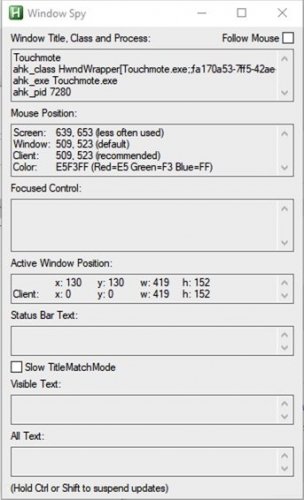pina
Members-
Posts
21 -
Joined
-
Last visited
Recent Profile Visitors
The recent visitors block is disabled and is not being shown to other users.
pina's Achievements

8-Bit Processor (3/7)
2
Reputation
-
I just gave you the script… it’s autohotkey script and you just have to create a .ahk file, then compile it to an exe. It’s just a click to do so. I refer you to the tutorial of AHK and you’ll understand
-
So here’s what I found out, this comes in handy whenever I need to reinstall everything again one day… 1. I created anothe mame instance in my file explorer, mame lightgun (a copy of my existing mame folder) 2. I created an ahk script, then compiled it as an exe file, see below 3. In Launchbox, I created an new emulator, called Mame lightguns. It points to the the exe file of the compiled ahk script we just created for lightgun games 4. All the games in the playlist of Launchbox, called Lightgun Games, will be launched by my newly created Mame lightgun-emulator And finally, the script was this: #NoEnv ; Recommended for performance and compatibility with future AutoHotkey releases. ; #Warn ; Enable warnings to assist with detecting common errors. SendMode Input ; Recommended for new scripts due to its superior speed and reliability. ;SetWorkingDir C:\Program Files\AutoHotkey ; Ensures a consistent starting directory. SetWorkingDir D:\retro\emulators\mame light\mame64.exe Run, C:\Program Files\Touchmote\Touchmote.exe, C:\Program Files\Touchmote Sleep, 3000 RunWait, D:\retro\emulators\mame light\mame64.exe -keyboardprovider dinput %1% ;Sleep, 2000 Loop, 2 { ;MsgBox, Iteration number is %A_Index%. ; A_Index will be 1, 2, then 3 WinClose, ahk_exe Touchmote.exe } the script runs touchmote first, then wait 3 seconds before launching mame. When quitting the game, it closes touchmote too. I hope it solves your problem
-
Wauw, I really have to dig very deep to answer you... Let me find out first myself because it's been almost 2 years... 😆
-
So I went to AHK forum too for some help and I got the pieces of the puzzle together now. It looks like it’s not a real admin issue, but it seems like the script just needs to be executed twice in order to quit Touchmote. I used the loop command to perform the WinClose command twice. But when compiled as an exe, I had to run it as admin. So I got it working finally... Thanks for your assistant
-
you have to install touchmote
-
So I tried the code in the remarks, so resulting in this code: #NoEnv ; Recommended for performance and compatibility with future AutoHotkey releases. #Warn ; Enable warnings to assist with detecting common errors. SendMode Input ; Recommended for new scripts due to its superior speed and reliability. SetWorkingDir C:\Program Files\Touchmote ;Ensures a consistent starting directory. PostMessage, 0x112, 0xF060,,, ahk_exe Touchmote.exe ; 0x112 = WM_SYSCOMMAND, 0xF060 = SC_CLOSE when I launch the script once, it does nothing. When I launch it again, then finally Touchmote quits. But always when I run the script a second time! I think this scripting tool is really mocking me. I can't see any logic explanation in such behaviour. I tried it on another Windows machine and have the same result. And no luck with either Hidden windows and WinKill
-
no option 4, then you have to map your buttons and the mouse cursor should be mapped as the Left or Right stick of the xbox 360 controller. In mame I chose a mouse as my lightgun device
-
I’m getting crazy about this ? I try some other scripts with Touchmote, f.e.: if WinExist("ahk_exe Touchmote.exe") WinActivate, ahk_exe Touchmote.exe else Run, Touchmote.exe That runs fine, but when I change it just to WinClose instead of WinActivate it just won’t work at all ?? The only 1 command I need keep refusing to work while all other commands just work, It’s so hard to find the error. When running the script, just nothing happens, even no error message! My Windows Spy shows it’s the right process I chose. Even when I change it to pid, it doesn’t close at all. Whengoing to Task Manager, I can manually disable the process
-
I really can’t get it working and it’s driving me crazy. So I just created a new script and only put this line in the code and compiled it: WinClose, ahk_exe touchmote.exe Touchmote just refuses to close. So I thought there was someting wrong with the syntax so I just replaced touchmote.exe with notepad.exe and that just works fine. So I thought maybe it’s because notepad.exe can be accessed from any folder. So I tried launchbox.exe: WinClose, ahk_exe launchbox.exe and yes, launchbox immediately closed... there’s something awkward with touchmote itself since it keeps refusing to quit...
-
I have the sensor bar too and MAME just works fine with to players... Just need to run touchmote before mame does.
-
I tried your first script. The runwait didn’t totally work because touchmote was loaded, but the wii remotes weren’t connected yet when the script launches Mame. So I addes a sleep command during a few seconds. So it works now. The last command doesn’t work though: WinClose. When quitting Mame, touchmote keeps running... I also have a strange behaviour. Sometimes when launching a title, it executes Touchmote two times resulting in an error message that it’s already active. When I just dismiss the message, go to mame then quit and try again, it won’t run touchmote twice again...
-
Ow I didn’t know there is a possibility to Add Run before/after main application. I think I prefer A more than C since it looks a bit cleaner. But about A, I was wondering what the function of %1% is? I don’t fully understand how LB could give a parameter to Mame so it knows which game to run? When launching directly, I guess that LB gives the command f.e. -samsho based on the title I click, but in the script, I don’t know how LB could give that parameter to Mame via AHS. Sorry if I explained it too difficult, perhaps I’m asking too many questions but I would like to understand what I’m doing instead of just copy paste is like a monkey
-
I’ll try your proposals but about your plan B: I tried it before, using the script in LB directly, but the problem is that Mame starts up faster them Touchmote. Resulting in Mame loaded up, then Touchmotes a few seconds later. So my wii remotes aren’t detected by Mame since they need to be detected before Mame runs. I tried a sleep command and that doesn’t stop LB loading Mame of course, since launching Mame was not part of the script but part of Launchbox I tried compiling the script in the first place, check my first post
-
Before launching MAME, I need to use an AHK script to launch TouchMote before it launches MAME. That way my wii motes are detected by MAME. I created a script in AHK, compiled it. In my emulator settings, I pointed the mame executable to the compiled AHK script When testing out, TouchMote gets loaded, then MAME. But the problem now is. that I get redirected to the main menu of MAME instead of launching the game directly. What parameters do I have to add in order to launch the game instead of the MAME maine menu? Furthermore I can’t figure out how to exit TouchMote, if it’s running , after I quit the game...
-
So I managed to get my stable ID’s with my Bluetooth controllers. But it looks like it’s not working for my wii remotes. I’m using those wii remotes with TouchMote. So Mame recognizes it as an X360 controller named Xinput Player 1. Did anyone manage to get those remotes working with a stable ID? Because sometimes my controllers are on and sometimes they are turned off... f.e. when playing lethal enforces after playing street fighter with the bluetooth controllers. The ID’s of the remotes just keep changing. My workaround right now is just have another mame installation for lightgun games. When I launch a lightgun game, it will start my alternate mame installation for lightgun games and only shows those remotes with the utility devreorder...