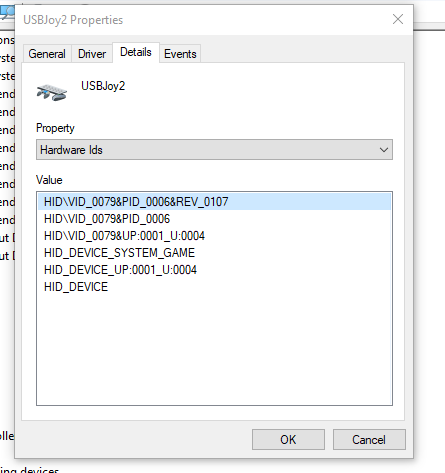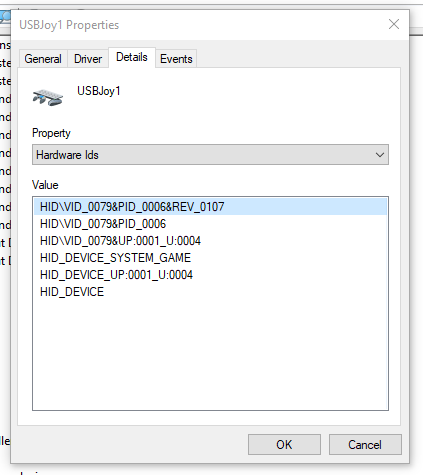DavidJ
Members-
Posts
12 -
Joined
-
Last visited
Recent Profile Visitors
The recent visitors block is disabled and is not being shown to other users.
DavidJ's Achievements

8-Bit Processor (3/7)
0
Reputation
-
That a decent option! I'd be interested in hearing more.
-
Hi all, When a DOSBox window is cancelled (usually by clicking X in the corner) I get irregular results. The next time Launchbox tries to start DOSBox, the DOSBox window freezes. Restarting Launchbox seems to fix the problem. The easy answer is shut it down gracefully, but not all of my gamers actually listen to instruction! Any suggestions
-
Yes, it does appear to be consistent after reboots and only changes when the GC controllers are disconnected. My arcade cabinet design has USB ports on the sides of the cabinet to plug misc USB controllers in as desired (to switch between GC, Xbox, etc). But I'll have to rethink that to avoid this issue as much as possible. Thanks again Headrush. You've been a tremendous help!
-
You've gone above and beyond in your research... so thank you. Not sure I'm ready for the hex editor (haven't done that since the MS-DOS days!). I'll try to sequence the devices in the USB hub and/or mobo to see if I can get some predictability out of the 'instance' assignment.
-
You saw all that from the -v! Nicely done. You're right in that they are not real GameCube controllers. On Amazon they're called "Mekela Classic Wired USB PC Controller Joystick Gamepad resembles Gamecube Game Cube for PC Windows MAC".
-
The GC controllers are connected to a USB hub, which is connected to the mobo. Here's the entire -v C:\Users\Public\LaunchBox\Emulators\MAME>mame64 -v Attempting load of mame.ini Parsing mame.ini Attempting load of mame.ini Parsing mame.ini Reading translation file English: 1 strings, original table at word offset 7, translated table at word offset 9 Loaded 0 translations from file English Starting plugin data... Attempting load of mame.ini Parsing mame.ini Attempting load of mame.ini Parsing mame.ini Video: Monitor 65537 = "\\.\DISPLAY1" (primary) Direct3D: Using Direct3D 9 Physical width 1920, height 1080 Direct3D: Initialize Direct3D: Configuring adapter #0 = NVIDIA GeForce GTX 1070 Direct3D: Using dynamic textures Direct3D: YUV format = RGB Direct3D: Max texture size = 16384x16384 Direct3D: Device created at 1920x1080 Direct3D: Initialize HLSL RawInput: APIs detected RawInput: APIs detected RawInput: APIs detected DirectSound: Primary buffer: 48000 Hz, 16 bits, 2 channels Input: Adding keyboard #0: HID Keyboard Device (device id: \\?\HID#VID_046D&PID_C52B&MI_00#7&335f0d9f&0&0000#{884b96c3-56ef-11d1-bc8c-00a0c91405dd}) Input: Adding keyboard #1: HID Keyboard Device (device id: \\?\HID#VID_046D&PID_C52B&MI_00#8&2dd8c6cf&0&0000#{884b96c3-56ef-11d1-bc8c-00a0c91405dd}) Input: Adding mouse #0: HID-compliant mouse (device id: \\?\HID#VID_046D&PID_C52B&MI_01&Col01#7&af45fd6&0&0000#{378de44c-56ef-11d1-bc8c-00a0c91405dd}) Input: Adding mouse #1: HID-compliant mouse (device id: \\?\HID#VID_1241&PID_1111#9&e0e5631&0&0000#{378de44c-56ef-11d1-bc8c-00a0c91405dd}) Input: Adding mouse #2: HID-compliant mouse (device id: \\?\HID#VID_046D&PID_C52B&MI_01&Col01#8&56e1906&0&0000#{378de44c-56ef-11d1-bc8c-00a0c91405dd}) Input: Adding mouse #3: HID-compliant mouse (device id: \\?\HID#VID_046D&PID_C52B&MI_03#8&21615069&0&0000#{378de44c-56ef-11d1-bc8c-00a0c91405dd}) Input: Adding lightgun #0: HID-compliant mouse (device id: \\?\HID#VID_046D&PID_C52B&MI_01&Col01#7&af45fd6&0&0000#{378de44c-56ef-11d1-bc8c-00a0c91405dd}) Input: Adding lightgun #1: HID-compliant mouse (device id: \\?\HID#VID_1241&PID_1111#9&e0e5631&0&0000#{378de44c-56ef-11d1-bc8c-00a0c91405dd}) Input: Adding lightgun #2: HID-compliant mouse (device id: \\?\HID#VID_046D&PID_C52B&MI_01&Col01#8&56e1906&0&0000#{378de44c-56ef-11d1-bc8c-00a0c91405dd}) Input: Adding lightgun #3: HID-compliant mouse (device id: \\?\HID#VID_046D&PID_C52B&MI_03#8&21615069&0&0000#{378de44c-56ef-11d1-bc8c-00a0c91405dd}) Input: Adding joystick #0: USB Joystick (device id: USB Joystick product_00060079-0000-0000-0000-504944564944 instance_bff7ddf0-3bc5-11ea-8001-444553540000) Input: Adding joystick #1: USB Joystick (device id: USB Joystick product_00060079-0000-0000-0000-504944564944 instance_df7d0510-3bc5-11ea-8002-444553540000) Input: Adding joystick #2: USB Joystick (device id: USB Joystick product_00060079-0000-0000-0000-504944564944 instance_4d456930-4138-11ea-8001-444553540000) Input: Adding joystick #3: USB Joystick (device id: USB Joystick product_00060079-0000-0000-0000-504944564944 instance_e09c7f90-413b-11ea-8002-444553540000) Region ':user1' created Optional memory region ':screen' not found Starting No Driver Loaded ':' (missing dependencies; rescheduling) Starting Video Screen ':screen' Starting No Driver Loaded ':' Checking for icons in directory icons No candidate icons found for machines Attempting to parse: remap.cfg Input: Remapped joystick #0: USB Joystick (device id: USB Joystick product_00060079-0000-0000-0000-504944564944 instance_bff7ddf0-3bc5-11ea-8001-444553540000) Input: Remapped joystick #1: USB Joystick (device id: USB Joystick product_00060079-0000-0000-0000-504944564944 instance_e09c7f90-413b-11ea-8002-444553540000) Attempting to parse: default.cfg Attempting to parse: ___empty.cfg
-
Oops, thought it worked till I plugged in the GameCube controllers. It appears that Windows enumeration 'feature' changes the instance variables. When only the two joystick controllers are plugged in, line #1 and #2 below properly represent joy1 and joy2: #1 Input: Adding joystick #0: USB Joystick (device id: USB Joystick product_00060079-0000-0000-0000-504944564944 instance_bff7ddf0-3bc5-11ea-8001-444553540000) #2 Input: Adding joystick #1: USB Joystick (device id: USB Joystick product_00060079-0000-0000-0000-504944564944 instance_df7d0510-3bc5-11ea-8002-444553540000) After plugging in additional GC controllers, line#1 and #4 represent joy1 and joy2. #1 Input: Adding joystick #0: USB Joystick (device id: USB Joystick product_00060079-0000-0000-0000-504944564944 instance_bff7ddf0-3bc5-11ea-8001-444553540000) #2 Input: Adding joystick #1: USB Joystick (device id: USB Joystick product_00060079-0000-0000-0000-504944564944 instance_df7d0510-3bc5-11ea-8002-444553540000) #3 Input: Adding joystick #2: USB Joystick (device id: USB Joystick product_00060079-0000-0000-0000-504944564944 instance_4d456930-4138-11ea-8001-444553540000) #4 Input: Adding joystick #3: USB Joystick (device id: USB Joystick product_00060079-0000-0000-0000-504944564944 instance_e09c7f90-413b-11ea-8002-444553540000) Any further ideas?
-
I was so focused on finding a HID! Thanks Headrush... that solved it.
-
Made some progress by renaming the "device description" by going to HKEY_LOCAL_MACHINE->SYSTEM->ControlSet001->Enum for both controllers to USBJoy1 and USBJoy2... so at least a human can differentiate the two which is nice. I tried to change the "HardwareID" in the registry but it always reverts back to a seemingly generic hardware id. Device manager for the two looks like the attached images. MAME in verbose mode says (notice there's no unique "device id;"): Input: Adding joystick #0: USB Joystick (device id: USB Joystick product_00060079-0000-0000-0000-504944564944 instance_bff7ddf0-3bc5-11ea-8001-444553540000) Input: Adding joystick #1: USB Joystick (device id: USB Joystick product_00060079-0000-0000-0000-504944564944 instance_df7d0510-3bc5-11ea-8002-444553540000) So I'm still unclear what to include in the "mapdevice" element of the new ctrlr file: <mameconfig version=”10”> <system name=”default”> <input> <mapdevice device=”VID_D209&PID_1601” controller=”GUNCODE_1” /> <mapdevice device=”VID_D209&PID_1602” controller=”GUNCODE_2” /> <mapdevice device=”XInput Player 1” controller=”JOYCODE_1” /> <mapdevice device=”XInput Player 2” controller=”JOYCODE_2” /> Any help please?
-
I could use some guidance please. I'm having trouble with the "Stable Controller ID's" issue. I've been to https://docs.mamedev.org/advanced/devicemap.html to learn how to remap device-id's to controllers. But when I run MAME in verbose mode, my two EasyGet USB controllers and my two GameCube controllers all show the device id of "USB Joystick". And when I go into Windows device manager, they all have the HardwareID of "HID\VID_0079&PID_0006&REV_0107". So there doesn't seem to be any differentiation between the hardware id's that would allow me to remap them to JOYCODE_1 and JOYCODE_2. Can you please help? What am I missing?
-
I'm familiar with assigning an ahk to an emulator in LB. What I can't seem to find is how to create a script for use in BB to use across all emulators? In this case, I have a script to shutdown windows. I appreciate the help