
Orrmighty
-
Posts
35 -
Joined
-
Last visited
Content Type
Profiles
Forums
Articles
Downloads
Gallery
Blogs
Posts posted by Orrmighty
-
-
Hi All,
Not launchbox related but hoping someone here is tech savvy with arcade machines JPAC
I have my Jpac set to Xbox controls. As per the photo my issue is LT (Left trigger player 1) is set to both the first black button on the left and the first black button on the right. Not sure how to make the one on the right player 2 LT.
Would this be a wiring issue or something I can change in the ipac software
-
Hi there,
Thankyou for your quick reply! I've managed to fix this issue in RA.
I logged out of retro achievements, then logged back in saved configuration (even though it was already set to save on exit) then exited and now everything seems to work.
This is a dumb fix and RA should update to notify you if you aren't logged in properly, as everything appeared correctly logged in.
I do however have a question regarding arcade achievements. They are visible in LB but I assume you can't unlock any with MAME??
Is using RA (MAME cores) for my arcade games the only option??
I have a complete merged romset 0.267 and everything is working great for the first time in a long time and dont really wanna stuff around with RA MAME cores as I'm sure something will cease to work
-
Hi All,
Started a new one here as I took some relevant photos hoping someone can assist.
My retro achievements aren't working. I feel like it's a hash ID issue? As when I open RA it sais N/A as per the photo.
I'm logged into achievements in R/A and LB. Ive done a hash scan in LB. I'm using the right version of game i,e smash bros (USA)
Hardcore mode is enabled in RA. Im stumped....are my roms named wrong or something? Never had this issue before
-
Hi All,
Having some issues getting retro achievements to work. After doing some research I understand only hardcore score apply now. I have Hardcore on in retroarch and also logged in both retroarch and launchbox.
I've done a hash scan of my games in launchbox. I have the correct cores i,e 'messen' for NES but achievements aren't working.
What am I missing here?
-
Hi All
Wondering if someone can assist. I'm trying to play my arcade games, and the player 2 (button 6, which is mapped to heavy kick) is only working when I release the button,not as soon as I press it like the others. Also while it is held down, player 1 controls stop working. I've figured out it's not a steam issue or an emulator issue. Is this a Jpac issue? How would I go about trying to solve this
Any assistance would be appreciated
-
Hi legends,
I recently changed my arcade Jpac pattern to Xbox controllers. Since then I am having these popups while pressing start button or LT RT while I'm playing my arcade games.
Im running my launchbox/ big box on PC windows 11. I've tried to disable gamebar!? But it keeps happening really frustrating.
Any assistance would be much appreciated
-
Hi all,
I have an issue with bigbox pause screen and using save and load state.
it doesn’t seem to work at all. I’m having to manually go into retroarch and save/load that way. Does anyone have any ideas how to fix this????
-
Thanks for the tip! Yes I bulk edited it thankyou
-
Ok so i go things to work by unchecking "dont use quotations"
However some roms dont work as they need a different mame core i assume. Anyway to set this for platform categorys?
-
Hi All.
hoping someone can assist. Im currently using mame emulator to run my arcade roms, but im trying to switch them over to retroarch to take advantage of acheivements.
i dont have any issues launching the roms directly from retroarch and have all the bios in the system directory and the game chds in the roms folder.
But for the life of me i cant get them to run via launchbox.
Note: i have double checked associated platform and platform name (running mame plus core)
-
Oh I see.
yes You are correct it quarantined the DLL. I restored it and bigbox working now thanks so much for your help!!
-
 1
1
-
-
Ok Thankyou I appreciate that.
I disabled antivirus and tried but nothing still..
could this be a licensing issue? I use the same license on another PC
-
Hi All,
hoping someone can help. I’m running LaunchBox on my GPD Mini PC
I have my premium license in my LaunchBox directory and activated in LaunchBox. I’ve tried to run bigbox as admin from Exe file,and also tried to load from LaunchBox itself.
nothing happens
-
Ohh I see lol. Sorry
-
Start up themes in big box options..download a new one
-
Hi All,
im just wondering..I have auto generated child playlists for all my platforms which is fine.
my issue is that I’ve made a few custom platform category’s (ie My Favorites) but it doesn’t allow me to make playlists inside this category or auto generate playlist...
is there a way around this or do I have to make it a new PLATFORM
-
I sorted it.
for anyone who encounters this problem you need software that disables retroarchs ability to detect other controllers except the ones you want.
I found something while searching online called Devreorder. Works like a charm and now I can’t restart my computer and not loose all my blueetooth savings in retroarch
-
Hi all.
probably not the forum for it but hopefully a few pros here that can help out.
im running bigbox using retroarch as the hub for all my emulators.i have Vewlix cab with jamma harness/keyboard encoder into pc.
My issue is that I’m trying to run 2 wireless Bluetooth ps4 controllers for the systems and retroarch keeps reassigning the ports to my May flash wii motes in port 1 and 2. I’ve tried reassigning device type to the ps4 controllers user1 and 2..and for the most part it works until I reset my computer..then it’s all lost.
does anyone have this issue or a fix?
-
Oic...thanks for the reply.
is there any workaround for this or do I pretty much have to have 2 Bluetooth controllers
-
Hi all,
I know probably not the right forum but wondering if someone can help..
I have a ps4 controller (bluetooth to PC) and a wired Xbox360 controller (for second player)
I have ps4 controller set to user1 in retroarch..however when I reboot my pc it gives user1 to the xbox360 controller and I can no longer map the PS4 controller in retroarch.
absolutely infuriating..can anyone assist?
-
Thanks for your advice..
is there anyway I can do it without using retroarch??
i use a ps4 controller (wireless) and I can’t for the life of me get it to work when using retroarch. I can navigate the menu with it but i can’t map buttons
-
I also have the bezels I want but not sure how to get them into rocket launcher??
-
Hi!
im using Bizhawk......
-
Hi all,
I don’t use retroarch as I have had too many issues getting controllers to work through it. So I am instead using stand alone emulators.
i want to get bezels for nes and megadrive so much only option is to use rocket launcher. I can’t find any helpful tutorials and have tried to get bezels happening but can’t. Can anyone offer some guidance here please!!??

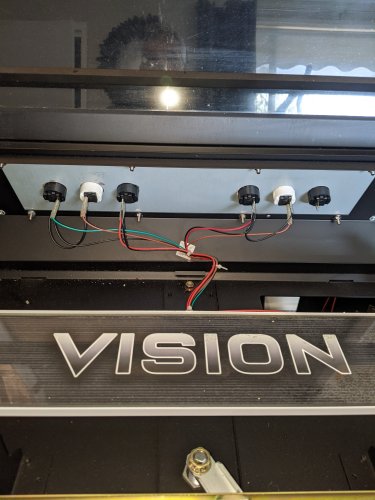
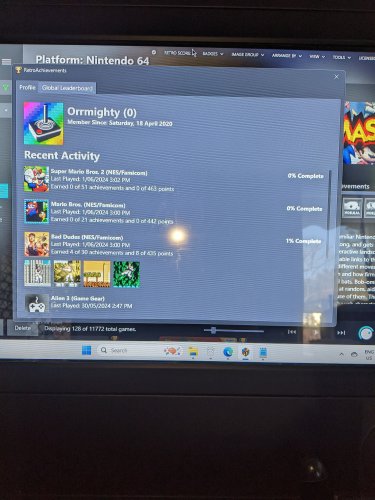
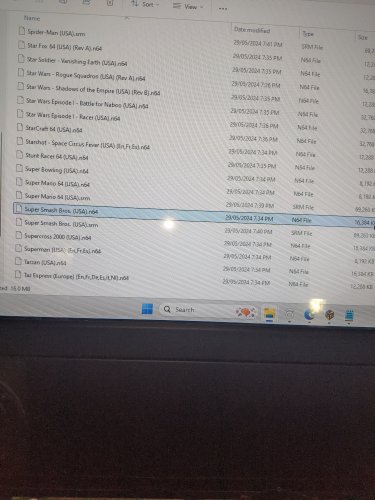
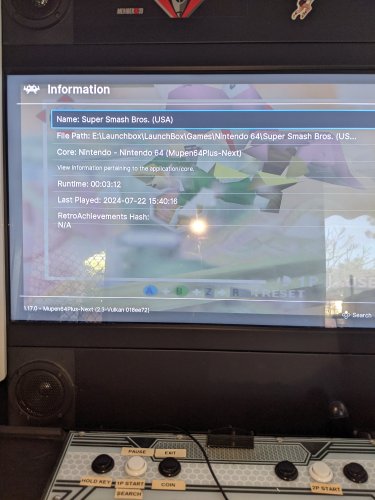


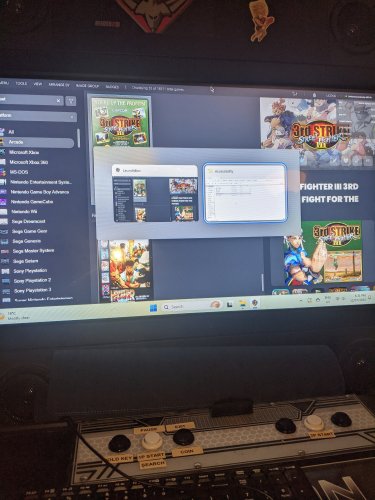
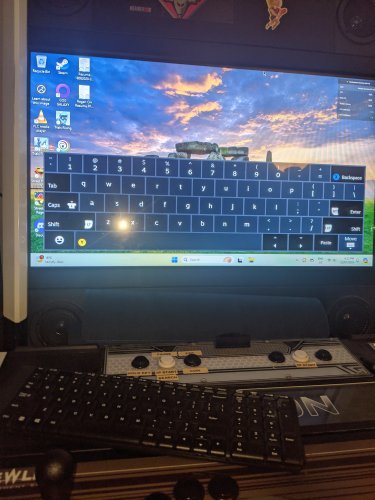
runtime error crashing launchbox
in Troubleshooting
Posted
Hi Guys,
Having this happen on start up (out of nowhere) I have all c++ and runtime updated.Does anyone know the issue here?