-
Posts
43 -
Joined
-
Last visited
Content Type
Profiles
Forums
Articles
Downloads
Gallery
Blogs
Posts posted by knapman
-
-
41 minutes ago, C-Beats said:
Can confirm there is no logic change in 13.14 that would correct this issue. The issue is a weird issue with how WPF handles reading the XAML files from the drive in a multi-threaded environment which unfortunately means it can be pretty random when it does or doesn't occur and a pain to debug...
Well it's basically every launch for me, I feel like the only time it may actually work is first launch after a system reset then after that it is always bugged, and if you missed the previous detail I now have two installs. the first not showing list view headings and the new one that doesn't show the scroll bar, the behaviour is consistent on both, one install is always the headings the other is always the scrollbar no flip flopping, so if theres something I can provide or test then I'd have no trouble confirming if a change has made a difference on this system.
-
Well I can say 13.14 isn't a fix for everyone as doing a clean install of 13.14 is what lead me to this thread in the first place.
-
ok weird this seems to be linked with my issue, as I'm getting this and a variation of this behavour on seperate installs on the same machine,
on my main install my list view headings have this behaviour, invisible on first launch and return when toggling views, I decided to install a clean version of LB just to see what happens and now this clean install does exactly what is mentioned here, the headings are ok but the scrollbar is now gone on startup.
So it just seems with list view there is always one UI element that isn't rendering.
Is there a link to the bitbucket issue for this as I couldn't find it.
Edit - and one extra question, are people with this issue running off an ssd? as this issue seemed to come up for me when I moved over from a traditional hdd to an ssd.
-
Confirming issue still present in the 13.14 update
-
Confirming issue still present in the 13.12 update
-
Confirming issue still present in the 13.11 update
-
Some extra information on this issue, I run this from an SSD, but I have a cloned backup on a old / slow external HDD, running from the HDD the headings are visible, running off the SSD they are not.
-
Yea that will bring it back, but if I close and reopen launchbox it'll be gone again
Edit - just confirming this is still the case with the new 13.10 update
-
-
Did the default theme change in this update, im using a modified default theme from the previous version, do I need to reapply the edits to get any fixes or ok to keep using the old theme?
-
New theme seems nice, i'll probably swap to default and enjoy some of the new UI additions. The only thing standing out to me at the moment is the dynamic scaling of elements in the details bar, I like a large game video preview but the title and play button get huge, personally i'd like to clamp the max size of those elements.
Poked around and made some edits, it does feel like the those elements were a bit disproportionate compared to the rest of the UI in this arrangement, a before and after.
-
-
Nice, been holding onto the old lambda theme for ages but would like to get some of the newer functionality on offer
One other question, is there an easy way to add a slight indent back into the side bar on expanded categories? I find it quite hard to visualise when everything is perfectly in line, attempted a few trial and error edits to the xaml but didn't have any luckedit - turned out I needed to close and reopen before that edit applied
-
 1
1
-
-
Is it possible to have the Platform Details View show the platform video instead of the image?
-
-
With the new platform categories option enabled I can't see a way to modify the emulator settings for arcade, it looks like it just considers arcade as a category so you miss the subscreen where you would normally be able to access this.
Is there a way to get to this without disabling categories?
-
Same question, picked this up for android but can't setup switch, some games work great so not just a tech demo at this point. Currently have all this setup in another front end and would like to be able to move over to this.
-
Yea removing the xml sorted out, thanks
-
I'm not completely sure how long it has been this way but I recently went to mess around with my Amiga games and noticed a lot of the games were saying the files were missing, I ran a scan for new / removed files and it seemed to clean up the list, but every time I closed and reopened Launchbox the game list would revert to the old list of incorrect games. I have tried just deleting all the games in the list and scanning again and it reverts back to this old list every time I relaunch. I'm not sure if something has corrupted and won't save the changes properly, but how would I go about fixing this?
As a test I created a new platform with a new name, that links to the same rom folder and this doesn't revert when launching, but I would like to have the correctly named platform working again.
-
the functionality was added after this post, i dunno if theres a way to mark as thread solved
-
My mistake on the video thing, I had been messing with some different views and got mixed up, sorry about that
-
 1
1
-
-
Im using the pulse theme at the moment, and the open menu bind is on keyboard, sometimes when it happens it seems to trigger the sfx a bunch of times all at once when it misbehaves.
-
Hi, so I just updated, gone from 11.12 to 11.14, my
platform videos no longer seem to be working in bigbox, is there a setting that needs changing for this update?Also I have assigned a button to open system menu and found sometimes when I use it, it will get stuck in the menu, so escape doesn't return to the game list, maybe like 20% of the time I use it
and is there any way to reduce the time for the press and hold delay to open system menu, its a nice option but its surprisingly long delay at the moment
-
4 hours ago, Aiwer said:
Hi @knapman
I like very much this change.
Can you share this view please?
I will try to do with community editor but it has been a disaster.
I think this is all you'd need for my edit, i've kept the folder structure so should just drop over the top.
-
 1
1
-



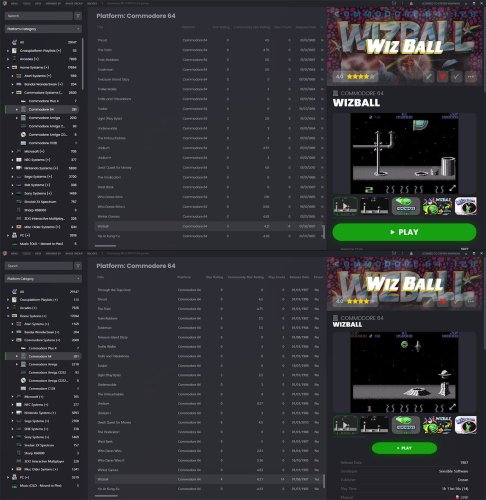
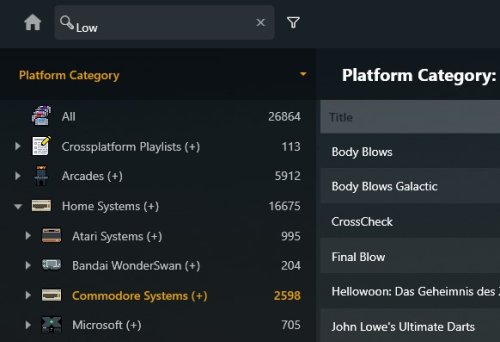

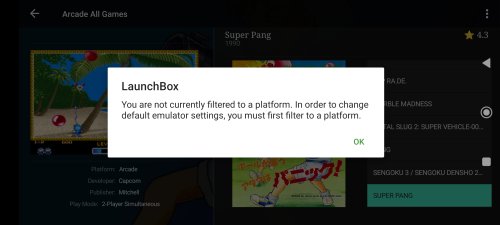
List view headings (unresolved)
in Troubleshooting
Posted
Confirming issue still present in the 13.15 update