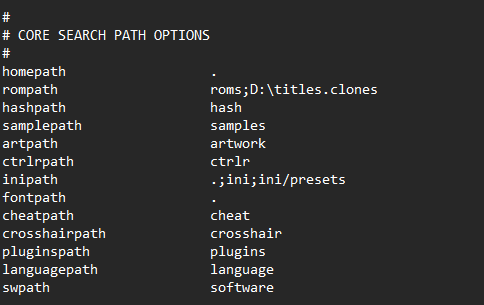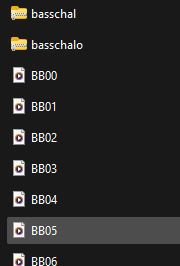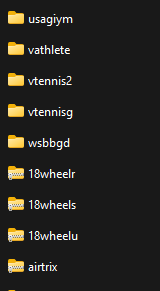Branaghs
Members-
Posts
13 -
Joined
-
Last visited
Branaghs's Achievements

8-Bit Processor (3/7)
2
Reputation
-
Well @JoeViking245 you were right and inadded the clones and everything worked. Thank you again.
-
Oh I think you got it. I did not include clones when I did my filter list. I am going to re do it with clones and see if that helps. But good eye!
-
Thank you for looking these over. I am thankful for you all. If we can't find anything I will just bring in the full set. and see what happens from there.
-
Yes of course, all things work in MAME!
-
yea, using the arcade Italian database named it that.
-
Oh holy crap that worked. Now I am having issues with cps1 2 and 3 not opening. I think my BIOS files are not being seen. Is there a place they need to be? This is a non-merged set with my bios files in bios folder under my the same games folder.
-
-
Launchbox and importing Sega Naomi bring in some weird things
Branaghs replied to Branaghs's topic in Troubleshooting
Hello everyone. I was able to figure this out. if you add the "files" and not the "Folder" it will give you all you need. This can be closed. Thank you all. -
Hello everyone. I recently made a topic about Naomi and was able to fix that issue. Now, I am looking into my MAME .264 import and after the import nothing will open under Launchbox. Everything does load under MAME .264 by itself. I have changed the mame.ini to know where my roms are. I have changed the command lines to have and to have not options in there. My examples are -artwork_crop -skip_gameinfo -waitvsync -nofilter -keyboardprovider dinput -rompath %D:\titles.clones% and -keyboardprovider dinput In honesty, I am unsure where we tell launchbox where our MAME files are, but I don't think that is the problem. I have updated from Mame .260 to Mame .264 using the full import option and that did not work as well. I have updated my sets and whole nine yards, but nothing has worked. Any help would be great on this. Hey, here is my log. 2024-04-18 01:14:42 PM Unbroken.LaunchBox.Windows.Desktop.ViewModels.MainViewModel.window.Activated Before JoystickTimer Enabled Set 2024-04-18 01:14:42 PM Unbroken.LaunchBox.Windows.Desktop.ViewModels.MainViewModel.window.Activated Before Resume Video 2024-04-18 01:14:42 PM Unbroken.LaunchBox.Windows.Desktop.ViewModels.MainViewModel.window.Activated Before Check Already Focused 2024-04-18 01:14:43 PM GameDetailsViewModel AttachView LoadVideoMusic Start 2024-04-18 01:14:43 PM Music.Play Start 2024-04-18 01:14:43 PM GameDetailsViewModel AttachView LoadVideoMusic Completed 2024-04-18 01:14:43 PM Music.Kill Start 2024-04-18 01:14:43 PM Music.Kill Finished 2024-04-18 01:14:43 PM Music.Play Empty Music Path 2024-04-18 01:14:43 PM Music.NotifyTrackList Start 2024-04-18 01:14:43 PM Music.NotifyTrackList Invoke WPF 2024-04-18 01:14:43 PM GameDetailsViewModel.Dispose: Begin... 2024-04-18 01:14:43 PM GameDetailsViewModel.Dispose: Marked disposed true... 2024-04-18 01:14:43 PM GameDetailsViewModel.Dispose: Star rating faded nulling... 2024-04-18 01:14:43 PM GameDetailsViewModel.Dispose: Video control dispose... 2024-04-18 01:14:43 PM GameDetailsViewModel.Dispose: Video control nulling... 2024-04-18 01:14:43 PM GameDetailsViewModel.Dispose: Invoking UI thread... 2024-04-18 01:14:43 PM GameDetailsViewModel.Dispose: Nulling out all image sources... 2024-04-18 01:14:43 PM GameDetailsViewModel.Dispose: Completed. 2024-04-18 01:14:45 PM Music.Pause Start 2024-04-18 01:14:46 PM Music.Pause Start 2024-04-18 01:14:46 PM MameHighScores.Prepare: Beginning the preparation process... 2024-04-18 01:14:46 PM Aborting MameHighScores.Prepare: Uploading MAME high scores is disabled in settings. 2024-04-18 01:14:46 PM Begin M3U Check. 2024-04-18 01:14:46 PM RomPath after M3U build: D:\titles.clones\avspu.zip 2024-04-18 01:14:46 PM Game.PlayCount changed from 5 to 6: Alien vs. Predator (Arcade) 2024-04-18 01:14:46 PM DataManager.SaveInternal started. 2024-04-18 01:14:46 PM Saving InputBindings.xml... 2024-04-18 01:14:46 PM Saving GameControllers.xml... 2024-04-18 01:14:46 PM Saving ListCache.xml... 2024-04-18 01:14:46 PM GameDetailsViewModel AttachView LoadVideoMusic Start 2024-04-18 01:14:46 PM Music.Play Start 2024-04-18 01:14:46 PM GameDetailsViewModel AttachView LoadVideoMusic Completed 2024-04-18 01:14:46 PM Music.Kill Start 2024-04-18 01:14:46 PM Music.Kill Finished 2024-04-18 01:14:46 PM Music.Play Empty Music Path 2024-04-18 01:14:46 PM Music.NotifyTrackList Start 2024-04-18 01:14:46 PM Music.NotifyTrackList Invoke WPF 2024-04-18 01:14:46 PM GameDetailsViewModel.Dispose: Begin... 2024-04-18 01:14:46 PM Saving Settings.xml... 2024-04-18 01:14:46 PM Saving ImportBlacklist.xml... 2024-04-18 01:14:46 PM Saving C:\Users\lowry\OneDrive\Desktop\LaunchBox\Data\Platforms\Arcade.xml... 2024-04-18 01:14:46 PM Unbroken.LaunchBox.Windows.Desktop.ViewModels.MainViewModel.window.Deactivated Start 2024-04-18 01:14:46 PM Unbroken.LaunchBox.Windows.Desktop.ViewModels.MainViewModel.window.Deactivated Before Pause Video 2024-04-18 01:14:46 PM Unbroken.LaunchBox.Windows.Desktop.ViewModels.MainViewModel.window.Deactivated Completed 2024-04-18 01:14:46 PM GameDetailsViewModel.Dispose: Marked disposed true... 2024-04-18 01:14:46 PM GameDetailsViewModel.Dispose: Star rating faded nulling... 2024-04-18 01:14:46 PM GameDetailsViewModel.Dispose: Video control dispose... 2024-04-18 01:14:46 PM GameDetailsViewModel.Dispose: Video control nulling... 2024-04-18 01:14:46 PM GameDetailsViewModel.Dispose: Invoking UI thread... 2024-04-18 01:14:46 PM GameDetailsViewModel.Dispose: Nulling out all image sources... 2024-04-18 01:14:46 PM GameDetailsViewModel.Dispose: Completed. 2024-04-18 01:14:46 PM Unbroken.LaunchBox.Windows.Desktop.ViewModels.MainViewModel.window.Activated Start 2024-04-18 01:14:46 PM Unbroken.LaunchBox.Windows.Desktop.ViewModels.MainViewModel.window.Activated Before JoystickTimer Enabled Set 2024-04-18 01:14:46 PM Unbroken.LaunchBox.Windows.Desktop.ViewModels.MainViewModel.window.Activated Before Resume Video 2024-04-18 01:14:46 PM Unbroken.LaunchBox.Windows.Desktop.ViewModels.MainViewModel.window.Activated Before Check Already Focused 2024-04-18 01:14:46 PM AddEditGameViewModel Closed Updating GameDetailsViewModel 2024-04-18 01:14:47 PM GameDetailsViewModel AttachView LoadVideoMusic Start 2024-04-18 01:14:47 PM Music.Play Start 2024-04-18 01:14:47 PM GameDetailsViewModel AttachView LoadVideoMusic Completed 2024-04-18 01:14:47 PM Music.Kill Start 2024-04-18 01:14:47 PM Music.Kill Finished 2024-04-18 01:14:47 PM Music.Play Empty Music Path 2024-04-18 01:14:47 PM Music.NotifyTrackList Start 2024-04-18 01:14:47 PM Music.NotifyTrackList Invoke WPF 2024-04-18 01:14:47 PM GameDetailsViewModel.Dispose: Begin... 2024-04-18 01:14:47 PM Aborting MameHighScores.Parse: Uploading MAME high scores is disabled in settings. 2024-04-18 01:14:47 PM GameDetailsViewModel.Dispose: Marked disposed true... 2024-04-18 01:14:47 PM GameDetailsViewModel.Dispose: Star rating faded nulling... 2024-04-18 01:14:47 PM GameDetailsViewModel.Dispose: Video control dispose... 2024-04-18 01:14:47 PM GameDetailsViewModel.Dispose: Video control nulling... 2024-04-18 01:14:47 PM GameDetailsViewModel.Dispose: Invoking UI thread... 2024-04-18 01:14:47 PM GameDetailsViewModel.Dispose: Nulling out all image sources... 2024-04-18 01:14:47 PM GameDetailsViewModel.Dispose: Completed. 2024-04-18 01:14:47 PM AddEditGameViewModel Closed Updating ContentBackground 2024-04-18 01:14:47 PM FIRST CHANCE EXCEPTION: C:\Users\lowry\OneDrive\Desktop\LaunchBox\pack:\application:,,,\WpfResources\Background.png at System.Drawing.Image.FromFile(String filename, Boolean useEmbeddedColorManagement) 2024-04-18 01:14:47 PM DataManager.SaveInternal completed successfully. 2024-04-18 01:14:49 PM Unbroken.LaunchBox.Windows.Desktop.ViewModels.MainViewModel.window.Deactivated Start 2024-04-18 01:14:49 PM Unbroken.LaunchBox.Windows.Desktop.ViewModels.MainViewModel.window.Deactivated Before Pause Video 2024-04-18 01:14:49 PM Unbroken.LaunchBox.Windows.Desktop.ViewModels.MainViewModel.window.Deactivated Completed
-
Hello everyone. Just a quick question. In LB 13:12 when I import Sega Naomi I have the ROMS setup as folder and Bios folder as seen in pic 1 Then when I tell Launchbox to move over the files into the launchbox folder, it will add a bunch of new files that I have never seen before as seen in PIC 2. Then my Launchbox and have extra stuff I am unsure if I should remove them or where to place them after the fact shown in pic 3. Any help would be much appreciated.
-
Thank you for your reply. I see you are the awesome Retro 808. Do you have a theme setup with this already? or a theme that can get me started on this idea? Thank you!
-
Hello everyone. I have a quick noob question. I just recently bought a new Digital Marquee (just another TV) that I mounted above my cabinet. I noticed that Bigbox only shows, well the marquee, for the game. With all of the images and data we have downloaded, is there not a way to show those as well during the play of those games? Thank you for your time on this!