-
Posts
452 -
Joined
-
Last visited
Content Type
Profiles
Forums
Articles
Downloads
Gallery
Blogs
Posts posted by Truest1
-
-
Ok Guys i found a fix. I removed the Bigboxsettings.xml file in the following location.
\LaunchBox\Data/Bigboxsettings.xml.
then big bos loads up like nowmal just need to re configure your bigbox settings to your liking. let me know if this helps.
-
ok so i removed the vodeo startup folder and when i click on bigbox nothing opens at all. bigbox never opens. with the startup videos back in the videos folder the start up video starts to play then black screen, and big box never loads. this is a big issue maybe Jasoc can needs to look into this isue we are having. i have a 4tb buils on a ssd thats having this issue. on my 4tb ssd its working fine. the bigbox.dll is the same file size in both bulds. we need help here cant use big box at all. tried a fressh windows install. and nothis same issue.
-
hey guys anyone elsa having this issue where bigbox boots up . i see the loading video then black screen. bigbox unusable at all . launchbox ok.
-
I'm having the same issue black screen in big ox only. I can see the startup video then black screen.
here are my logs
-
On 5/8/2025 at 10:16 AM, JoeViking245 said:
Tank you for the advice. unfortunately it only open the ui and not the specific table.
-
Hey guys any know how to autolaunch Steams Stern Pinball Arcade tables on launchbox ?
-
1 minute ago, JoeViking245 said:
You might try asking on the ThirdScreen plugin's Download or Support page. That way the author gets notified earlier than if waiting for them to peruse the LaunchBox Games Database Troubleshooting comments.
Yes thank you. Just did.
-
 1
1
-
-
-
On 4/20/2025 at 11:39 AM, retrojoshvc said:
Finally got around to MK3, lol. Again, just tried to make the original marquee "come to life."
amazing bro all we need is Ultimate mk3 and mk4 to complete the set.
-
-
On 2/22/2025 at 9:28 AM, Hamburglin said:
Oops. I meant that I recommend the PACTO xinput boards over old-school IPAC boards that typically require intermediary software to turn its (very old) dinput controls into xinput controls. The pacto board makes controls "just work" with today's emulators and regular PC games. I've had zero issues with it
This is the one me and my friends use: https://pactotech.com/en-us/products/copy-of-pacto-tech-4000t-4-player-control-interface-for-arcade-cabinets-supports-xinput-protocol
I just purchased the pacto 4000t can't wait to get it. I had just installed 2 Ultimarc boards with trackball ,spinner, and flight stick. 4 players. But now i I switched to pacto. Gonna get the trackball / spinner module along with the Bluetooth doune mudual the buttons kits to switch modes too. Just stressing on how I'm gonna setup pinball fx 2 fx3 the new fx, visual pinball the pinball arcade , andvarious Steam pinball games as well. Hope it works well with those. And how to set it up with the pacto. Also a big thing will be setting up the ipac64 led LEDbinky boards to work with the pacto 4000t. Since it's xinput can't figure out to make that work.
Thank you for enlightening me on these boards. Hopefully it goes well for me. Specially with pinball and ledblinky like I mentions. Thanks again.
-
11 hours ago, Chadmando said:
Sorry I never really made clear instructions for updating! Backup a copy of your existing super pause menu folder like you have done (but don't delete the existing one). Copy over the new Super Pause menu files and overwrite all the existing files windows asks you to do.
Copy/overwrite your old "Controls" folder to the new one (Contains your controller menu configuration), as well as any emulator config files of choice from the "Emulators" folder (Contains your custom hotkeys, and emulator settings), any .ini files from the "Profiles" folder (contains your custom menus).
The Screenshots folder contains your Save file screenshot with its timestamp data, if you didn't delete this there shouldn't be a need to copy to the existing one.
You can also do more of a fresh install and delete your old folder and copy over specific files from your backup, but this can be a little more cumbersome depending on how much fonts, images, manuals, etc you might have.
Awesome thank you for the instructions on this really helps. Keep up the great work.
-
 1
1
-
-
hey guys how can i update without messing up what ive setup already? lucky i had a backup. i replace all files with version 2.4.0 and it erased all profiles i had already. i dont want to do all that work all over again.
what is the instructions for updateing without losing and setupsive already done?
-
 1
1
-
-
On 9/15/2021 at 7:46 AM, SpocksEars said:
Thank you Headrush! Exactly what I was looking for, I'll give it a try. You are a gentleman and a scholar.
I finally see something on this topic. I'm new to RGB buttons. Just installed LEDbinky to my LaunchBox for it set up. Some games have colors and some don't. How do I add color buttons to the ones that dont? Like ultimate mortal Kombat 3 that home does not have colors in the mame colors ini. How can I add it. Any help will be greatly appreciated.
-
9 minutes ago, Hamburglin said:
Oops. I meant that I recommend the PACTO xinput boards over old-school IPAC boards that typically require intermediary software to turn its (very old) dinput tools into xinput controls that "just work" with today's emulators and regular PC games.
This is the one me and my friends use: https://pactotech.com/en-us/products/copy-of-pacto-tech-4000t-4-player-control-interface-for-arcade-cabinets-supports-xinput-protocol
Ok I see. But we also need keyboard keys for pinball games like visual pinball Future pinball pinball fx. These look interesting though.
-
Hey guys can someone point me in the right direction here. I recently built my 4 player panel with 2 Ultimarc ultimate io boards. 1 boat for players 1&3 and the other for players 2&4. I setup mode 1 ( keyboard mode )the way I can't for mame and pinball pillers as well. I also went ahead and setup xinput mode in mode 5 to my liking. My issue is when switching from mode 1 keyboard mode to mode 5 xinput. The model changes bit the keys stay the same and keys not input buttons. How can I fix this? And after is there a way to auto switch it depending on what platform I select?
-
On 8/10/2024 at 4:49 PM, Hamburglin said:
There wasn't a solution for doing the dynamic game mapping of buttons, no.
But you can set all of the buttons to white with a custom animation. I cant remember how to do it exactly, but you set all of the buttons to white in the animation editor and it just reruns that single frame of white forever.
Also, I highly recommend the IPAC boards if you're using xinput. It saves so much time and is less of a hassle than using an ipac board and mapping those to xinput via software.
What iPac boards are you talking about? You mentioned the same ones twice?
-
hey guys ive been using my retroarch with tanksticks for a while not no issues since i was using xinput on those.
but recently i built a 4 player arcade panel with 2 ultimate I/O boards. i want to try and setup retroarch to use keyboard keys for all of the cores if possible.
mame was easy to setup. can someone point me in the right direction. ant help would be amazing.
when i go into settings controlls port 1 i dont see the ultimate io in the controller options.
-
20 minutes ago, retrojoshvc said:
Sorry, just saw your post! Made one of the first MK game real quick (well, like an hour, lol)
What do you think? I have the project files and can always edit them. I work this weekend, but I'll try to get some stuff done Monday-Wednesday. Hopefully for the MK series and finish with Metal Slug.
Bro thats perfect i like it. Take your time no worries. Keep up the great work. Cant wait to see the rest.
-
Hey guys I just built a 4 player arcade panel with 2 Ultimarc Ultimate I/O boards a trackball and spinner. My question is I set up on mode 1 they keys how I need them in 1 profile. And another profile for mode 5 custom xinput mode.
I'm LaunchBox how do I make it so when I select a game in a specific emulator it switched from mode 1 keyboard mode to mode 5 xinput mode? Something to do with command line? Or bat files. Either or I need to know how to do it. Any help would be greatly appreciated.
-
great work as always. simply amazing.
Anyway we can get you to make some of these for the Mortal Kombat games?? As these are my favorite games of all time. thank you in advance.
-
 1
1
-
-
6 hours ago, zugswang said:
FYI, They work fine on latest MAME 0.272 👍
Awesome thank you. Just wasn't sure since these aren't the revisited versions. And some of these are missing on those. I will try.
-
4 hours ago, Mr. RetroLust said:
Does this one work on the latest mame version?
-
On 7/17/2020 at 5:31 PM, rtavani said:
well would you look at that, using a different key, in this case "A" worked, somehow the "esc' key in my PBFX3 acts almost as if its hardcoded and cannot be over written. Very Very weird but at least i have something that work and now just need to do a simple remap on my arcade. Thanks very much for you help.
BTH, I didnt have a "$" at the start of the scrip, is that needed as i had it when i was using "$Esc::" ? just asking, tks again!!!!
PS- actually took out the "$" in the original script you gave it and now that works. Esc now exits the game completely.
So i confirm that this works:
Esc:: Send !{f4}going to sleep so much better tonight now
tried this but still not working for me.


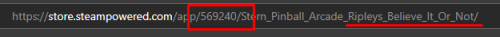






Pinball Arcade Guide (New Method)
in Troubleshooting
Posted
Same here I need that same version. Can anyone please share.