-
Posts
140 -
Joined
-
Last visited
Content Type
Profiles
Forums
Articles
Downloads
Gallery
Blogs
Posts posted by Scotsman
-
-
5 minutes ago, kigerwolff said:
BTW! I got Zombie Dinos to work!
Ah good to know, I'll try that out now and see how it goes.
-
At the moment, Yeah. I've only just recently started looking into CD-i emulation, so I'm still learning a lot about it myself.
If I come across anything useful I'll let you know.
-
Yeah unfortunately Zelda - Faces of Evil and The Wand of Gamalon are the same with me, works perfect until the actual gameplay.
The only Zelda game that's worked well for me so far is Zelda's Adventure.
The dump warning is for the servo and the slave, if you load it through the command line, it shows a bit more info.
I've looked about online but there isn't much info that I could find. There may not be a proper dump for the bios yet but I could be wrong.
-
-
Just checked my bios files and I don't have the slave and servo 2.0 in the cdimono1.zip but I do have the slave 2.0 in the cdibios.zip
checked the zombie dino and t's named the same as mine
So I loaded dino and it did load the intro, but after that it went back to the aqua screen and stayed there.

just noticed this as well, this needs to be checked or the games don't load on mine
-
 1
1
-
-
I've been working on this for a few hours and managed to get some games running on MAME through Launchbox. My apologies now as this is a bit long and tedious, but it's the only way I can get them to work. If anyone has a better (& quicker) way please let us know. I'm using MAME 0.229 for this but hopefully it'll work on other versions.
These are the Bios files and they can be kept anywhere as long as you point MAME to the folder.
cdibios.zip - I got this from the MAME 0.229 ROMs (bios-devices) set
cdimono1.zip - You'll need to search google for these two if you don't already have them.
cdimono2.zipI'm not sure if you need both cdimono1+2, but I've got both and it works.
Also if you don't already have it, you need to download and install this plugin, I used the latest version (says 4.02 on the download page but it's 4.01)
The CHD's have to be named a specific way or MAME refuses to load them. in your MAME/hash folder there is a file called cdi.xml, in here is the list of games and the names you need to use, they look something like this
Each CHD needs to be put in a folder with the parent rom name and you'll also need to create a dummy zip file with the shortened name for each game. These names are also found in the cdi.xml.
These files can be kept anywhere, they don't have to be in the MAME/roms folder, but keep the CHD folders and dummy zips together
I'm including the dummy zips for my games, so hopefully that will save people some time with them at least.
When everything is named and sorted correctly, load up Launchbox and go to Tools>Import MAME Software List and follow the instructions until you get to this screen
In the top bar browse to the folder with the CHD's & dummy zips
If you want to change the location of the files, browse to the new location in the bottom bar (Bear in mind that this will be copying the files and NOT moving them to the new location so you'll have to delete the originals when the import is finished)
If you are keeping them in the same place just use the same location in the bottom bar and then click next.On this window check "Import only games that exist in the ROM's Source Folder", make sure MAME is selected in the yellow section and then click Copy AND Import
This may take a while depending on the amount of games you have and if you are moving them to a new location.Once that's finished go to Tools>Manage Emulators and edit the MAME associated platforms and copy/paste cdimono1 -skip_gameinfo -cdrm into the command line parameters for Philips CD-i
you can then go and download the media and metadata for the games.
when you load a game you will get an aqua screen that lasts 10-30 seconds (This is normal, just be patient) and then you will see the CD-i bios screen.
use the mouse and click PLAY CD-i and you should be good to go.
if it lasts longer than 40 seconds there might be something wrong with the setup or the game doesn't work.


Sorry for the long spiel and hopefully I haven't missed anything out.
-
-
-
-
-
You're welcome mate.
If you want a specific colour combo, just let me know.
-
-
-
-
2 hours ago, LordEvyl said:
I'm starting to believe that the guy is actually a troll
I don't know if it's the same person, but I definitely think there's a troll about again. these are some of the submissions I've seen over the last couple of days.
Scratch that, just seen his "Cart" submission. Yeah, he's trolling now. but I don't think he's the only one.
-
 1
1
-
-
2 hours ago, EMUDL082 said:
I see the option to delete by right clicking the game. Does that delete just from launch box
By default it will just be deleted from Launchbox, but that can be changed in the options. When this is checked you will get an extra prompt when deleting a game asking if you want to delete the rom file as well.
2 hours ago, EMUDL082 said:Is there a way to "hide" the game without deleting it?
If you right click on a game and click edit you will see the option to mark it as hidden, then in the view menu you can show or hide the games marked as hidden.
2 hours ago, EMUDL082 said:Can these be edited or how do I make a custom list?
Select all the games you want, then right click and go to Add to Playlist. Here you can create your own playlist or add to any existing ones.
If you go to LaunchBox\Data\Playlists you can also edit the .xml's, I've never done it so don't know what problems, if any, could arise from messing with them.
-
 3
3
-
-
-
-
-
I would have thought they would be classed as Beat-em Ups, but I meant Street fighter style fighting games (I assume that's what the OP is meaning as well)
-
I was just thinking, are there any 4 Player fighting games? I don't think there is, but I could be wrong.
If not, you're solution could work.
What If he sets the stick controls through "this machine" and not the general controls, would that help avoid the conflicts with 4 player games?
The only downside to this, is you would have to set the controls for each game separately.
-
2 hours ago, sundogak said:
Why not just set controller commands for both XBOX controller and your stick controller?
I was going to suggest that myself, but what would happen when playing 4 player games?
Wouldn't Player 4 end up controlling player 1 as well?
-
Fullscreen doesn't affect the screenshot in MFME v20, It seems to depend on how the layout was created.
Most of them are just the machine but a few have extra space at the sides or custom backgrounds added which widens the screenshot.
I couldn't find a way of cropping the screenshot from within MFME so I just did it manually.
I don't know if maybe earlier versions added extra space when capturing a screenshot, but I doubt it.
What version of MFME are you using?
-
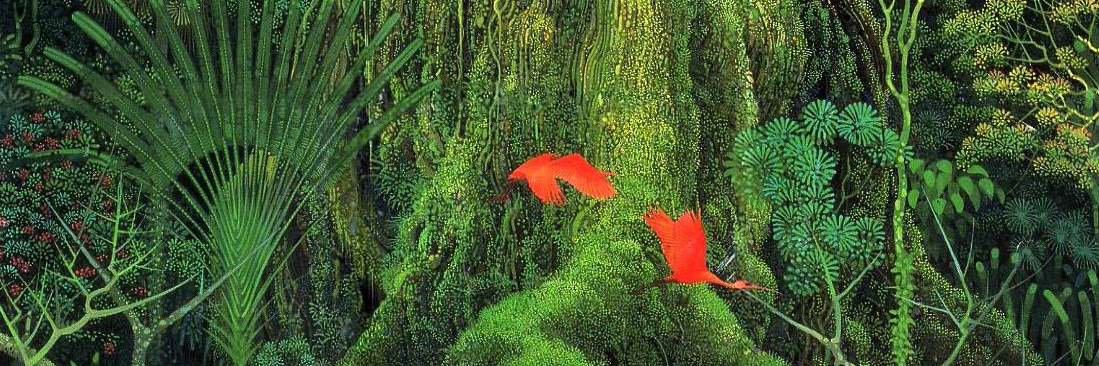

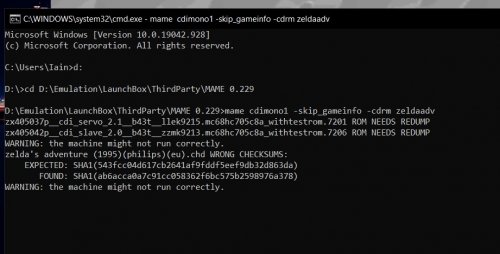
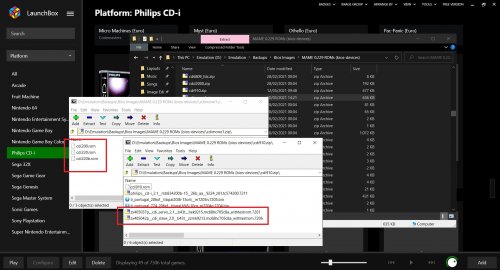
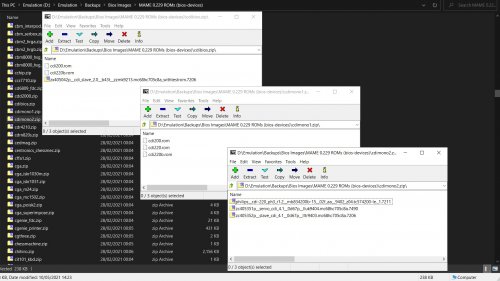


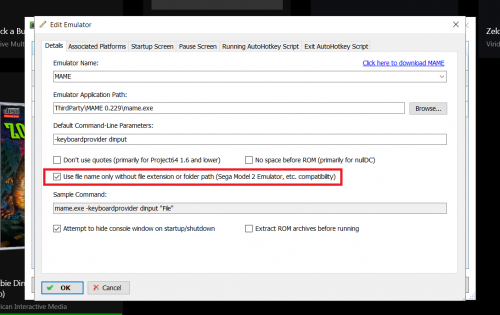
.thumb.jpg.97f498a94895cd374de8327a184fde86.jpg)

.thumb.jpg.d5569297b8ae983db9a4e0e98c1c381c.jpg)
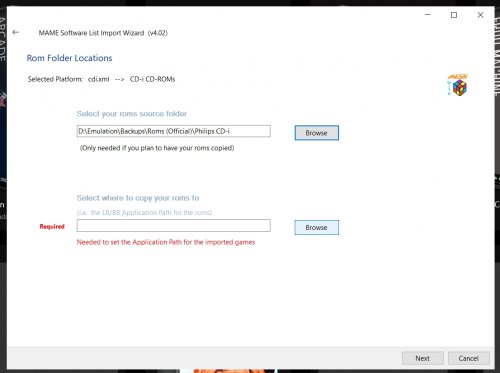
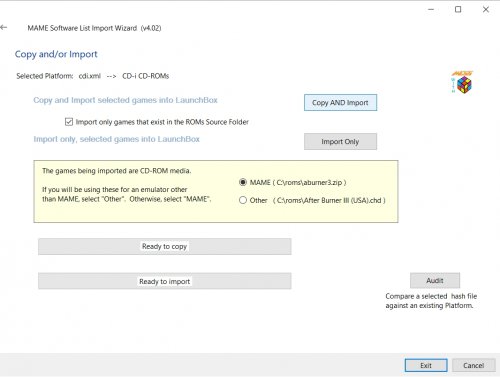
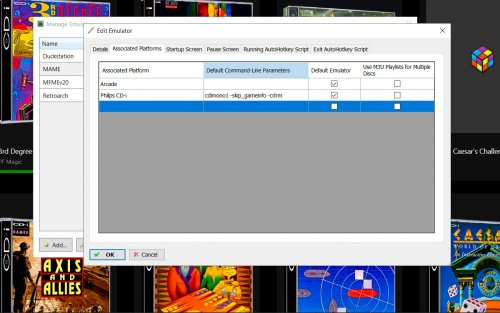



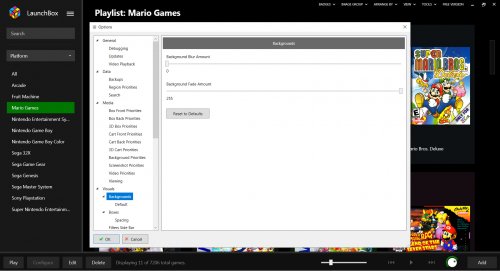
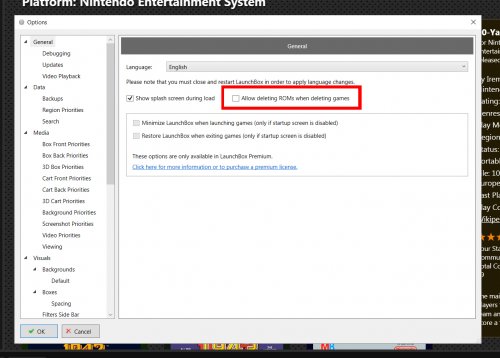
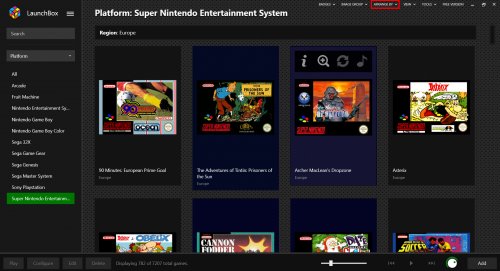
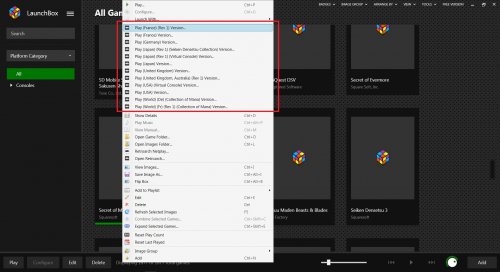
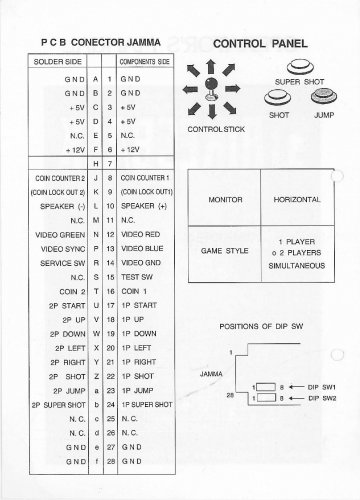








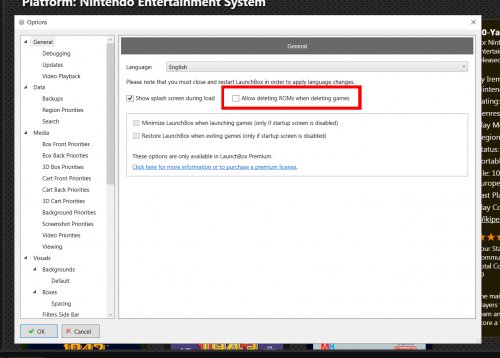
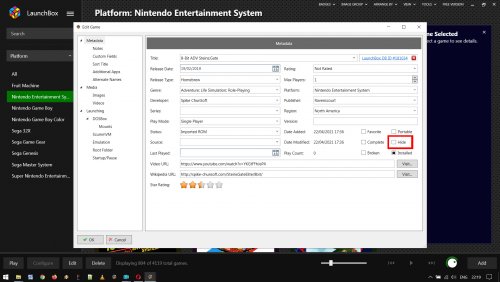
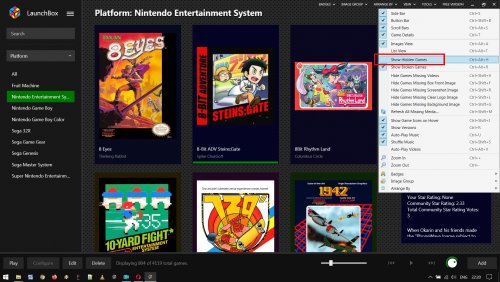
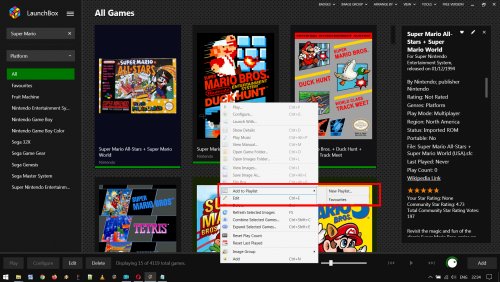



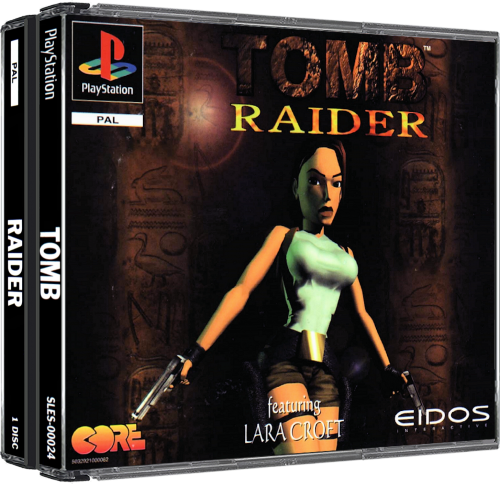
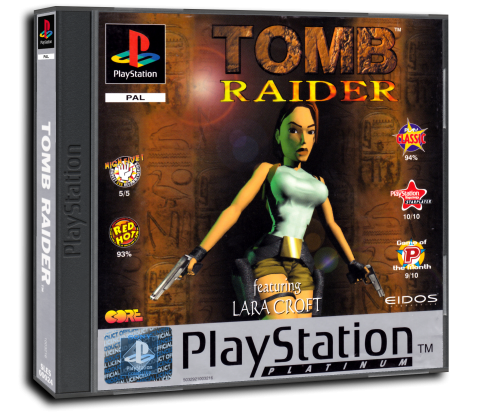
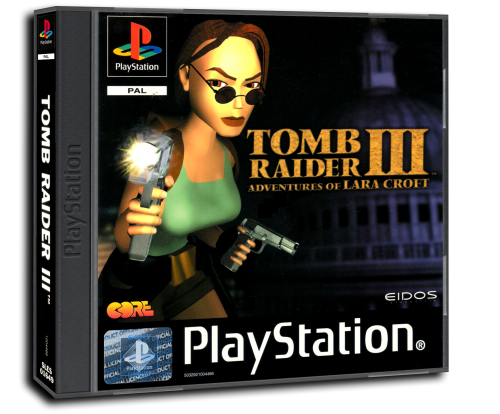





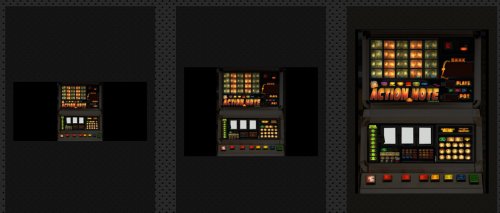
Clear Logo Requests
in Game Media
Posted
Found this on SteamGridDB