
bigwhitebuddha
-
Posts
6 -
Joined
-
Last visited
Content Type
Profiles
Forums
Articles
Downloads
Gallery
Blogs
File Comments posted by bigwhitebuddha
-
-
Just tested out the new updates, and they are working great! Thank you for these changes.
-
 1
1
-
-
@Fry Sorry, I've got one more for you 😀:
-
The screensaver (Which is awesome BTW) only activates in the following conditions
- In the game menu
- in the context menu on the home screen
It would be nice to have the screensaver activate when on the home screen
-
The screensaver (Which is awesome BTW) only activates in the following conditions
-
@Fry So, I use it both in 1080p and 4k (depending on which TV I am using). Both options still show the boxes to be a bit cramped for my tastes. If possible, I think that's where adding the ability to increase or decrease this amount via the eclipse editor would be great!
Also, I do really like the editor! I like that I have the ability to tweak the theme to my liking.
-
 1
1
-
-
@oriyen I too have a few kiddos at my household, and have found that there is a (slight) workaround for not having profiles in Launchbox. I utilize flex launcher as a simple gui tool to choose a specific profile for each member of my family. Once the profile has been chosen, I have an AHK script that imports a specific "data" folder into the launchbox root directory that is specific to the user, and then boots Bigbox. Having specific data folders for each person helps because it essentially acts as a profile for each person. This is nice, because the kids have no access to more mature games, and it also lets them have a game list tailored specifically to their tastes.
This is definitely a workaround, and there is some leg work you have to do to get it running.
@Fry Piggybacking off of what most people have said on this thread, this theme is amazing! I have some overall thoughts, and a couple of issues I am running into:
Let me first say that this theme is absolutely something that I have been craving for on my end. I love Launchbox, but have really enjoyed what Playnite has to offer with the ability to easily navigate through different platforms without having to work your way in and out of different platforms.The way the startup theme works in conjunction with the theme itself is very well done! Overall, this has become my go to theme, and use it daily with my family in the living room.
Now, here is a list of issues I'm encountering, along with a possible suggestion for (hopefully) future implementation :
-
The game covers don't have any space between them, and can make the theme feel a bit cramped
- it would be great to have an option to increase the space between game covers (horizontally)
- I have generated a slight workaround for this, but it requires more legwork on my end
-
When navigating up on the top menu of the homescreen, you go to a context menu for your currently selected game, that gives you the ability to "play" or go to the game menu.
- While this is fine, I would much rather just have the ability to scroll up similarly to how I scroll down. Launchbox provides an option to directly play a game from the homescreen, so it doesn't provide much benefit, and I have found myself annoyed with this feature as a whole.
-
I have the "open setting pane on left press" disabled (which i appreciate!) but still see the gear icon on the homescreen on the leftmost side of the games.
- It would be nice if that icon disappeared when the option was disabled
Thanks again for everything!
-
 1
1
-
The game covers don't have any space between them, and can make the theme feel a bit cramped
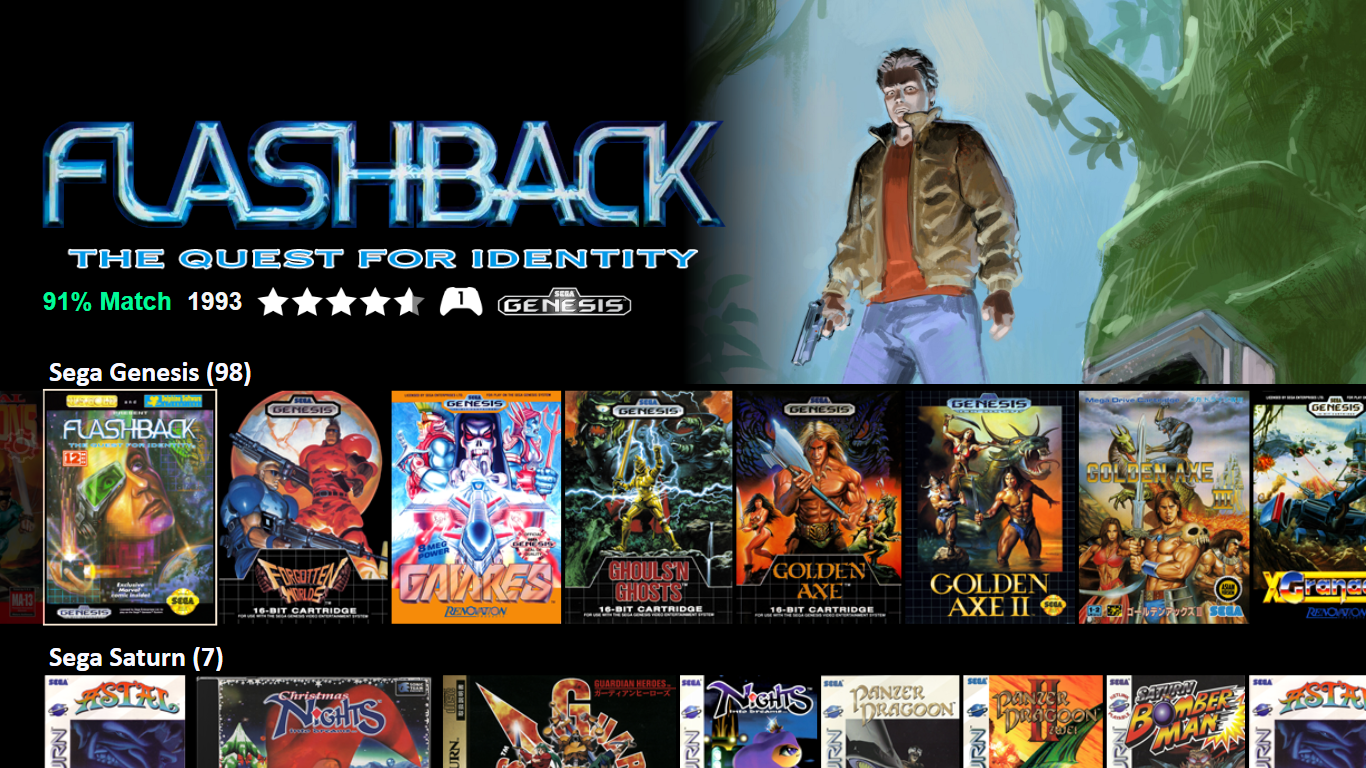
Eclipse
in Custom Themes
Posted
@Fry I think this bug is no longer present. I updated to the newest version, and don't seem to have the same issue I was having earlier with the screensaver.