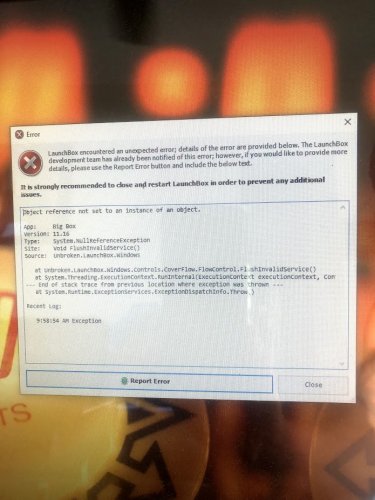scenariol113
Members-
Posts
22 -
Joined
-
Last visited
Recent Profile Visitors
The recent visitors block is disabled and is not being shown to other users.
scenariol113's Achievements

8-Bit Processor (3/7)
2
Reputation
-
spoke too soon still crashing
-
I googled "ntdll.dll crash" and it suggested to try run this as administrator: Run System File Checker (SFC): Open Command Prompt as an administrator and type sfc /scannow to check for and repair corrupted system files. It did find some corrupt files but as of now it seems to have resolved my problem. It has now run for a few hours and not crashed so I will update later on
-
This is def a prob from either a windows update or LB/BB update but I dont know
-
This is the path of the faulting module C:\WINDOWS\SYSTEM32\ntdll.dll
-
It seems to crash sometimes after 20 minutes and other times over an hour...seems to be random. Maybe it has to do with a certain video or sequence in attract mode. I can get the info from event viewer but I dont know what they mean
-
Big Box is crashing after about an hour or two of operating normally. I switched to the Beta version as per the suggestion from admin. I tried both WMP and FFmpeg and no change in the problem presists... Windows 11 GTX1080 FTW Any suggestion? Frank
-
Big Box Crashing After Around 2 Minutes of scrolling....
scenariol113 replied to DonellHD's topic in Troubleshooting
select Windows Media Player and NOT VLC. This immediately fixed the same problem for me. -
Hi all I am running TeknoParrot on Big Box in my arcade cabinet that I built. The emulator and Big Box run the game just fine. I am trying to get Jurassic Park Arcade (2015) to use my trackball and simultaneously use my arcade buttons for guns grenades etc... (trackball will do the crosshair aiming like a mouse could) My arcade buttons work off of a xinmotek controller and the trackball is a usb input and works just like a mouse. My cabinet runs all of these controls with no problem and is not a new build. I run MAME, Model3, Visual Pinball etc etc etc and others with success TeknoParrot in the settings gives you options for controller and game inputs to choose various inputs. Direct input, rawinput and xinput are different options. Depending on what I choose will allow certain inputs to work but others will not and viceversa. I messed with it a bit but I just cant get the trackball and buttons to work at the same time. It is like one works and other dont, switch to rawinput then it is viceversa. If run the game without launchbox bigbox like from the desktop itself it works with the trackball and the keyboard buttons just like I want. Basically in Big Box I can use the trackball but button dont work, but my wireless keyboard will work. I am kind of at a loss here Jurassic Park Arcade is a lightgun shooter but if you run it on a desktop it works very good via the keyboard and mouse, I think BigBox should work like this as well but I just dont think I know how to do it thx
-
Been running it for a few hours now and the problem is gone! Your beta update has solved it for me. When should I turn off "beta update" and go back to a stable release? (I know this is still a fix in progress) Should I just remain on "enable beta update"?
-
I updated to the latest beta. It is stable now for about 20 minutes. That is longer than before when it was crashing. I will keep the thread updated if I have a crash. So far so good! THX
-
Thanks for the quick follow up. I can restart LaunchBox and will run the program and play games without error. If I dont play games after a short time the error will occur. I dont know if it is a problem in the "attract-mode" when the program is otherwise idling and not playing games.
-
-
Thank you for the detailed explanation. It makes sense now to me. I am not running a command line version of MAME (which I should be). I chose MAMEUI out of laziness bc it is easier (for me) to play around with settings etc while I am testing games to put in my cabinet. It was def weird bc I could use the trackball in other platforms in my Launchbox like Model 2 and 3 games with no probs. Thanks again FV
-
Just to update. I messed around for 2 hrs to no avail last night. I needed to rest my brain and worked it out this am. I do not know what or why this happened but for some reason the MAMEUI was not keeping my setting to allow/enable trackball/mice etc when I was executing it thru Launchbox. If I would open the MAMEUI independent from Launchbox it all would work fine. While in Launchbox I right click "centipede" for example and open MAME (not run the game just open MAME) then in the MAMEUI I right clicked the properties for centipede and in the controller tab and the mapping tabs the mouse was not checked and mouse was not enabled for "trackball". I am trying to explain this coherently and I could be slightly off but that is the jist of what was going on. I ask does launchbox have a separate file to store setting independent of the MAMEUI outside of Launchbox. I dont think it does but that would explain the weird behavior. It made no sense for the trackball to work in MAME and then open launchbox and play the same game (from the same MAME) and it would not read the trackball...that is ALWAYS the start of troubleshooting. We will always be asked does the emulator and settings work "outside" of the frontend (in this case Launchbox/Bigbox). I am happy that this is working now BUT I still would like to know what happened and why. Especially if it is something that I have installed that is causing the problem. In a few months I will forget how I fixed it...(the main purpose of this thread to archive) anyway, thx for playing...
-
My trackball in my cabinet is not working in MAME when launched thru launchbox OR bigbox. It makes no sense and was working fine beforehand. The trackball works just fine if I run MAME from my desktop. The X and Y axis can not be read if I am using launchbox when I go into MAME settings from the Tab menu. This has to be something in launchbox...I have no idea any help would be appreciated...