
Hads
-
Posts
59 -
Joined
-
Last visited
Content Type
Profiles
Forums
Articles
Downloads
Gallery
Blogs
Posts posted by Hads
-
-
33 minutes ago, Koroth said:
Then either make a profile for Mame in the Logitech profiler software to use Combined Pedals or continue in the other thread you made about your wheel in Mame. There are a lot of answers in that thread.
I just reinstalled mame and started fresh and seems to be ok now , thank you for your time kind sir ?
-
 1
1
-
-
Thanks but i havent even made it to launchbox yet im trying to configure in mame
-
When im trying to setup my g920 racing wheel and pedals it just starts scrolling out of control , ive changed the sensitivity settings and dont change , ive tryed different keyboard , its in windows 10 , anyone else find this prob and have a solution? Thank you
-
2 hours ago, neil9000 said:
Your controls are in the cfg folder, and default is just that the default you set in MAME, any "this machine" controls will be saved in that same folder under the name of the rom rather than default. The thing you have to remember about MAME is that if you start it without a controller on/connected, it wipes the MAME default.cfg. So create your controls and close MAME, then go to the default.cfg, right click it and go to properties, and check the box for read only. This will mean MAME cant wipe it, but if you need to change anything you will need to uncheck read only, make your changes and then re-enable it.
K i set everything and then wen and made default read only and the individual games read only and restarted and everything was back to nothing set so i undid the read only to reprogram the controls and it wont let me set them now
-
16 minutes ago, neil9000 said:
Your controls are in the cfg folder, and default is just that the default you set in MAME, any "this machine" controls will be saved in that same folder under the name of the rom rather than default. The thing you have to remember about MAME is that if you start it without a controller on/connected, it wipes the MAME default.cfg. So create your controls and close MAME, then go to the default.cfg, right click it and go to properties, and check the box for read only. This will mean MAME cant wipe it, but if you need to change anything you will need to uncheck read only, make your changes and then re-enable it.
Awesome i will give it a try thank you
-
I promice this is my last question and im good , ive asked in mame but its not a good replying forum , when i shut off mame it dosnt save my controls and i have to refo them everytime , there is no cltrl in that folder and i installed with admin permissions and still dont , iseeevetyone else has a cltrl in the cltrl folder that will save the config when entered into mame conf settings , so why dont i have one and how doi install it so it will start mapping from the start.
-
K got it again ?
-
-
2 hours ago, neil9000 said:
Im not set to combined either, but if i set them to normal or + in Ridge Racer then the throttle and brake are constantly on, it only works correctly when set to -. Cruis'n USA seems to be the opposite, set to - and both pedals are full on, set to + they work as expected. We do have different wheels though, so it could just be down to different implementations, i dont know.
Yes that did it when i reentered it 3 times till it got to - , thank you guys for all your answers , have a great weekend
-
8 minutes ago, neil9000 said:
For the pedals in MAME you have to set them two times each, at least i have had to with the game. For example hit enter on pedal1 then press the gas and it will show that pedal set, then hit enter again and press gas again, it will now add a + after the name, (this will vary by game, Ridge Racer for example needs them to be on - not + so you have to set them three times in that case). You dont really need to do anything in ghub other than adjust the wheel range down from 900 to something more comfortable, somewhere between Koroths suggestion of 270 and 360 would be about right in my opinion. I just setup a ghub profile for MAME and changed that there, so it auto locks to 270 when i load MAME now.
Id suggest going to your mame/cfg folder and deleting the one for this game and starting it from fresh, it should just be as simple as selecting paddle and turning the wheel, then pedal 1 and 2, which you do twice each to get the + after the input name.
I tryed setting twice and three times and it just says the same thing all the time , i”ll try deleting the game in cgf and see but im babysitting all day so get back to you later thats a bunch guys
-
9 minutes ago, Hads said:
K well i set all controls in ghub and they all respond perfectly there and went to mame and set pedal 1as gas pedal 2 brake ,calibrated in cruisin and still nothing
K i see that when i start crusin now the gas still does nothing but the car is rolling really slow so tjat might narrow down what it is
-
K well i set all controls in ghub and they all respond perfectly there and went to mame and set pedal 1as gas pedal 2 brake ,calibrated in cruisin and still nothing
-
1 minute ago, Koroth said:
Maybe set your throttle and brake to reverse? Else the game detects them as being pressed.
I tryed that and still nothing
-
-
-
-
Yes i have everything calibrated and configured in mame and cant get the car to accelerate at all i have pedal 1as accelerator 2brake , had to go to analog controls and reverse them but still no acceleration
-
I just looked through the list of games that work on g920 wheel and crusin usa isnt one if them and thats why i bought it so back it goes , does anyone know the best wherl to use for this game in mame on pc?
-
Thank you
-
No in the mame settings when you push tab to configure game , i have general settings all set up but for the machine settings there isnt a setting for lightgun
-
Just installed lightgun and wanted to play jurrasic park but in the settings there isnt a setting for lightgun ? How is it suppose to work i tryed setting the stick setting to gun but crosshairs dont move and gun works petfect in other games , any idea what to do ?
-
8 hours ago, Megacade2021 said:
Yes, when I set up my trackball I set multimouse to 1
and in your image where it says trackball_device I put mouse and mine is working fine now.
Is that with a light gun cause my setting work great with the track ball now but when i add lightgun something had to change or there will be conflict
-
-
2 hours ago, Hads said:
Ok sorry i didnt mention thete is also console games nintendo etc
They are not in the roms folder they are under retroarch , so can i delete the games that dont have art ?





crusnusa-MAME0.228(LLP64).thumb.png.a8660223e45a36366ad9a2bf526f8b98.png)
crusnusa-MAME0.228(LLP64).thumb.png.8d7531e95a0b98e292551f55cb6a2e7a.png)

.thumb.jpg.59d4a4bd9c235ec2670f30ed8627e2f1.jpg)
.thumb.jpg.5abad5bb947788e4e6499cf9bcf2203d.jpg)
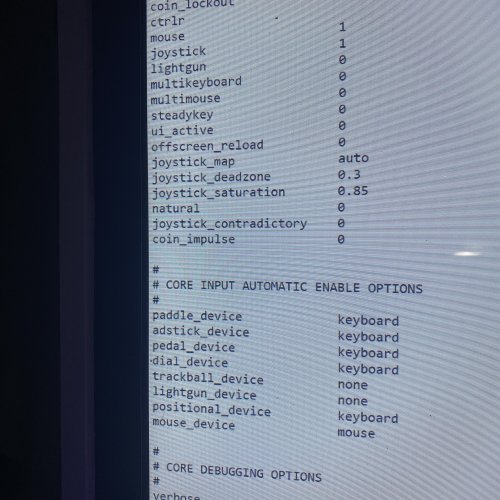
Mame not saving config
in Troubleshooting
Posted
K i got the above to work but now say every 2nd time the computer shuts down the pots change so my info is locked to what i set but now when the computer restarted say i had something set to joy1 now its joy 4 , so how do i stop the ports changing