-
Posts
74 -
Joined
-
Last visited
-
Days Won
1
Content Type
Profiles
Forums
Articles
Downloads
Gallery
Blogs
Posts posted by Morris Schaffer
-
-
Hi guys can anyone help me out? Yes, modifying the vertical and horizontal stretch sliders in game and then exiting the games saves those parameters. Here's the thing, i don't wanna do that for each single game separately. That said, my H and V stretch parameters would be the same for Horizontal and a bit different for vertical games. I think horizont.ini and vertical.ini is the solution but it's unclear what exactly must be in them and their exact location where those ini's must be. For example, here is the code for Aliens, with modified H and V slider parameters:
<?xml version="1.0"?>
<!-- This file is autogenerated; comments and unknown tags will be stripped -->
<mameconfig version="10">
<system name="aliens">
<counters>
<coins index="0" number="3" />
</counters>
<video>
<screen index="0" hstretch="0.984000" vstretch="0.976000" />
</video>
</system>
</mameconfig>
this file is to be found in the cfg folder (So not an ini file) and you can see the h and v stretch values. But this is for a single game. I'd like to apply these exact parameters to all horizontal games at once.
Thanks
-
On 1/6/2023 at 1:57 AM, superrob3000 said:
0x1B is correct.
You should definitely uncheck "Confirmation prompt on exit". If you are still seeing the issue after that you might try removing the Esc handling from the script you have set in Launchbox for the Teknoparrot emulator. The exit game global hotkey in TP UI settings should be enough to close the games.
Hi just wanted to say it is much improved, for pretty much all games I tried the marquee behavior is as intended so thanks.
-
 1
1
-
-
-
-
3 hours ago, superrob3000 said:
In your TeknoParrot UI settings under Global Hotkeys, do you have Exit Game Key set to 0x1B (Escape)?
yeah I just checked it says 0x1B. So just to be sure, it should say that or I should change it to 0x1B (Escape)?
or should I check 'Hide console windows?' it is now unchecked. Confirmation prompt on exit is checked tho. Maybe I should uncheck it?
-
On 1/4/2023 at 12:50 AM, superrob3000 said:
@Morris Schaffer Could you please give version 2.0.4 a try and see if it fixes the Teknoparrot issues you were seeing?
Looks like the marquees stay now which is real progress, so thanks. Except when I exit some Teknoparrot games, the game window will remain open in the background and can take precedence over my big box window. Even though I have this script (see below) set in Launchbox under 'running script' and it works for other emu's, for TP clicking esc on keyboard doesn't quite shutdown the TP exe it seems. Maybe this issue is a different issue. Could it be the same that Monsterclip has noticed and for which you helped him? I'm not sure as I've been chatting with him back and forth/
$Esc::
{
Process, Close, {{{StartupEXE}}}
}By the way, using your plugin would it still matter where in display settings I have placed my marquee screen? So I mean top, right or left of the primary screen.
Thanks for the progress on this, the marquees are definitely staying it seems. I also have some more videos attached. In one you can see that even though I closed Time Crisis 5, the windows remain open. In another transformers is now minimized top left corner and finally even though Rambo works really well (it was wonky before), there is a brief nanosecond where my fixed marquee screen wallpaper is visible before it goes back to Rambo (at 6 seconds in the vid). No biggie obviously but I'd like to be thorough in my reporting.

-
-
-
-
-
4 hours ago, superrob3000 said:
@Morris Schaffer Thanks for the video, that is helpful. So the part about BigBox shifting to the marquee screen after closing the game also happens without the plugin, correct? I've found that the plugin fixes the marquee shifting issue for most games. But there are still some games where even though the marquees remain in the correct locations they get covered up by other apps (including BigBox) that get shifted onto the marquee screen. I'm working on an update to get it working in all cases.
Hi dude, no problem. Yes, bigbox shifting to marquee screen also happened before I used your plugin. That said, I'm not sure it happens after I close the game, it might well happen during the startup process of the game (in fact I think it does), but it only becomes noticeable once I exit the game. Just did some more tests:
Transformers Human Alliance: Game seems to start fine, marquee is shown fine while game loads, but then there's a slight flicker and you briefly already see the futuristic wallpaper of my main non marquee screen on my marquee screen (at 0:15) and then the actual game marquee comes back so all seems well, but when I exit, bigbox is on my marquee screen, and in fact my launchbox webpage, this exact one where I typed this message has also shifted to my marquee screen. So it definitely seems like something suspicious is already happening while the game loads as my wallpaper of my main non marquee screen is briefly shown on my marquee screen which is odd since my wallpaper on my marquee screen is a Zelda wallpaper. When I exit Bigbox completely the correct zelda wallpaper is shown on my marquee screen though. I don't have these phenomena with any retroarch cores or standalone emu's, only TP.
I want to add that when my wallpaper from my main screen is briefly seen at 0:15 on the marquee screen, at this exact moment my main screen seems to darken, like some program has kicked in. It's clearly visible, maybe hints.
 Main screen is 4K native, marquee is 2560 x 1080
Main screen is 4K native, marquee is 2560 x 1080
-
Hi thanks so much for making this plugin available. i was particularly interested in the 'Fixes marquee shift issue for TeknoParrot games' part. So I followed your instructions and I got marquees to work, marquee startup vid as well, but TP remains an issue with some games. My marquees look like shifting, or blowing up in resolution or whatever, then when I hit escape, my bigbox has shifted wholesale to the marquee screen as well. Happens with Rambo for instance but not Outrun 2 and Aliens Extermination for example. This behavior was already like that before I used this plugin, but was hoping this would have been solved now. I tried to capture this in a vid, please check.
For the record, marquee screen is set to 'none' in bigbox settings.
Is there a specific step I need to be mindful of for the teknoparrot topic? Thanks
-
Hi guys, I downloaded this version of reshade manager that Fry linked to. I'm super happy because finally I got CRT effects and bezel for Model 2 emulation. There is a caveat though. When I try to import other shaders with extension fx and store them in the shaders folder, I get an error msg when I open my reshade UI in game, the msg says 'there were errors compiling the following shaders' followed by a list in red font of all the shaders I placed under the shaders folder (LaunchBox\Emulators\Sega Model 2\reshade-shaders\Shaders). I know there is a log tab, but not sure what to make of "error x3000; Syntax error; unexpected".
Any idea? Thanks
-
Hello,
I got Teknoparrot Time Crisis 5 to run well, but for some reason when I click the pedal button on the gun, my character doesn't really emerge from cover, at least not enough to dish out justice to the perps.
You can see in the vid, that my characters seems to wanna pop out, but then goes right back. Holding the button on the gun doesn't work either. I got an AE lightgun which otherwise works rather splendidly. And I'm sure it isn't the gun that's the problem.
If anyone's got some advice, thanks!!
-
Hi guys I have a question which seems related to this topic. To be able to play Outrun 2 via teknoparrot I had to set the DPI of my primary screen (4K screen) to 100% (from 150%). Otherwise the image was blown up. But what I noticed now is that with that DPI set to 100%, my marquee screen in big box isn't working. I just see the desktop on that 2nd screen which is a 2560 x 1080 by the way. I switched the DPI of primary screen back to 150% and marquee was working again.
Can anyone point me in the right direction please? Obviously I'd like to keep the DPI of primary screen to 100%. Thanks
-
-
24 minutes ago, zugswang said:
Yeah I did come across the one in that link but found it a bit garish, and the letters are straight out of super mario. But if that's the only one, no prob.
-
Hello, any chance there's a clear platform logo for magazines? Thanks a bunch.
-
I have the exact same error message since today, glad I'm not the only one. Will try your steps tomorrow, in case of issues will post here.
-
 1
1
-
-
On 2/3/2022 at 12:35 AM, Headrush69 said:
I use the version of reshade here which is preconfigured for the m2emulator.
Looks like they have updated to ArcadeCabView, but I haven't for this emulator. Only only use it for the bezels, no shaders.
A little late to the party here, but thanks for the feedback. Will see if it can be useful for me.
-
On 6/23/2021 at 11:19 PM, Headrush69 said:
Just use Reshade and you can add bezels to other systems fairly easily.
Hey man, talking specifically about Model 2 now. I got this working in Launchbox, but as you can imagine unshaded it doesn't look too hot. I have downloaded Reshade, directed the tool to the model 2 exe, selected a direct x version (direct x 9 did not work so went with direct x 10 and later) and then the tool starts to download a bunch of stuff and I can indeed see these appearing in my root directory where the model 2 exe is located. In fact, reshade ends with a 'job finished succesfully' message. But when I start a game, either through Launchbox or directly via the emulator, nothing has changed. I also read somewhere that you actually have to bring up the reshade menu in-game, possibly by holding down Shift + F2 but that doesn't work as hitting F2 bring up the game's service menu. As a result, I manually changed my reshade.ini file by inputting another key code. Via google keycode I was able to ascertain what ID a key was associated with but pressing this key when model 2 emulator is up and running does nothing. So I'm not sure how or if reshade works with model 2. Though I've read that it does. I got the latest version 5.0.0
-
I got an update on my previous post. My A600 kickstart, even though I had several A600 roms in my kickstart folder, did not become a green check mark when I scanned my file directories. In essence, I guess I did not have the right version. So I went online looking for other versions, found a bunch of A600 ones, rescanned and bam! The checkmark was there. Now, upon clicking Superfrog in LB the game does launch as I expect it to. Which is awesome. Here's where I'm still a bit confused. For WHDload games, the A1200 is the best one I understood. Does this mean that Superfrog is a rare example where the A600 ks rom is quite sufficient also? So what about other WHDLOAD games I want to play? My feeling right now is that I still am not asking FS UAE to boot up with the A1200 KS rom as standard. Clearly for Superfrog it was looking for the A600 since that is what FS-UAE and it only worked in LB when I finally found the right A600 KS rom and rescanned the directories.
EDIT: think i get the hang of it. Imported a few more WHDLOADs and noticed with some of them in the games category the model shown is not the A600 but already the A1200. So I suppose it depends on the WHDload itself which KS rom is shown and whatever is shown will work.
Beats me why a super simple 1989 game like Switchblade would show the A1200 KS rom as a default. I can understand Tean 17's Assassin, but the other one is beyond me. I guess that is how the WHDLOAD has been compiled.
-
Hello Zombeaver,
Hope I can bother you for some additional advice after we spoke here back in May 2022. I let Amiga emulation rest for a while, but have now been back at it and I come back to your video each time.

As per your earlier suggestion, I'm not bothering with ADF's anymore, decided to go full WHDload. Imported Superfrog WHDLOAD into FS UAE (scanned directory, and the game pops up as it should), started it up on the A1200 model in FS UAE directly and it works. Fast as hell, no disk swapping. Bliss.
Then I went ahead and as per your instructions created the 2 separate emulators in Launchbox, used eirulan's exporter, basically followed the vid from start to finish. I import the game in Launchbox. Well, it's in fact this file '14f12873-1ff6-529c-bd92-13639df2b033' which is in a temp folder just as in your the vid. And the import process seems to go well (I used the UUID emulator in this case, not standard FS-UAE which I also created), I see my Superfrog box art. All seems well. But when I click the game in LB, the game doesn't load like it does when I tried the game in FS-UAE directly with the A1200 model. I think I know why. Because somehow FS-UAE is using the A600 model but not the A1200 model to launch. I know this because the screens I see are exactly the ones I see when I launch Superfrog directly in FS UAE with the A600 model.
For some reason I'm not sure how to make sure FS-UAE is using as standard the A1200 model. Because as your vid states this is the best bet model to use for lots of games. I can create a new configuration in FS-UAE called 'Superfrog' for example and make sure it uses the A1200 model, but in the drop down menu in top left corner you can also select 'games' and there Superfrog is always shown with the A600 model. Which I presume is what's being used in LB.
If some screens would help please let me know and I'll supply them.
Thanks man!
-
19 hours ago, Jason Carr said:
Here is the list of what we check in order to determine if a game supports MAME high scores:
- The game application path field must end either in .zip or .7z
- The game's default associated emulator's application path field must be either mame.exe or mame64.exe
- The game's default associated emulator's name must contain "MAME"
- The game's associated platform name or platform Scrape As value must be Arcade or MAME
- The LaunchBox\ThirdParty\hi2txt\hi2txt.zip file must exist (installed by the setup)
- That hi2txt zip file must contain the game's ROM file name
- The ROM file name must not be on our short list of exclusions (broken games)
Hey man thanks. But of course I fixed it now and it was something really stupid. Under emulators, Mame was not set as the default emulator for Arcade platform.
-
 1
1














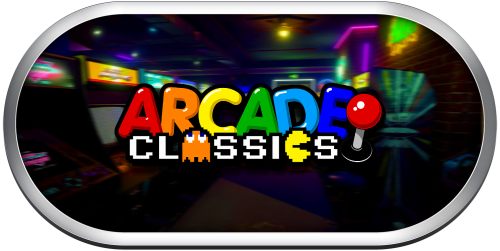






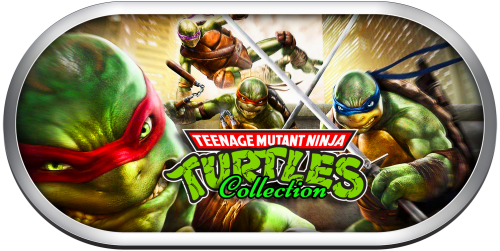

Dgvoodoo and Teknoparrot: what's the catch getting it to work?
in Emulation
Posted
Is anyone using dgvoodoo with teknoparrot or something else? I'm trying to run H2 overdrive in 4K and I know it should work, but no luck for me. I grabbed the latest dgvoodoo version, which gives me a ZIP file containing some files (see screenshot). I followed some vids online, but for some reason H2 Overdrive refuses to play in 4K. I pasted the files into my roms directory of H2 overdrive, the one that has the game's exe called 'sdaemon' (See screenshot). I open Dgvoodoo as admin, I point dgvoodoo to that directory, set my resolution to 4K in directx tab (see screenshot), boost my vram to 1024 because I have an RTX3080, Click on apply, close dgvoodoo. Start the game, via Launchbox, but no boost in resolution I'm afraid. I know it's important to paste the correct D3D9.dll file into the folder that has my game exe Sdaemon, but I have tried pretty much each one, no luck. Thanks.