-
Posts
74 -
Joined
-
Last visited
-
Days Won
1
Morris Schaffer last won the day on January 6 2023
Morris Schaffer had the most liked content!
Recent Profile Visitors
The recent visitors block is disabled and is not being shown to other users.
Morris Schaffer's Achievements

16-Bit Artificial Intelligence (4/7)
18
Reputation
-
This is so weird, from one day to the next my gun does not do anything in sega model 2 games. I can insert coin and start, but can't choose any stage stages in Virtua Cop 1 and 2 for example. And the gun does work as it works with a whole bunch of lightgun games including model 3 which is also using your pre-configged files. It seems that everything went south when I added sega model 2 platform under manage emulators in Launchbox, and so I clicked on associated platforms under my Mame Lightgun emulator and added sega model 2. I also did try to manually calibrate a game in that Mame emulator and as near as I can tell this is the point where it stopped working. Except I have no clue what one has to do with the other. Could it be that Gun ID's have been swapped and I need to input the changed values somewhere in the sega model 2 ini? Because this occured in mame where it used to be GUN 6, but now it was GUN 4. I also once again downloaded the files here and copied them once more into the Sega Model 2 dir, but still no success. Thanks for the help. EDIT: Other non light gun games for model 2 work fine such as Sega Rally.
- 38 comments
-
- sega
- sega model 2
-
(and 1 more)
Tagged with:
-
Is anyone using dgvoodoo with teknoparrot or something else? I'm trying to run H2 overdrive in 4K and I know it should work, but no luck for me. I grabbed the latest dgvoodoo version, which gives me a ZIP file containing some files (see screenshot). I followed some vids online, but for some reason H2 Overdrive refuses to play in 4K. I pasted the files into my roms directory of H2 overdrive, the one that has the game's exe called 'sdaemon' (See screenshot). I open Dgvoodoo as admin, I point dgvoodoo to that directory, set my resolution to 4K in directx tab (see screenshot), boost my vram to 1024 because I have an RTX3080, Click on apply, close dgvoodoo. Start the game, via Launchbox, but no boost in resolution I'm afraid. I know it's important to paste the correct D3D9.dll file into the folder that has my game exe Sdaemon, but I have tried pretty much each one, no luck. Thanks.
-
Hi guys can anyone help me out? Yes, modifying the vertical and horizontal stretch sliders in game and then exiting the games saves those parameters. Here's the thing, i don't wanna do that for each single game separately. That said, my H and V stretch parameters would be the same for Horizontal and a bit different for vertical games. I think horizont.ini and vertical.ini is the solution but it's unclear what exactly must be in them and their exact location where those ini's must be. For example, here is the code for Aliens, with modified H and V slider parameters: <?xml version="1.0"?> <!-- This file is autogenerated; comments and unknown tags will be stripped --> <mameconfig version="10"> <system name="aliens"> <counters> <coins index="0" number="3" /> </counters> <video> <screen index="0" hstretch="0.984000" vstretch="0.976000" /> </video> </system> </mameconfig> this file is to be found in the cfg folder (So not an ini file) and you can see the h and v stretch values. But this is for a single game. I'd like to apply these exact parameters to all horizontal games at once. Thanks
-

Sega Model 3 | Supermodel Git - EVERYTHING Pre Configured inc Controls. For PC, Controller, Mouse & Light Guns. Test Menu's Configured. Free Play. All Games in English. 2 Player Mouse Support. Audio Adjusted. Layout Images...The Whole 9 Yards
Morris Schaffer commented on Warped Polygon's file in Sega Model 3
Just wanted to share this vid here. It's Star Wars Trilogy played with a Lightgun thanks to the updated build shared here about a week ago. You still need to figure out your Mouse index Id number using the UI, and make sure this number is pasted into the Supermodel ini under config for Star Wars trilogy. Mine said 1 and I changed it into 6 and bam it worked. I made the marquee myself and the emulator is running on reshade with a CRT Royale shader, the bezel is also enabled via reshade using the Layer fx option. Please ask in case of questions. And thanks Warped Polygon for adding SW light gun support. VID_20230326_121908.mp4- 78 comments
-
My badges are not showing for all platforms. I have 'show badges' checked in LB and I got Resident Evil 4 which is a multi disc game for the Gamecube and I also have that particular badge checked under game attributes. But the badge isn't showing. But it's odd because under windows it does show the steam and installed badges. Also, under arcade, no high score supported badges. Can you pls shed some light on this? Thanks
-

Sega Model 3 | Supermodel Git - EVERYTHING Pre Configured inc Controls. For PC, Controller, Mouse & Light Guns. Test Menu's Configured. Free Play. All Games in English. 2 Player Mouse Support. Audio Adjusted. Layout Images...The Whole 9 Yards
Morris Schaffer commented on Warped Polygon's file in Sega Model 3
- 78 comments
-

Sega Model 3 | Supermodel Git - EVERYTHING Pre Configured inc Controls. For PC, Controller, Mouse & Light Guns. Test Menu's Configured. Free Play. All Games in English. 2 Player Mouse Support. Audio Adjusted. Layout Images...The Whole 9 Yards
Morris Schaffer commented on Warped Polygon's file in Sega Model 3
- 78 comments
-

Sega Model 3 | Supermodel Git - EVERYTHING Pre Configured inc Controls. For PC, Controller, Mouse & Light Guns. Test Menu's Configured. Free Play. All Games in English. 2 Player Mouse Support. Audio Adjusted. Layout Images...The Whole 9 Yards
Morris Schaffer commented on Warped Polygon's file in Sega Model 3
Ok guys a bit of a breakthrough. Checked my mouse index, same as I did yesterday by clicking gun trigger, and instead of 6 it is now 4. Lol, warped explained this can happen in the vid. So I added the 4's in the ini for La Machine guns and it works like a charm. Awesome. Then I tried Lost world again by inserting the 4 into the ini and lo and behold now it works. I've no idea why it wouldn't work yesterday. The vid I made clearly showed a '6' being returned as my index value. That said, see attached screenshot. Can I disable other player's crosshair and in fact for just lost world can i disable my crosshair as well? Thanks- 78 comments
-

Sega Model 3 | Supermodel Git - EVERYTHING Pre Configured inc Controls. For PC, Controller, Mouse & Light Guns. Test Menu's Configured. Free Play. All Games in English. 2 Player Mouse Support. Audio Adjusted. Layout Images...The Whole 9 Yards
Morris Schaffer commented on Warped Polygon's file in Sega Model 3
- 78 comments
-

Sega Model 3 | Supermodel Git - EVERYTHING Pre Configured inc Controls. For PC, Controller, Mouse & Light Guns. Test Menu's Configured. Free Play. All Games in English. 2 Player Mouse Support. Audio Adjusted. Layout Images...The Whole 9 Yards
Morris Schaffer commented on Warped Polygon's file in Sega Model 3
- 78 comments
-

Sega Model 3 | Supermodel Git - EVERYTHING Pre Configured inc Controls. For PC, Controller, Mouse & Light Guns. Test Menu's Configured. Free Play. All Games in English. 2 Player Mouse Support. Audio Adjusted. Layout Images...The Whole 9 Yards
Morris Schaffer commented on Warped Polygon's file in Sega Model 3
Hi there, I saw it on facebook. First of all, many thanks for doing this. Really appreciate it. Seems very straightforward. I tried to follow it, but for some reason no movement from my gun. Start button on gun works as I can skip title screen. Here a screenshot and vid of my own. Gun works cuz right after I played aliens extermination on Teknoparrot. i could also move around my desktop. Curious to know where I'm going wrong. As you can see, I click the gun trigger, that shows a 6 in the input window, I close that, go to the ini and add the 6 to the lost world settings. For good measure I add a 6 to 2nd player also. I save the ini. In the UI I also change back to xinput by the way. Cheers VID_20230307_202222.mp4- 78 comments
-

Sega Model 3 | Supermodel Git - EVERYTHING Pre Configured inc Controls. For PC, Controller, Mouse & Light Guns. Test Menu's Configured. Free Play. All Games in English. 2 Player Mouse Support. Audio Adjusted. Layout Images...The Whole 9 Yards
Morris Schaffer commented on Warped Polygon's file in Sega Model 3
Already tried to accomplish something, but I don't even know where the remap tool is. Attached my UI, with Lost World selected. There is a config button at the bottom of the UI. Is it that? When I click it a window opens up which seems to be saying something about controls. Anyhow, if I know that I gotta fiddle with this exact thingie, it would narrow things down a bit more. Cheers- 78 comments
-

Sega Model 3 | Supermodel Git - EVERYTHING Pre Configured inc Controls. For PC, Controller, Mouse & Light Guns. Test Menu's Configured. Free Play. All Games in English. 2 Player Mouse Support. Audio Adjusted. Layout Images...The Whole 9 Yards
Morris Schaffer commented on Warped Polygon's file in Sega Model 3
- 78 comments
-

Sega Model 3 | Supermodel Git - EVERYTHING Pre Configured inc Controls. For PC, Controller, Mouse & Light Guns. Test Menu's Configured. Free Play. All Games in English. 2 Player Mouse Support. Audio Adjusted. Layout Images...The Whole 9 Yards
Morris Schaffer commented on Warped Polygon's file in Sega Model 3
Hi there, no worries. This is where my skills are too limiting. How can I check my mouse indexing? Do you mean the mouse indexing of my actual lightgun or in fact my actual mouse itself? Any chance for an addendum to your first post? Strictly for getting lightgun to work for those 2 or 3 games? Just dying to play some lost world. Also, since I don't have a wireless mouse and a 43 inch monitor I cannot play SW trilogy arcade with the mouse. I would prefer my xbox gamepad. True, that's hardly as accurate, but here's the weird part. When I boot up my PC and I open launchbox and I start the game for the first time, I can move the aiming reticule with my gamepad. Then I close the game (esc button) and restart the game, again from within LB, then my controls are unresponsive. To clarify, I can start a new game with the pad, but cannot move around any longer. So for instance, at the level select screen, I always have to choose Yavin. Selecting Yavin works, but I cannot select other levels. Not that it matters because I cannot move the aiming reticule at all with the game pad, except the first time, then it works. Super odd. This behavior I could verify yesterday and I could repeat it just now. When it no longer works with the gamepad, the mouse does work, but as I said I'd be so close to the screen my eyeballs would explode.- 78 comments



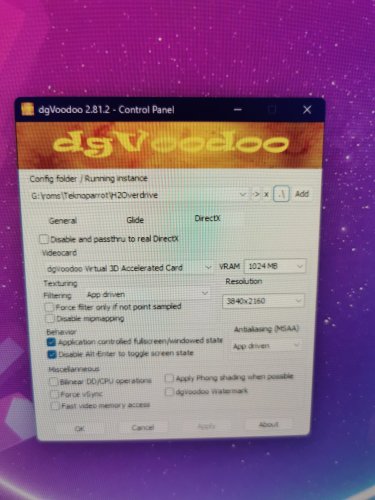
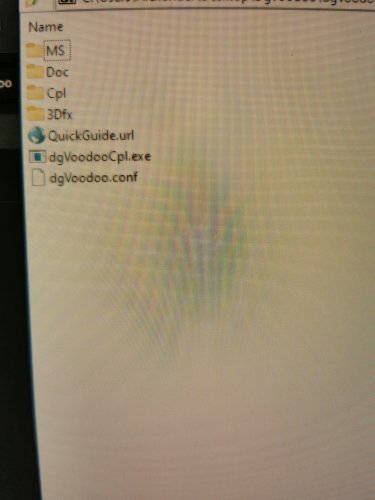
.thumb.jpg.87a5af0753d4504120561dcfd93e3321.jpg)

