-
Posts
26 -
Joined
-
Last visited
Content Type
Profiles
Forums
Articles
Downloads
Gallery
Blogs
Posts posted by Jav1
-
-
On 1/28/2022 at 7:38 PM, Akiles35 said:
muchas gracias, un tutorial por favor.🤩
Hola, ¿has averiguado cómo usar esta plantilla?
-
 1
1
-
-
Thanks for the fast answer!
-
Since the last update of Launchbox (the addition of the auto-generated 3D boxes) I'd like to edit some views. Specially the games list view called "Horizontal Boxes with Details". Which XML file corresponds to that view?
-
Hi,
I'm using Big Box 12.14. Is it possible to change the Steam achievements info language on the game details screen (the info shown once you select "View achievements" from the menu). In my case I would like to change it from English to Spanish.
Thanks.
-
1 hour ago, C-Beats said:
My apologies for not being clear. You don't want to alter ImageView.xaml at all. There is a line in TextGamesView.xaml that displays ImagesView in a transition presenter. When in Game Details you'd want to make that invisible and display the image you want in it's place.
Ok, I think you are referring to this line:
<transitions:TransitionPresenter Grid.Column="1" x:Name="MainImageBorder" TransitionSelector="{Binding ImageTransitionSelector}" Content="{Binding ImageView}" VerticalAlignment="Top" />
I've tried to replace it by:
<Image Source="{Binding Path=ActiveGame.FrontImagePath}" />
But it shows nothing (no image). I don't understand exactly when you say "When in Game Details you'd want to make that invisible"
Sorry for being so noob. I really appreciate your help.
-
1 hour ago, C-Beats said:
The highlighted item is the image view. You'd need to replace it with either an Image or FlowImage control
I replaced in ImageView.xaml:
Quote<Image Source="{Binding ImagePath}" HorizontalAlignment="Center" VerticalAlignment="Center" Stretch="Uniform" RenderOptions.BitmapScalingMode="HighQuality" MaxHeight="{Binding MaxHeight}" />
by
Quote<Image Source="{Binding Path=ActiveGame.FrontImagePath}" HorizontalAlignment="Center" VerticalAlignment="Center" Stretch="Uniform" RenderOptions.BitmapScalingMode="HighQuality" MaxHeight="{Binding MaxHeight}" />
But I keep watching the 3D cover in both screens:


I only want to show the 2D front cover in the second screen. The first one is ok.
-
10 hours ago, C-Beats said:
That is driven by the TextGamesView. You are in Game Details when the "IsInGameDetails" binding is true. Otherwise you're in the Games Text List. If you wanted 3D while in the text list and 2D in the details screen you'd need to style appropriately using that binding as a style trigger.
Ok, I'm trying to know how it works. I've not achieved to replace the 3D box for the 2D front box ONLY in this screen yet:
But I managed to replace the trailer by an screenshot (which I was also interested because the same trailer also appears in the screen before).
I've done this by replacing the following code in TextGamesView.xaml:
<transitions:TransitionPresenter x:Name="VideoContainer" Grid.Row="1" TransitionSelector="{Binding ImageVideoTransitionSelector}" Content="{Binding ImageVideoView}" IsContentVideo="true" />
by this one:
<Image Grid.Row="1" Source="{Binding Path=ActiveGame.ScreenshotImagePath}" />
Unfortunately I can't find the code that shows the 3D box (marked in red). Where is it?
-
6 minutes ago, Jason Carr said:
The Steam video issue may actually fix itself if you turn on startup screens (or at least it's worth a shot).
I confirm the video does not play in the background when startup screen is enabled. Thanks!
-
 1
1
-
-
7 minutes ago, Jason Carr said:
@Jav1 Do you have the startup screen enabled?
I have 2 startup themes installed (StageBox and the default one) but none of them are actually enabled.
-
2 minutes ago, C-Beats said:
Would really depend what "Game details" we are referring to. You mean the screen with options such as "Play" and "Launch Additional Applications" or do you mean the details shown while in the games wheel?
Yeah. The screen with options such as "Play" and "Launch Additional Applications", etc.
-
3 minutes ago, C-Beats said:
That would require altering the XAML file but it should be possible.
What's the name of the file I should edit to achieve this? GameDetailsView.xaml?
-
1 hour ago, C-Beats said:
Changing image type in the options should update that image, no need to alter the XAML
I've changed the image type from Launchbox and now it shows the 3D box. That's nice. Now, is there a way to show the 2D front box only in the game details view (the view just before launching the game) while maintaining the 3D box only for the view attached before?
1 hour ago, C-Beats said:Steam can be a bit annoying in that regard. What I would assume is happening is that you launch the game and it brings up Steams stupid "loading popup" and then in the time between when it closes and the actual game is launched Big Box is regaining focus and playing the video again, and then the game loads after and Big Box doesn't recognize that fact and doesn't stop the video. We've had similar issues in the past. I'll take a look and see if there is a solid work around while we look at correcting that potential issue.
I've noticed that if Steam is previously closed then the video doesn't play in the background but if Steam is already opened then it plays alongside the game.
-
I'm testing the new default theme and I like it except for 2 things:
The fist one:
I'd like "1" could be replaced by the 3D box intead of the 2D front box. I guess I have to edit a .xaml file in Themes\Default\Views\ but I don't know the code to be replaced. I'm using the view for games "Vertical Wheel".
The second issue is very annoying but I'm sure it has to have an easy fix: "2" is a video (the game trailer). Each time I start the game (via Steam) the audio trailer plays alongside the game audio. Isn't the audio trailer supposed to be muted as soon as I launch the game?
-
Oh, I see. Yeah, it makes sense. Thanks.
-
On 12/20/2018 at 4:08 PM, Suhrvivor said:
Big Logo - Startup Theme
View File
A simple startup and shutdown screen theme revolved around clear logos and fanart artwork, with a big progress bar on the bottom.
(You need LaunchBox version 9.2 beta or newer for this theme to work).
How to install and setup:
- Download the zip file of the theme and extract it to LaunchBox's root folder.- Open LaunchBox, go to Tools --> Options, Click on the Game Startup tab on the left, then change the Startup Theme to Big Logo.
Any feedback is much appreciated. Enjoy!
-
Submitter
-
Submitted12/20/2018
-
Category
Hi, I'm new here. The progress bar is not shown in the recent LaunchBox versions. Is this normal or I am missing something?
-
-
Well, I found how to hide the 'Play video in full screen' option by editing the file BigBoxSettings.xml located in Launchbox\Data. It's not a big issue but if this option doesn't work properly I prefer to hide it.
-
I think this issue has already been discussed but I can replicate it in the Launchbox latest version (12.12). Was it ever get fixed or it appeared again?
And yes: if I select WMP as the video engine then the video plays correcly in full screen but if I do this I have other issues loading snapshots in other views so I use VLC as the video engine. I also emphasize that the black screen onlly happens the first time I try to play the video in full screen, the following times it plays correctly.
-
It works like a charm. Thanks!
-
2 hours ago, faeran said:
Sounds like you want to make it so when you enter into a game details page, you see a screenshot of the game instead of it playing a video. You can do this, but it would require that you edit the theme you are using.
Custom themes are created by community members, and if you are wanting to change the intended behavior of them, you would have to dive into the custom theme's code and replace the necessary parts to do what you want it to do.
In your case, you would have to dive into the TextGamesView.xaml file and replace the code that deals with playing videos with screenshot images.
Yes, I want just that. I already discovered the TextGamesView.xaml seems to be the view I need to modify to achieve this but I don't know exactly what I should change. I think the part of code that loads the video is:
<!-- VIDEO --> <transitions:TransitionPresenter Grid.Column="1" Grid.Row="1" Grid.RowSpan="4" TransitionSelector="{Binding ImageVideoTransitionSelector}" Content="{Binding ImageVideoView}" IsContentVideo="true" Panel.ZIndex="4" />
However I don't know how to replace that portion of code so it loads a snapshot of that game (game title snapshot) instead of the video.
UPDATE: I attach the original TextGamesView.xaml
-
I'm using the 'Unified' theme. I'm also using the vertical wheel view for both platform and games. Once I choose a game from the wheel I can see the trailer and the 3D box which is ok. But when I press enter (or the gamepad button) I see the 2D box of the selected game with the menu on the right (play, launch emulator, view back box, etc) and the trailer again. Is it possible to replace the trailer in this view with a snapshot?
I know if the game has no videos then it loads the snapshot instead but if it has a video then snapshots are not shown. Any way to solve this?
I'm using Launchbox 12.12.
Thanks.
-
3 hours ago, Lordmonkus said:
Typically the only time it goes on sale at all is during Black Friday and for one day only.
I see. Thanks!
-
I'm planning to purchase the Forever-Updates License because I like this software but I'm wondering if the license is always priced to $75 or it sometimes receive a discount.
-
I see. It's a little bit weird because you can play a song per game if you place the file in Music\[Platform name] and you rename it to match the game title but you can't play one file for all games/platforms.
-
I place the MP3 file in Launchbox\Music\Background
If I launch Big Box the music automatically plays just fine but it doesn't work in desktop mode and I can't find any option to enable background music in this mode. Is this normal?

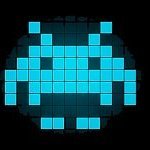
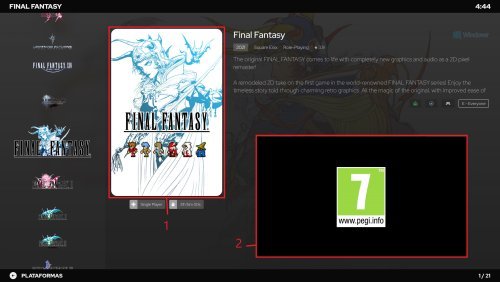
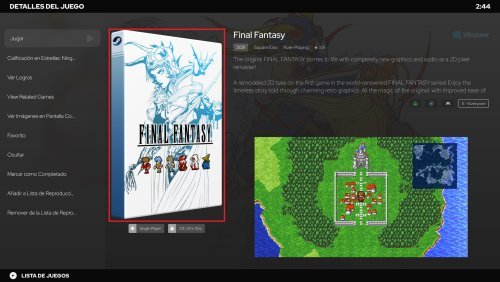


RetroAchievements functionality will no longer work until the API is brought back up
in News and Updates
Posted · Edited by Jav1
Hi,
Wll Retroachievements be available again in Launchbox? Is there any alternative to the API?