
UnnUndrgrnd4114
-
Posts
40 -
Joined
-
Last visited
Content Type
Profiles
Forums
Articles
Downloads
Gallery
Blogs
Posts posted by UnnUndrgrnd4114
-
-
-
Hey everyone. Having issues syncing EmuMovies to LaunchBox. I changed the password to exclude special characters, downloaded EmuMovies Sync 2.70, as well as the FTP Clients FileZilla app, but no luck. Problem started yesterday. Please help.
-
Hey everyone. Granted this video's a few years old, I got the Kinhank 12 TB Hard Drive and attempted to put Launchbox on it as it didn't come with it for whatever reason, and it gives an error message: "This app can't run on your PC" (I did download 13.18) whenever I try to run it from the hard drive. It launches fine from the computer itself. Any help would be appreciated. Thank you
-
Please excuse my lack of knowledge of the topic, but I wanted to confirm information about the Network Share feature and "local cloud" reference. Am I to understand that we're able to link it to something like a Google Drive, or is this referencing something else?
-
12 minutes ago, x4ml said:
Hello! You can enable the "Show Android Apps" option on the Options page. Then click the "Manage Android Apps" option and add the games you want to see inside the Android section.
Let us know if this helped you. ThanksI was unaware of that feature. It did the trick. Thank you everyone
-
 1
1
-
 1
1
-
-
Thank you guys for the update; we appreciate everything you do.
One thing I noticed is my Android library through LaunchBox went missing after the update. Wasn't sure if there was a manual way to reinstall it
-
 1
1
-
-
2 hours ago, faeran said:
Actually, I think we figured out what is going on, and it's related to touch inputs. We'll have that fixed in the next update. Thanks for the report.
Awesome, thank you.
I determined the Bluetooth controller's unaffected, so I can still use it that way for now. Thank you guy's again
-
 1
1
-
-
Thank you guys for the update.
I'm unsure what happened, but I'm unable to scroll through or select games to play. I'm able to navigate the menus no problem, but it won't let me scroll through the actual games lists or select anything
-
Significant startup improvement. Thank you guys so much
-
Noticed after a previous update, LaunchBox takes about 30 seconds to load after about 5 seconds prior. Not a big deal, but was hoping someone could look into it at your earliest convenience. Much appreciated
-
-
-
We appreciate the updates. Any chance you can add Vita3K?
-
 1
1
-
-
I know they were trying to show how AetherSX2 worked for the Custom Emulator section when it first came out, so I was hoping someone had some insight on how to do that with Vita3K or Yuzu at least until the updates for them officially come out
-
Hey everyone. I know the team's working hard on updating everything as soon as they can, however I wanted to ask how to manually add Vita3K in the meantime? Maybe Yuzu for Android too?
-
 1
1
-
-
Hey everyone. Looking to see if there were any updates for Android 13. I had mentioned prior that Skyline wasn't working with it. Thank you guys for everything you do and I look forward to your reply
-
4 hours ago, Jason Carr said:
Apparently the issue is Android 13. I did all my testing on Android 12, and everything was working great. Now, since my tablet updated to Android 13, it's broken with the same error message. I don't really understand how Android 13 would introduce that error when launching Skyline, but Android is Android I guess.
Dang. Hoping the error log helps you guys figure this one out. Thank you for all your efforts with this
-
2 hours ago, Jason Carr said:
Okay, what device are you using and what version of Android is it running? Have you tested opening games up manually in Skyline?
Galaxy S20+ and Android Version 13. Yes, I have 1 game and it works directly in Skyline.
It gave me the option to update LaunchBox again today, so I tried it and it looks to be the same error message.
-
8 minutes ago, Jason Carr said:
The Android platform should show up under Handhelds.
I still don't really understand what's going on with Skyline for you. The version that we've installed is the free version from here:
https://skyline-emu.one/download
We've just installed the very first one at the top of the list. Are you installing Skyline from somewhere else?
I see Android under Handhelds now, thank you.
Yes sir, right from their website #1598. I tried deleting and reinstalling Skyline too, but still the same issue. It even says Skyline's ready to be launched
-
2 hours ago, Jason Carr said:
LaunchBox for Android 1.7-beta-2 is out now with the following:
- Fixed the issues with the Pure theme
- Fixed issues with the updated grid view not sizing correctly when switching between portrait and landscape
- Fixed the Android platform not showing up when using platform categories
- Vertical wheel spacing and sizing have been adjusted to make a cleaner experience between devices
Thank you for today's update.
I gave updating Skyline a try, but it gave me the attached error message. I don't have Skyline Edge; I use the free version so maybe that has something to do with it.
Also, after today's update unfortunately the Android Platform still isn't showing up for me -
Much appreciative of the recent updates. A few things I was hoping to address:
1.) The Android Platform option seems to have disappeared on me
2.) LaunchBox to Skyline's giving me the attached error message
3.) I had started a new topic on this about 2 weeks ago, but no one's responded as of yet. With micro sd's being phased out of newer phones, is there a way to scope storage our cloud storage like Google Drive, OneDrive, etc. on Android?
-
Anyone?
-
Hey everyone. I don't know if this is a thing or not, so if it is just please let me know
With most phones losing the micro sd slot, I wanted to ask if there was a scoped storage version that could read roms on android through my Google Drive rather than my micro sd card?
-
Not crashing anymore; maybe it just needed to catch up with the uploads.
Awesome Job with LaunchBox. Looking forward to what else you have in store for it
-
 1
1
-

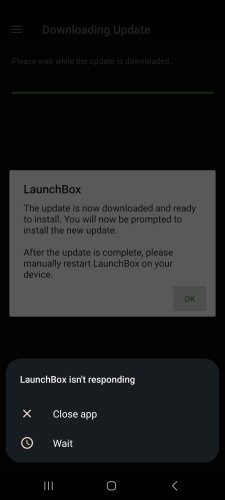
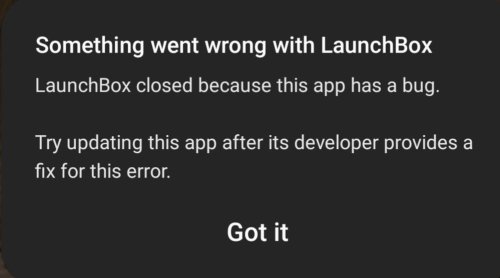
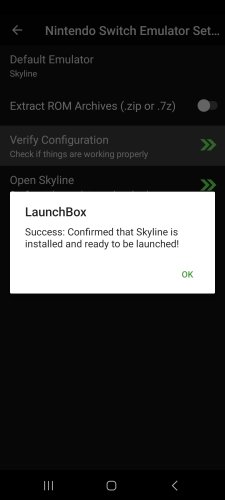
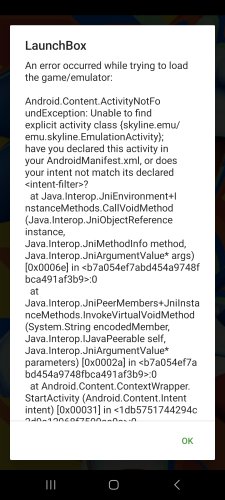
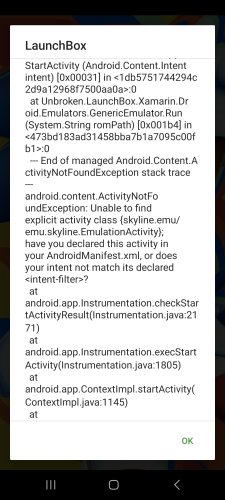
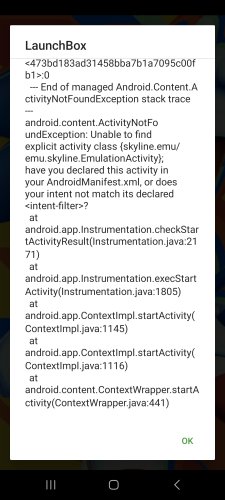


LaunchBox for Android - 1.21 Beta Thread
in Android
Posted
Tried with no luck initially. It said I had to turn off my AutoBlocker in order to do it, so I did temporarily then it updated. Thank you guys for your help.