
joey4187
-
Posts
7 -
Joined
-
Last visited
Content Type
Profiles
Forums
Articles
Downloads
Gallery
Blogs
File Comments posted by joey4187
-
-
Found a glitch. It seems after playing a good amount of videos the videos will then just stop working until restart.
It will fade from art like it is going to start the video but the video wont play for any game regardless if it was just played already.
-
20 hours ago, Fry said:
Which platform are you having that problem with? I'll see if I can reproduce the issue and get it fixed.
I agree, this would be good. I plan to add this feature some day.
I can add this to the backlog of features. It would be pretty low for me because I use the voice search for that.
I don't think I would center the selected item because my goal with this theme is to mimic the netflix UI. But I've seen others suggesting the settings are too easy to accidentally open so I would look into making it configurable to activate the settings with the escape button only or with going left from the first item so you can choose how you'd like to activate them.
The biggest problem is the limited number of inputs that are available via the plugin API. We only have up, down, left, right, page up, page down, enter, and escape to work with. I could make it configurable to specify whether the random game button searches across all lists or just across the current list. Then you could set it so the random button only selects a random game across the current list and go to games by play mode and hit the random button.
I had considered it but many of the descriptions are very long and I felt it takes away from the netflix style aesthetic to have either the description cut off or scrolling. Also, the more I looked at them, I didn't care to have them there. I could look at adding them with a configuration to turn them off as I wouldn't really want to see them but I do understand the desire to put them there.
The ratings show the community rating in white and the user rating in red. For most lists, the percentage is just the user or community rating as a percentage. Those are mostly there for the voice search functionality. When you do a voice search, each phrase that is recognized comes with a confidence rating. I use that and some other logic to generate a percentage that indicates how likely I think it is that this is what you were searching for. Not sure if that makes sense. Anyways, I could look at making it configurable for you to hide those fields.
Thanks for the suggestions and I'm glad you're liking the theme so far. I will add them to my backlog and bring them in as time permits. Don't expect anything super quickly as I'm super limited on time to work on this at the moment but I'll see what I can do.
Thankyou for the fast reply!
The systems I am having graphic problems with are PS3,Gameboy Advance and Nintendo DS. they are cut off on the right side where the video preview is. I wonder if the option to remove those ratings would make enough room for the logo. Its on a 1920x1080 resolution also.
Also cant seem to find a logo for the Nintendo Switch that works. I would love to be able to make my own in photoshop but it just wont show no matter what I try. Is there a specific size?
That option for random in a group would be perfect especially if we can create custom playlist then we can just make playlists with the select players.
-
So let me start by saying this theme is awesome and me and the kids love it.
I did find that on certain platforms where it shows the rating the platform logo is too big and only shows a portion of it. I tried to edit it in photo shop but it just reverts back to the default.
I have a few quality of life suggestions.
1. Not sure if this feature is there and I cant find it but it would be nice to be able to create playlists.
2.Would be nice to have a search bar for typing keywords like street fighter etc.
3.If there was a way to change the cursor to the center of the wheel instead of the far left so only a button can access the settings.
4. Would be nice to have a random game button for say 2 players etc.
5. Would be nice when you click on a game for the game description to show on the screen with the play button.
6.Is there a way to remove the ratings and percentage (have no idea what this is) would like to have right under the logo only the system its on and the number of players.
Thankyou for making this amazing theme. I cant wait to see what's next.
-
 3
3
-
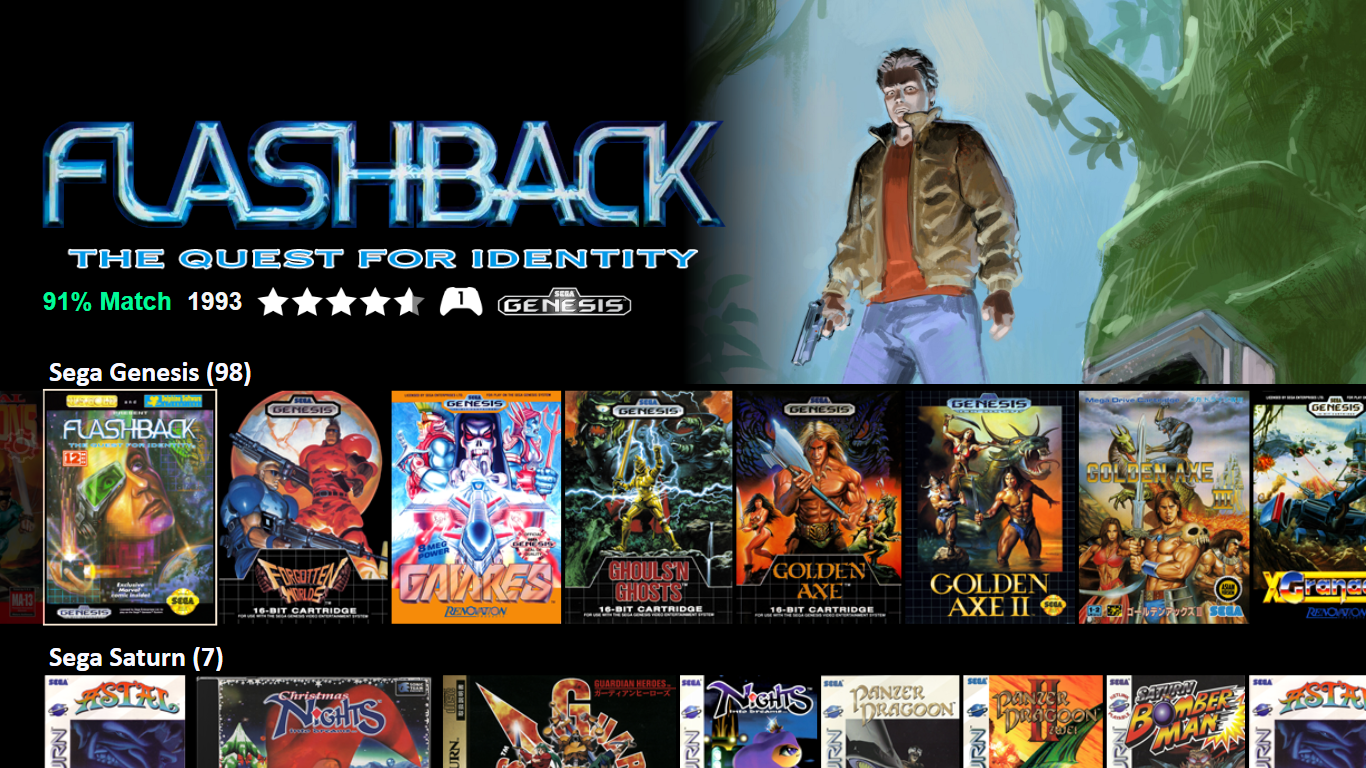
Flikbox
in Custom Themes
Posted · Edited by joey4187
Just downloaded your theme and its sooooooo nice. Officially my main theme as of today.
I do have some minor quality of life requests.
It would be nice if it could skip the platform select screen and load directly into the last platforms game library and I could press up or down to toggle between the platforms with maybe a clear logo for the platform in the bottom center . Then have maybe the start button on the controller/ dedicated key can be the search function.
Is there a way to maybe add an easier way to search all games based on max player? Right now its I have to view all games>choose max players>equal to>type number. Was curious if maybe when going to search there could be something to cut that process down to a button to just select players.
Last thing I thoroughly enjoyed from using the Eclipse theme was there was a button to choose a random game.
The dream for when I have people over or when me and the kids and wife are playing is to be able to select the amount of players and hit random game and it selects from those games for that many players. I would pay someone to make this a reality lol
Thankyou so much for making this work of art. Its beautiful and the family and I thankyou for your hard work