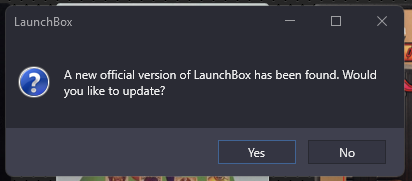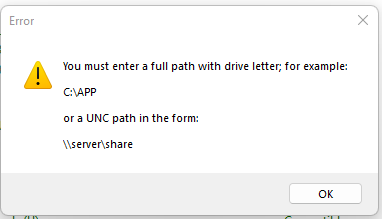jerryb
Members-
Posts
14 -
Joined
-
Last visited
Recent Profile Visitors
The recent visitors block is disabled and is not being shown to other users.
jerryb's Achievements

8-Bit Processor (3/7)
0
Reputation
-
Im only using it for this one rom. everything else I have seems to run fine thru retroarch. but that mupen was downloaded directly from the mupen64 site last week, and I tried it and had already tried retroarch, and both have severe lag and ran super slow and unplayable. After a few tweaks project 64 run the mario odessey from kazze(I can't spell) perfectly. the other Mario Odessey 64 mod I found that gives you that hat but in regular mario 64 world, runs great with retro arch. Whatever the reason is, its all good now, I just have it switch emulator for that one game.. Thanks for your time, I just wish I could find(if there are any) a way to adjust the settings for retroarch so it would run it playable
-
I downloaded mupen64 from its website. extracted its files into a subdirectory I mad for it under emulators, then started launchbox and told it I wanted to add an emulator, I picked it but it was looking for a file that doesn't seem to exist with it, so I tried using the only .exe file that was there. It wouldn't run at all. so Out of launchbox but back in windows I ran the mupen64gui and it started and I picked the rom, but it ran terrible and unplayable. So I just went back and fiddled with project64 some more and other than the screen size it runs great. I can go mess with the size more, but I haven't yet.
-
1st .. Thanks for the reply.. 2nd I tried downloading that mupen, but it didn't want to install to launchbox for me, so I tried running it just directly thru it and it crawled also. So I messed with project 64 some more, its not truely full screen (it keeps the 4:3 ratio) but it runs smoothly thru it. so I'll just play it that way. Thanks again for the response
-
Ive gotten the mario64 Odyssey rom hack (2 different ones actually) but the one set in the Odessey world crawls along. Too slow to play. in the video advertising it on youtube it says in Project64 to set the RDRAM to 8MB but all my games are set to retroarch and seem to work fine, except this one that crawls. They say its something to do with it emulating the expansion pack..? maybe? I don't think its my computer that is the issue. I9 11th gen 16 gb and a 3060ti. I would think I should be able to play it. DO any of you have an idea of what I can do, or do I just need to try to set up project64? Update: it does run at a normal pace on Project 64 3.01 but I don't like the controls, which I know can be changed and I'd prefer to just use retroarch. Thanks for any help
-
I clipped a sub folder "Atari Jaguar" since I don't really like those much. and pasted them in the 2nd level games folder. I then copied the folder back. If I want to play them I can go to the sub folder and launch that launchbox.exe. All the others still play on the 12.9. so its no big deal. and truly its not worth a lot of effort to change. I can play any of my games whenever I want, and I don't even have much time with my job currently to play anyway. the structure is copied back to how it was and I'm sure if I though it was worth the time I could get the jaguar games to work on the old one too. and it would be way less time consuming than trying to get all the others into a newer version. so meh, it works ok. on a side note I don't understand what you were trying to say here, sorry for my ignorance, but again its no biggie.
-
Wow that makes my situation worse. I don't have enough room to have my games on the drive twice, and doing one folder at a time is both time consuming and a pain. I tried it with one of my smaller groups, then figured screw that and tried copying it back, BUT now I can't play them on the older version even though they are there , it says they aren't, but the newer one will play it where I had installed it there also. So now I have 2 versions of Launchbox on. 1 for one console that I really never play, and the older one for everything else. I guess the time and space required, unfortunately made the choice for me. Please let me know if there is a fix or update that will allow my main one in the root directory to be updated. (I literally installed that spare drive of mine just for this) oh well have a great evening everyone. Wish I had installed in in a sub directory originally, but c'est la vie
-
Nonsense threats? Just pointing out the obvious. If there isn't a benefit to purchasing then there isn't a reason to do it. I had tried to install it on drive d: but it was strange trying to set it up with my games, so a friend suggested I put another drive in and we named it L;(for launchbox) and he helped me set it up and it worked fine. Until you attempt to update. I've since went back and tried to remove any reference to the first attempt to install on d: in case that was causing an issue, but nothing helps. I've had the license for almost 2 months, and I thing the app does make it "prettier and more concise for my emulators", but I'm not even sure what the updates are for? is it even necessary? I know turning off it asking has been the best option so far. its quite literally all that is on this drive (and the games) so why not just keep using 12.9? And I'm not trying to sound like a jerk I've been told my typing my thoughts and feelings comes off that way, I am just asking sincerely, that if it won't update, is my best and only choice to keep using the old version and tell it not to check? I admit I was originally hoping to keep all my stuff up to date, but if its not an option, is that so bad? If I can't it's ok, but I had to try and ask since that was what they used as a selling point over the free version. AND about a month ago I would guess I had already posted this problem on here, but I think I may have put it in the wrong topic area...? I never got one reply to it.(which if its not in the right area is understandable) Oh well have a good weekend, I'm going back and watch some streaming series..
-
I guess since it won't update , there is Never a reason for me to get another license once this one expires
-
whenever I click to update launchbox, it says it downloads, but then that pops up, like I'm using the updater wrong, but all the input I have is to click is the yes I want to update, , it shuts down launchbox, downloads(apparently) then that earlier error comes up and it didn't and won't update.
-
-
finally got the macro disabled on my computer to allow the back button to not start something else and actually read as a back button.(Yeah)..
-
thanks... almost got it to work... tried every button on controller and none identify as a "back" button... my Nvidia control stuff starts something if I click what I think would be a back button, but does nothing in the settings.
-
Is there a way to play games like Super Mario galaxy 2 since my computer doesn't have a nunchuck? or can one from our wii be linked to the computer via bluetooth? or do I just have to play it on our tv thru the actual wii?
-
It keeps telling me there is a new version and when I tell it to update it says it needs the full path, but I don't see anywhere to input that. I tried copying from the update folder and running it from there, and even put the root directory there, and it acts like it installs, but shows no games, it wants me to reimport all that I have. so I exit, and restart and it will run normally but says it has that update available.