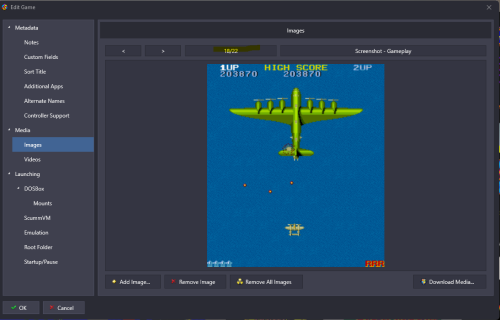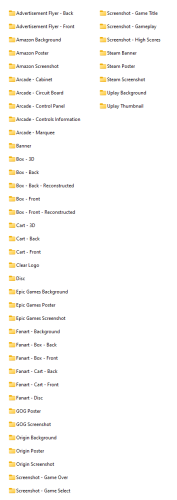fazmeister
Members-
Posts
15 -
Joined
-
Last visited
Recent Profile Visitors
The recent visitors block is disabled and is not being shown to other users.
fazmeister's Achievements

8-Bit Processor (3/7)
2
Reputation
-
Start Launchbox with filter enabled
fazmeister replied to fazmeister's topic in Website/Forum Support
Top man, many thanks -
Start Launchbox with filter enabled
fazmeister replied to fazmeister's topic in Website/Forum Support
Sorry, not sure I understand this correctly about the sidebar. When I go into it I have to click on the following From there I go to favourite and select yes. When I exit Launchbox and go back in the filter is removed. Can you explain this sidebar ? Regards Dave -
Hi, Wondered if it was possible to start Launchbox with my favourites filter set to yes? Regards Dave
-
Mr. RetroLust's - Mame 4K - Lights Out - Realistic Bezels / Artwork
fazmeister replied to Mr. RetroLust's topic in Game Media
Brlliant stuff, had to just change the mame.ini as below and it now shows curved, can't thank you enough -
Mr. RetroLust's - Mame 4K - Lights Out - Realistic Bezels / Artwork
fazmeister replied to Mr. RetroLust's topic in Game Media
Ok thanks -
Mr. RetroLust's - Mame 4K - Lights Out - Realistic Bezels / Artwork
fazmeister replied to Mr. RetroLust's topic in Game Media
Thanks, I think I understand what you're saying. I took this from a youtube video For example from the video above I can see Arkanoid as below showing curved text for scores etc On mine it looks as you say flat I've downloaded all the files including the presets but I'm out of my depth knowing how to fix this. I really appreciate the help, this is a serious great project you've done Regards Dave -
Mr. RetroLust's - Mame 4K - Lights Out - Realistic Bezels / Artwork
fazmeister replied to Mr. RetroLust's topic in Game Media
It's Ok now, I understand how the parameters affect the screen etc so what I'm effectively asking for isn't possible unless I lose the whole curved optical look. If I want everything displayed it'll be as a rectangular screen so that's the trade off, thanks for the help -
Mr. RetroLust's - Mame 4K - Lights Out - Realistic Bezels / Artwork
fazmeister replied to Mr. RetroLust's topic in Game Media
Ok, sorry if not clear, on the pic above you can see that 1up and 2 up and the number of planes and credit 0 are slightly obscured due to the gameplay screen rounding at those edges. I wanted to see if there's a way to show these fully The snip below is from an original 1942 machine and you can see it doesn't have that issue -
Thanks, I tried that to no effect, even deleted the Screenshot - Title folder and they still appear, anything else you can think of ? Regards Dave
-
Thanks for the quick reply, it appears that is only available for paid subscriptions, thanks
-
Mr. RetroLust's - Mame 4K - Lights Out - Realistic Bezels / Artwork
fazmeister replied to Mr. RetroLust's topic in Game Media
Thanks for this, I've had a good crack at working this out and I've come to the conclusion what I'm trying to do isn't possible without it affecting the curved look of the bezel at the bottom. For example on 1942 my standard screen looks like this with the 4 corners obscured due to the curved bezel (yellow) Therefore is there away to reduce the playing screen slightly so all 4 elements show fully or some other way without losing the curved look Regards Dave -
Apologies if this has been discussed but there were 60 pages just when i searched for "image". Withing the image group section I've been trying to understand how launchbox is picking the image to be displayed for each game. For eg in 1942 I have the following when I go to image group / screenshots I would like to change it to this which is 18/22 in the 1942 image section Is there a way to do this with file manipulation as there are loads of folders in the images area and Its hard to see where it's picking images from to display Thanks in advance Dave
-
Mr. RetroLust's - Mame 4K - Lights Out - Realistic Bezels / Artwork
fazmeister replied to Mr. RetroLust's topic in Game Media
I think we're at crossed purposes, I want to know if I can do anything to make the stuff on the game not be clipped, in 1942 e,g the 1 up and 2 up are slightly obscured due to the curved screen -
Mr. RetroLust's - Mame 4K - Lights Out - Realistic Bezels / Artwork
fazmeister replied to Mr. RetroLust's topic in Game Media
Ok thanks, so what you are saying is that's just because of the curved CRT look and not an actual alignment issue, i.e the bend could be made to go round all the text ? -
Mr. RetroLust's - Mame 4K - Lights Out - Realistic Bezels / Artwork
fazmeister replied to Mr. RetroLust's topic in Game Media
Apologies if this has been asked before but do you need to do a change somewhere so that the top and bottom corners aren't clipping off information? For example on 1942 the 1up and 2up and number of planes and credit info is obsured Thanks in advance