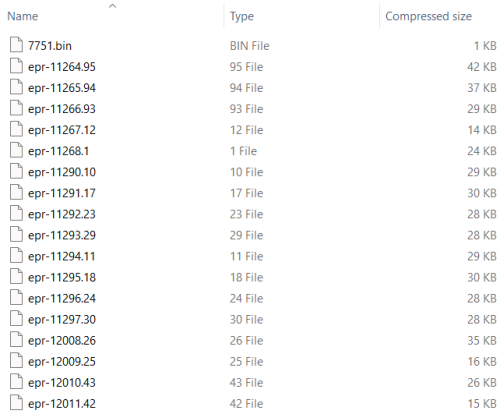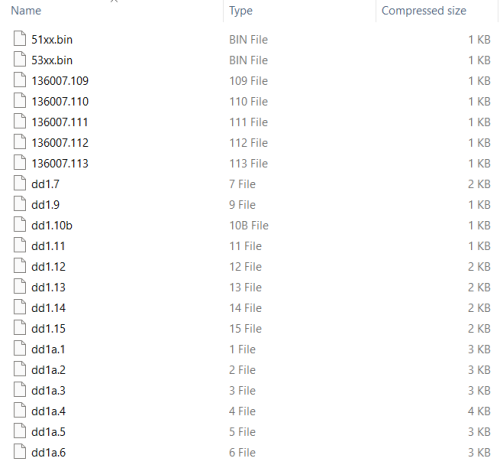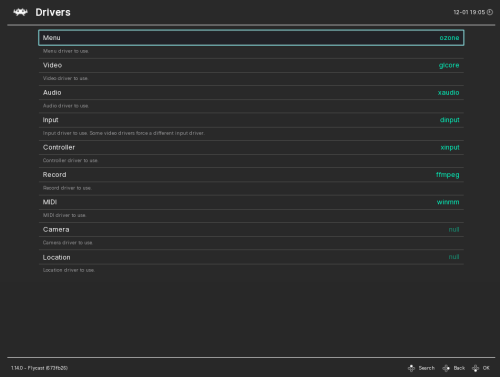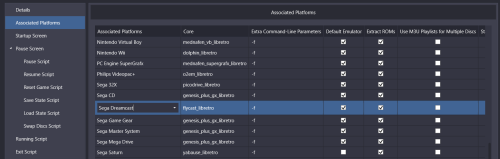-
Posts
72 -
Joined
-
Last visited
Content Type
Profiles
Forums
Articles
Downloads
Gallery
Blogs
Everything posted by azorean
-
@JoeViking245 Thanks for this. Is there a way save/set by default the controls? Every time I load a new game I have to go to again and re-do the control mapping.
-
@JoeViking245 Many thanks!! It's all working fine now, I think I was missing the command lines for the standalone MAME. How do I map the controls for my xbox controller and set this to default so that I won't have to do it for every game?
-
Hi Does anyone knows how to set "Kempston Joystick" as the default input controller for Sinclair ZX Spectrum? Every time I load a game it goes back to "RetroPad" as the default input controller and I have to go back in RetroArch>Quick Menu>Controls>Port1 Controls and change it back to Kempston Joystick.
-
Hi everyone I am also having similar issues with my MAME set as many of the roms are not working. The set I have is a MAME 0.251 non-merged (around 130gb). To test it first, I have imported some roms individually to LaunchBox (using Tools>Import>Rom Files and then using RetroArch and MAME 0.251 as my emulator for Arcade) but some games simply don't launch, for example digdug.zip or shinobi.zip. See below screenshot of the files within these two games. I assume all zip files in a non-merged set have their bios and can be imported individually so I am not sure why the games won't launch? I have tested with an older set (2016) and this seems to work but with this older set there were many missing roms (e.g.. dragon ball or tiger electronics) hence I wanted a more recent version. Can anyone please let me know a good/stable and recent version of MAME? Shinobi Dig Dug
-
Great! Thanks for the help!
-
Thanks @JoeViking245, very helpful post! My bad, I forgot to mention I have a merged. I won't be deleting any files from the hard-drive then but would it still be possible to delete all unwanted games from LaunchBox without causing any issues? Many thanks!
-
@JoeViking245 Can you please let me know if it is possible to delete all the unwanted MAME rom files from the hard-drive (to free up space)? Or would this make all games unplayable? Many thanks!
-
You're a star, many thanks! I solved it by forcing to import duplicate games.
-
Hi @JoeViking245 I am trying to to import Tiger Electronics using the second method, by dragging the files from my MAME full set folder onto LB, but for some reason it won't detect anything to import when I do this. I have un-checked the "skip non-arcade games" and tried unchecking everything else but still no rom shows on the list to be imported. Any idea on how to sort this please?
-
Ah ok I thought LaunchBox could mark any broken games. Doing it manually if you have a few dozen games is fine but the issue is when you have loads of games.. Thanks for the help!
-
Hi everyone How do I see a list of broken games in LaunchBox? I have turned on "enable broken" on the badges feature but how do I see what games are broken? Is there a way to see a full list of the games that are broken? Thank you
-
Many thanks @C-Beats!
-
Hi I want to change my platform clear logos but for some reason they only change on LaunchBox, not on BigBox. Example of screenshot below for Nintendo Famicom, the new logo is shown on LaunchBox (pic on the left) but BigBox is still showing the old logo (pic on the right). I have placed the clear logo on D:\LaunchBox\Images\Platforms\Nintendo Famicom. Does anyone knows how do I update this?
-
Anyone able to help with this please? Thanks
-
Hi everyone How do I import and play Tiger Electronics handhelds into Launchbox? I believe it requires MAME? I have installed MAME 0.251 and tried to import the these TIger Electronic roms but LaunchBox tells me that it requires a folder with a full rom set, which I don't have. Can anyone help please? Thanks!
-
Sorted it now. I just deleted all games from LB and imported them again and it works fine now.
-
The game files are bin/cue and they're not zipped. I've played them in LB in the past, not sure why it suddenly stopped working now.
-
See attached. Retroarch settings with flycast core loaded and associated platforms in LB. Does this help?
-
Many thanks for this! I will have a look and see if I can figure it out.
-
Yes I the core (flycast) in there and checked to be default emulator but it still won't launch the game. However, when I drag the rom into Retroarch directly it does launch the game so this is something with LaunchBox. Any ideas on what could it be? Thank you