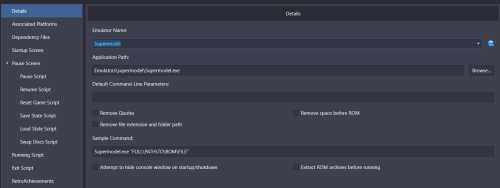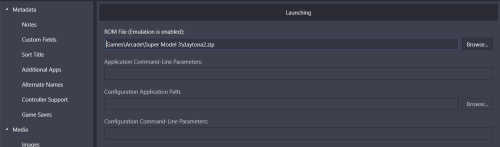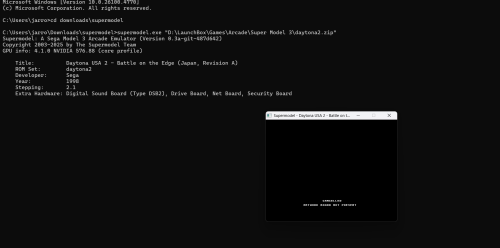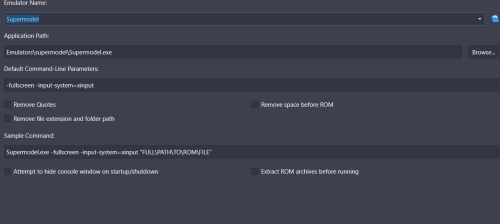-
Posts
58 -
Joined
-
Last visited
Recent Profile Visitors
The recent visitors block is disabled and is not being shown to other users.
Elmo80's Achievements
-

LB - MAME import wizard questions where updating romset is applicable
Elmo80 replied to Elmo80's topic in Troubleshooting
Thanks for your response. Appreciate your insights. The problem with the import wizard is you don't have a sense of what comes next, the best pathway and the implications. On the LB 13.21 fix, i'm on 13.24 and at least on the tools scan for new MAME roms it's still an issue and the poker/casino games are being included to be added. I had a crack at the import wizard. I didn't see an option on updating MAME or not. At the end of the install, MAME wasn't updated, perhaps because i already had the corresponding version of MAME manually installed, so no need to update and all configs remained. Poker/casino games were skipped - worked. In regards to the bezels, it only updated the new and missing ones which was great. The media i just checked none and updated the new items after the import. One thing i did do before running the import wizard was run mame.exe -listxml > mame.xml from cmd to generate the mame.xml - not sure if it helped but was absent from the MAME emulator folder. I agree with you, with the number of new roms being limited compared to the effort to update all, may as well just pick the new ones of interest and add rather than import. I also figured out my issue with Time Crisis 2 - it's still classified as unplayable - added it anyway and it's definitely not fully playable. -
Hoping someone can share their advice on updating the MAME games within LB with what i'm trying to achieve. I've read quite a few posts and spent a fair bit of time talking to my mate ChatGPT but i admit i'm getting a bit confused. I have the latest 0.284 MAME emulator and merged rom set. For the past 18 months i have updated regularly, via a torrent check approach, downloaded all rom/bios so all is up to date. I have previously been able to do a scan for new platform Arcade roms in LB Tools and added those with metadata and images/videos using the wizard - on face value everything is up to date in LB platform Arcade and that is what i'm trying to achieve. Late last year when i applied the same above logic, there was around 600 new roms to import but a majority of those are poker/casino games that i don't want. I applied the use MAME metadata within the scan for update rom wizard and checked skip all poker/casino games but the wizard still wont filter those ones out and the 600 new roms remain - i therefore cancel the wizard. What Chat GPT is telling me the metadata connection between the MAME emulator and LB is probably out of date, so LB cant recognise the attributes of the new roms. What's weird, i have zip file for time crisis 2 within my MAME romset folder and the scan for new roms wizard wont even identify it. Not sure why? I'm thinking a refresh of the full MAME romset in LB is required to fix this issue. When using the MAME import wizard in LB: - - How can i avoid redownloading all the media, i.e. images / videos? would i need to check none for import of videos / images then scan for new media files after the import is complete? - If i check yes to bezel project (as i would want bezels for the new imported roms) will this overwrite all the existing bezels in MAME artwork? - Can i skip updating MAME emulator since its already there up to date? this is one of the first options in the wizard and i don't want to impact my custom controller settings,mame.ini, shaders and etc. - Will the import wizard keep the platform categories organised as per my original import. I'm not worried about the metadata for each game, i've never personalised this for MAME roms in the Arcade Platform. I have a complete backup if things go bad but ultimately, what should i be checking in the MAME import wizard for best chance of success? Thanks
-
This a bit of a community service for anyone else strugling with this: When exiting Mame in Launchbox / BigBox i've been having a lot of trouble trying to save input config's. I've spent hours on this to the point of installing a fresh Mame to see if something had corupted over time with no luck. What it was in the end was the running script in Launchbox when i first installed Mame with the import wizard couple of years ago had by default the following: $Esc:: { Process, Close, {{{StartupEXE}}} } Once i deleted the above out, Mame was saving the cfg files again. I guess the script didnt give Mame a chance to save a cfg on exit, which is strange as it did previously. Hope this helps someone else save some time troubleshooting.
-
Im going to solve my own question here and hopefully it will assist someone else and me in future. Ive struggled with this for months. The latest supermodel.exe now has a GUI. Open and exit and it will save something that will enable launching through LaunchBox with standard command lines. Your welcome.
-
If anyone is interested...... i tried to setup an AHK script as an application for specific Roms but couldn't get it two work. I think i read you can't hve multiple instances of AHK for a controller going at one time (not sure) In teh end i used Xpadder as a work around. I setup a control pad profile (start and selct = esc) that activates and closes for certain MAME games that i have implemented a unique launch command. It works great, the only flaw is BigBox pause menu... i can't exit from the pause menu option.
-
Hoping someone has managed to figure this one out. I have managed to successfully get FFP Arcade Plugin working with MAME using the provided github instructions. It's awesome, the controller rumble adds a bit more to games like Alien 3. The only way i have been able to get FFP Arcade Plugin working via Launchbox is to edit the MAME emulator's default command line parameters (within Launchbox) by removing "-keyboardprovider dinput". The default Launchbox running script is in place for MAME. All Roms launch fine, including all buttons using my xbox elite series 2 controller. However, when i try to exit a Rom through either "start + select" or using the pause screen, which in my case is "Select + A" and select/press exit game from the menu nothing works it returns back to gameplay. The only way to exit a game is by pressing the escape key on the keyboard, which isn't ideal. I've set the FFP Arcade Plugin for Flycast, Segal Model 1 & 2 and this issue doesn't exist with Launchbox it's only an issue only for MAME. I believe, with the little knowledge i have, Launchbox is relient upon the "-keyboardprovider dinput" in the derfault command line paramters for the MAME Emulator to send instructions such as Esc. Has anyone establsihed a work around for this issue? or could suggest one. It would be great to have this Plugin seamless with LaunchBox and BigBox as its excellent. Thankyou.
-
Thanks k_rollo. Appreciate the assistance. It seem's like something is falling over behind the scene in Launchbox with how the rom files / emulator is targeted that creates a mismatch in the command paramaters for the latest version(s) of Supermodel. I've tried bypassing Launchbox's preset command and on an indvidual rom (within Launchbox) created an apppropriate command line specific for the rom and that still doesn't work. Perhaps the Launchbox team might be able to look into it. I'm out of ideas.
-
is it possible to display recently played games in the Aetherial Theme? I can't seem to find a way through the Bigbox display settings. Would be a good adddition to this theme.
-
i browsed to the file again and it does not introduce ..\ in front of the file path. i manually entered ..\ and that creates a new error the rom cant be found. i dont know why yours would place ..\ on your application or file path. i'm also using the latest launchbox.
-
i can't see what i can do differently in regard to the emulator settings. As i mentioned, i have taken out the extra command lines from the default command line parameters in the emulator settings to keep it simple. File path to the emulator is absolutely correct. It's Launchbox that puts the ".....path to rom file" Everything on the rom side is correct too in regads to the file path. It's falling over when Launchbox points to the rom file but the target file is correct. I dont understand.
-
Thanks for the suggestion but that didn't help me unofrtunatley The command lines work perfect in cmdline with the latest supermodel version: To keep it simple i removed the -options from the command line and I was able to run supermodel.exe from my C:\ and point to a rom on my D:\ and it opened a rom fine in cmd. I replcated the exact same shortened commad line in Launchbox as a custom launch paramter and i keep getting the same error as my original post. Its got me naffed.... it works fine with older versions of Supermodel up to Version 0.3a-git-112e7bb, It seems like something is faling over in Launchbox with the file path.
-
Hi, Hoping someone maybe able to assist. I have updated my supermodel.exe to the latest version and i seem to get the following error when launching through launchbox. Any ideas, i've tried changing the launch command line but dont really know what i'm doing. Seems like its not parsing right anymore.
-
It worked perfectly, thanks very much for you assistance @JoeViking245
-
Thanks for investigating this issue - much appreciated. The fork i'm using is this one https://flyinghead.github.io/flycast-builds/ - Flycast CI build. Retroarch's FlyCast Naomi wouldn't run F355 Challenge. The code i have tried has been discarded each time but it was along the line of WinSet, AlwaysOnTop...... but i was butchering the code language. I'll give your suggestion a try when i get home. Thanks again.
-
Hi, I dont have a grasp of hot key script or any coding to be honest but i've given it a red hot go with this problem. I have a fork of flycast.exe that i'm specifcally using to run Ferrari F355 Challenge on Sega Noami - a bit hit or miss on launch but works pretty good when it can launch. The flycast.exe launches two windows for the rom of which one is utilised for the main screen and another a slave screen. I suspect this is due to a dual cab arcade format. I can't seem to get a service screen within the rom that will stop the additional window opening, it just seems like that's how it operates and all the game action is on the slave window. The two window titles are as follows: Flycast - multiboard slave 1 Flycast - ferrari f355 challenge (deluxe, no link) Running through launch box, "Flycast - multiboard slave 1" window is layered on top of "Flycast - ferrari f355 challenge (deluxe, no link) window. This layering order is ideal as "Flycast - multiboard slave 1" has the game detail running, so alt + enter will maximise the correct screen and its perfectly viewable. However, the problem, in launching the game through BigBox is it switches between both windows on launch and ultimatley runs "Flycast - ferrari f355 challenge (deluxe, no link)" window layrered on top and "Flycast - multiboard slave 1" on bottom. Therefore i can't see the game play. I've tried many scripts, i've found on the forum and throughout google. I've messed with the startup checkboxes for the emultaor settings in launchbox but i'm not getting any closer to what i'm trying to achieve which is to always have "Flycast - multiboard slave 1" window on top no matter the circumatance, i.e. Hide "Flycast - ferrari f355 challenge (deluxe, no link)" window. Is there anyone that could make a runnings script suggestion?