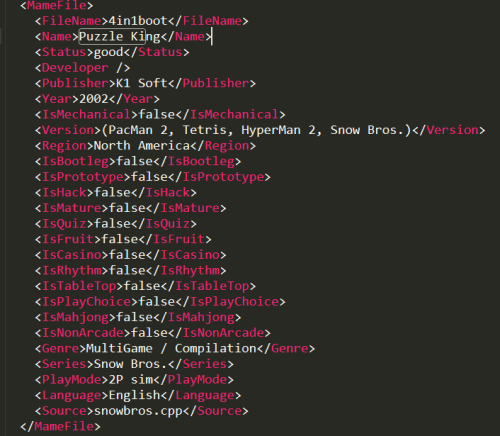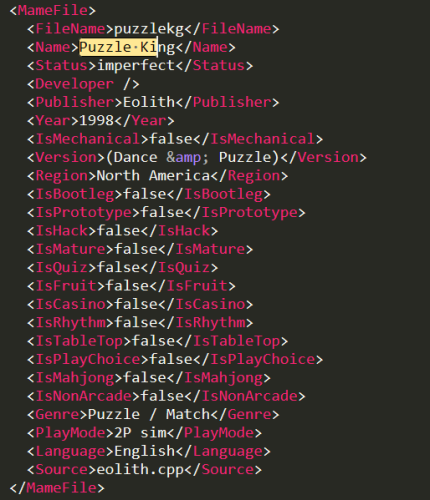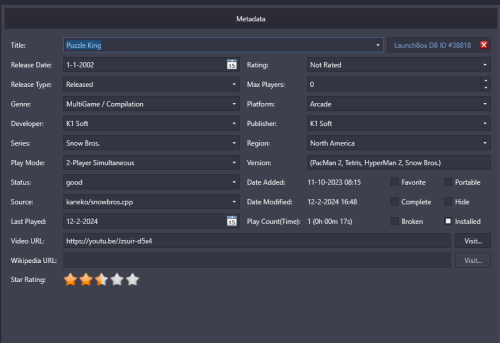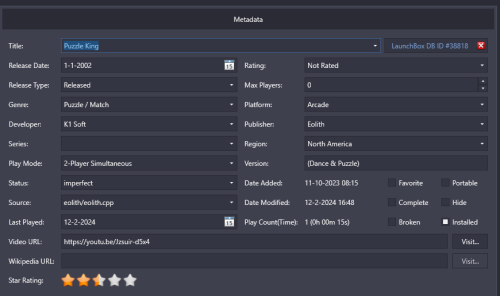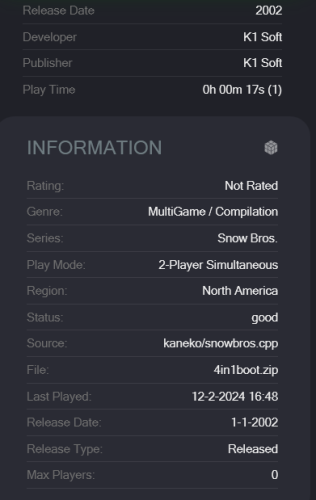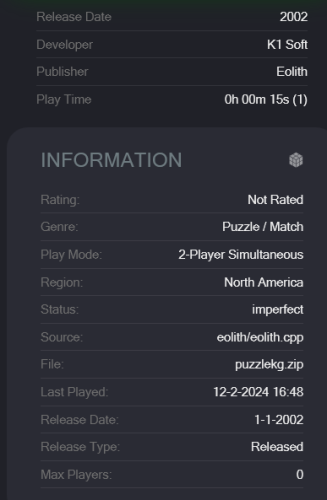Rinusch
Members-
Posts
33 -
Joined
-
Last visited
Content Type
Profiles
Forums
Articles
Downloads
Gallery
Blogs
Everything posted by Rinusch
-
I noticed this too today at my end (LB won't start, no errors in logfile). I found the issue was a lack of disc space. Strangely, LB didn't notice me about this somehow. I think it might be an unhandled exception, but then it should at least be logged.
-
Hi! Thanks for your efforts!! However, I have an issue with it, which is that it doesn't auto rename corresponding media files too. When I manually set an alternate name for a game, Launchbox automatically renames my media files along with it. The result is that after the rename action, LB can't find the associated media files anymore! Not sure if this can be addressed? Otherwise, it would have been a very useful plugin!
-
When I want to have a new game recognised by Launchbox or edit a game's metadata, unlinking it from its LB DB ID first, I notice strange behaviour when searching for the game in question. Before, I could search for matching game titles by searching based on partial words. Currently I notice I can only search when I use complete words or there will not be any results. For instance, when trying to find ‘christmas lemmings’ (for an Amiga game) and searching for ‘christmas lem’ Launchbox says ‘no games were found with the specified title’. When searching for ‘christmas’, I do get a list of games which contains ‘christmas lemmings’. When I search for ‘christma’, I get no results again. Another problem is that LB also stops searching when there is an exact match. When I search for 'lemming', it only finds 'operation lemming'. When I search for 'lemmings' it only finds the exact match: 'lemmings' and not also all other lemmings versions. What I at least expect is that LB finds matching results based on partial words when I start with the (partial) word the game name begins with (i.e. 'lemming'). What would be even better, is that it also finds results that contain the (partial) word even if the name doesn't start with that word (maybe as secondary results below the other results). The strange thing is that this partially (but seemingly randomly) works: when I search for 'extra time', I find 'kick off 2: extra time'. But when I search for 'time', I won't! I already reported this about 6 weeks ago but it's still pending review. To me, these are major issues!
-
Question about metadata in database versus xml files
Rinusch replied to Rinusch's topic in Troubleshooting
Thanks! I'm really sorry, but I can't find anyting like 'bulk image import' in the Tools menu or anywhere else. Am I missing something? And by the way, will this possible solution also go for video and audio media files or only image media as the name of this option suggests? Regards! -
Question about metadata in database versus xml files
Rinusch replied to Rinusch's topic in Troubleshooting
Good morning! Thanks for this insight. I now better understand the ideas behind the decisions. I still wonder how many users actually (implicitly) expect common metadata fields once scraped for their games never to get updated automatically anymore afterwards. For instance, the number of players for a game. I have sometimes corrected entries in the online DB and indeed noticed my game's local metadata didn't get updated to reflect those changes, while the online DB did get updated. To me, this is unexpected and this is what I mean by 'how many users implicitly expect..'. Custom, user-defined fields on the other hand shouldn't get overwritten. And I can also imagine particular users wanting full control over their local metadata which they may initially import and then maintain themselves. Maybe they could then explicitly indicate that in their settings, or even 'lock' individual fields. But I also understand the technical point of having to get your data from multiple sources, and I don't know what the potential gains in terms of memory usage, start-up time and performance would be if say 95% of the users would want their metadata to be maintained automatically. If this would be a serious potential gain, it could be a consideration for the future. But I appreciate you're the only developer actively working on the pc version (also taking your time to carefully respond on this forum which is great!) and understand the struggles.. Still, I have 2 more questions which I hope you can briefly respond to: 1) I see no option to only update metadata for all- or selected games (not only star ratings) and not touch my current media files. Am I correct? I've tried the 'download and replace all existing metadata' option, having unchecked all media types, but it won't update my metadata from de LB DB in that case. 2) I have manually added a large number of media files for games which don't have those files either in your media database or Emumovies' DB (Amiga media is seriously 'underrepresented' imho). I have for a large part just moved those files into the corresponding media folder in de LB folder structure. Although the file names of those media files often don't match the game names very well, they got recognized and were linked to the right games automagically. Now, from the filenames I'm unable to match a media file to a particular game, but how does Launchbox manage to do so? There's no xml file I can find which holds links from games to their media files. So it has to be done by certain logic applied at runtime? If so, what logic is this? Can I force Launchbox to bulk-rename my media files to correspond with the game names? When I manually rename a game (when editing meta data), the corresponding media files get renamed. Is there a trick to bulk-rename my files? Thanks and regards! -
Question about metadata in database versus xml files
Rinusch replied to Rinusch's topic in Troubleshooting
Thanks for your quick response, it is appreciated! Ok, so the concept of this sounds good: being able to 'override' the default data with your own specific data. However, why do I have so much data in all of these XML files for games that I never intentionally edited data for or even touched upon? And also: why would you want to store not only the fields you've changed in the xml but seemingly all fields, including a volatile data element such as the star rating count recorded in the XML? Overriding this value wouldn't make sense, so why is it recorded there and why does LB display that value instead of the most actual value in the SQLite DB? Is the XML data (which I assume to be placed in memory at load time) interpreted every time game details need to be presented to the user, e.g. when selecting a game or when editing its metadata? If so, this sounds like a possibly noticeable performance hit, especially when there's XML data present for so many games and not only the ones I have previously manually overriden data for. Don't get me wrong, I'm just trying to figure out how this works and maybe hope to help somewhat in addressing potential performance issues. 😄 Regards! -
Hi, This is not so much a 'troubleshooting' topic but I don't see any forum that better matches this. I notice that some media files for arcade games have a 36-character long ID appended to the name of the game, e.g. 'Tetris.0fb24d18-34d5-4b9b-98f6-55f1a33e7fcf-01.png'. I understand the reason for this, which is being able to differentiate between different versions of games having the same 'base name'. In order to link the right media files to the right games, this ID has to be translated 'back' to the LauchBox DB ID for the game. Because I couldn't find this ID in the SQLite database structure, I searched in the XML files and found it in the 'arcade.xml' file. This is where the translation is made from this ID back to the LaunchBox DB ID. However, I also notice that this arcade.xml file (still) holds the metadata for the game, where the SQLite DB also holds metadata for the same game. The data in the xml file seems to be out of date. In case of this particular game, the community star rating count differs between the SQLite DB and the XML file for instance (resp. 174 and 164). Launchbox apparently takes the (possibly outdated) values from the XML file (164) when displaying detailed game information. Are there any short-term plans to move away from using this XML file and to solely rely on the SQLite DB (and incorporate these ID's as additional fields there)? Regards!
-
Hi, I have a question about the structure of the SQLite database and maybe the various XML files. I'm trying to figure out how to relate game images in my filesystem to games in the database. What I'm trying to achieve, is to get the various game images and video's, including their filesystem paths, based on a game's DatabaseID. There must be some way. I can't imagine Launchbox is looking up all related media (for e.g. displaying in preview) by searching the file system at runtime every time I select a different game. The filenames in the GameImages table seem to relate to image types in the various different categories, mentioned in the 'type' column. So I guess the names don't relate to thumbnail images in the cache folders (as they only contain box images). But they don't map to actual names in the filesystem. Also, I usually get more results than the actual number of images shown in Launchbox when I edit a game's metadata. Is something like this possible? Hope you can shed a light for me. Very kind regards!
-
Hi, I recently submitted an edit to the metadata of the Amiga game Adrenalynn (it's 4 players, not 2 as it stated before). I notice it has been applied in the meanwhile when I follow the link shown in the game's metadata. However, in the metadata in Launchbox itself, it still states the old value '2 players'. I forced updating all metadata and still no luck. Am I missing something? If not, can anybody confirm maybe? I'll then report a bug as the question then rises what other meta data may not be correct in my collection.
-
What's the blue progress bar at the top of the screen (Launchbox 13.15)
Rinusch replied to Rinusch's topic in Troubleshooting
Great, thanks, this helps! -
Since 'list view' is a lot less heavy (LB is responding much faster when searching or editing games), I like to use that when doing 'maintenance'. It's a big nuisance for me that the sorting settings don't apply to this view. When I'm in 'images view' and sort on 'date added' for example, this sorting is initially also used when I switch over to 'list view'. But when I switch to another platform, or edit a game's metadata and close it's window, it falls back to it's default: sorting based on title. Could this please be addressed in a next release? I read other, quite old posts about this as well but unfortunately this hasn't received any attention since then.
-
This bar seemingly indicates LB is doing some kind of indexing for the selected platform, or for all platforms when 'all' is selected. It looks like this process is heavy on the CPU. When it has completed, it seems this doesn't happen again for that specific platform. However, on the other hand I regularly see this happening again anyway. Not sure what triggers it, because I also see it happening again for platforms that I haven't touched (i.e. not added games or media) sinces the process last completed. I can't find anything about this blue progress bar on the forum unfortunately.
-
I have been having this issue for quite some time already. Launchbox freezes for approximately 5 seconds when I have e.g. checked or edited a game's metadata and close the details window, or when switching to another platform. Windows says 'not responding' in the taskmanager when this happens. Is this just me? I have searched the forum for similar reports but can't find any so it feels like this is a local issue, or...?
-
Bug report: import MAME set -> wrong game linked to romset
Rinusch posted a topic in Troubleshooting
I've reported similar issues before, not sure if this is the same underlying issue, but the version of Launchbox (13.15) is much newer and this is still broken. Both 'squash.zip' and 'squaitsa.zip' are being recognised as 'Squash' (https://gamesdb.launchbox-app.com/games/details/39104-squash). However, when I edit the metadata, the details are different. For instance, the latter lists 'Itisa' as the publisher, while the former lists 'Gaelco'. When I 'unlink' the latter and type 'squash' before hitting the 'search for metadata' button, it only yields 1 result, namely the exact match. Only when I shorten the search term to 'squa' I can select 'Squash (Itisa)' from the search results. This shouldn't be to hard to troubleshoot/fix I expect? Regards! -
Issue downloading media - not all categories taken into account
Rinusch replied to Rinusch's topic in Troubleshooting
Great, thanks! No need for me to add it anymore then. Looking forward to the fix being released, thanks again. -
Issue downloading media - not all categories taken into account
Rinusch replied to Rinusch's topic in Troubleshooting
Hi @faeran. I wasn't aware of the bitbucket site until just now, but when checking for this item I couldn't find it. Is this correct? -
Launchbox 13.11: keyboard shortcuts not working in audit window
Rinusch replied to Rinusch's topic in Troubleshooting
I would appreciate if my posts were to be acknowledged in some way at least. My most recent contributions haven't been replied to at all. Now I don't know whether they have been missed, ignored, appreciated. I can save my time if I know nothing is done with most of my posts anyway. -
Hi, I've reported some more issues with media category priority settings and downloading media, but this intentionally is a separate post in order not to confuse different findings together. I noticed two more strange behavioural issues when trying some scenario's. The game tested was Cauldron for platform Amstrad CPC. I found that the media category priority settings impact the options that are presented to the user when downloading media from Emumovies via (Tools->Download->Update metadata and media for selected games). When I set every media category priority setting to contain only 1 option (the 'default' option, e.g. 'box-front' under 'box front priorities' and so on.. ), media types 'Compact Disc' and 'Floppy Disk' are not visible. When I revert all media category priority settings back to their default values, those media types are visible however. Either way (no matter which scenario you pick for the first bullet in terms of settings), when you download the floppy disc image from Emumovies via the 'edit game' window and close it, you are again presented the suggestion to download the floppy disc image. And if you keep it selected, it also downloads the same duplicate image. When you try the same not via Emumovies but via the LB DB, this doesn't happen. Maybe this is a more generic issue under the hood, so I thought it might be something important for the devs to look into. Regards!
-
Hi @Retro808, it's me again 😉. I found another example but I think it may be a different issue. Please read for details. Both roms 'ddragon.zip' and 'doubledr.zip' were originally matched against the same game 'Double Dragon' with LB ID #10901. However, 'doubledr.zip' is a different game and should be matched against 'Double Dragon (Neo-Geo)' with LB ID #26804. Only thing I notice in mame.xml is that only the latter has a '<MameListItem>' entry at the end of the file. Maybe that could be a lead for trouble shooting. Hope this helps?
-
Issue downloading media - not all categories taken into account
Rinusch replied to Rinusch's topic in Troubleshooting
Thanks! It actually seems to be a different issue as I got the same result you got (see my 2nd paragraph from the February 11th post). But then another specific test (final paragraph) yielded unexpected behaviour again. I think we may be onto something as it appears that the fact whether or not a media category has an associated image group has an impact on the download process. And if this test yields a different result on your end, it means that something else is wrong on my end...potentially also a bug (maybe an error in a version update process), or otherwise somebody please tell me what config setting has an impact on this behaviour. So it would be much appreciated if you could try once more on your end. -
Issue downloading media - not all categories taken into account
Rinusch replied to Rinusch's topic in Troubleshooting
Hi @Retro808 and/or anybody else interested in this topic, Have you been able to check my findings above? Easiest way to reproduce is to focus on the last paragraph. So if you configure all media priorities to contain exactly one category and then download media, 'advertisement flyers' should have no image group listed and you shouldn't be able to download flyers. If you are, then something else is going on here.. Hope you can check and get back. It would be appreciated! -
Thanks. However, they both have the same LB ID assigned in my case..but with different metadata. Not sure if this was clear from my post. Here's what I see (Mame0.259): Keen to hear your thoughts, thanks!
-
Hi, I've imported a full romset and it strikes me that I seem to have quite some duplicates. What I don't understand is for example, I have two different roms: '4in1boot.zip' and 'puzzlekg.zip'. Both have been recognized as being the same game and hence have the same Launchbox Game DB ID (#38818). Not only are they actually different games when starting them, what strikes me most is that they both have different meta data in Launchbox. For instance, they both have a different publisher and status (good vs imperfect). I've performed a forced update of the games DB metadata (from the 'tools->download' menu). How does this work? Apparently each Launchbox ID can have multiple entries in the database and are matched differently based on the rom name? Issue I have is I can't currently trust the fact games are marked as duplicate by LB. I have to manually start them to tell if they're really the same game.
-
Issue downloading media - not all categories taken into account
Rinusch replied to Rinusch's topic in Troubleshooting
Thanks for testing! Yes, I did exactly as you say ('Tools >Download >Update Metadata and Media'). I narrowed it down a bit thanks to your help. It made me realise it's probably a configuration issue. So then I reset all the media 'priorities' settings under 'options->Media' by selecting 'revert to default', because I had tinkered with them a bit (related to my other post about wrong media counts in the audit window). Now, when doing the exact same thing as I did before, in step 2 of the wizard I immediately noticed that the advertisement flyers front and back have an image group listed in the respective column (they both have a different group). This was empty before I reverted the priority settings to their defaults. 'Clear logo' had no entry in the image group before and it still doesn't have one now. When repeating the test, with an image limit of 1 and selecting only the advertisement flyers front and back and the clear logo, I indeed get all 3 images. This seems to make sense at first, as I set a download limited per image group of 1 before (assuming everything uncategorised counts as one category). However..I also tried to raise that to 5 with the same result before my original post! As a final test I reconfigured my media priorities to contain exactly one category per media type again, so only 'box front' under 'box front priorities', and so on for all the priority sub menu options. Now, advertisement flyers front and back don't have an image group listed in the respective column again (same still goes for 'clear logo'). I raised the download limit per image group to 5 and guess what? It only downloads the clear logo and again ignores the flyers! Can you maybe confirm the latter?