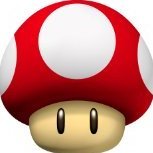-
Posts
3,101 -
Joined
-
Last visited
-
Days Won
27
JoeViking245 last won the day on June 8
JoeViking245 had the most liked content!
Recent Profile Visitors
The recent visitors block is disabled and is not being shown to other users.
JoeViking245's Achievements

128-Bit Self Aware (7/7)
1.3k
Reputation
-
.thumb.png.c9faf450e4d2b690a819048b18173f61.png)
bug report EmuMovies is not working with some Arcade (MAME) games
JoeViking245 replied to Shad8's topic in Troubleshooting
First off, thank you for all your work and all you do for our viewing pleasure! I rechecked the game "Out Run" (outrun.zip) in LB and reset its link to the LB-db (just in case?). It's still only showing "Music" as being available from EmuMovies. I then checked the ftp site and was able to find it under "/Official/Video Snaps (HQ)/MAME (Video Snaps)(HQ)(EM .252)". I don't how all the inner workings work between LB and EmuMovies. Which is fine (and probably preferred. ). I presume when LB parses EmuMovies, if the LB platform is being scraped-as "Arcade", it knows to look for "MAME". So not sure what's going on. That was on my test PC. On my cab, I get the same results ("Music" only). However I do already have an EmuMovies branded video snap for the game. And that's what counts. 😎 Per the Date/Time stamp, the video was downloaded almost 3 years ago. And that would have been done via LB (vs. FTP). -
.thumb.png.c9faf450e4d2b690a819048b18173f61.png)
BezelLauncher
JoeViking245 replied to JoeViking245's topic in Third-Party Applications and Plugins (Released)
Maybe it doesn't like the short filename when loading the bezel window. Can you try putting it in the vc3 subfolder and using a different filename? \BezelLauncher\Bezels\Arcade\vc3\Arcade.png -
.thumb.png.c9faf450e4d2b690a819048b18173f61.png)
BezelLauncher
JoeViking245 replied to JoeViking245's topic in Third-Party Applications and Plugins (Released)
May check the log file after testing and see what it says. -
.thumb.png.c9faf450e4d2b690a819048b18173f61.png)
BezelLauncher
JoeViking245 replied to JoeViking245's topic in Third-Party Applications and Plugins (Released)
Not sure what's going on with this. The game-specific image should work if it's named the exact same as the games Title or the games ROM name (as per what's in the Launching section when editing the game). Alternately, you should be able to create a subfolder in the Bezels/[Platform name] folder that the game is in and name the subfolder the same way. The .png in the subfolder can have any name. See Bezel Images in the description. Were you able to get Flycast standalone working? -
.thumb.png.c9faf450e4d2b690a819048b18173f61.png)
BezelLauncher
JoeViking245 replied to JoeViking245's topic in Third-Party Applications and Plugins (Released)
I must have tested for a different Cxbx-Reloaded. The one I tested was for Xbox. Not Arcade. What the plugin does is resize the emulator window, hide its title bar and any tool bars. In your case, the 'emulator' is AutoHotkey.exe. Wait! The actual emulator window (Cxbx) resizes and its window title and toolbars get hidden, but the bezel doesn't show? Hmm... maybe my team made the plugin better than I thought. I figured it would have attempted to do the AutoHotkey.exe window. Can you share your log file please. -
.thumb.png.c9faf450e4d2b690a819048b18173f61.png)
BezelLauncher
JoeViking245 replied to JoeViking245's topic in Third-Party Applications and Plugins (Released)
No. I don't use either of those. But if I did, I'd need more details before I could begin to help you. Actually, any sort of details beyond "I can't get them to work" would be useful. Assuming you're talking about getting them to work with the plugin, what exactly is not working? Did you disable fullscreen? Is the emulator window resizing? Is the emulator window shifting to the middle of the screen? EDIT: I installed both those emulators and after enabling them in the plugin and saving, respectively, they both worked as expected. So just make sure you enable them and be sure they're not set to Full Screen (via command-line parameters or in the emulator itself). -
If you want 'this' script to close the currently running BigBox, you can just add to the top of it WinClose, ahk_exe BigBox.exe This, WinExist and WaitClose all search for the process bases on just the filename.exe. Regardless of what drive it was started from.
-
This is some old code I dug up. It would have been written for AHK 1.0. So if you're using 2.0, it may not work. This script assumes you just closed BigBox and then started it (this script) right away. It'll look for and then wait for the LB/BB background process to completely close. boxes := ["LaunchBox.exe", "BigBox.exe"] st := A_TickCount lp := 10000 en := st + lp Sleep 1000 while (A_Tickcount < en) { Loop % boxes.length() { if (WinExist("ahk_exe " boxes[A_Index])) { Process WaitClose, % boxes[A_Index] Break } } } ;LB/BB is done saving in the background ;add your part here that starts the other instance of BigBox ExitApp
-
.thumb.png.c9faf450e4d2b690a819048b18173f61.png)
How to Prevent LaunchBox from Opening Multiple RetroArch Instances?
JoeViking245 replied to TECHNOROGERIO's topic in Noobs
Ya, that's beyond me. Sorry. Unless you can [somehow] tell OBS to capture based on window Title (something like "RetroArch*", or "StartsWith("RetroArch")"). Maybe someone who does live streams in the manner you're talking can chime in. -
.thumb.png.c9faf450e4d2b690a819048b18173f61.png)
How to Prevent LaunchBox from Opening Multiple RetroArch Instances?
JoeViking245 replied to TECHNOROGERIO's topic in Noobs
That's how it should work. In fact, with some other configurating (window sizing/moving and a couple emulator settings) that's how you can setup to use multi-player. In the end, say you wanted 2 players, your display would have 2 RetroArch windows side-by-side with the left being player one and the right, player 2. Great for racing games. I've seen it work with up to a 4x4 grid for 4 players. Kind of lame on a monitor, but pretty cool on a big screen tv or using a projector. Curious, why not just exit the [1st] game instead of switching back to LaunchBox? Either takes the same number of steps. (just one, if I'm not mistaken) -
.thumb.png.c9faf450e4d2b690a819048b18173f61.png)
How to Prevent LaunchBox from Opening Multiple RetroArch Instances?
JoeViking245 replied to TECHNOROGERIO's topic in Noobs
When you exit a game, RetroArch should close. Then, back in LaunchBox you start a new [2nd] game, a fresh instance of RetroArch should then open. Sounds like when you exit a game, it's not closing RetroArch. Is that what's happening? -
When you set up your MAME emulator, did you change the video mode? What video mode is it set to?
-
.thumb.png.c9faf450e4d2b690a819048b18173f61.png)
bug report EmuMovies is not working with some Arcade (MAME) games
JoeViking245 replied to Shad8's topic in Troubleshooting
For Out Run, 'Music' is the only one from EmuMovies that shows for me too. Without heading over to EmuMovies to verify, I'd say that's all they have for this game (outrun.zip). -
.thumb.png.c9faf450e4d2b690a819048b18173f61.png)
Plugin loaded but doesn't get any calls (LB 13.15)
JoeViking245 replied to GreenF's topic in Troubleshooting
Or... if you're building a third-party plugin, don't add a manifest file.