-
Posts
58 -
Joined
-
Last visited
-
Days Won
1
Content Type
Profiles
Forums
Articles
Downloads
Gallery
Blogs
Posts posted by walter10h
-
-
-
Went ahead and made a theme based on this and a little Sound pack to go with it. Hope you don't mind Jason.

-
 3
3
-
-
PC-Beeps
View File
Sound pack to go along with my MS-DOS Theme. Simple beeps from a PC speaker to give some life to your minimalistic box.
-
Submitter
-
Submitted01/21/17
-
Category
-
-
[OUTDATED] MS-DOS BigBox Theme
View File
This is a simple MS-DOS based theme for BigBox. After the new release of Launchbox on MS-DOS, I realized "Wow... This simplicity just feels so much better!" So I went ahead and started making this. It is my very first Bigbox theme, so chances are there will be stuff that's not correct. If so, please comment so I can try and fix it. The design is based on (As in pretty much ripped off) Launchbox for MS-DOS.
This theme is meant to be used with the view "Text list with details" for both Platforms and Games. Do away with all those clunky boxes, videos and logos, and just enjoy the simplicity the good old days.
NOTE: Install the font included with the theme! Perfect DOS VGA 437
NOTE2: Goes best with my sound pack here:
-
Submitter
-
Submitted01/21/2017
-
Category
-
 2
2
-
-
1 hour ago, Jason Carr said:
Hey all, I just put out version 1.1 already lol. I added a bunch of features (and one fix) this past weekend and things seem to be working well enough. Here's the change log:
- New "Move to Top" and "Move to Bottom" options are available under the Edit menu
- New "Insert Separator" option available under the Edit menu
- Each application can now have a separate set of commands for configuring the application
- New explicit "Run Selected" and "Configure Selected" options are available under the File menu
- New "Browse and Run" option is available under the File menu
- New "Lock" option is available under the File menu to help prevent accidental changes
- Changed the batch file process to better support DOSBox and older versions of MS-DOS
I updated the download link in the main post, and here it is again: http://bit.ly/LBXDOS11
Happy MS-DOS.

Good stuff right here. Thanks.

-
 1
1
-
-
3 hours ago, Jason Carr said:
Ha, nice. Indeed. Anyone found any of the easter eggs yet?
IDDQD

Btw. Any chance of having the source code?
-
 1
1
-
-
On 26/08/2016 at 6:09 AM, Rune Lockhart said:
i LOVE this quote! i feel the same way! i also like to buy Indy games. because i know the money actually goes to the indy dev. not to some corp. Especially after watching that indy game movie
You make Indy happy.
Spoiler
As for me. Given that my country's situation is pretty bad, and companies are not giving me the chance to purchase in my currency or through proper exchange, I simply "acquire" my games in any way I see fit. Some times, if I get some Paypal pocket money through an online job, I buy a bundle or something if I'm interested. However, as I do not have any options, I have to conclude that I'm not a target market, therefore my purchases are irrelevant.
-
Silent Hill Sound pack
View File
Just a small sound pack I made with Silent Hill 3 sound effects. Perfect for Halloween and all Survival Horror lovers.
-
Submitter
-
Submitted10/06/16
-
Category
-
 2
2
-
-
7 minutes ago, Jason Carr said:
Thank you Walter; I'll take a look at this.

Thank you. Best of luck.

-
This is the error I get, even though debug mode is NOT enabled at all and I have the necessary permissions.
---------------------------
LaunchBox
---------------------------
Voice recognition debug mode is enabled. Unable to parse start menu applications:Access to the path 'C:\ProgramData\Microsoft\Windows\Start Menu\Programas' is denied.
---------------------------
OK
--------------------------- -
Rehab said Hi, I currently use "vanilla" LB already to use PC games as "roms". I created a folder on my harddrive, e.g. "C:\game shortcuts". Then I added this folder as a "send to"-folder so it's easier for me to add shortcuts to it (although not required). Then I just add every PC game shortcut to it and use this folder as roms folder in LB. Then you can just use Windows' Explorer.exe (generally C:\windows\explorer.exe) as emulator.
Quite ridiculous how I didn't think of that. :P -
Jason Carr said Hmm, guess I should add the ability to drag shortcuts into LaunchBox. :)
That would be quite nice to have. :) -
Don't know if it is the right section for this but I want to contribute with a little workaround for not being able to add portable games or a bunch of non-steam games in one go. What I did was make a small console application in C# that will essentially enable you to launch any app through the console, I put it on my desktop and pointed it to the .lnk file with LaunchBox. So essentially, you can just grab all your shortcuts, put them in a folder along with my app, add the shortcut files as ROMS in Launchbox and use softrun as the "emulator". Seems a bit messy but I think it's the best way to import all your non-steam games without having to sift through a bunch of unrelated .exe files for the time being. This was literally a 5 minute effort, so if there are any issues, please let me know.




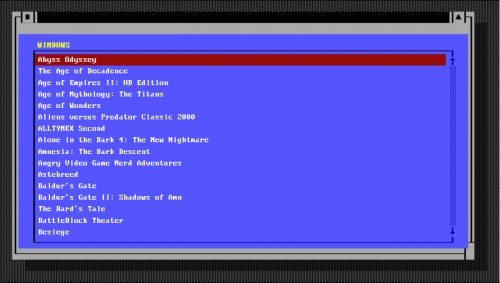



Resolved - Is a movie database possible? - Informational
in Features
Posted
The games database is a fantastic thing to have, but given the nature of Launchbox and how easy it is to get it to launch a player and watch any movie, would a movie database be possible? Or maybe a connection to The Open Movie Database API? Seems a bit silly, since Launchbox is mainly a game-focused launcher, but I want to know if there's any chance of putting movies into the mix.
...Or books...