-
Posts
65 -
Joined
Content Type
Profiles
Forums
Articles
Downloads
Gallery
Blogs
Posts posted by Cody0
-
-
My goal is to not have attract-mode trigger when I'm actively using Launchbox, but have it rapidly cycle through systems when attract-mode is activated. So far I can only set it to activate at 3 minute intervals no matter what. Basically, I want attract-mode to start after 3 minutes, and once triggered, find a new game every 30 seconds.
-
When is the release? Somehow I'd like to combine this with CityHunter. Might have to make my own theme to do that. Will there be a background video?
-
We need to have these incorporated into Bigbox somehow when pausing a game. Jason get on this please!
-
 1
1
-
-
How do I change the order of the systems? I would prefer to have them in General release order : NES,Master System, Genesis, SNES, ect.
-
Can't wait for "Playlists" and "Jukebox". Hopefully, my ideas for Playlists get some use

-
-
Some Features I haven't heard mentioned but would make great additions to Bigbox:
On screen controls/buttons at the bottom of Bigbox.
On screen clock
RSS Feed (default could be Emulation/Launchbox news
 ) in the top middle or bottom middle
) in the top middle or bottom middle
Sub-categories for console addons. Example of the structure: Consoles>N64>N64DD , Consoles>NES>Disk System , Consoles>SuperNintendo>MSU1 , Consoles>Genesis>Sega CD , ect.
iTunes/Spotify/Pandora/Youtube music player
Steam friends list & messaging integration with either keyboard or controller
After these features are added Bigbox would simply be perfect. Thank you guys.
-
 2
2
-
-
These should be the default that come with BigBox <3
-
 1
1
-
-
I followed everything and imported as .cue but the games won't launch?
-
1 minute ago, DOS76 said:
use the command line -f -g and if that doesn't work try -g -f I think its the 1st one but I'm not at a PC with Cemu on it to check
Thanks that's exactly what I needed.
-
How do I have the game loaded through Launchbox into Cemu rather than Launchbox only boot the emulator?
-
7 minutes ago, lordmonkus said:
What I did was mount the image using Daemon Tools, then opened ImgBurn and generated a cue + bin from that.
Here is a video I did for Saturn games but the same should apply to Playstation games.
In foo-bar there are no convert or quickconvert options for me
-
Just now, lordmonkus said:
With music tracks that method should work but you may have to do all 70 one at a time, though there may be a way to do it automatically but I don't know how.
So open Daemon tools, throw the entire folder in, and then export as .bin+.cue ?
-
Just now, lordmonkus said:
If you can mount the image with something like Daemon Tools you can re-dump the image to cue + bin using ImgBurn, I have done this a few times with success
.The 70ish games are all in seperate folders with the music, .iso, and .cue How would I get the music in there as well? And could I do all 70 .iso files at once like this?
-
How about iso to bin? MESS supposedly doesn't work with .iso but does work with .bin
-
Does anyone know when bezels, custom order for platforms in bigbox, and subsystems, are going to be added? Thanks.
-
Does Launchbox have a way to use bezels? RocketLauncher is such a pain and I only use it for bezels so it would be great to eliminate it. If there isn't a way to use Bezels how hard would it be for Jason to implement them?
-
Can I edit console information/images on the database? I see no option to do this. Specifically I'm trying to put in information on the Nintendo 64DD. I just did the database entry on every game for it last night and I want to add images and metadata to the main console page. http://imgur.com/a/LFclz
-
Is there a built-in way in Launchbox to delete region duplicates of games? More specifically prioritize USA while deleting all other duplicates. I still want Europe, Japan, ect exclusives but no duplicates.
-
I synced my collection which has gone through numerous changes/deletions and it has only added games, not removing the old ones. How do I sync it to remove any deleted games? http://gamesdb.launchbox-app.com/collection/games/Codeman
-
I followed his guides originally but I refollowed it and neither issue was resolved or covered.
-
For about half of my systems (running in retroarch through rocketlauncher) I get errors about Window AHK Class and "No default_emulator". I've tried about everything and still can't get it to work. Another small nuisance, for the other half that do work, when launching games it won't automatically go full screen with bezels (switching to full screen inside of retroarch removes the bezels?). Does anyone know how to fix either of these issues?
-
Where can I find the discount code for Emumovies? I purchased Launchbox Premium and in the license email, there is no code. I asked on the Launchbox Youtube page and Jason said I could email him for a code. Emailed Jason and still no code after over a week. Does anyone know where I might be able to obtain this elusive discount code?
-
I use rocketlauncher for bezels and if I want to switch between front-ends easily.

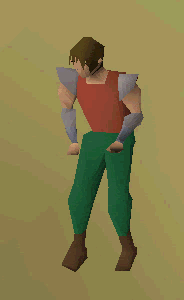

.thumb.jpg.f68979d4cb79899b3ca96b401c0d1945.jpg)

How to get rid of cue sheets?
in Emulation
Posted · Edited by Codeman
For emulating many CD systems, a cue sheet and disc image (and sometimes .bin's) are required. Is there a format that combines all bin/cue/iso ect. into 1 file that an emulator can read? Or a way to format the disc image so that it doesnt require a cue sheet? I tried .zip/.7z with the correct files inside but Retroarch wouldn't run it. Preferably I'd just want a raw file similar to .iso, rather than the hassle of a zipped file (loading times for unzipping large games). If this process varies vastly between systems, I'm mainly trying to do this for Sega Dreamcast and Sega Saturn. Thanks.