-
Posts
88 -
Joined
-
Last visited
Content Type
Profiles
Forums
Articles
Downloads
Gallery
Blogs
Posts posted by AnonymousMOS
-
-
When setting DOSBox to Machine Type: VGA Only it actually sets the .conf file to “machine =vga” instead of “machine =vgaonly” This doesn't function in DOSBox anymore.
I don't think DOSBox used the "vga" setting since version .70
-
I've changed my name on the forums but I don't see a way to change my username on the database. Could an admin please help?
Thanks!
-
46 minutes ago, JoeViking245 said:
Update Notes:
Updated to work with LaunchBox version 11.6 and later.
Includes updated hi2txt.exe and hi2txt.zip release 1.12 (2020-05-03).
Please visit GreatStone's site for more information about the invaluable hi2txt utility! Without it, this and the built-in LaunchBox MAME Community Leaderboard would not be possible. https://greatstoneex.github.io/hi2txt-doc/index.html
This plugin complements the LaunchBox MAME Community Leaderboard by showing your local high scores to see "how far you need to go" to make the LaunchBox Community Leaderboard.
Thanks so much!!
-
 1
1
-
-
I just noticed the plugin doesn't seem to be updating the custom field anymore. I have new high scores on a couple games, but the scores haven't changed in the game details panel. It still has my old scores there. It's also not showing scores from games that save high scores that I've played for the first time and set a high score.
I have LB 11.6.
Thanks for any help! ?
-
10 minutes ago, Jason Carr said:
If you enable saving high scores, it disables save states, because of course that enables all kinds of cheating. You should be able to use save states again if you disable uploading high scores.
Awesome. That's what I thought, but wanted to make sure. ?
-
 1
1
-
-
My savestates have stopped loading on game start. I hope this isn't something wrong with my MAME installation and it has been disabled by the Community Highscore addition.
-
Yeah, no problem, I understand. ?
I just didn't want readers thinking that 10.9 was a magic fix.
-
20 hours ago, Ranthalion75 said:
10.9 seems to have alleviated my problems so far.
Thanks!
I stand corrected. Still the same problem. Looks like it's only during the first scroll through, until everything is cached.
-
10.9 seems to have alleviated my problems so far.
Thanks!
-
Does everyone have this problem or is it a certain combination of things (hardware/software)?
If I can change my configuration of Windows settings to use the new theme I definitely would, instead of reverting to an older one.
Thanks for the info, guys! ?
-
It acts exactly like a dirty mouse wheel sensor while scrolling in LaunchBox 10.8 with the new default theme, bouncing back a few lines with every scroll.
This isn't a mouse wheel problem though, I checked for dust or fuzz, and it doesn't happen while using any other software or window. I'm using a Logitech G600 with Logitech Gaming software version 9.02.65
Thanks in advance!
-
When I try to search for metadata for any game I have an error about connecting to Wikipedia in the dropdown list.
I'm not sure if I always had the problem from the start of using 10.7 or if it happened sometime during using it. Figured it was just a glitch that would work out with 10.8, but it's still happening.
Any help would be great.
Thanks in advance! ?
-
On 7/14/2019 at 5:42 PM, Firefairy said:
+1 on the alternatives to actual box art, especially for games that don't have any in the real world- I have a lot of indie games released on platforms such as Itch that have literally nothing that would qualify.
I assume there was a discussion somewhere about SCUMMVM being a platform and I missed it? Everything I understand about SCUMMVM seems to put it in a kind of fuzzy space where it's not technically an emulator, but it serves much the same purpose as one, and I always considered it a compatibility layer. Listing it as the platform for a game may represent current playing reality, but as far as I know, no games were actually released to be played on SCUMMVM, so it seems odd in terms of accurate data.
I do understand the relevance of games being played using other software in the modern day, however, and I felt a need to track this on my own collection, so I added a custom field of "Played Via" on my collection, letting me know if something launches through SCUMMVM, DOSBox, Steam, GOG Galaxy, etc., separate from the platform of the game itself. There are quite a few games that can be played on DOSBox or SCUMMVM, for example, so even with the same files, this information is relevant. I would suggest this as a canon field, as in a collection, it is at least as useful as the Region. Not necessarily one that should be included in the Database itself, but very useful for the individual player, and could automatically populate on games that are imported as DOSBox games, Steam Games, or that are being managed by the LaunchBox instance of SCUMMVM. Still trying to work out a way to do this with the games that I have to use a regular VM for, but hey, progress. ?
Also relevant for play environment would be a field to track whether a game is VR-only, VR-optional, or non-VR. Not a big screaming priority, but it's likely to get more relevant as time goes on. For the moment, I just made another custom field for it, but I figured it was worth mentioning,
I agree. With ScummVM being a platform, games have to be listed with their true platform in their name. Maniac Mansion would have a few variants. Ex. Maniac Mansion (MS-DOS v1), Maniac Mansion (Commodore 64), Maniac Mansion (Amiga) Maniac Mansion (FM Towns)... and so on.
-
I set up this batch file that I use for running my FM-Towns games through Unz. Maybe someone would find it useful here. I have the batch file in the same folder as Unz, and set it (the batch file) as the emulator. Then it should mount the cd images correctly and unmount them after you close Unz.
-
 1
1
-
-
2 hours ago, Jason Carr said:
Sadly it looks like we missed re-implementing this when the new interface was being developed, and apparently no one brought it up, so I didn't realize it. I'll add this to my list. Unfortunately it may be a bit yet though as it's not as simple as it should be.
I never knew this was implemented at all. I was going to suggest it because it's a great idea. ? Glad it's going to be re-implemented.
-
 1
1
-
-
@Jason Carr Not sure if I'm doing something wrong. Nothing was changed in MS-DOS (Platform), except adding PC Booters (Playlist) and now MS-DOS (Platform) is at the top of the platforms list. Am I missing something? It should stay in its sorted position, right?

-
Hello @Jason Carr
I figured it got missed. No problem, and thanks for looking into it. ?
-
 1
1
-
-
Anyone else having this problem, and is this going to be fixed?
-
-
Hmm, the problem I'm having doesn't have to do with downloading images. All the correct images download to the correct games, but once everything is downloaded correctly, I click on them and they are sharing images. Psycho pinball had images from Psycho (an adventure game) and Elite Plus (a VGA game) had images from Elite (a EGA game.)
-
I've got a couple of games I had to rename and redownload their images because they are grouping images together as if they are the same game.
Examples are Psycho and Psycho Pinball, and Eilte and Elite Plus.
As a temporary workaround, I renamed Psycho to Psycho: Arcade Quest and I renamed Elite Plus to Elite+.
-
Weird, With the new version of .Next, any DOS game I edit no longer loads. Nothing at all, doesn't even start DOSBox. ?
Ahh, no, it's a mounting problem. If I add a mounted image, it no longer launches DOSBox.
Looks like only CD-ROM mounts do it. Not floppy.
Okay, it was because of mounting an image with an ' in the file name. No error saying why it wasn't loading DOSBox. I renamed the image without the '. From Dragon's Lair to Dragons Lair and it now works.
But LaunchBox gives no error about it, and I believe it used to.
-
I've hit the weirdest problem with LaunchBox (both LaunchBox and LaunchBox.Next). It's mounting a default directory even when it doesn't exist in the setup. I've tried looking in the data files and didn't see anything, but I'm no expert on LB.
This happens with any DOS game I've tried using with a different emulator.
When I use basic DOSBox it's fine. When I try to use another version from the "Emulators" list it seems to be using a .conf from somewhere else. But I can't find it anywhere.
Here's the setup:
 The "D:\Launchbox\Games\MS-DOS\HDD\TOMBRAID" isn't in my setup anywhere as you can see. I've even deleted the previous setup completely and added Tombraider again from scratch and nothing changes.
The "D:\Launchbox\Games\MS-DOS\HDD\TOMBRAID" isn't in my setup anywhere as you can see. I've even deleted the previous setup completely and added Tombraider again from scratch and nothing changes.
Thanks guys,
Ranth
-
Sad to hear about the bezels, but very happy about the pause menu. ?
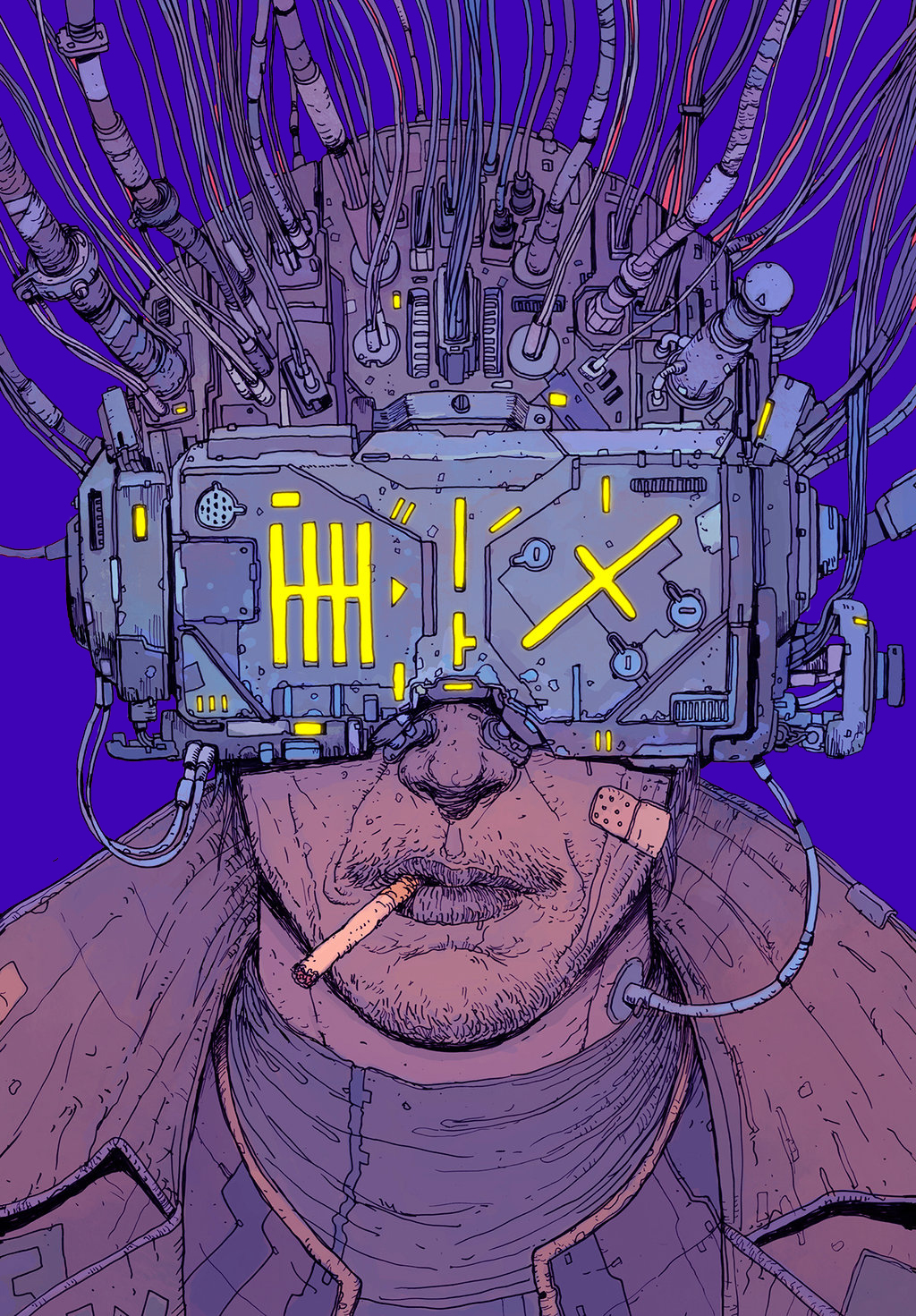

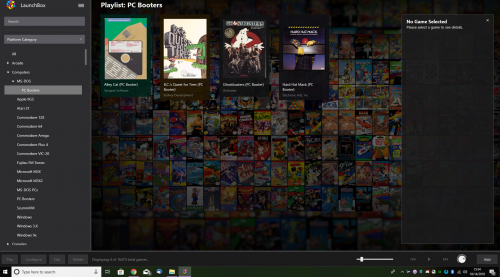
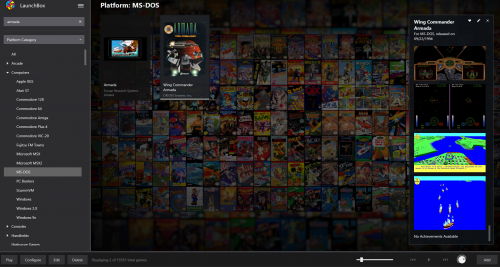
.thumb.png.de59c4c4e65978db6722e808692353e3.png)



Issue with newly created playlist icons - bug?
in Troubleshooting
Posted
I'd like to know if we can delete the old location, too.