
dnm
-
Posts
81 -
Joined
-
Last visited
Content Type
Profiles
Forums
Articles
Downloads
Gallery
Blogs
Posts posted by dnm
-
-
Not working on launcbox 13.8
-
Hi All,
I've started to collect media for Nintendo Switch:
BOX Front, Clear logo, 3D Box, Fan Art Background, Fan Art Cart Front, Cart Front; in my opinion with these media we can use almost all the themes of BigBox
The Purpose is the complete collection! Gamefaqs and Nintendo.com helps al lot for images and metadata primary for newest games.
If someone want to help with missing game media send me a pm and I will share a gdrive folder (now 4000 titles)
-
 1
1
-
 1
1
-
-
Platforms working progress...
-
Platforms upgrade
-
Windows Games 2022
-
Nintendo Switch Retail Games 2022
-
-
-
-
-
Enable or disable does not change... the other core working fine
-
Hi All,
I'm using chd with all my system without problem (ps1, saturn, PCe, 3do ecc); with dreamcast and flycast I'm not able to launch games directly; it seems that retroarch do not load the disc from launchbox. loading chd content with retroarch it's working. I've tried to zip a chd and with the option "decompress before launch" and it's Working!.
I've tried Redream and it's working fine but I want flycast for bezels 🙂
Any ideas or command line options ?
-
Great!!
I've 153 games in my collection, are unofficial games ?
It's possible have the 3d box without back reflection ?
-
New Videos:
SNK Neo Geo MVS (BOX/BOX3D/Clear Logo/Bezels)
SNK Neo Geo AES (every games with bios AES...) (BOX/BOX3D/Clear Logo/Fanart Background/Cart/Bezels)
SNK Neo Geo CD (BOX/BOX3D/Clear Logo/Disc/Bezels)
NEC PC Engine CD (BOX/BOX3D/Clear Logo/Disc/Fanart Disc/Bezels)
SEGA Naomi (BOX/BOX3D/Clear Logo/Cart/Bezels)
SEGA Model 3 (BOX/BOX3D/Clear Logo)
-
I use Insofta Cover Commander 6.0
-
 1
1
-
 1
1
-
-
-
Sega Dreamcast Complete Collection
Sega Dreamcast Complete Collection: Euro/USA/Jap Titles
Unlicensed Titles
Rom hack Titles (Atomiswave)
Media: BOX/3D BOX/Clear Logo/Discs (Same custom)/Video
Ingame Bezels
Emulators: Demul/Redream/Retroarch (Flycast) for 100% Compatibility
Menù:
Menù Custom + Themes:
ARCADE CPS1/CPS2/CPS3
-
is possible 16/9 videos for this theme ? only 4/3 ?
Many platforms like Windows/ps3/wii/wiiu/Switch have 16/9 video.
-
-
I've tried This Plugin;
How to download media ? images and videos ? it only find metadata
-
Hi all,
in the lastest beta I'm not able to drag & drop images
-
14 hours ago, Megahurtz said:
I most assuredly was using an old version. The date on my folder was from late 2019. I redownloaded the theme from the files section here but was confused since it had an earlier date than my directory. I skipped copying over the new download and instead used the theme menu in BigBox to update it. That seems to have worked! No more dll errors on launch

me too ?
-
 1
1
-
-
1 minute ago, Megahurtz said:
That is just a random screenshot I found on the web depicting what I believe it should look like. I am not using a zip file and as I said the properties pane for the dll does not have anything on any tab remotely close to an unblock button.
dnm, is this the same error you reported on Friday when you said you had a VLC plugin error?
yes
-
6 minutes ago, y2guru said:
Click the unblock button. You unblock the zip file BEFORE you unzip
I don't have "unblock" in the file properties
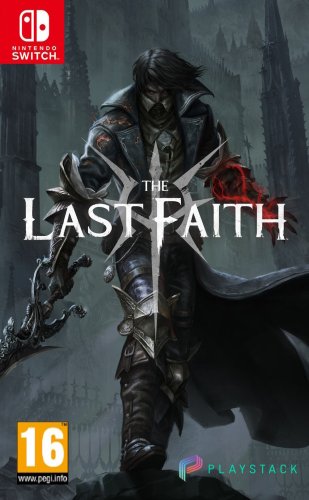



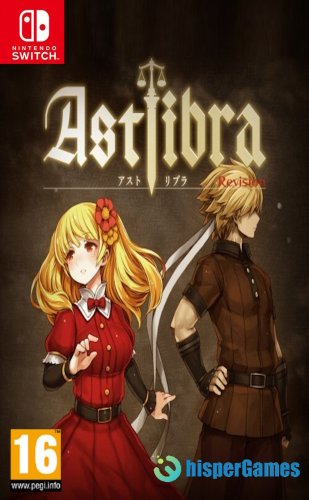
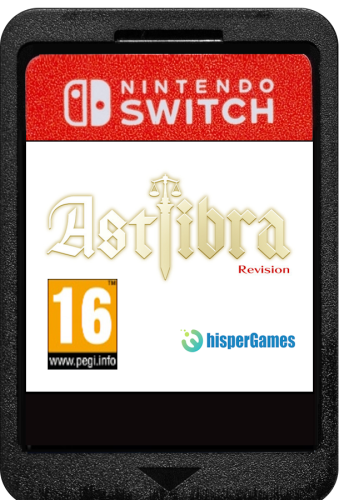
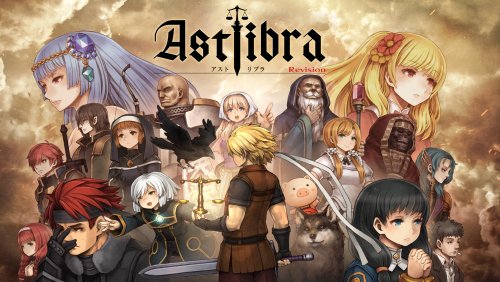
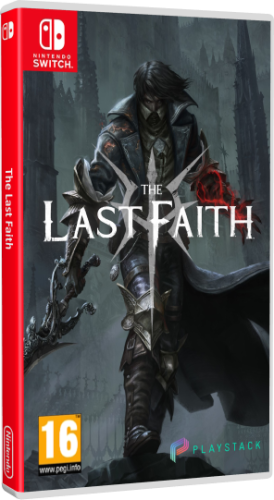
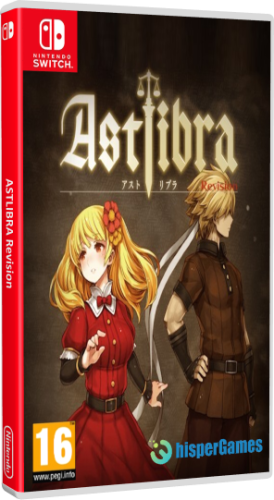

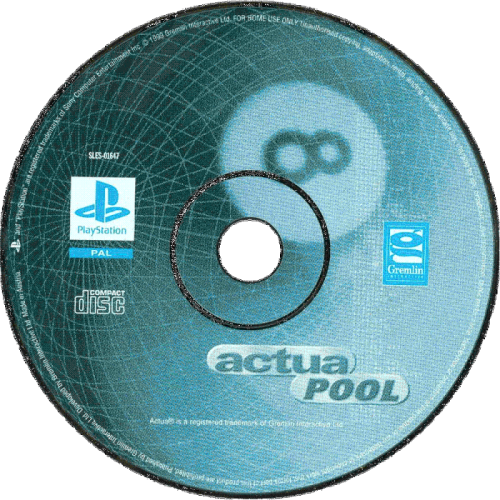
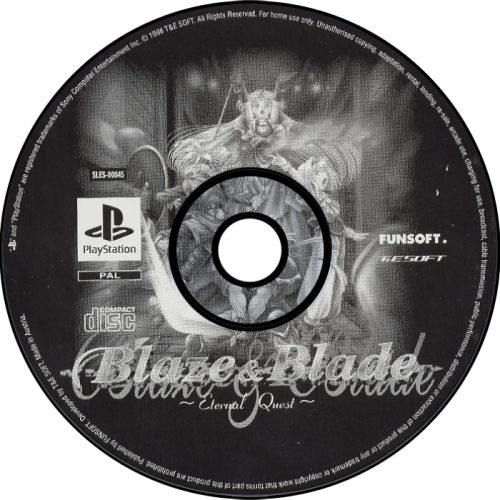
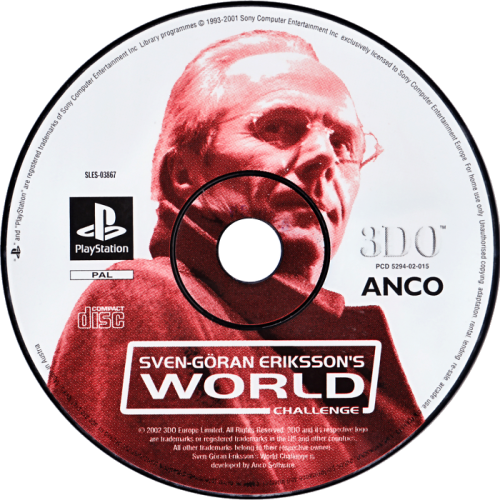
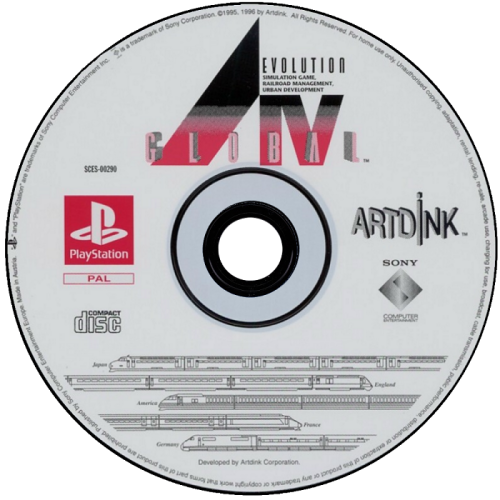

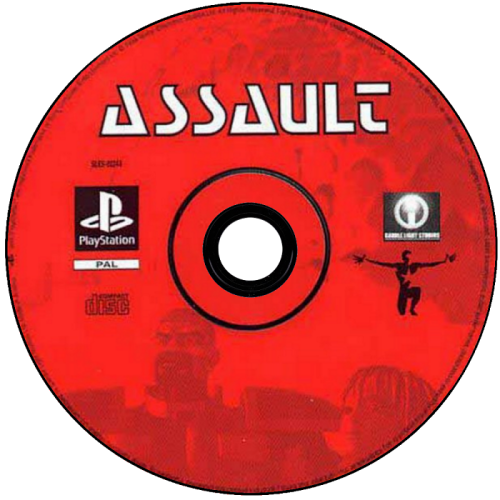






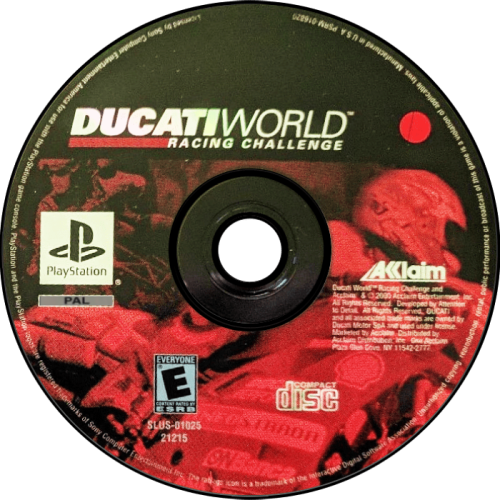
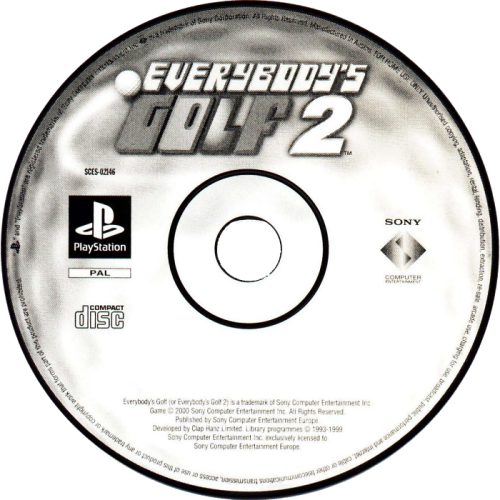
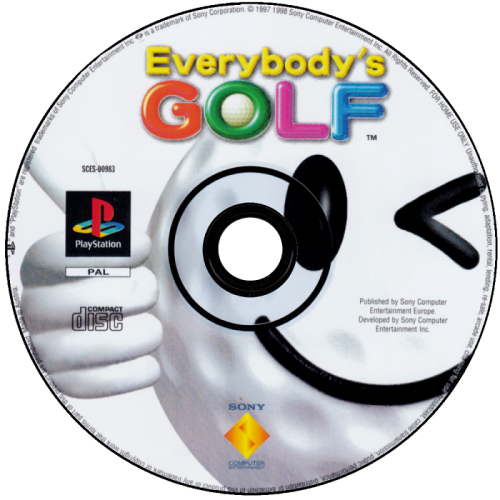
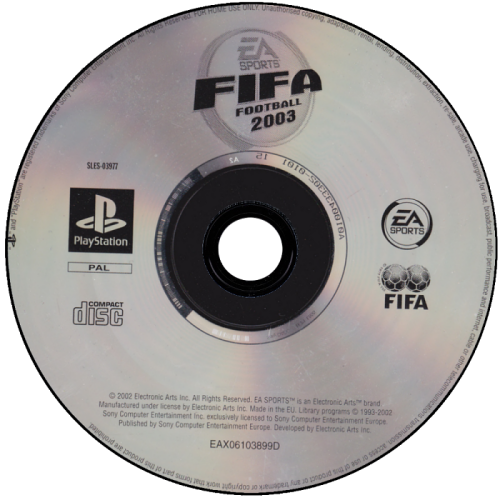


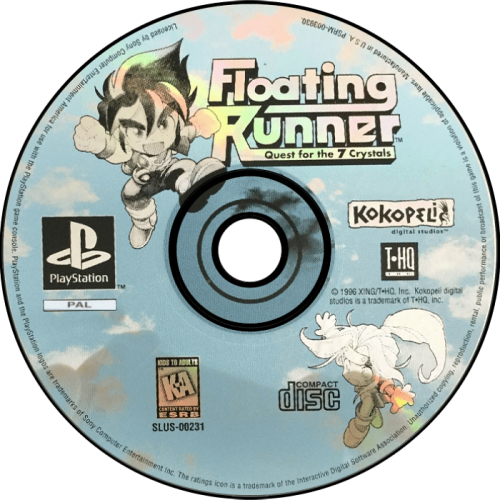

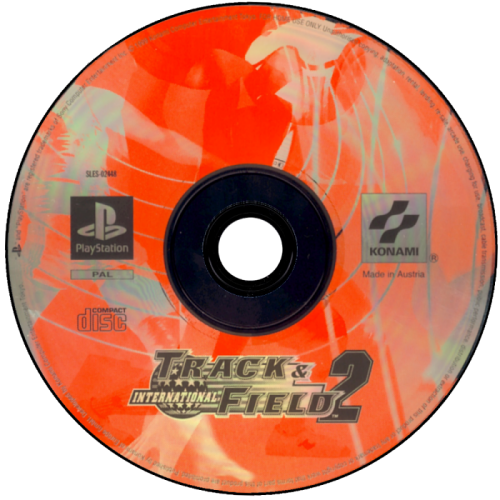
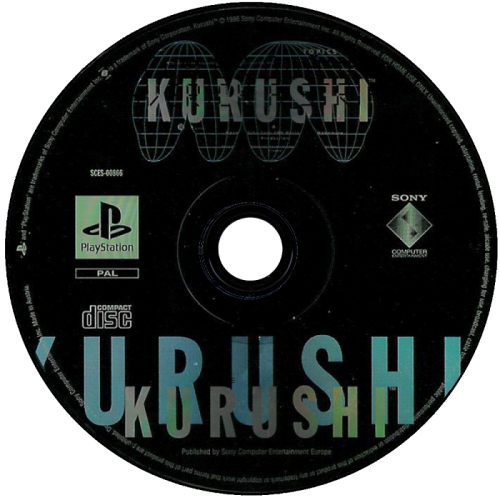
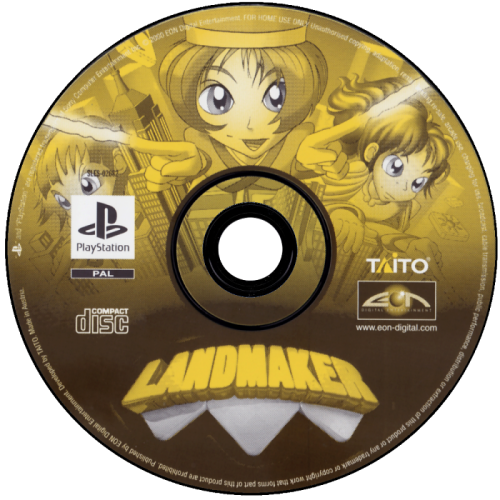
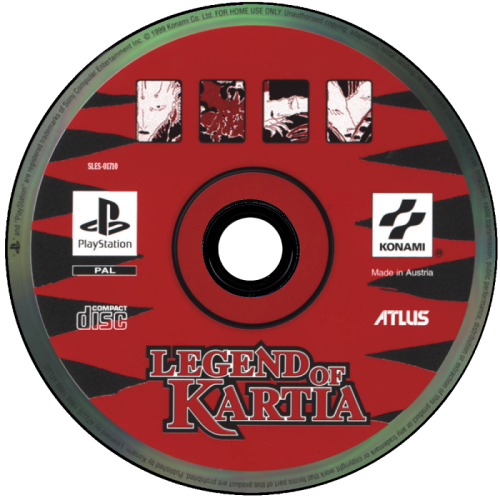



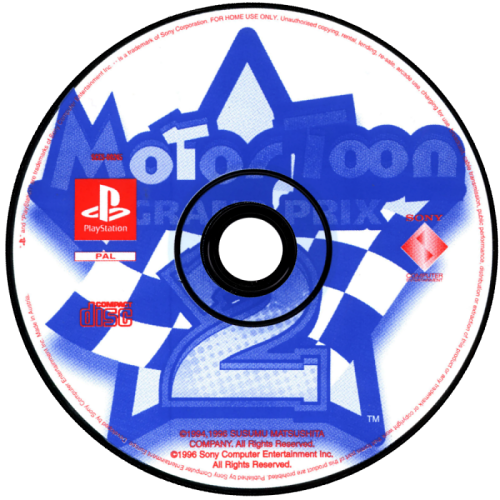

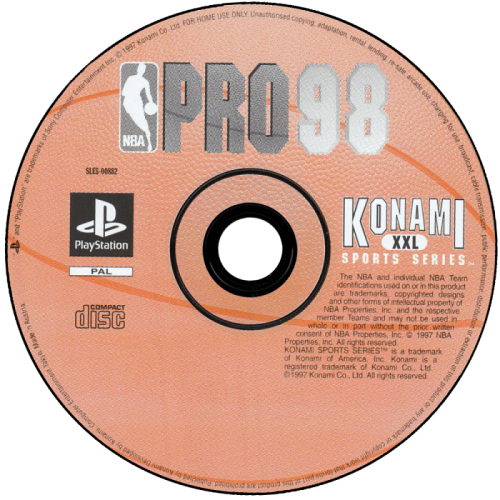
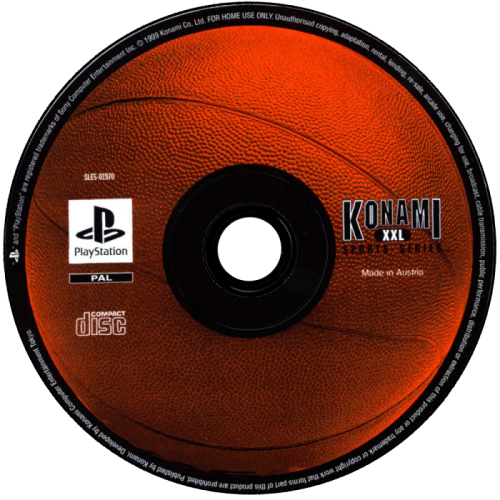
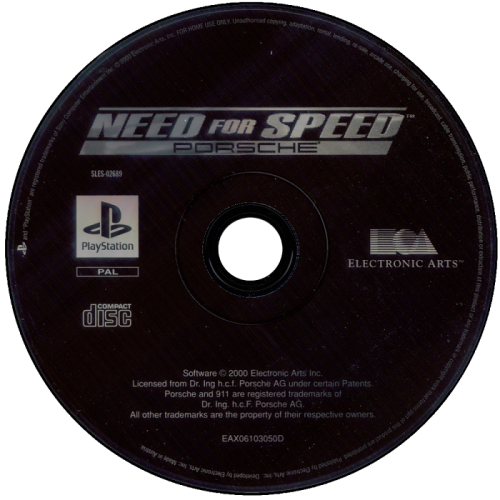

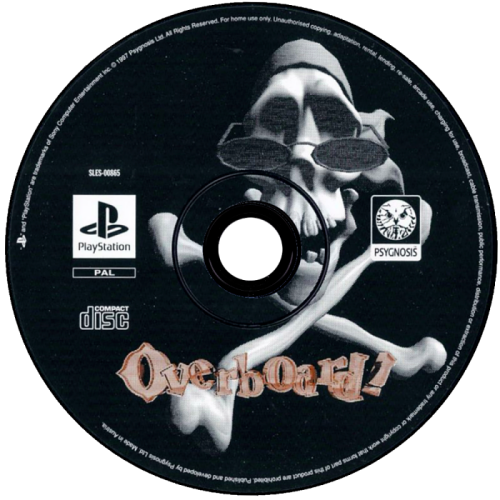

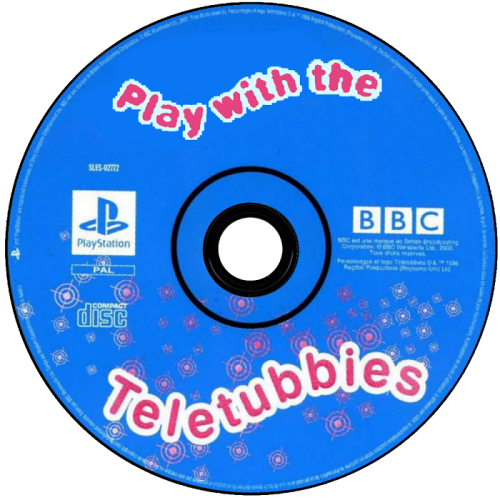
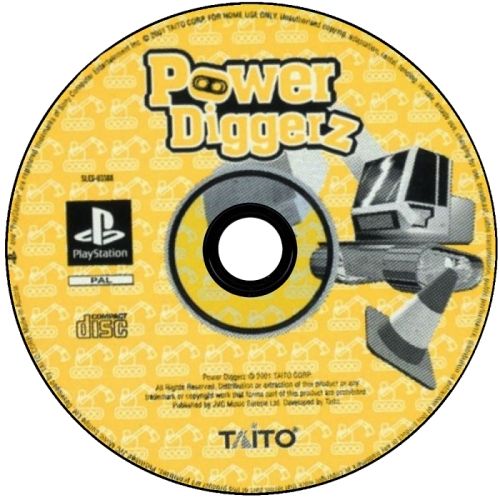
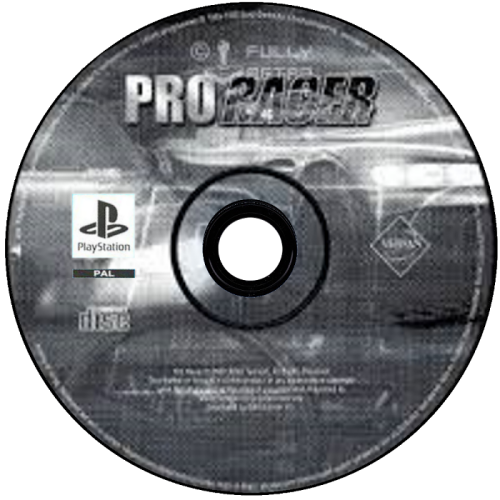
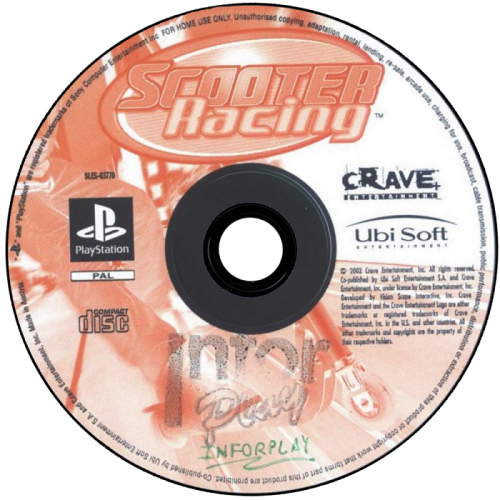
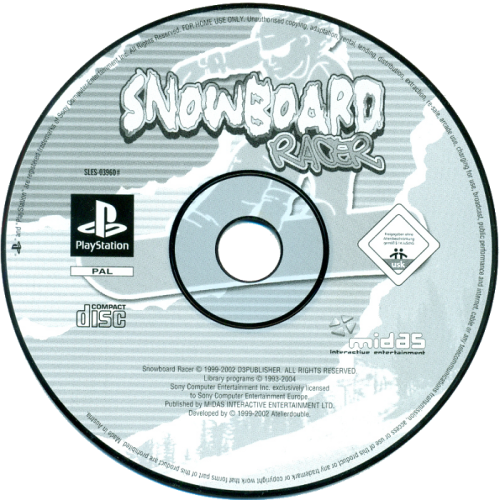


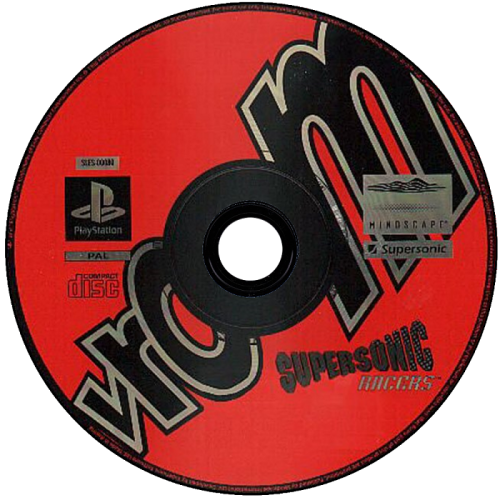
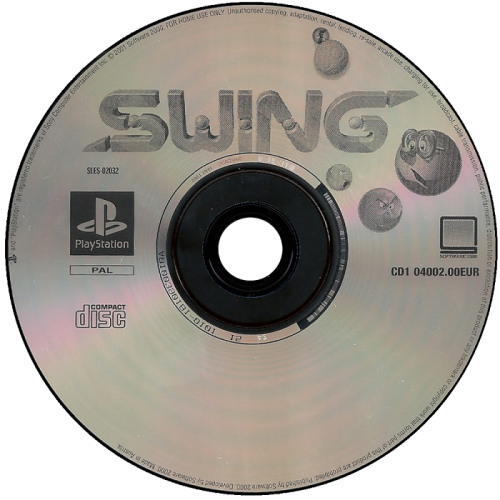
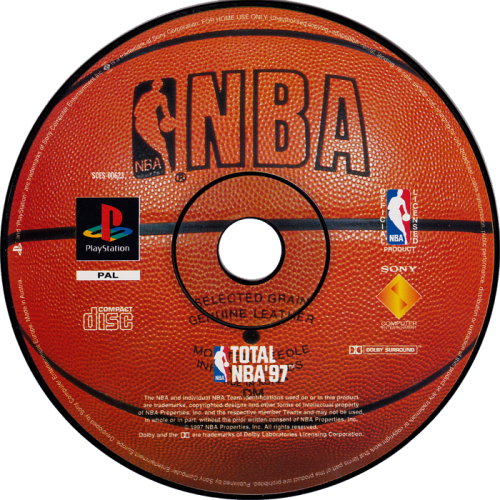
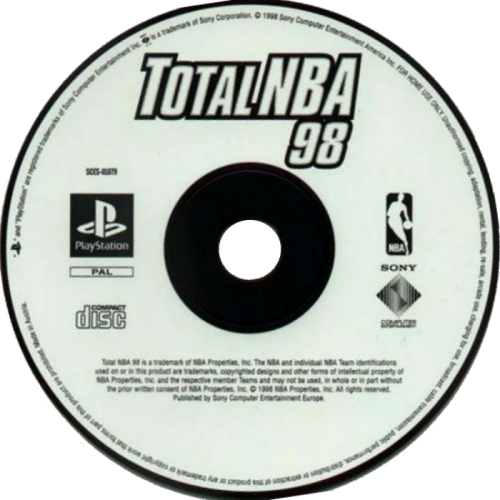

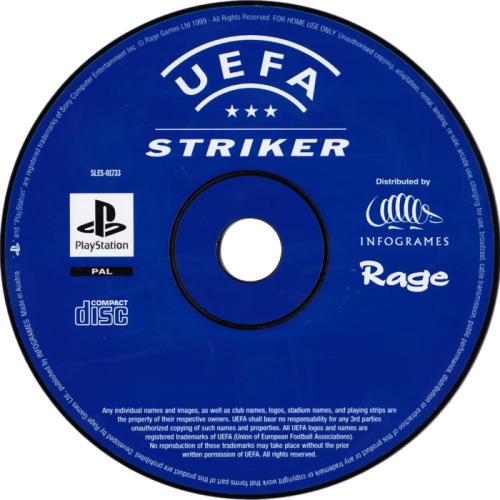
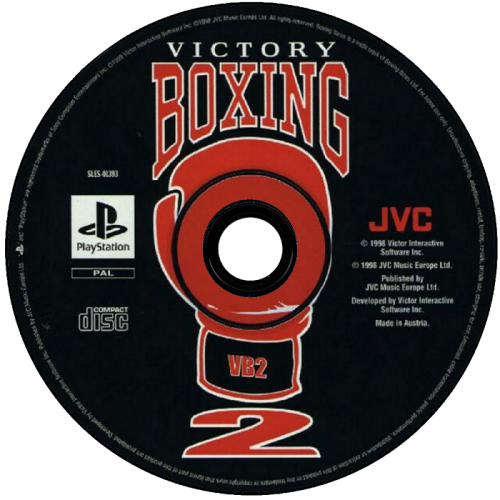
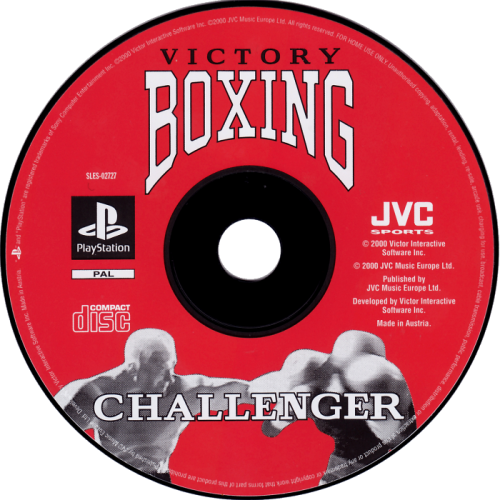
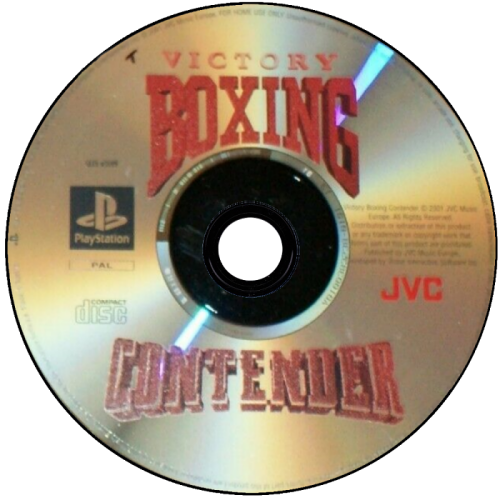


Nintendo Switch Media
in Game Media
Posted · Edited by dnm
https://docs.google.com/spreadsheets/d/1s3oAqY1M8TRQgbWsfB2IPJ_pGEV5xKGc/edit?usp=sharing&ouid=106024747307711985979&rtpof=true&sd=true
https://drive.google.com/drive/folders/1C1UUi_YaiyU69_dvS_orNdGpy-NN7Nlm?usp=sharing
If someone want to help I share an excel file with switch game without metadata or images. I think that best way is using Launchbox database. Adding game one by one it's a pain and an automatic metadata export do LB database should be better... from what I know it's impossibile (there is an old plugin but is not working).
I'll focus on letter C and newest games. Hope someone start to help because it a work that will take me months or years.
Metadata and images: from Nintendo.com or Gamefaqs.com