
invada
-
Posts
26 -
Joined
-
Last visited
Content Type
Profiles
Forums
Articles
Downloads
Gallery
Blogs
Posts posted by invada
-
-
4 hours ago, faeran said:
Pretty sure it was mentioned earlier in this thread that in the icon file name you can simply replace the apostrophe with an underscore and you should be good to go.
Thanks so much faeran. This was indeed the fix!
-
I had the same issue with apostrophes. It would be good if it could support platform/playlist names with apostrophes in them. Have to remove the apostrophe from the name of the playlist and icon.png file to get it to work.
-
Fixed for me in the Steam Beta March 10 2022 version. I had to exit Steam and restart it to get the update after subscribing to the beta. Thanks.

-
Steam support just replied. Great news! They just said keep an eye out on the Beta update announcements. I just checked and they've fixed it in the next version! I've opted into Beta but I don't appear to have the latest one yet. Hopefully I will soon and I'll report back if it fixes it. Looks very hopeful!
Quote12 MAR @ 5:54AM - SLOUKENThe Steam Client Beta has been updated with the following changes:
Remote Play- Fixed washed out colors streaming D3D9 games
-
I just installed a fresh copy of LaunchBox Version 12.7 and it has the same issue for me. So it looks like it wasn't the LaunchBox update. It must have been the Steam update.
I tried to disable Hardware Encoding in the Host settings of Steam Remote Play / Steam Streaming. This had no effect.
The only work around I know so far is to. Start Steam Streaming / Steam Link / Remote play. Minimise everything on the Host machine (Windows + D), then start BigBox outside a Steam shortcut. Colours are fine for me then.
I realise it's very annoying because it means you have to keep going back to the host machine rather than starting everything from the client.

-
Thanks for the post. The strange thing is that mine is happening on my 2 TVs and my phone being used as the client. So that rules out something with the TV. I’ve also been using steam link / steam streaming for months perfectly fine and the issue only just started at the same time I had a Steam update and LaunchBox update.
-
I have raised a Steam support ticket for the issue. I'll let you know how it goes.
-
Updated to Steam beta. Didn’t fix it. Tried SteamLink app on iOS and it has the same problem, so it’s not specific to Samsung TVs.
For me, Dolphin loads fine, but I tried a Retroarch game and it was just a black screen. Both games and BigBox look fine in the host PC, just not where it’s streaming to.Attaching images because it’s hard to describe. Looks the same as your original post. I’d call it white washed, high gamma, something like that.
-
I’m thinking it was the Steam update.
Saw a similar issue that has come and gone with Steam updates.
https://steamcommunity.com/groups/homestream/discussions/0/1743357605566991061/?ctp=4
I could downgrade Launchbox to rule out the Launchbox update but I’m a bit scared it will lose data or break it.
I was thinking I would try the latest beta Steam to see if that helps seeing as you can’t downgrade Steam.
For me, as soon as I launch Dolphin emulator from big box, the colours go back to normal. Also, if I run big picture streaming, then minimise it and open big box manually outside Steam, it streams fine, with no colour issue.
-
I’m having this exact same whitewash issue when steam streaming big box to a Samsung TV. Just started with either Steam update or Launchbox update. I did both around the same time just before I first saw this problem. I’ll try a Steam reinstall as suggested.
-
Updated to MAME 0238 64bit, including romset. I decided to just leave the .hi where they are, as I noticed the new version of MAME has a new location:
"MAME\hiscore\ldrun.hi"
So I got a new new high score and it's got the same error. Not sure I'll be able to get as high again lol! 😭
I checked the nvram folder and there isn't one for "ldrun". So I'm struggling to figure it out. The only other thing I see is "MAME\cfg\ldrun.cfg" but there's not much in this file. I'll delete it anyway to see if it fixes anything.
I suppose long story short,
MAME has to be OK because I am able to update scores for ldrun2, so that rules out config issues stopping all high scores. Which means it's specific to "ldrun", I'm wondering if high scores are broken for ldrun in hi2text. Last seen working last month.
-
Just tried another game (Lode Runner II) and it worked fine. So I guess like the error says maybe my hi score files are corrupted somehow. Bummer! Will try update MAME then try again. I'll post back if/when I figure out how to fix it. Thanks.
-
-
Hi there!
I'm having problems with Lode Runner. I just beat the top score and it didn't upload

Here is my log. Thanks in advance!
-
Please add Pico-8 as a Platform. I am trying to add some games to contribute however there is no platform.
Thanks.
-
 1
1
-
-
I recall seeing something like "OCD over your games collection". I can relate! This is what I use LaunchBox for!
So with that in mind, I've been repeating the same story a few times. Every few years I decide there's a better way of filtering 1 game 1 rom or compressing to a better format etc etc.
I'm then faced with an existing list of games, some that I have edited. IE added "completed", added to some playlists, entered a custom field "completed date". I tried to write myself a process of how to reimport without losing these.
The closest I've got is this process:
I recall seeing something like "OCD over your games collection". I can relate! This is what I use LaunchBox for!
So with that in mind, I've been repeating the same story a few times. Every few years I decide there's a better way of filtering 1 game 1 rom or compressing to a better format etc etc.
I'm then faced with an existing list of games, some that I have edited. IE added "completed", added to some playlists, entered a custom field "completed date". I tried to write myself a process of how to reimport without losing these.
The closest I've got is this process:
1. Delete current file system files
2. Add new rom files into Launchbox games directory
3. Search for game information in local metadata database: Yes
4. Unselect all image downloads
5. Unselect remove roughly-matched duplicate images
6. Unselect all media files from EmuMovies
7. Force import of duplicate games
8. Consolidate roms.This has almost worked except I end up with duplicate "additional apps" with no way to mass remove the duplicates.
I'm either missing something, or this is more of a feature request to
1 - add additional apps duplicate as a separate flag
2 - when you run the "remove roms" it also asks if you want to remove additional apps that no longer exist, or are exact duplicates.
I was thinking this is sort of a edge case, but the more I think about it, the more people must be re-adding whole sets all the time and changing formats or packs, and surely people also have spent time adding the old ones to playlists or editing data the way they want it.
Thanks in advance for any assistance or if this is taken on board as a feature request.
-
Same solution as this!
Start > Services > Right click Nahimic service > Properties > Stop > Startup type: Disabled > Apply. -
Update:
- I've updated Launchbox to 11.8 recently.
- I installed/reinstalled VC++ runtime from the Microsoft website.
- I've updated my Nvidia Graphics card drivers.
Issue still persists.
-
-
Awesome! Thanks.
-
I just wanted to share ?
I discovered OBS Studio many moons ago and used to to compile a "nostalgia" set of recordings when I got old games working that I used to play when I was a kid. I eventually gave up and discovering eXoDOS has made the process almost superfluous seeing as LaunchBox "playlists" can now have all the games in a nice collection across different platforms etc. The take away from this was I found OBS Studio to be the best free game recording software after testing a bunch.
Anyway, fast forward to LaunchBox integrating OBS Studio and like ETA Prime's video, I set mine to record with F12. Great! I've recorded a few things to show my partner who like to watch bits and pieces of games but is often not around when I make it to a certain part. This is when I started exploring OBS a bit more, excited by my new found appreciation for it. People might not be aware but the "buffer recording" feature, allows you to keep a running recording of say 60 seconds. When something cool happens, you can press a hot key and save the last 60 seconds. I've found this great! It's reminiscent of GTA IV when they added a similar feature, I love it.
If you want to give it a crack, the way I've set it up is to set F12 to start and stop recording, like ETA Prime. Then F11 to save the buffer recording. There is a caveat here. You need to start the replay buffer. I tried to automate this without much luck. Essentially I'd like the buffer to start and stop with the launching of a game. In the meantime either manually start it before playing a game by right clicking the tray icon and clicking "Start replay buffer", clicking "start replay buffer" in the control section of OBS, or run OBS with --startreplaybuffer switch.
Attached is a video example of a funny Prince of Persia situation I found myself in. ?
Hope some of you find this useful/interesting.
-
Quote
You can also move the image to a "placeholder" category in LB. I tend to use the "Fanart - Cart - Back"
Great work around, that's exactly what I'll do. Thanks!
-
Hi everyone,
I've run into this issue a few times but finally thought I raise it. Similar to this post:
I'm having issues choosing a particular image for LaunchBox to display. The above topic suggests that you can choose a default for each image "type". When I am looking at 3D Box art, I'm trying to select a different picture. The example game I have has 3 3D box art pictures. When I "edit" the game and choose between them, I get strange behaviour, sometimes you see the picture reload but stay the same, or sometimes it loads the previously selected one. Initiating a "refresh image" also has mixed inconsistent results. I realise I could probably just delete the pictures I don't like but I'd like to keep them and just select the one I like the most to be the displayed one.
Any help would be greatly appreciated. I will post a video as it's best to see the process and results. Thanks

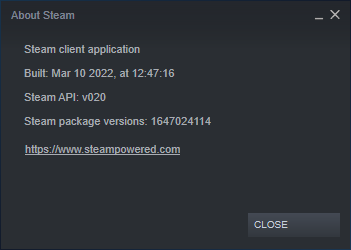
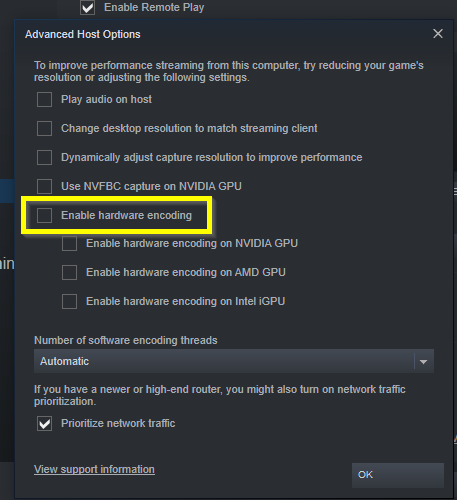



![2021-12-06 21_29_11-Lode Runner (set 1) [ldrun] - MAME 0.232 (LLP64).png](https://forums.launchbox-app.com/uploads/monthly_2021_12/260480691_2021-12-0621_29_11-LodeRunner(set1)ldrun-MAME0.232(LLP64).thumb.png.307008e1ff982de0dc15a401ea9cefe5.png)


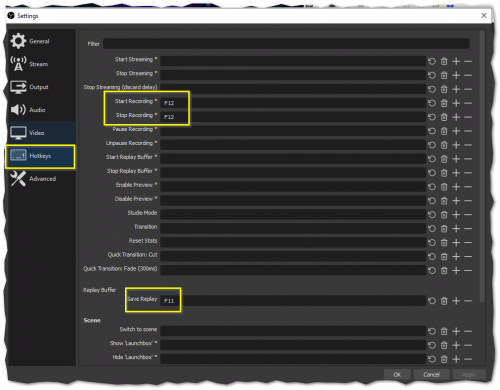

Please add Pico-8 as a Platform
in Contributions
Posted
This is awesome! Thanks!