-
Posts
14 -
Joined
-
Last visited
Content Type
Profiles
Forums
Articles
Downloads
Gallery
Blogs
File Comments posted by UKPenguins
-
-
On 12/20/2023 at 3:24 AM, y2guru said:
did you create your own wheel item template? if so, you need to add a Text element to display the game name or filter item when no image exists
It was so long ago I dont remember. I probably deleted what was there and created a new wheel via the burger menu, in the WheelGamesView.
Is there a wheel that comes "pre-configured" with text if the Clear Logo is missing?Ive added a text element to the page, but how do I add this to the wheel?
-
I hope this is the right place to put this...
I've been using CTC for a while and I love all the work that has been put into it throughout the years.
But I've not been able to get text to show in an image wheel in Big Box
Even creating a new theme in 3.1.5, text will not show, I just get an empty space.
I have even gone into the Fonts folder (in LB Themes) and installed all fonts.
Platforms, Playlists, Game, etc. no text will show anywhere, if a Clear logo is missing.
How can I get text to show when an image is missing?
It shows fine in CTC

But in Big Box, I get a blank space

-
 1
1
-
-
I think you can turn that video audio off and make the sound clips from games play, instead



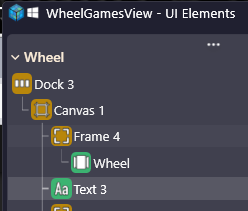
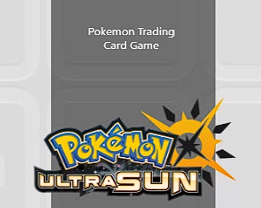

.png.0c30b8b1d4309f546e7a4aaad9ddca8e.png)
Community Theme Creator
in Third-party Apps and Plugins
Posted
Oh - I've never used these, this has opened up a whole new world for me.
Thank you so much