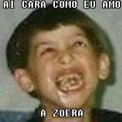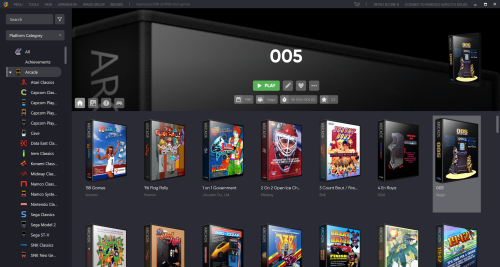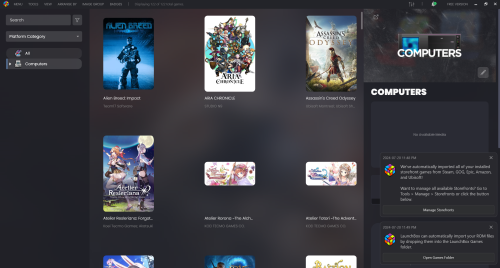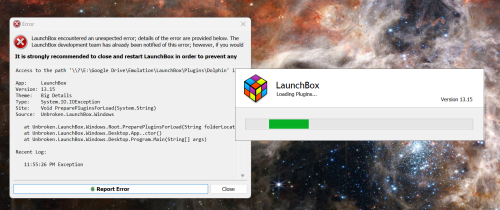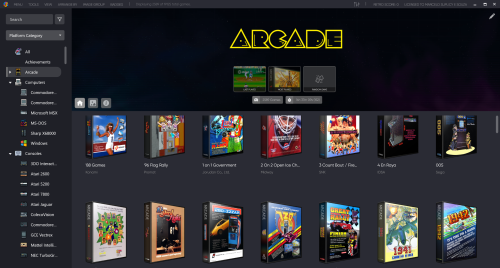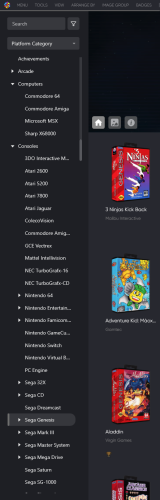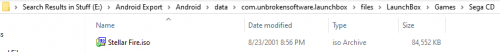-
Posts
42 -
Joined
-
Last visited
Recent Profile Visitors
The recent visitors block is disabled and is not being shown to other users.
strigoimare's Achievements

8-Bit Processor (3/7)
1
Reputation
-
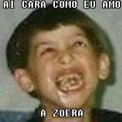
LB won't open after auto Dolphin update
strigoimare replied to strigoimare's topic in Troubleshooting
Thanks for the reply and sorry for the delay. Yeah, this suggestion wouldn't apply to me tidily, since this a huge build that is also accessed by other software and hardware. Staying cloud-based is crucial, especially to sync save states across different devices for the family, and was the selling point for Launchbox back when I bought the license. I will wait to see if the next few patches sort it out somehow, and if not I'll have to find an alternative. If you think of something, please ping me. Appreciate your assistance. -
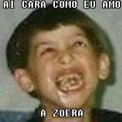
LB won't open after auto Dolphin update
strigoimare replied to strigoimare's topic in Troubleshooting
@AstroBob A bit of necromancy: tried the new 13.16 version to see if the issues above were fixed, and nope, looks like this is a persistent issue. Is there any way to simply disable the Dolphin plugin, somehow? Thanks Access to the path '\\?\E:\Google Drive\Emulation\LaunchBox\Plugins\Dolphin' is denied. App: LaunchBox Version: 13.16 Theme: Big Details Type: System.IO.IOException Site: Void PreparePluginsForLoad(System.String) Source: Unbroken.LaunchBox.Windows at Unbroken.LaunchBox.Windows.Root.PreparePluginsForLoad(String folderLocation) at Unbroken.LaunchBox.Windows.Desktop.App..ctor() at Unbroken.LaunchBox.Windows.Desktop.Program.Main(String[] args) Recent Log: 10:11:44 PM Exception -
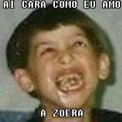
LB won't open after auto Dolphin update
strigoimare replied to strigoimare's topic in Troubleshooting
Appreciate the reply, @AstroBob. Regarding the folder path, I made sure I did not install over the last one in order to avoid the scenario you are describing. So it must be something else, I believe. I will try reinstalling 13.14 later on when I get home and I will edit this reply with the results. EDIT: Yep, that did work, as expected. I had forgotten that I could disable auto-updates, doh. Closed and reopened, all is good. Only gripe is that I cannot close the update prompt on the bottom-right. Clicking on the X does not close it, it has to time out. Appreciate the help. Cheers, -
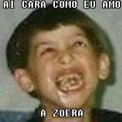
LB won't open after auto Dolphin update
strigoimare replied to strigoimare's topic in Troubleshooting
Out of desperation, I tried reinstalling the .14 build, and that did the job. I was able to complete the plugin startup. Everything was normal, all was as I had left it. Then, I tried reinstalling the latest patch once more. Much to my surprise, this installation doesn't recognize my lifetime license, and it displays a vanilla installation without any of my ROMS. It is now detecting my Storefront games. All my playlists, etc, nothing is being displayed. At this stage, I am afraid of even touching the thing. EDIT: lol, I closed it and reopened with the desktop shortcut, it proceeded to reinstall 13.15 and now I cannot reopen it again, same Dolphin plugin error as before. I will try to reinstall .14 again and won't touch this version ever again. EDIT 2: Yeah, .14 works fine. Hopefully this is addressed in .16 EDIT3: Once I closed the above session, trying to reopen Launchbox prompts me to reinstall .15. When I cancelled it, the update ended, but now the .exes do not work anymore. No error message, nothing, the process simply doesn't get executed. Nothing in my Task Manager regarding it. Well, back to my Steam Deck. -
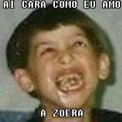
LB won't open after auto Dolphin update
strigoimare replied to strigoimare's topic in Troubleshooting
@C-Beats Yep, removed it all, and I still get the same error, for a MAME plugin, as per my last edit in the message above. No more <PluginChange> strings in that xml. That E: drive is a physical drive indeed, a big removable drive with a stable E attribution I've been using for the last couple years. Thanks for the assistance. -
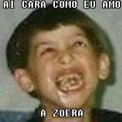
LB won't open after auto Dolphin update
strigoimare replied to strigoimare's topic in Troubleshooting
Thanks, I'll test that in a couple hours and I'll post here the results. EDIT: Yeah, reinstalling from the update file didn't help, same behavior. Access to the path '\\?\E:\Google Drive\Emulation\LaunchBox\Plugins\Dolphin' is denied. App: LaunchBox Version: 13.15 Theme: Big Details Type: System.IO.IOException Site: Void PreparePluginsForLoad(System.String) Source: Unbroken.LaunchBox.Windows at Unbroken.LaunchBox.Windows.Root.PreparePluginsForLoad(String folderLocation) at Unbroken.LaunchBox.Windows.Desktop.App..ctor() at Unbroken.LaunchBox.Windows.Desktop.Program.Main(String[] args) Recent Log: 2:56:44 PM Exception EDIT2: Found this string at the Settings xml. So I should delete this whole entry, correct? <PluginChange> <PluginName>Dolphin</PluginName> <SourceFilePath>E:\Google Drive\Emulation\LaunchBox\Metadata\Temp\98160847-184d-46b0-baab-538d8c4f4ed0</SourceFilePath> <ManifestJson>{ "PluginId": "21b02f6a-9c69-49e0-9767-2d341a7bed25", "UserId": 249566, "Name": "Dolphin", "Developer": "Unbroken Software LLC", "Brief": "Provides Dolphin emulator support", "Description": "Provides functionality to allow Dolphin to be automatically installed and updated within LaunchBox", "Requirements": null, "Credits": "Many thanks to the developers of Dolphin!", "OperatingSystemFamily": "Windows", "InstalledVersion": "1.2", "SourceCodeUrl": "", "SupportUrl": "", "HomePageUrl": "", "TipJarUrl": "", "Tags": null }</ManifestJson> </PluginChange> EDIT3: OK, removed this string block, and I still get an error, but now for the MAME plugin. Very weird. Access to the path '\\?\E:\Google Drive\Emulation\LaunchBox\Plugins\MAME' is denied. App: LaunchBox Version: 13.15 Theme: Big Details Type: System.IO.IOException Site: Void PreparePluginsForLoad(System.String) Source: Unbroken.LaunchBox.Windows at Unbroken.LaunchBox.Windows.Root.PreparePluginsForLoad(String folderLocation) at Unbroken.LaunchBox.Windows.Desktop.App..ctor() at Unbroken.LaunchBox.Windows.Desktop.Program.Main(String[] args) Recent Log: 3:16:39 PM Exception -
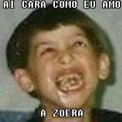
LB won't open after auto Dolphin update
strigoimare replied to strigoimare's topic in Troubleshooting
Hey @bob_the_blob2, thanks for mentioning that post. Yeah, looks similar to what I am experiencing, but I cannot open LB at all, since it crashes during the startup screen, in the plugin step. I tried opening up Big box directly from its executable, same result. As such, I couldn't reach the Plugin Manager at all, unfortunately. I tried checking for faulty plugin files in the root folder, but the Dolphin folder is empty, so nothing to force-delete there. I'm out of ideas right now. Thanks, -
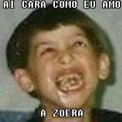
LB won't open after auto Dolphin update
strigoimare replied to strigoimare's topic in Troubleshooting
I tried opening LB in BigBox mode, no cookie, as expected. Worth a try. Access to the path '\\?\E:\Google Drive\Emulation\LaunchBox\Plugins\Dolphin' is denied. App: Big Box Version: 13.15 Theme: RetroFresh Type: System.IO.IOException Site: Void PreparePluginsForLoad(System.String) Source: Unbroken.LaunchBox.Windows at Unbroken.LaunchBox.Windows.Root.PreparePluginsForLoad(String folderLocation) at Unbroken.LaunchBox.Windows.BigBox.App.WriteObserver(Object ) at Unbroken.LaunchBox.Windows.BigBox.App..ctor() at Unbroken.LaunchBox.Windows.BigBox.BigBoxProgram.Main() Recent Log: 11:05:46 PM Exception Also, I noticed my plugins/Dolphin folder doesn't contain any json file, differently from the others. Not sure it was like this before, but there you go. -
Updated to the latest LB release. I was prompted toupdate my Dolphin version to the latest one, which I did. Upon restarting, LB crashes during the plugin startup step. I checked Dolphin, which wasn't updated, updated it normally, but even then, the error persists. Before updating Dolphin: Access to the path '\\?\E:\Google Drive\Emulation\LaunchBox\Plugins\Dolphin' is denied. App: LaunchBox Version: 13.15 Theme: Big Details Type: System.IO.IOException Site: Void PreparePluginsForLoad(System.String) Source: Unbroken.LaunchBox.Windows at Unbroken.LaunchBox.Windows.Root.PreparePluginsForLoad(String folderLocation) at Unbroken.LaunchBox.Windows.Desktop.App..ctor() at Unbroken.LaunchBox.Windows.Desktop.Program.Main(String[] args) Recent Log: 10:04:31 PM Exception After updating Dolphin: Access to the path '\\?\E:\Google Drive\Emulation\LaunchBox\Plugins\Dolphin' is denied. App: LaunchBox Version: 13.15 Theme: Big Details Type: System.IO.IOException Site: Void PreparePluginsForLoad(System.String) Source: Unbroken.LaunchBox.Windows at Unbroken.LaunchBox.Windows.Root.PreparePluginsForLoad(String folderLocation) at Unbroken.LaunchBox.Windows.Desktop.App..ctor() at Unbroken.LaunchBox.Windows.Desktop.Program.Main(String[] args) Recent Log: 10:14:54 PM Exception Didn't see anything regarding this error in the forums, so here's my report. Any way I could uncrash the installation? Cheers
-
Yep, that did it. Should have remembered that. Appreciate the help!
-
Any ideas? Everything else on the latest build works fine (thanks for the Achievement stuff, really appreciate it), but I can't seem to make the icons display for the platforms. They are active in the View menu. Am I missing something? EDIT: for additional details, this is a portable setup on two different Windows 11 PCs, same thing between them.
-
Exactly ? I did a second export with better results, but in the end, it was easier to just import the files directly, since LaunchBox didn't recognize the exported files. I'll keep following the project with interest ^^
-
Heya, I tried exporting a cut of my library, that registered at a decent 52GB by Launchbox. Basically all 8 and 16-bits, plus a few oddballs (no MAME, any of the Orange platforms, etc). After a relatively lengthy export process, this is what I got: =D Any ideas?
-
Heya! After a lot of fiddling around, I've decided on the two controllers I'm using for my Launchbox setup: a 8bitdo SF30 Pro for console emulation, and a Hori Fighting Stick Mini for arcade goodness. However, I'm having some problems when both controllers are plugged in at the same time. My old SF30 Pro setup doesn't load anymore (even if Retroarch does recognize the controller for what it is), and instead the control scheme that loads is completely weird (stuff like Start killing Retroarch, and O as Fast Forward). How do you guys deal with multiple connected controllers with your setups? Can we hotkey controller setups to mitigate this problem? As an addendum, this doesn't happen when I play on Steam, for instance. Any ideas/feedback is welcome!
-
What's your GPU, if I may? I have a 1060 3GB.