-
Posts
33 -
Joined
-
Last visited
Content Type
Profiles
Forums
Articles
Downloads
Gallery
Blogs
Everything posted by strigoimare
-
Yep, that did it. Should have remembered that. Appreciate the help!
-
Any ideas? Everything else on the latest build works fine (thanks for the Achievement stuff, really appreciate it), but I can't seem to make the icons display for the platforms. They are active in the View menu. Am I missing something? EDIT: for additional details, this is a portable setup on two different Windows 11 PCs, same thing between them.
-
Exactly ? I did a second export with better results, but in the end, it was easier to just import the files directly, since LaunchBox didn't recognize the exported files. I'll keep following the project with interest ^^
-
Heya, I tried exporting a cut of my library, that registered at a decent 52GB by Launchbox. Basically all 8 and 16-bits, plus a few oddballs (no MAME, any of the Orange platforms, etc). After a relatively lengthy export process, this is what I got: =D Any ideas?
-
Heya! After a lot of fiddling around, I've decided on the two controllers I'm using for my Launchbox setup: a 8bitdo SF30 Pro for console emulation, and a Hori Fighting Stick Mini for arcade goodness. However, I'm having some problems when both controllers are plugged in at the same time. My old SF30 Pro setup doesn't load anymore (even if Retroarch does recognize the controller for what it is), and instead the control scheme that loads is completely weird (stuff like Start killing Retroarch, and O as Fast Forward). How do you guys deal with multiple connected controllers with your setups? Can we hotkey controller setups to mitigate this problem? As an addendum, this doesn't happen when I play on Steam, for instance. Any ideas/feedback is welcome!
-
What's your GPU, if I may? I have a 1060 3GB.
-
-
Yep, looks like it's one of those variable issues... Thanks a lot for the test. I'll see if I can fiddle a bit more it.
-
A question though, Lordmonkus: could you get Launchbox to be displayed in OBS somehow? All I get with Window Capture or Game capture for Launchbox.exe is darkness, as per the image below:
-
Thanks for double-checking. I hope they can patch it out soon! I've also posted in their forums about the issue.
-
It is a fair assumption, since OBS doesn't play nicely with overlays and the like. However, I'm not using them in my current setup. Pretty basic, just the playlist with images, then straight to the Retroarch core emulation. The weirdest thing is exactly that: neither Launchbox nor the emulation are being captures by any source. I tried other games, such as Path of Exile, and it worked fine, everything shows in the preview and in the recording. It's really baffling. (Launchbox and Retroarch are working just fine. I can start and play anything. It's just the OBS capture/streaming that's borked).
-
Heya, Just curious to hear about your experiences with Launchbox and Retroarch emulation on OBS, post patch 23.0.2. I had streamed those before, and I didn't have a lot of issues. Now, I cannot capture game footage for streaming (or recording) at all, all I'm getting are black images with game sound. I'm running both Launchbox and OBS as Administrator, and nothing seems to work currently. What are your experiences lately?
-
Hm, everything seems to be OK on Retroarch, but it still says I have missing info and that I need to fill things up on Settings. Things also look good on RetroAchievements page.
-
I thought about that, but it seems to be happening with all emulators at the moment (mostly Retroarch cores). Not working with MAME and genesisplus_gx, but I'll try others later on. But I they were working some builds ago.
-
Heya, I'm using the latest Beta build (8.4 Beta 15), and I see that now I can't get a connection with Retro Achievements while I'm starting up a game. All the info in Settings remains the same (login and API), and the test works fine, but when I launch a game, there's an error message telling me to fill in the details in Settings.
-
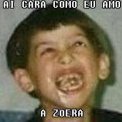
Force LB Update without clean install?
strigoimare replied to strigoimare's topic in Troubleshooting
Yes, license is activated and valid through mid 2019. And... as we speak, the notification for the update has popped up. Sorry to bother you fine gents ? -
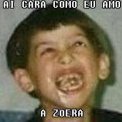
Force LB Update without clean install?
strigoimare replied to strigoimare's topic in Troubleshooting
Yes, you are correct. But since it has been a few days without any updates, I decided to try you guys here. Thanks for the tip, I'll try that if nothing happens in the next 2 days, @DOS76 -
Heya, I renewed my license for the second time a few days ago, but apparently my LB hasn't been able to fetch the 8.3 update, and is stuck using the 8.2 version. All "Update" checkboxes are ticked in the appropriate Settings section, but restarting the program doesn't prompt the updating as it should. The license was applied and recognized adequately by the program. So, is there any way to force an update without having to resort to a clean install?
-
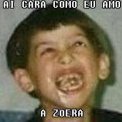
Mupen64plus Setup Tutorial (Launchbox Compatible)
strigoimare replied to Lordmonkus's topic in Emulation
Again, huge props for @Lordmonkus for the excellent info. I'll have to pay you a pint one of these days =) I've set up Mupen64Plus without a hitch (The vulkan Retroarch core didn't work for me for some arcane reason). One question: how do we set up a controller for it? In the .cfg or do I have to use some frontend? Thanks! -
Hm, looks like the issue here was that my BIOS names were capitalized, and these cores are very particular about that. Renaming them apparently did the trick =)
-
Nope, no shader setup yet. I'll do some research about Beetle_HW in this regard. Thanks for the tip. Yeah, this is good to know. One question, though: aren't the Beetle cores branches of Mednafen?
-
Mostly .pbp, but I also have .bin/cue games, which are producing the same results (frozen in black screen at launch).
-
Hello, folks I am currently delving into PSX emulation on PC, and I would like to know your experiences with the current PSX emulators in Retroarch (Beetle, Beetle HW and PCSX ReARMed). The word on the street seems to be that Beetle HW is the best of the bunch, but for some arcane reason, I apparently cannot run it successfully. I am currently using RA 1.7.1, and everything is updated neatly. When I try to load content with the Beetle HW core loaded up, all I get is a screen pop and bam, back to desktop/Launchbox. So, I would like to hear from you about your experiences with it, while I try to fix this problem somehow. Thanks! EDIT 1 - Well, for some reason, my RA had the wrong folder for BIOS... now I can load the core, but the PSX games hang at startup, black screen. I'll now try to use the Quick Menu to fiddle with options and see what works.
-
It's a 1060, so that shouldn't be a problem. I'll try tinkering with it a bit. Thanks for all the info posted in here!







